iDB is adamant about keeping our readers apprised about the latest trends in iPhone and iPad hacking. We follow jailbreak developments, tweak releases, and other miscellaneous tools like TrollStore and sideloading utilities that let you do things Apple won’t otherwise allow on their platforms out of the box.

In today’s roundup, we’ll be bringing all this past week’s relevant news topics into one convenient place so that you can ensure you haven’t missed anything special. It will cover content spanning the week of Monday, November 28th to Sunday, December 4th.
So if you’re as excited as we are to kick off this roundup, then read on as we walk you through what’s new.
Important stuff from this week
Best time management jailbreak tweaks

We’ve compiled a carefully-selected list of some of what we believe are the best jailbreak tweaks for helping you manage your time better on pwned iOS 14 devices.
You can read up on those jailbreak tweaks and improve your timeliness in our full roundup post.
Enable live text on unsupported iOS 15 devices
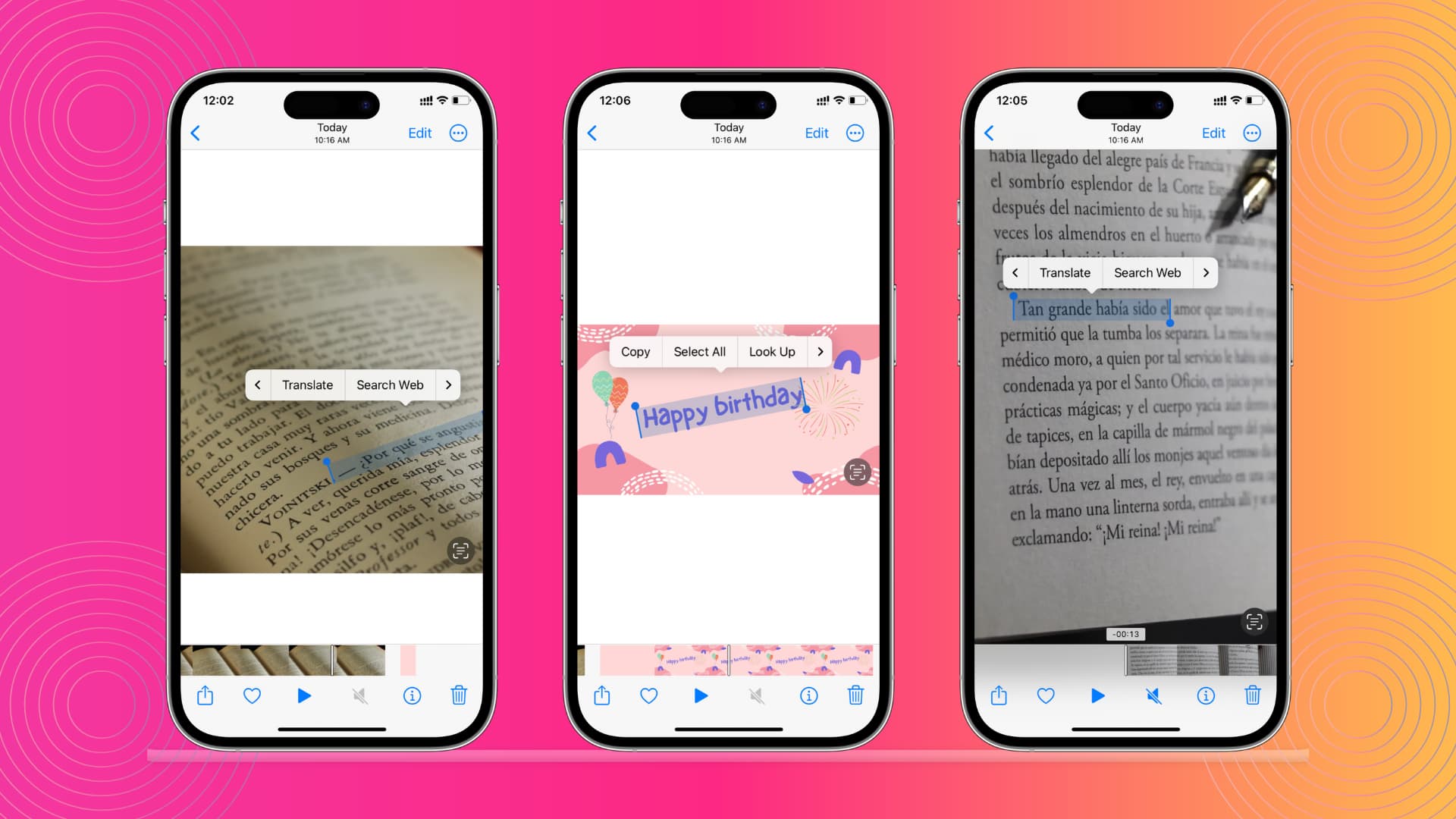
The new Live Text Enabler jailbreak tweak by iOS developer PoomSmart enables the native Live Text feature on unsupported devices that are running iOS 15 and jailbroken by way of palera1n.
With this tweak, a simple software boolean variable is switched from false to true, showing us just how petty Apple was in limiting Live Text to newer devices in an effort to make them seem more appealing to potential buyers.
You can learn more about Live Text Enabler and where you can get it from in our full review post.
Add a mute button to YouTube
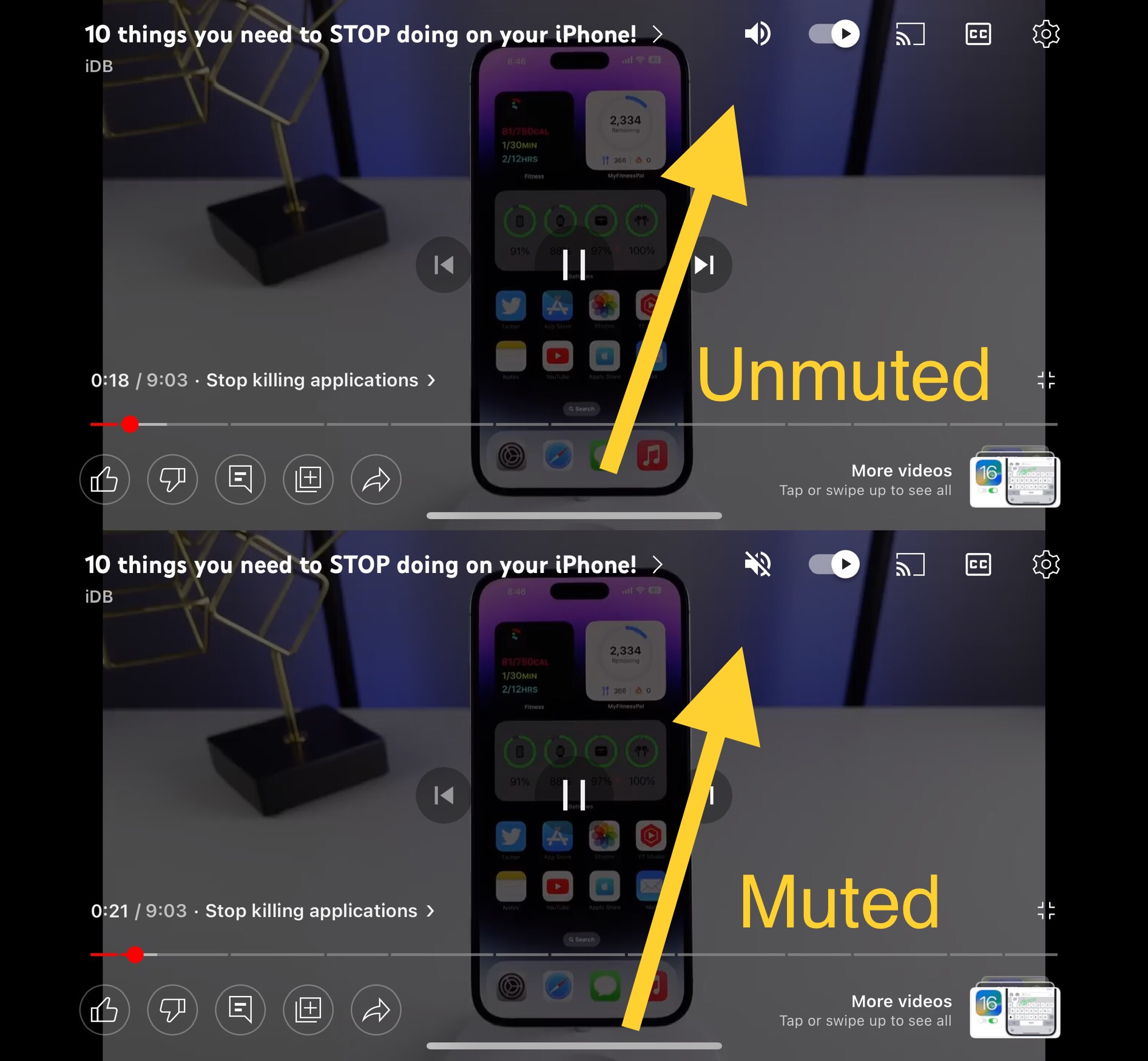
The new YouMute jailbreak tweak adds a dedicated mute and unmute button to the YouTube app’s media playback control interface whether the app is in landscape or portrait orientation.
This is much more convenient than fiddling with the volume buttons when you want to quickly mute it unmute a video during playback, and it even remembers your last volume state when you’re ready to unmute.
You can learn more about YouMute and how it works in our full review post.
Improve battery life with this jailbreak tweak
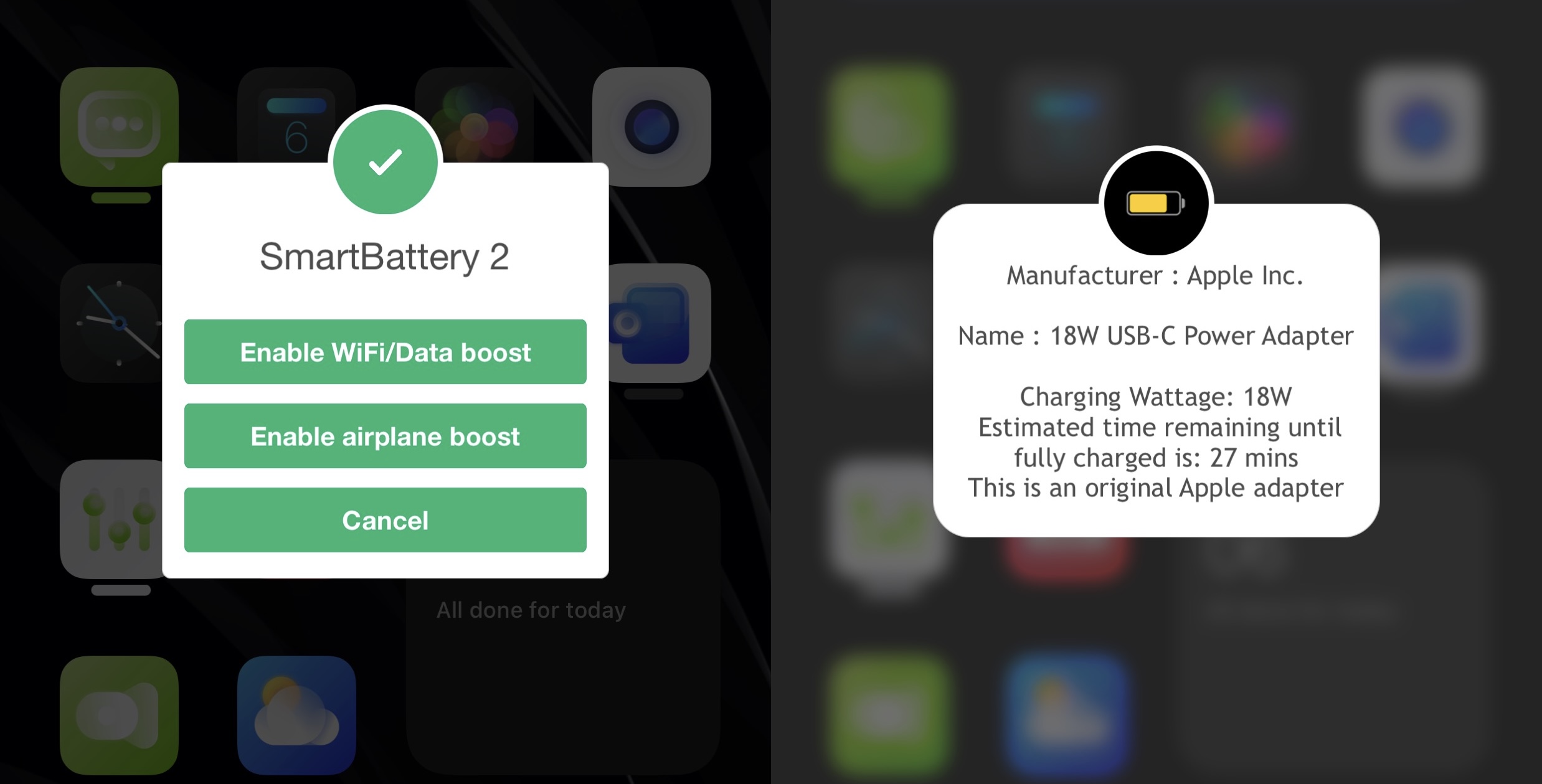
You can conserve power on your jailbroken iOS or iPadOS 15 device pwned via palera1n with the help of the new SmartBattery iOS 15 jailbreak tweak.
This tweak is loaded with features to improve battery health, boost power conservation, and make you more aware of battery-centric behaviors.
You can learn more about SmartBattery iOS 15 and how it works in our full review post.
iOS 16.1.2 released
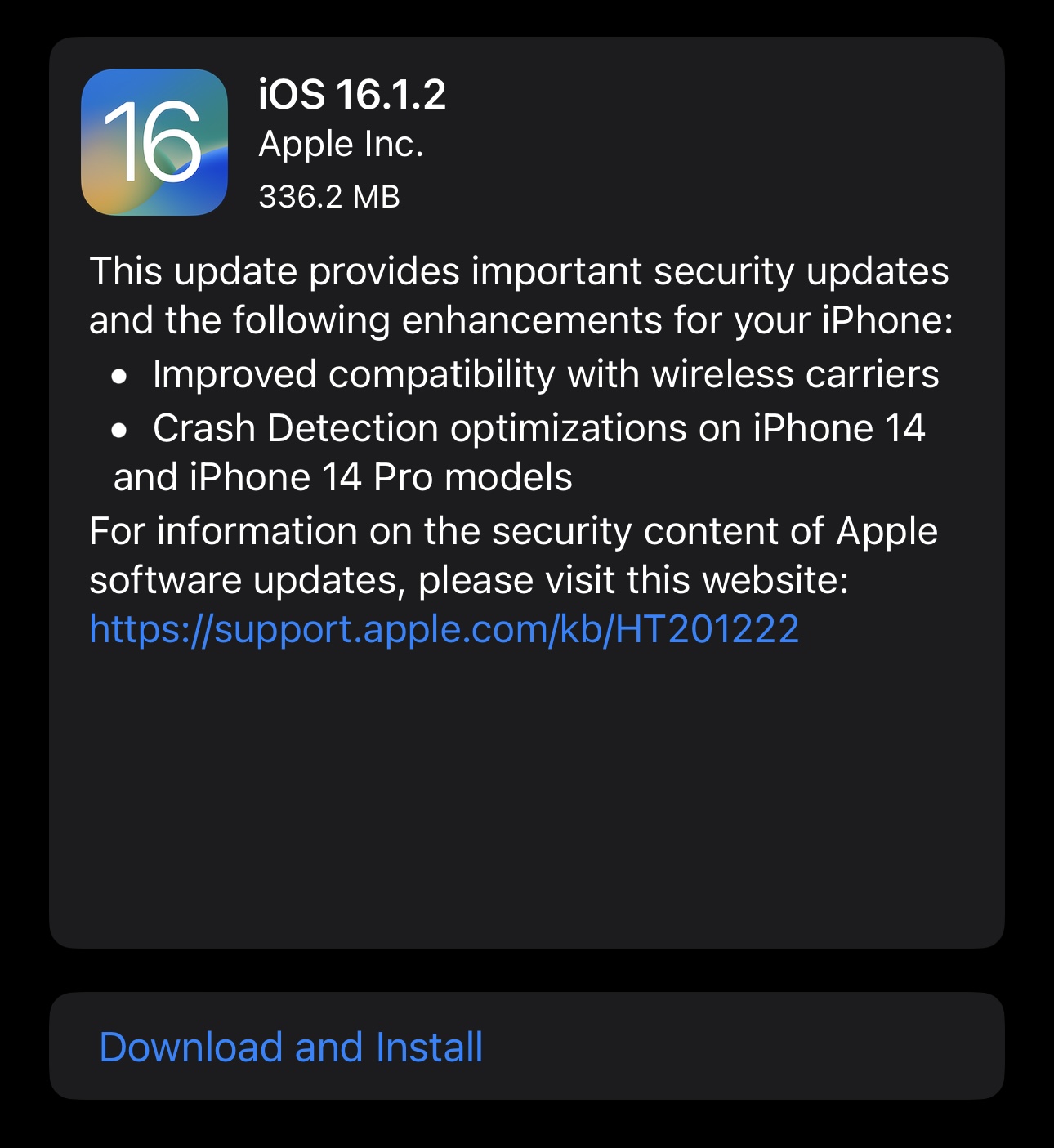
Apple released iOS 16.1.2 on Wednesday to improve Crash Detection on iPhone 14, iPhone 14 Plus, iPhone 14 Pro, and iPhone 14 Pro Max models. The update also alleged to improve cellular network compatibility on all handsets.
It’s worth noting that iOS 16.1.2 is not yet jailbreakable, so prospective jailbreakers should avoid updating and instead stay on the lowest possible firmware.
You can find out more about iOS 16.1.2 in our full news post.
Everything else from this week
IGNoTapStoryTarget: Disable tapping on Instagram Stories (free via BigBoss repository)
You’ve reached the end of today’s roundup, but rest assured that the hard-working team at iDB will continue keeping you apprised throughout the coming work week with in-depth posts about the latest iPhone and iPad hacking news as it breaks.
Miss last week’s roundup? Tweak injection demoed on iOS 16.1.1, palera1n getting iOS 16 support, & more…
And here are more jailbreak tweak roundups to help you customize your pwned handset:
- Tweaks for 3D Touch & Haptic Touch
- Tweaks for AirPods
- Tweaks for All-in-One lovers
- Tweaks for Android UI
- Tweaks for Animations
- Tweaks for App Icons
- Tweaks for Apple Pay & Wallet
- Tweaks for Apple Pencil
- Tweaks for Apple Watch
- Tweaks for App Library
- Tweaks for Audio
- Tweaks for Battery management
- Tweaks for Calls
- Tweaks for CarPlay
- Tweaks for CCSupport
- Tweaks for Cellular connectivity
- Tweaks for Clock and Time
- Tweaks for Colorization
- Tweaks for Contacts
- Tweaks for Control Center
- Tweaks for Convenience & Accessibility
- Tweaks for Conversation Starting
- Tweaks for Dark Mode
- Tweaks for Data Spoofing
- Tweaks for Display
- Tweaks for Emergencies
- Tweaks for Gaming
- Tweaks for Haptic Feedback
- Tweaks for the Home Screen
- Tweaks for iOS 16 Features
- Tweaks for iPads
- Tweaks for the Keyboard
- Tweaks for Location Services
- Tweaks for the Lock Screen
- Tweaks for macOS
- Tweaks for the Messages app
- Tweaks for Minimalism
- Tweaks for Mood Boosting
- Tweaks for Morning Routines
- Tweaks for Motivation
- Tweaks for the Notch
- Tweaks for Notes
- Tweaks for Notifications
- Tweaks for Novelty
- Tweaks for Nuisance Pop-ups
- Tweaks for Organization
- Tweaks for Passcodes
- Tweaks for the Now Playing interface
- Tweaks for Package Managers
- Tweaks for the Phone app
- Tweaks for Photography
- Tweaks for the Photos app
- Tweaks for Productivity
- Tweaks for Reachability
- Tweaks for Respringing & Rebooting
- Tweaks for Security
- Tweaks for Sensors
- Tweaks for Shortcuts
- Tweaks for Social Media
- Tweaks for Sounds
- Tweaks for the Status Bar
- Tweaks for Time Management
- Tweaks for Typing
- Tweaks for Utilitarianism
- Tweaks for Volume
- Tweaks for Wallpapers
- Tweaks for Weather
- Tweaks for Web Browsing
- Tweaks for Widgets
- Tweaks for Windows
- Tweaks for Wi-Fi
- Tweaks for YouTube
Do you have a favorite jailbreak tweak release or jailbreak-focused news article from this past week? You can let us know your thoughts about everything we just covered in the comments section down below.