Curious jailbreakers who are searching for their next favorite jailbreak tweak have come to the right place. iDownloadBlog curates weekly dedicated jailbreak tweak roundups that can help you identify all the best add-ons amid all the noise.

In today’s piece, we’ll be taking a closer look at what we believe are some of the best jailbreak tweaks for porting Android-inspired features to jailbroken iOS or iPadOS 14 devices.
So if you’re ready to make your iPhone or iPad look more like it was running a competing operating system, then read on as we show you some of the best tweaks for doing exactly that.
The best Android-inspired jailbreak tweaks for iOS 14
Waktos – FREE
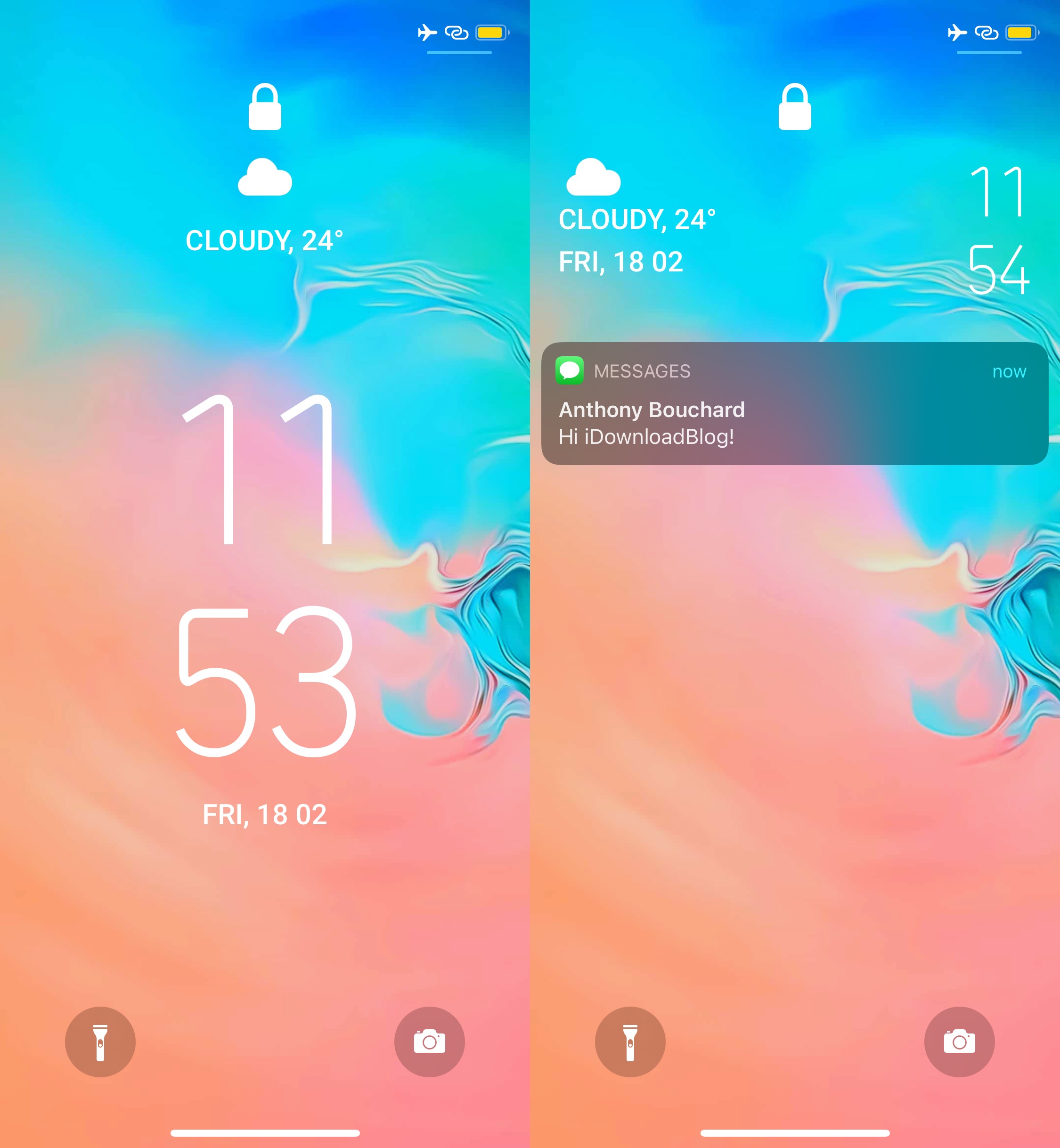
With Waktos, you can make your Lock Screen look and feel more like the one you’d come to expect on an Android handset. Paired with an Android-themed wallpaper, it’s tough to tell the difference.
Waktos replaces the iPhone’s traditional date and time indicator with a much larger Android-esque version that fills the entire center of the display. The tweak also adds weather information for your convenience.
As a bonus, the tweak shrinks the Lock Screen’s newly adopted features to make room for incoming notification banners.
You can find out more about Waktos and how it works in our full review post.
LockDroid – FREE
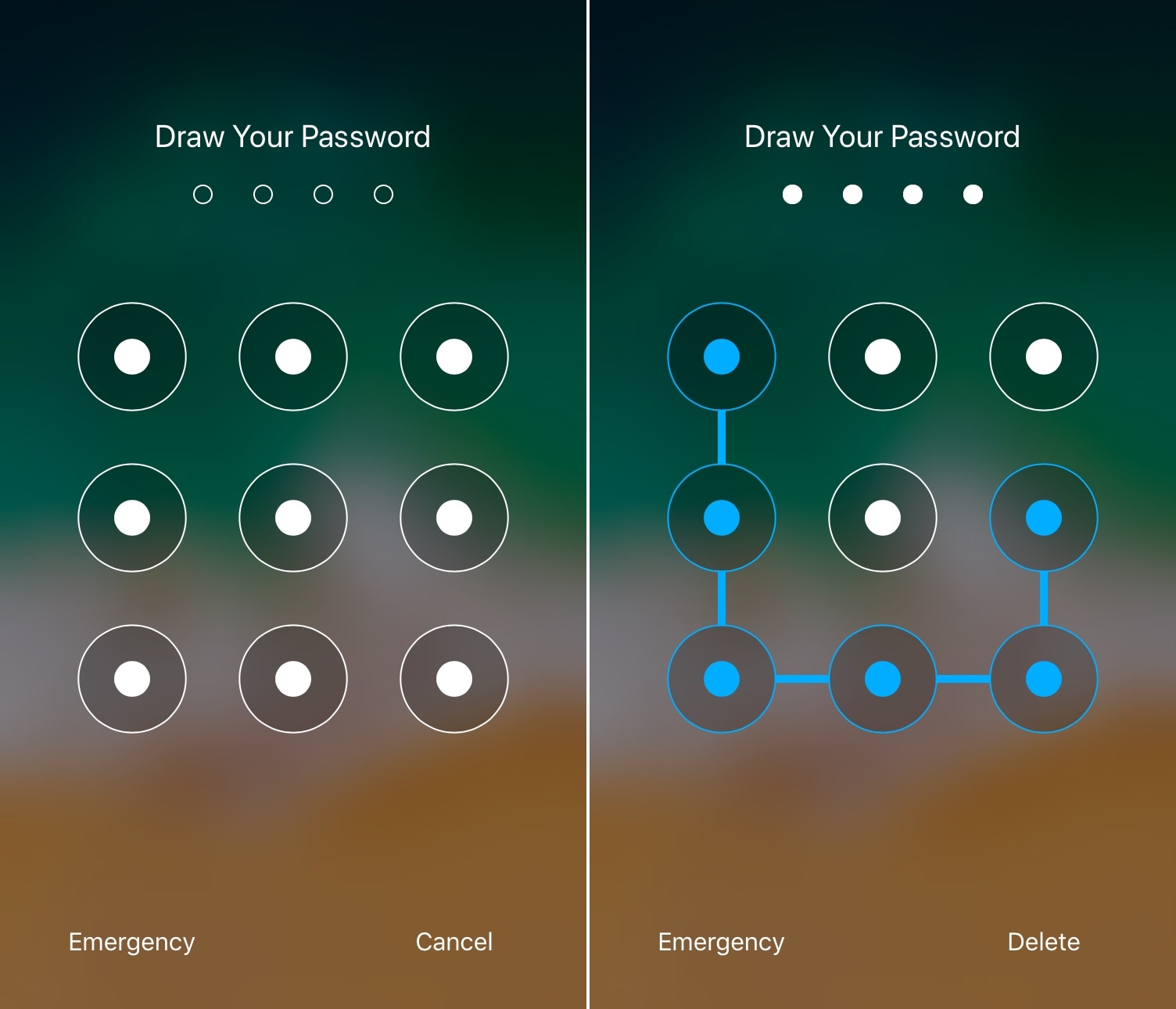
And while you’re in the business of making the iPhone’s Lock Screen look and feel more like the interface of an Android handset, why not move ahead with an Android-style passcode entry too?
LockDroid is a free jailbreak tweak that ports the classic pattern-style passcode interface to jailbroken handsets. With it, you can set a pattern to draw and use that as your passcode instead of numbers.
You can learn more about LockDroid, including where you can get it from, in our full review post.
Nougat – FREE

With Nougat, you can extend the Android-inspired aesthetics to your iPhone’s Notification Center interface.
As you’ll see in the screenshots, this tweak spares no expense in the time spent mimicking Android Nougat’s Notification Center on the iOS platform.
You can find out more about Nougat and what it can do for you in our full review post.
Lucient – $1.99

Lucient is yet another attempt to port an Android-style Lock Screen to the iPhone platform, and it bases its design on the likes of Android 12.
Much like the Waktos tweak, Lucient puts a large date and time display front and center on the Lock Screen and also displays current weather conditions and/or calendar events among other things.
Lucient is highly configurable, which makes it a popular choice among jailbreakers donning an Android-style Lock Screen on their pwned handsets.
Those interested in finding out more about Lucient can do so in our full review post.
JellyLock Reborn – $1.99

Another longtime favorite jailbreak tweak that draws inspiration from the Android platform is JellyLock Reborn, a remake of the classic JellyLock jailbreak tweak that lets users access a variety of favorite apps right from an aesthetically-pleasing app launcher on the Lock Screen.
With it, you can tap and hold on a button on your Lock Screen to summon the JellyLock interface, which is comprised of a ring surrounded by user-selected app icons. Dragging your finger to the preferred app and releasing your finger launches that app.
You can find out more about JellyLock Reborn and how it works in our full review post.
Hinata – FREE

Perhaps you would prefer if your iPhone’s Lock Screen took on the aesthetic of a Samsung Galaxy device instead of a traditional Android one, and if that sounds like you, then Hinata might be of interest.
This free add-on is highly configurable and seems nearly indistinguishable from a Samsung Galaxy device.
You can find out more about Hinata in our full review post.
Vinculum 2 – $0.99

The popular Vinculum jailbreak tweak brought an Android-inspired App Drawer to jailbroken handsets, but the latest version of the tweak, dubbed Vinculum 2, took a new and particularly impressive approach.
Instead of a custom designed App Drawer, Vinculum 2 takes the same concept and applies it using iOS 14’s App Library. With it, you can swipe up from the Dock to reveal the App Library, the same way you could swipe up to use the App Drawer on an Android handset.
You can learn more about Vinculum 2 and how it works in our full review post.
AndroBar – FREE
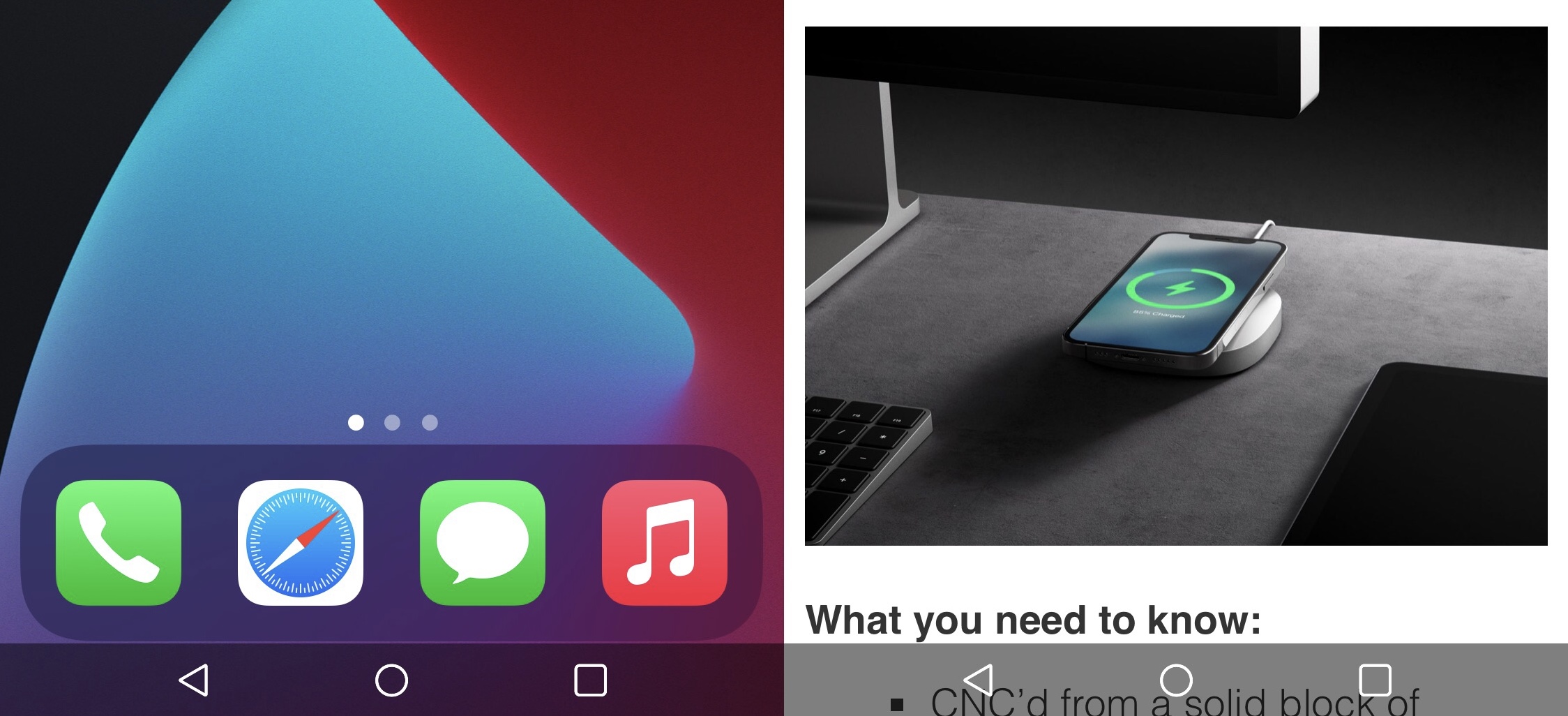
Of course, no Android jailbreak tweak roundup would be complete without at least one mention of Android’s notorious navigation bar, and AndroBar brings this interface to pwned iOS 14 devices.
Once installed, users can easily go back to recently-used apps, access other apps more quickly, and perform other useful actions without leaving the interface they’re already using.
You can find out more about AndroBar and how it can be configured in our full review post.
Android LS – FREE

Android LS is another jailbreak tweak that tries to bring an Android-inspired Lock Screen to pwned iOS 14 devices, and it appears to draw its inspiration from Android 12 specifically.
This tweak doesn’t do as much as the alternative Lock Screen-porting tweaks mentioned above, but the aesthetics are there and there’s plenty of customization to get the look and feel you want. This makes it a perfect option for minimalists who are searching for an Android look and feel without all the bells and whistles.
You can learn more about Android LS and how it works in our full review post.
Conclusion
With the jailbreak tweaks discussed above, it’s possible to outfit any jailbroken iOS 14 device with a slew of Android-inspired features that can make most iPhone users envious of the limitless capabilities of your pwned handset.
For more jailbreak tweak roundups like this one, visit the following:
- Tweaks for AirPods
- Tweaks for Animations
- Tweaks for Apple Watch
- Tweaks for App Library
- Tweaks for Battery management
- Tweaks for Cellular connectivity
- Tweaks for Clock and Time
- Tweaks for Control Center
- Tweaks for Convenience & Accessibility
- Tweaks for Dark Mode
- Tweaks for the Display
- Tweaks for Haptic Feedback
- Tweaks for the Home Screen
- Tweaks for iPads
- Tweaks for the Keyboard
- Tweaks for Location Services
- Tweaks for the Lock Screen
- Tweaks for the Messages app
- Tweaks for the Notch
- Tweaks for Notifications
- Tweaks for the Now Playing interface
- Tweaks for the Phone app
- Tweaks for Photography
- Tweaks for the Photos app
- Tweaks for Productivity
- Tweaks for Reachability
- Tweaks for Respringing & Rebooting
- Tweaks for Security
- Tweaks for Social Media
- Tweaks for Sounds
- Tweaks for the Status Bar
- Tweaks for Volume
- Tweaks for Wallpapers
- Tweaks for Widgets
- Tweaks for Wi-Fi
- Tweaks for YouTube
While we attempted to include all of the best jailbreak tweaks that port Android-inspired features to our knowledge, we understand the possibility of having missed a few. Having said that, if you wish to share your findings with fellow jailbreakers, then you’re free to do so in the comments section down below.