Continuing our unrelenting coverage of jailbreak tweak releases and pwnage news at iDownloadBlog, we’re coming back at you this week with yet another addition to our new micro series of posts showcasing some of the best jailbreak tweaks for personalizing a particular component of the iOS 14 mobile operating system.
We’ve already dove into the likes of Control Center and the Messages app, but this week we’ll be focusing on the Music component of pwned handsets by showcasing some of the best jailbreak tweaks for iOS 14’s Now Playing interface.
We’d love to tell you more about what you can expect in this piece, but perhaps the best way to go about that would be to just hop right into it:
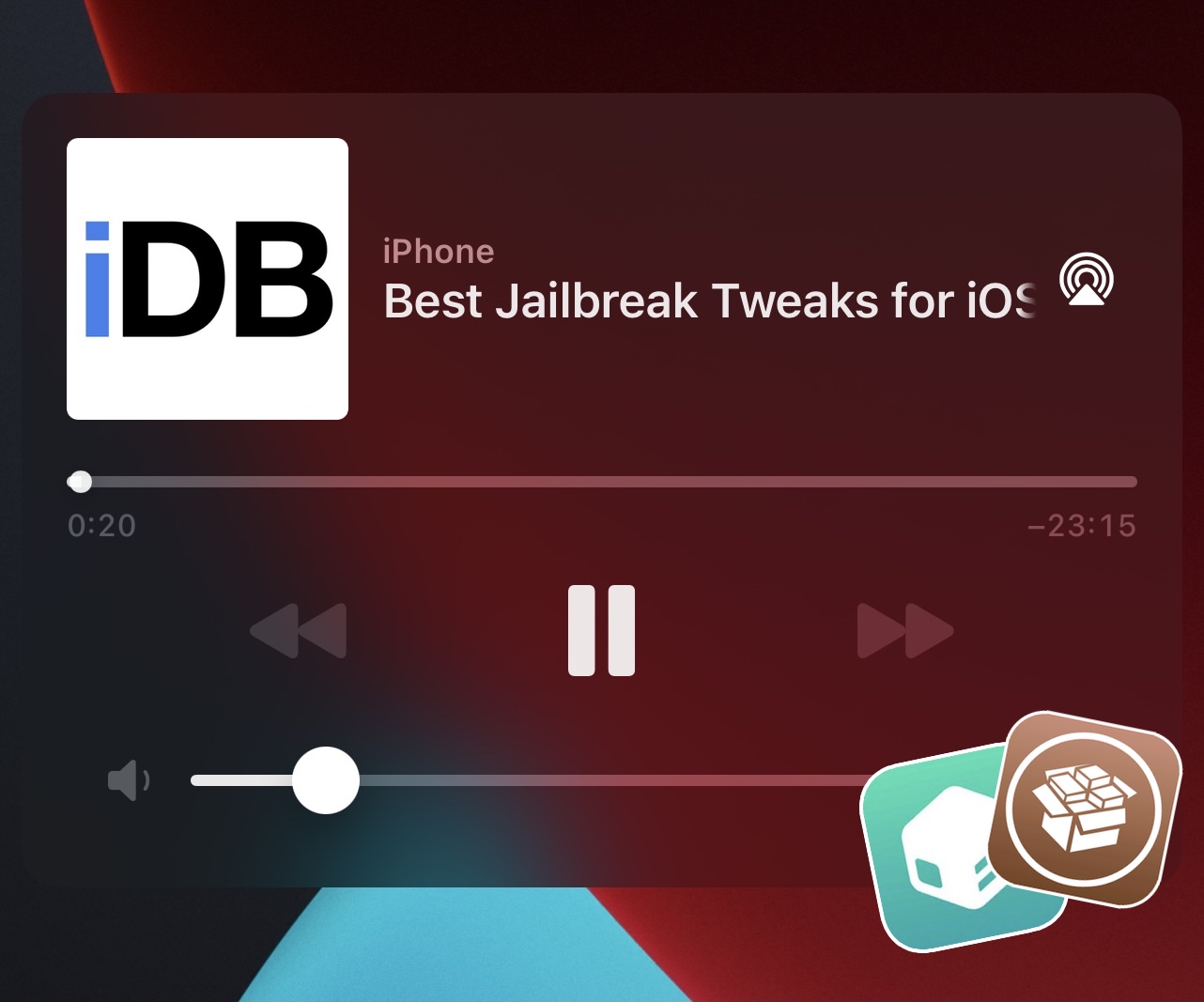
The best jailbreak tweaks for iOS 14’s Now Playing interface
Kumquat – FREE

The Now Playing widget that you see on your Lock Screen and in Notification Center can be used to interface with your media playback regardless of which app is playing, but it’s always the same size – which can be good or bad depending on your personal preference.
Kumquat is a rather interesting jailbreak tweak for the Now Playing widget that lets jailbreakers choose a preferred widget size, depending on the types of information and controls they want to see and how large they want it to be.
You can learn more about Kumquat in our full review.
Spectral – $1.49
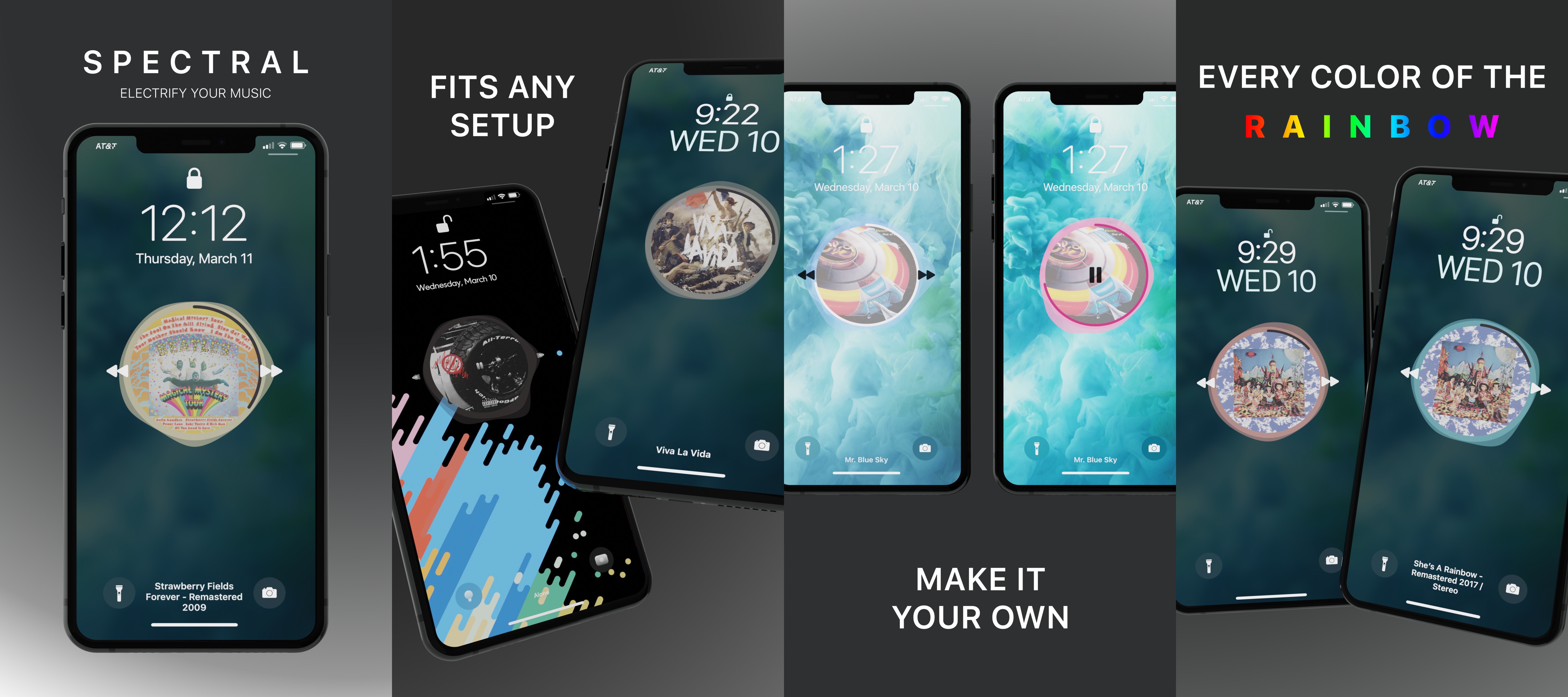
Sick of the stock Now Playing widget? Would you like to overhaul the Now Playing interface entirely with something that incorporates a full-fledged and customizable audio visualizer, among other sorts of eye candy?
If you answered yes, then Spectral might be a jailbreak tweak worth checking out. This tweak takes a round approach to the album artwork and then animates its surroundings with an audio visualizer that syncs to your playback. The tweak comes with a lot of customization too, so it can fit just about anyone’s needs.
You can learn more about Spectral and what it’s capable of in our full review.
ReachPlayer – FREE

Apple only displays the Now Playing interface in a few different areas of iOS and iPadOS 14, but there are some places that leave a lot of wasted space behind. One of those places would be what’s left behind after accessing Reachability.
ReachPlayer keeps this sentiment close to the heart as it tries to make use of that unused space by filling it with media playback controls and album artwork, much like the Now Playing widget you’re all used to seeing elsewhere in Apple’s mobile operating systems.
You can learn more about ReachPlayer in our full review.
MusicGesture – FREE

Not everyone likes having to tap on little dedicated music playback buttons via the Now Playing widget, and they can be especially difficult to use if you’re exercising, have wet hands, or clumsy fingers.
MusicGesture eases these concerns by letting you manage your music playback with full-screen gestures when the Now Playing widget is showing. These gestures are easier to produce when you’re physically occupied, wet, or otherwise too clumsy to tap on a small button in a specific portion of your screen.
You can learn more about MusicGesture and how it could change your life in our full review.
MediaBar14 – $1.49

The Home Bar is something that most notched iPhone users have grown accustomed to after years’ worth of Home Button presses on older handset models, but it’s a particularly single-purpose UI element that could do with some upgrades.
MediaBar14 forces the Home Bar to play double-duty, both as a way to get out of apps and as a means of controlling media playback by integrating Now Playing controls directly into it.
You can learn more about MediaBar14 and why it’s a sick upgrade for your pwned iOS 14 device in our full review.
MusicBackground – $0.69
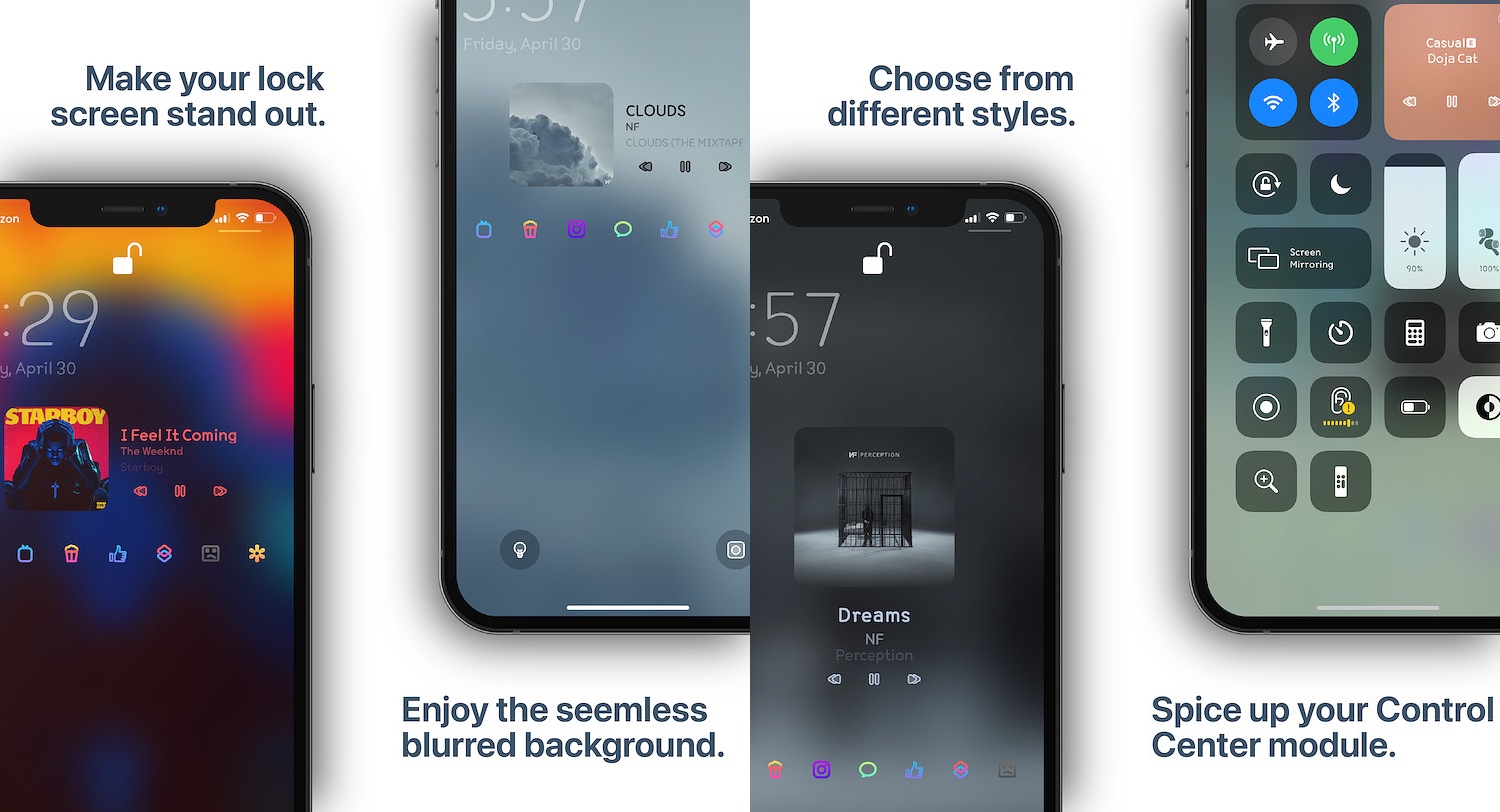
If you’re not trying to change the Now Playing interface all that much, but you want something that looks different than the iPhone in that other guy’s hand, then you might like MusicBackground.
Just as the tweak’s name implies, MusicBackground gives your Now Playing interface unique background effects that can be customized however you want. You can enable the effects for different interfaces and even use the Now Playing album artwork as a starting point for your background effect.
You can learn more about MusicBackground and what you can achieve with it in our full review.
QuickANC – FREE
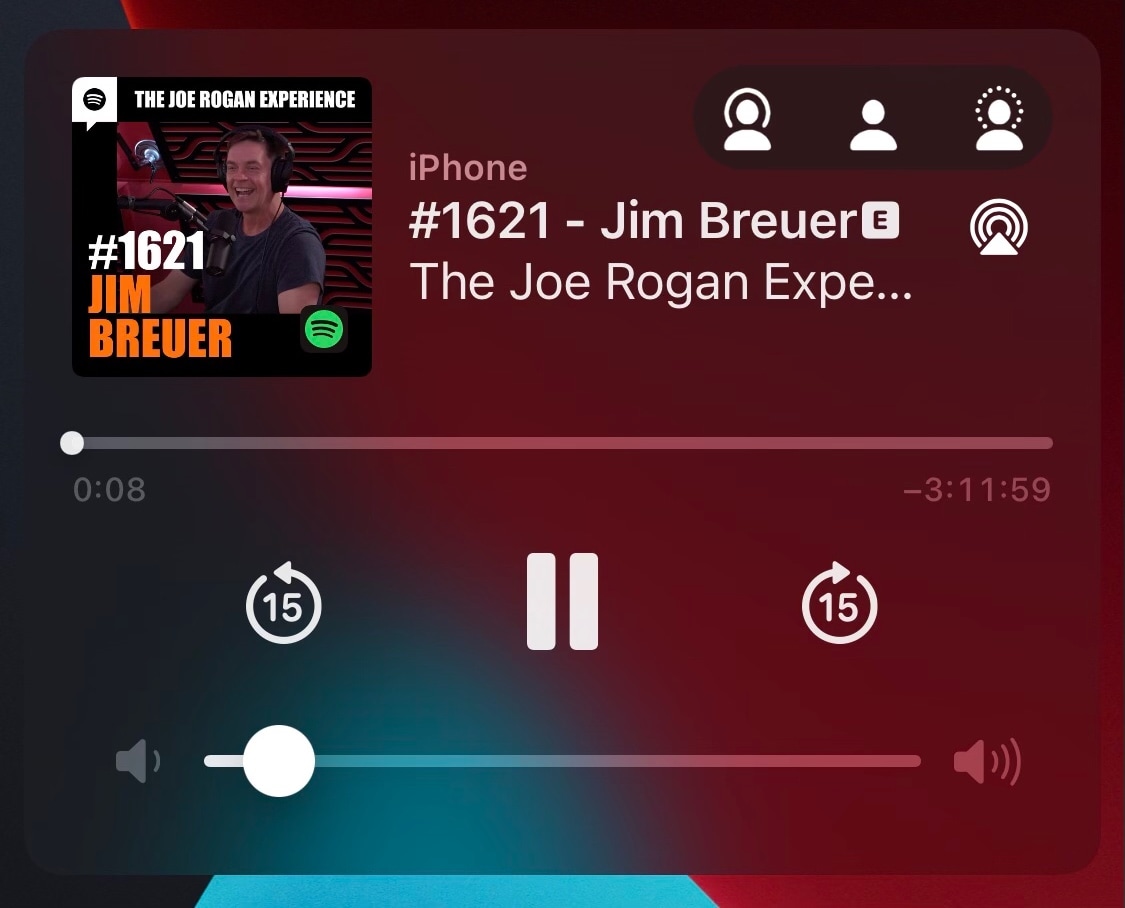
If you’re using any of Apple’s active noise cancellation-supporting earbuds or headphones, be it the AirPods Max or AirPods Pro, then this one’s a must-have.
QuickANC is a simple add-on that adds controls for switching between active noise cancellation mode, normal mode, and transparency mode directly to the Now Playing widget. This saves you a few taps as you go about your day, switching between listening modes throughout your media consumption.
You can learn more about QuickANC in our full review.
Playour – $1.99
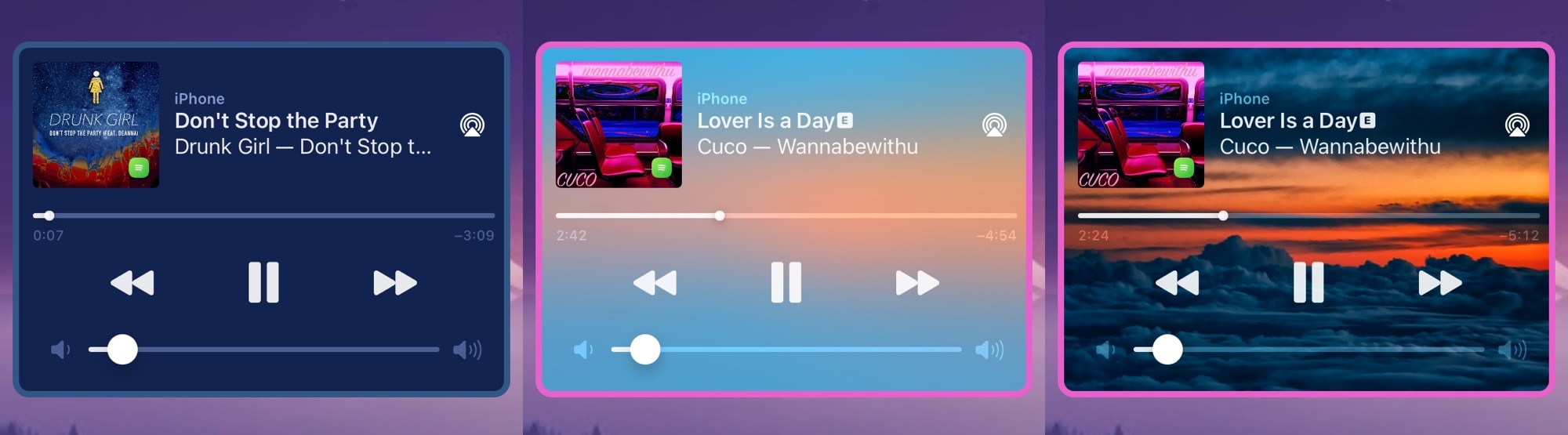
If you’re looking for heavier customization over the aesthetics of your jailbroken handset’s Now Playing widget, then Playour might be your new best friend.
This jailbreak tweak offers iOS 14 users the ability to colorize and customize the Now Playing widget with backgrounds, borders, and more. You can use custom colors or specifically picked images from your Photo Library for the customization.
You can learn more about Playour and how it works in our full review.
Luv – FREE
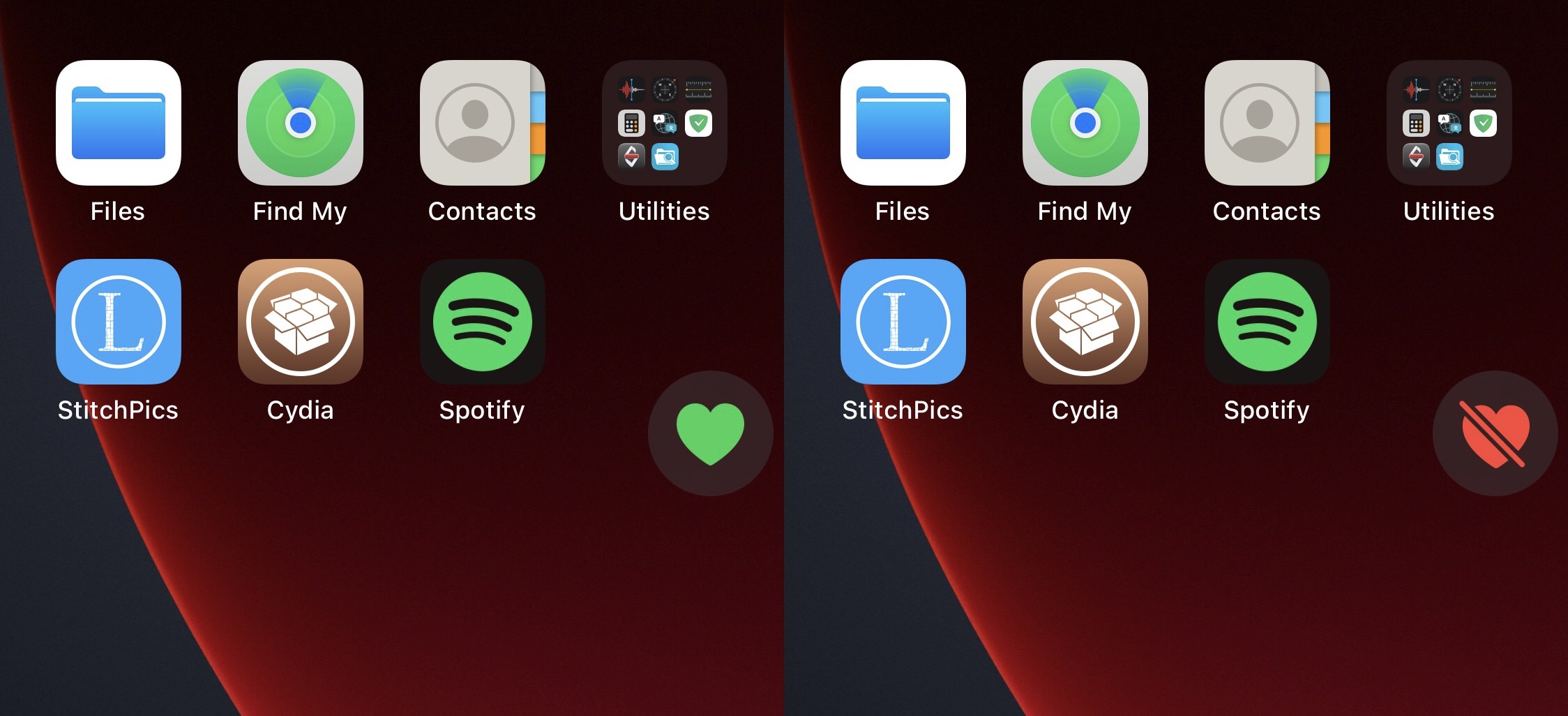
If you’re a Spotify user, then you might find it annoying that you need to be inside of the Spotify app to actually like a song. Fortunately, you don’t have to put up with this if you have a pwned iOS 14 device.
Luv is a simple jailbreak tweak that provides users with a floating like/dislike button that can be used to interface with Now Playing playback on the fly without being in the Spotify app. With it, you can like or dislike Spotify tracks from the Home Screen or even from other apps with a simple tap.
You can learn more about Luv and what it lets you do in our full review.
NineMusic – FREE
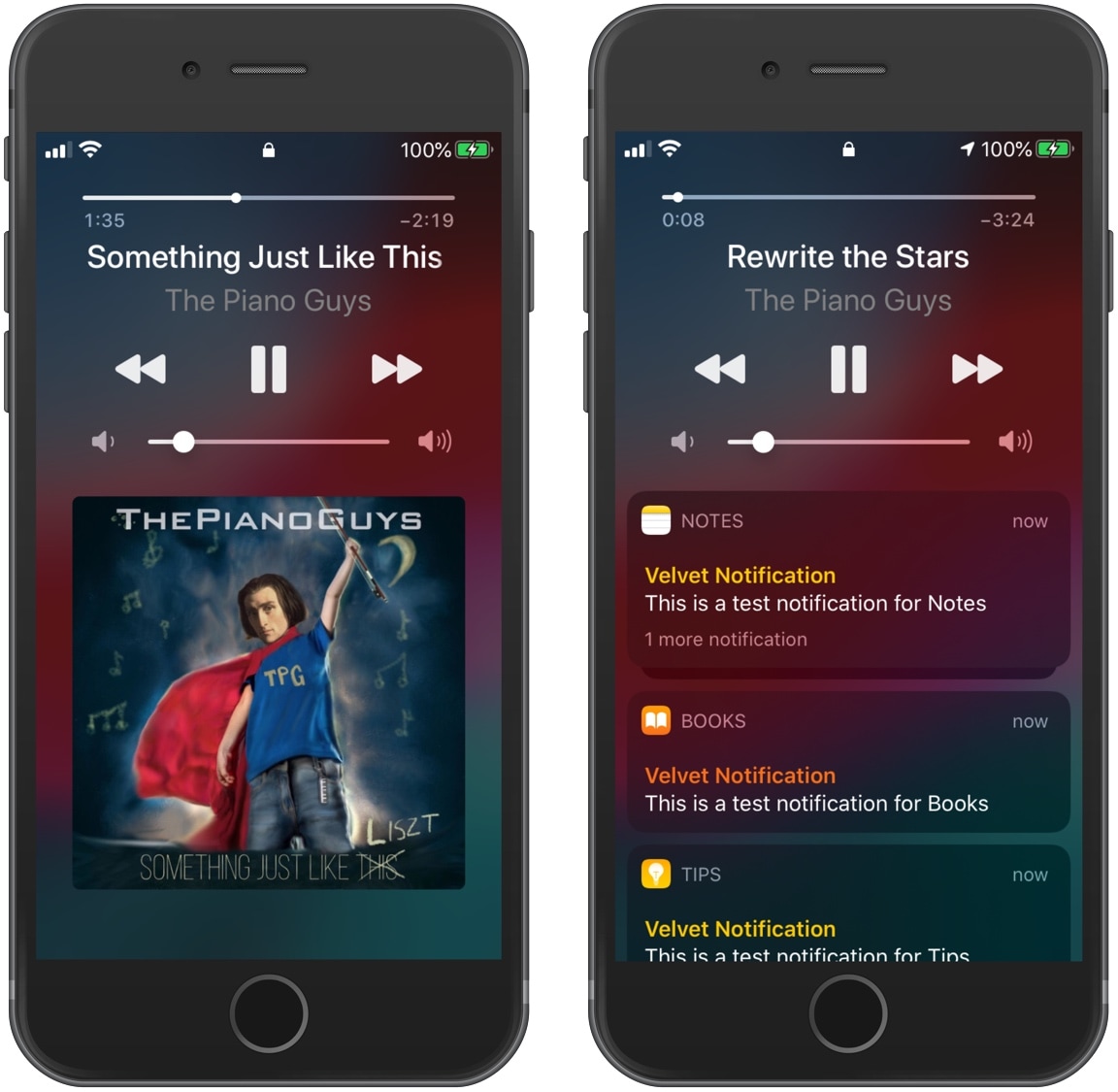
If you’re feeling a little bit nostalgic and wish that you could have an iOS 9-inspired Now Playing interface on your pwned iOS 14 device, then NineMusic is the tweak for you.
It replaces the native Now Playing widget with something that keen-eyed iOS 9 fans would remember – a full-screen vintage Now Playing experience with missed notification banners right below it.
You can learn more about NineMusic in our full review.
Conclusion
There are a lot of different jailbreak tweaks that you can use to customize the Now Playing widget and the individual Now Playing interfaces of your favorite music streaming apps. These were among some of our favorites released during the span of the iOS 14 jailbreak era.
As always, we welcome any comments below if we missed one of your favorites. Your lone comment could help a fellow jailbreaker find something they never knew existed.
What was your favorite jailbreak tweak mentioned in this piece? Be sure to tell us in the comments section down below.