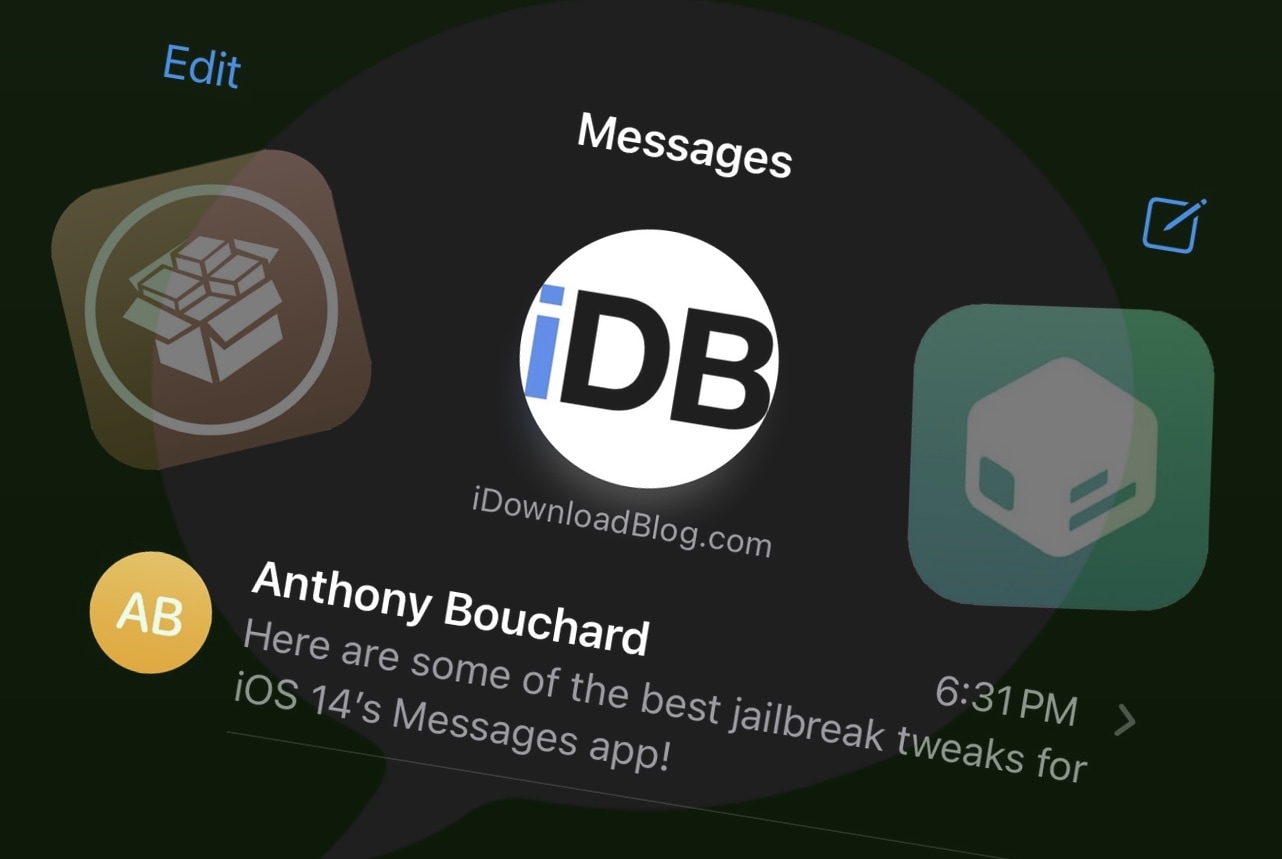Jailbreakers are continuously trying to tweak their devices to make them easier to use and/or more capable than they would be right out of the retail box. Fortunately, there’s no shortage of jailbreak tweaks that make this possible.
Given just how popular iMessage and SMS are for iPhone and iPad users (jailbroken and non-jailbroken alike), we’ve decided to make this piece to recap on a few different jailbreak tweaks that can upgrade the Messages app on iOS 14.
Without wasting even another moment of your time, we’ll hop right into it:
The best jailbreak tweaks for iOS 14’s Messages app
Nova – $2.50
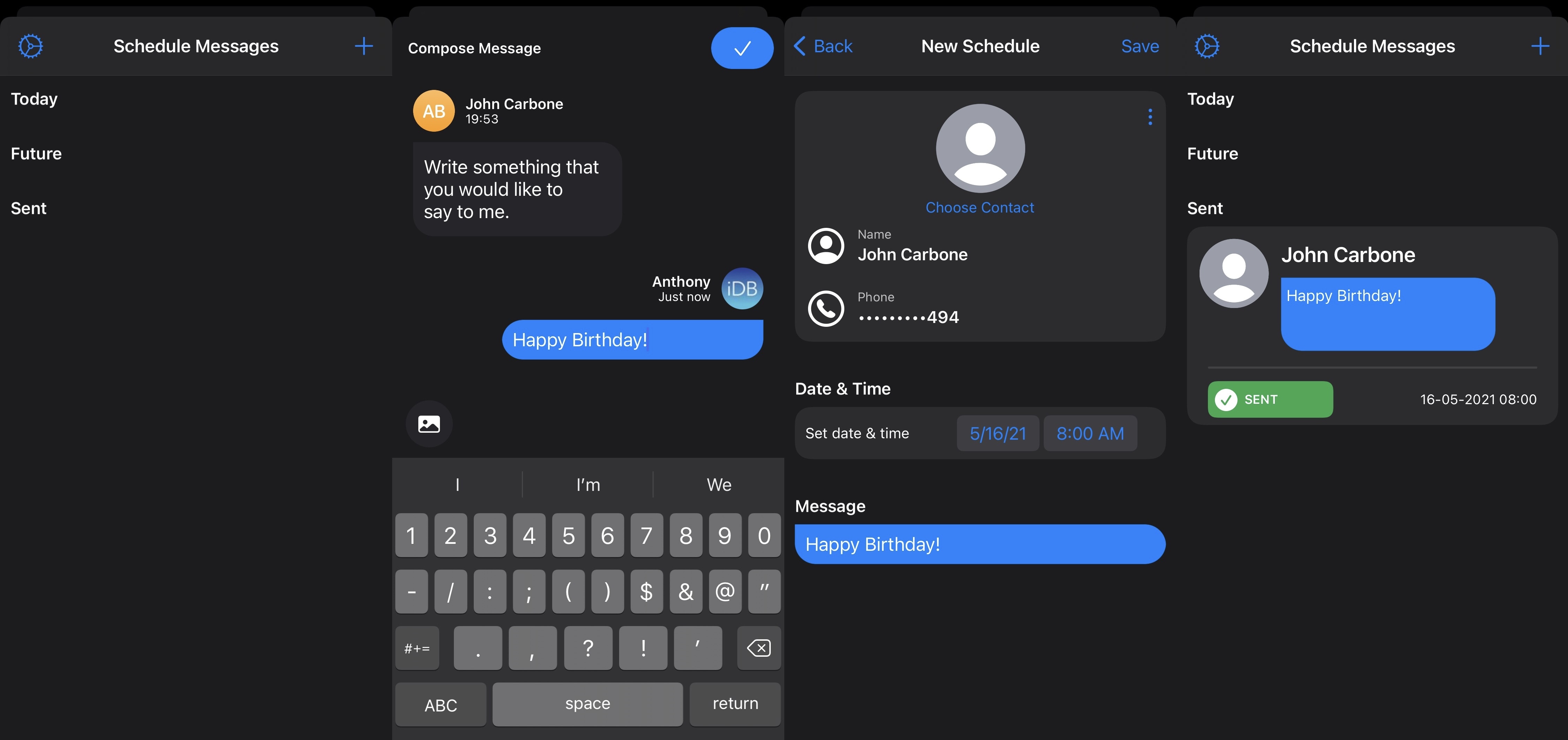
Nova is a slick jailbreak tweak that allows users to schedule outgoing iMessage or SMS messages for a future date and time.
If you’ve ever wanted to ensure you’d never forget to wish someone a Happy Birthday or send someone greetings for another holiday, then this is the way you’d do it. By simply choosing a contact, writing a message to send, and configuring when you’d like to send it, you’ll be ready to go, and the message would be on its way when the time is right.
Nova comes with a two-day free trial, after which you would need to purchase it for $2.50. You can learn more about it and where you can get it from in our full review.
ChatUI – FREE

ChatUI is a neat jailbreak tweak that offers quite a lot in a free package. It allows the user to customize the appearance of their Messages app in different ways.
Whether you’d like to colorize the messaging bubbles, have a custom background in the app itself, or choose what does or doesn’t appear in the Messages app, ChatUI offers a little bit of everything for users from all different walks of life.
You can learn more about ChatUI and where you can get it from in our full review.
Groups – $1.99
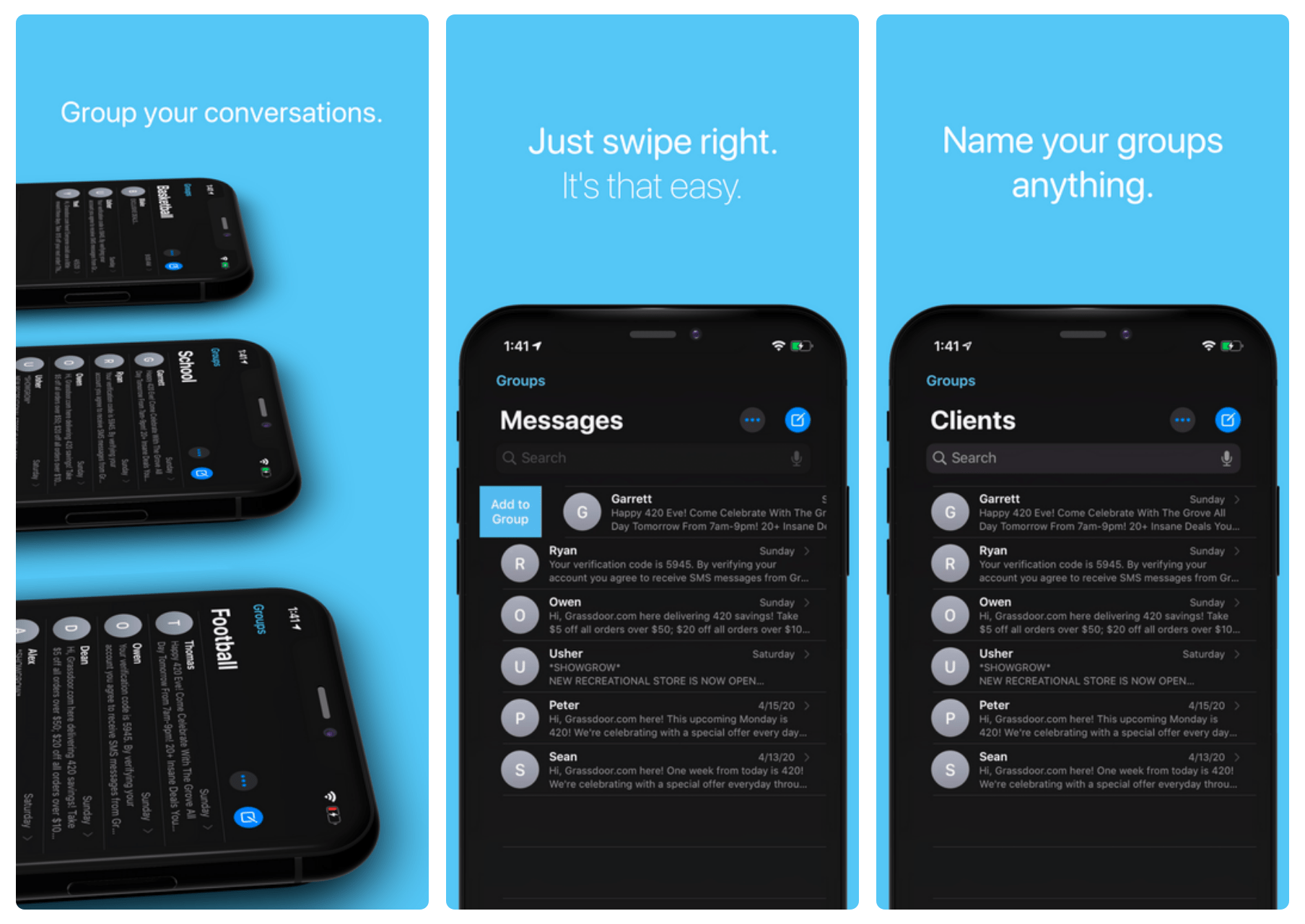
If you message a lot of people at once with iMessage or SMS, then Groups is a handy jailbreak tweak that could help you keep your message list more organized.
With it, you can add people to specific groups and then sort them respectively in your Messages app. You might make separate groups for friends, family, co-workers, or classmates. In any case, it can help you stay more focused on those who matter most and prevent accidental messages to the wrong contacts. Of course, the most obvious benefit is the additional organization that you don’t have on a stock handset.
You can learn more about Groups and how it works in our full review.
LeftyMessages – FREE
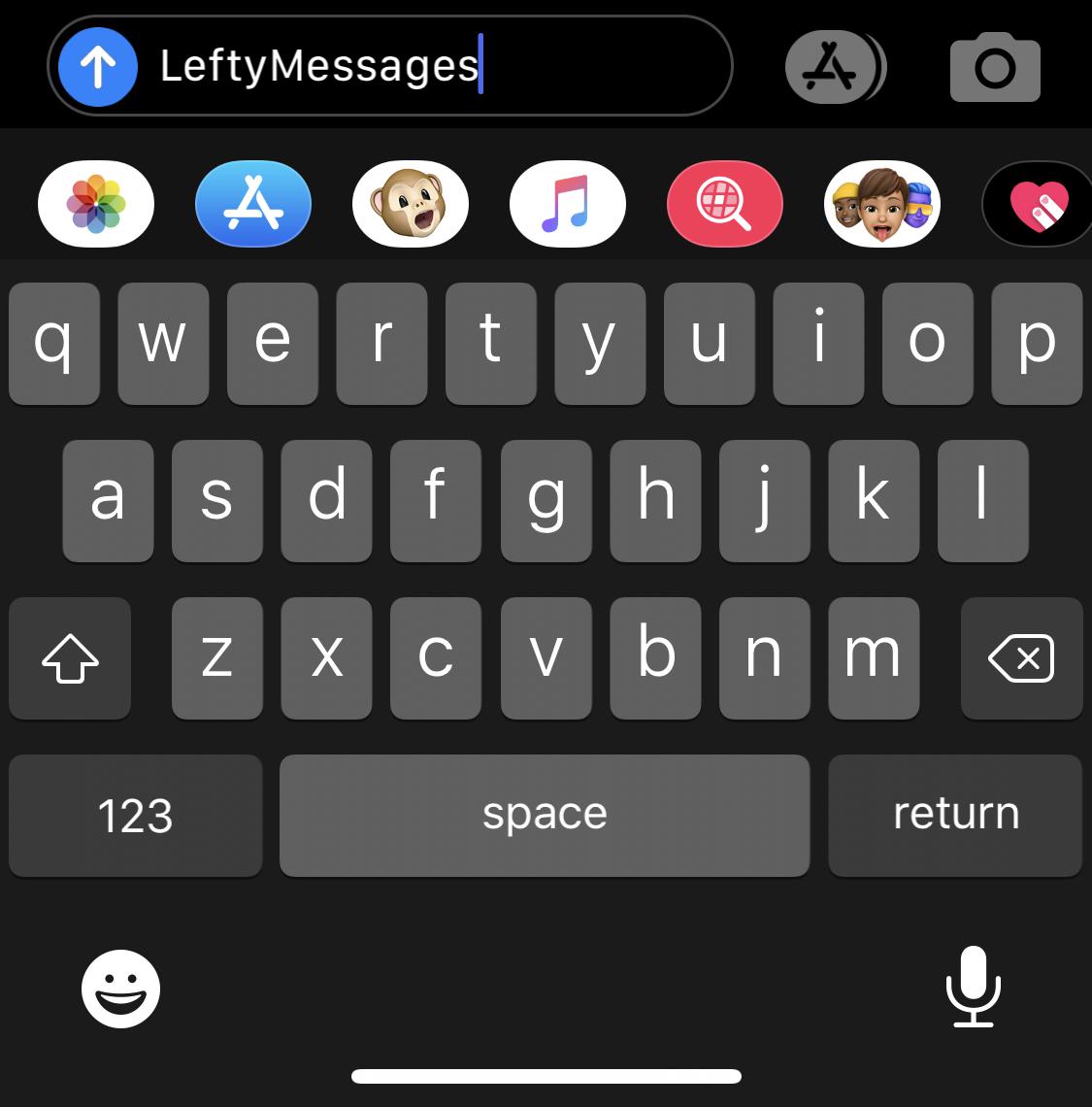
The Messages app is designed to be used with the right hand, and yet left-handed individuals exist too. That’s where a free add-on called LeftyMessages could come in handy.
In a nutshell, LeftyMessages flips the Messages app’s send button and text box over to the left side of the app to make them more accessible to a left-handed individual’s thumb. Being right-handed myself, this is something I already get to enjoy on a stock device. Having said that, it excites me that a jailbreak tweak can provide a similar user experience for all the lefties out there.
You can learn more about LeftyMessages and where to get it in our full review.
MsgSwap – FREE
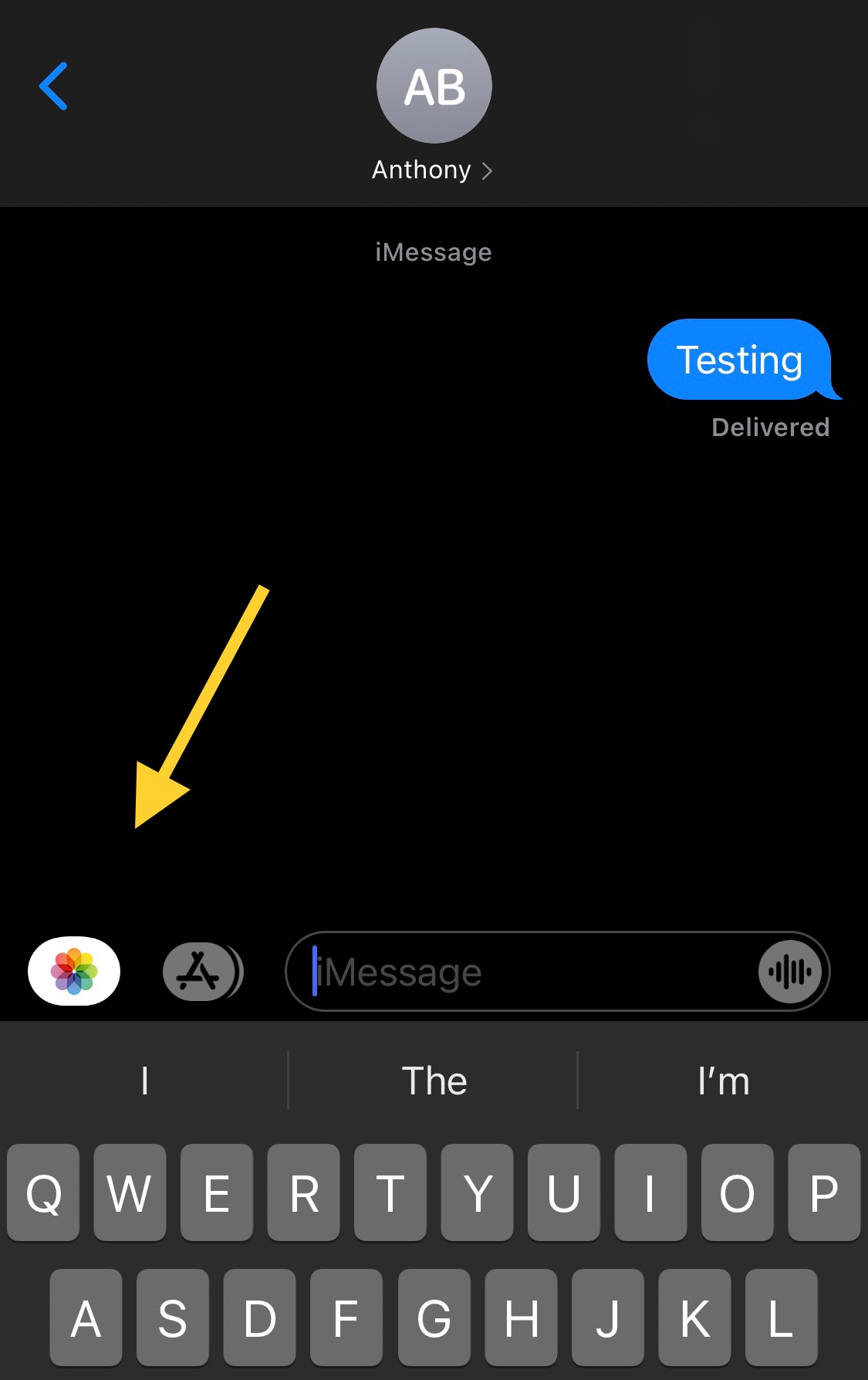
Another tweak that fixes an Apple oversight is MsgSwap, which makes it easier to send someone a photo or video from your Camera Roll via the Messages app’s text composition field.
I dislike that the Messages app forces me to launch the camera and then tap on my recent photos from that interface just to send a photo or video to a friend from my Camera Roll. The only other way around this is to enable the app ribbon in the Messages app, which I usually keep disabled to reduce business and clutter.
MsgSwap simply replaces the Camera button with a Photo Library button, allowing me to access my Camera Roll with just a tap, and thus making the sharing of photos and videos easier than before.
You can learn more about MsgSwap and where you can get it in our full review.
NoMoreShortCodes – FREE
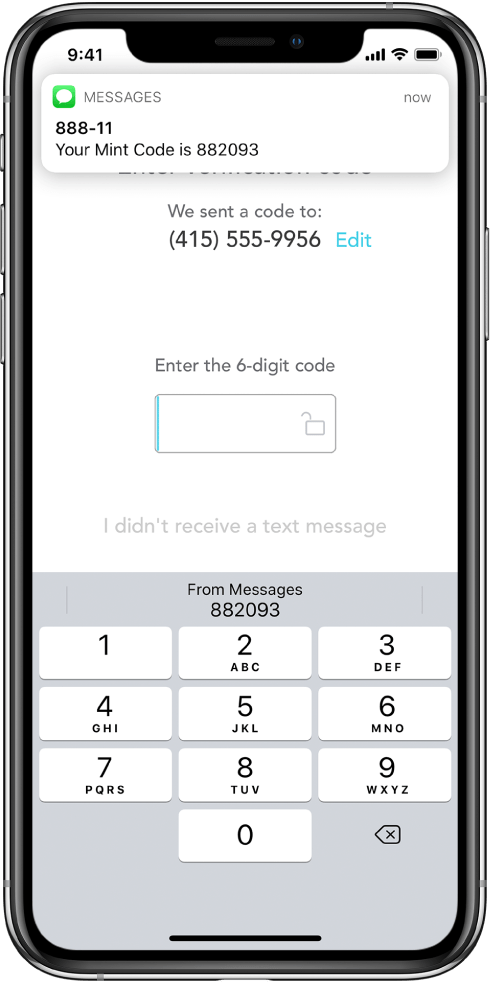
If you get a lot of short codes texted to your iPhone, most often for use in two-factor authentication, then you’re not alone.
These little messages are used to verify that you’re you when you log in on a new device or make serious account security changes, but the messages tend to linger in your Messages app until you manually delete them. That’s a process that the NoMoreShortCodes tweak tries to automate, as it can automatically delete short codes from your Messages app’s conversation list after you’ve been given ample time to use them.
You can learn more about NoMoreShortCodes and how it works in our full review.
Safari in Messages – FREE
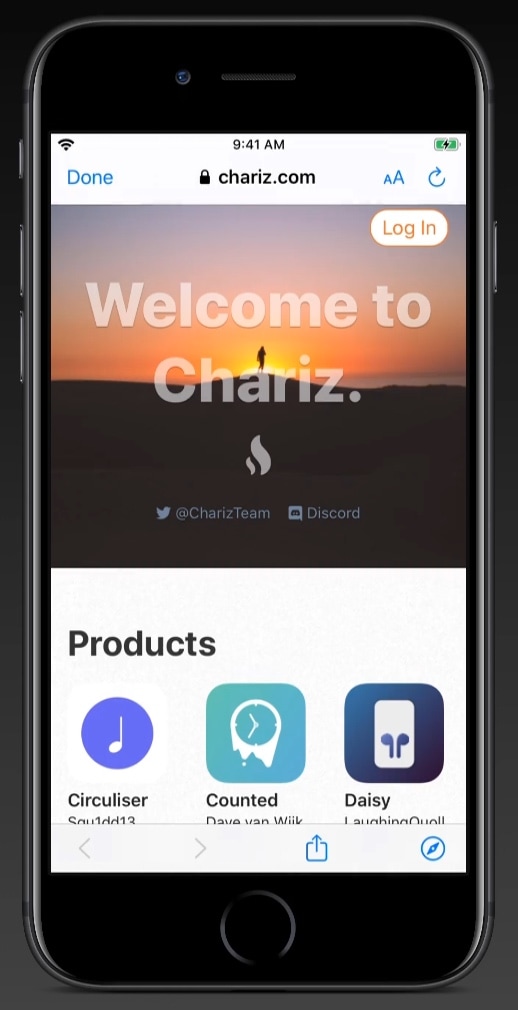
Safari in Messages is a useful jailbreak tweak that brings an integrated web browser directly to the Messages app.
Usually, URL links that you receive as iMessage or SMS messages would kick you out of the Messages app and into the dedicated Safari web browsing app. This means you have to take extra steps to return to Messages when you’re done. Safari in Messages mitigates this by allowing you to complete the web browsing experience in the Messages app’s dedicated in-app browser and then quickly return to your conversation when you’re finished. It’s a convenient time-saver to say the least!
You can learn more about Safari in Messages and how it works in our full review.
Snapify – FREE
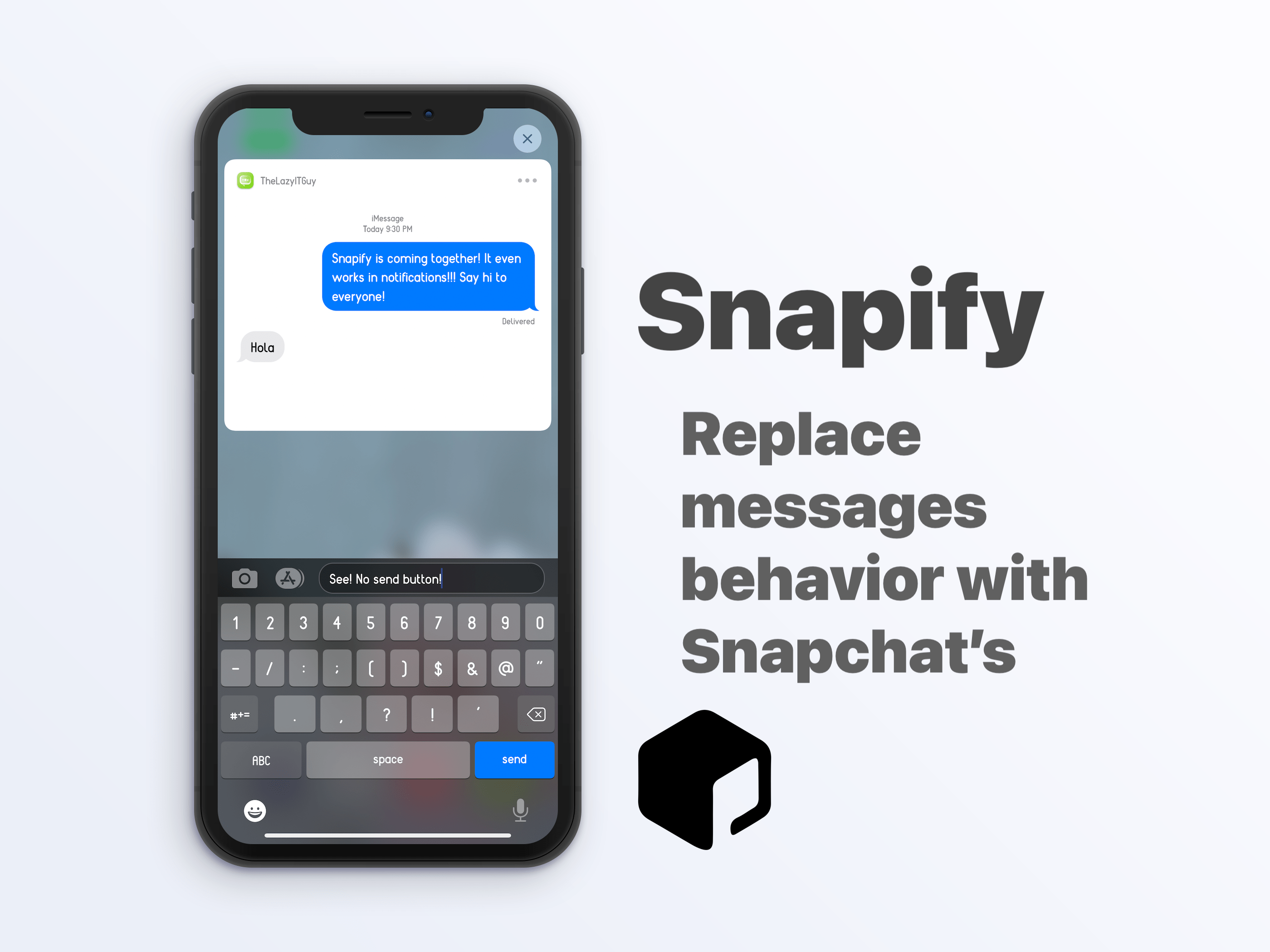
Snapify is a jailbreak tweak that tries to make the default Messages app’s messaging experience feel more like that of the Snapchat app’s messaging experience.
Snapify accomplishes this by changing the location of the Send button. The tweak moves it from the text composition field to the keyboard, effectively replacing the Return key. If you do a lot of Snapchat messaging, then this is just one way that you can achieve a similar user experience between two very different apps for the sake of consistency.
You can learn more about Snapify and how it works in our full review.
ChatWall – FREE
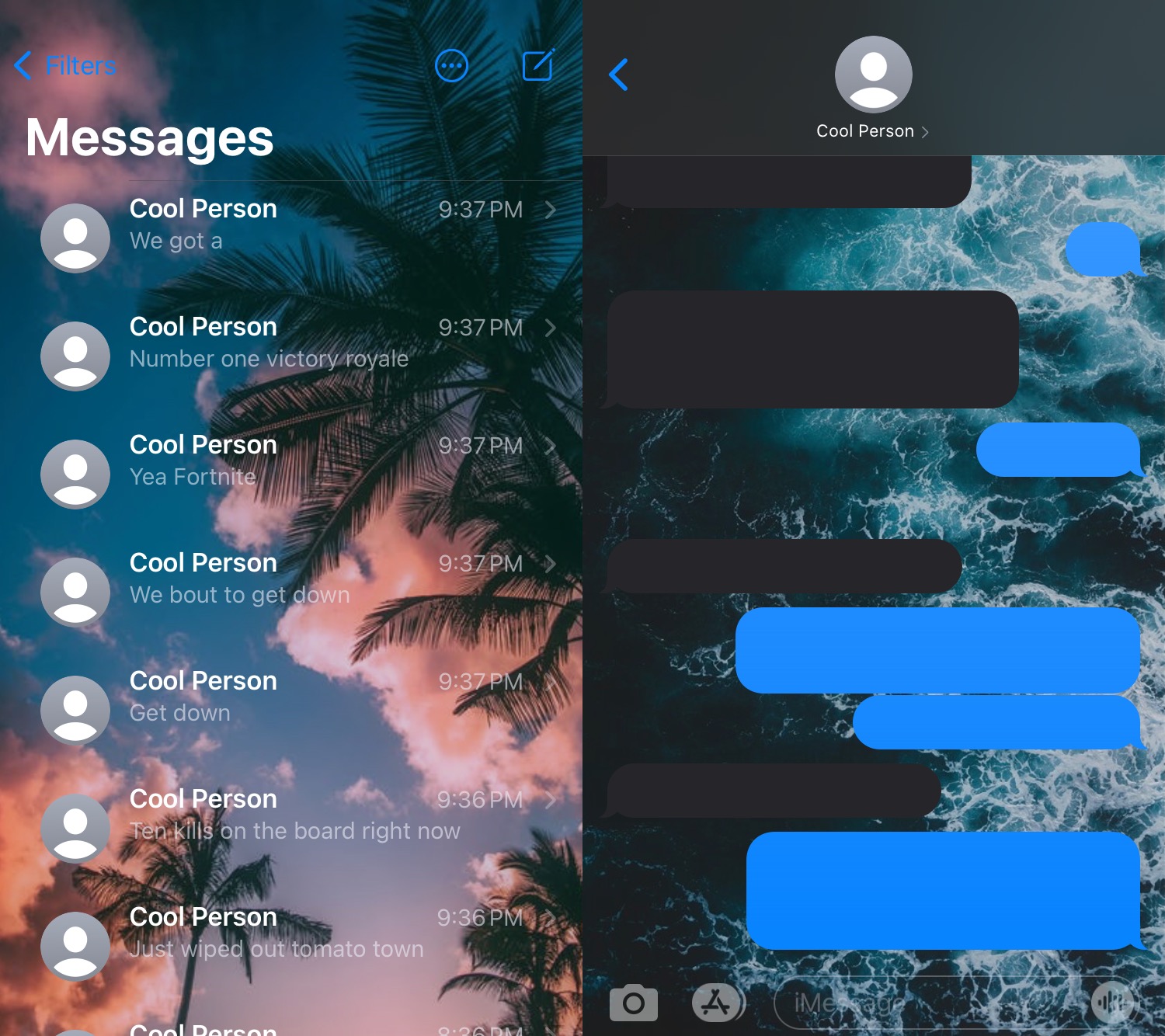
ChatWall is a simple tweak that lets you have a custom background in the Messages app.
With it, you can select a wallpaper image from your Photo Library, choose where it gets applied, and change other effects that will modify how the image looks when viewed from the Messages app’s user interface.
You can learn more about ChatWall and what it can do for you in our full review.
MShut – FREE

MShut is a rather interesting jailbreak tweak that tries to direct your attention away from muted senders who send you text messages.
In essence, when someone who you’ve muted sends you a text message, their message won’t count against the Messages app’s notification badge. If you have two missed messages – one from a muted sender and one from a non-muted sender – then the Messages app’s notification badge will display (1) instead of (2). MShut removes any pressure to respond to those you’ve muted, underscoring the point of muting someone in the first place.
You can learn more about MShut and why it might be beneficial to you in our full review.
Conclusion
There are tons of Messages app-centric jailbreak tweaks available out there, but these are some of the best out of those we’ve reviewed recently with full iOS 14 support.
We plan to come at you in the future with similar roundups just like this one, albeit with different content centered around various aspects of iOS.
If you liked this roundup, or you’d like to suggest a tweak we missed, please be sure to drop a comment below so that you can be heard in our community.