Once upon a time, a developer wanted more from their iPhone’s Messages app. That resulted in the creation of a jailbreak tweak called MessagesXI several years back.
Get more out of your Messages app on jailbroken devices with MessagesXI


Once upon a time, a developer wanted more from their iPhone’s Messages app. That resulted in the creation of a jailbreak tweak called MessagesXI several years back.
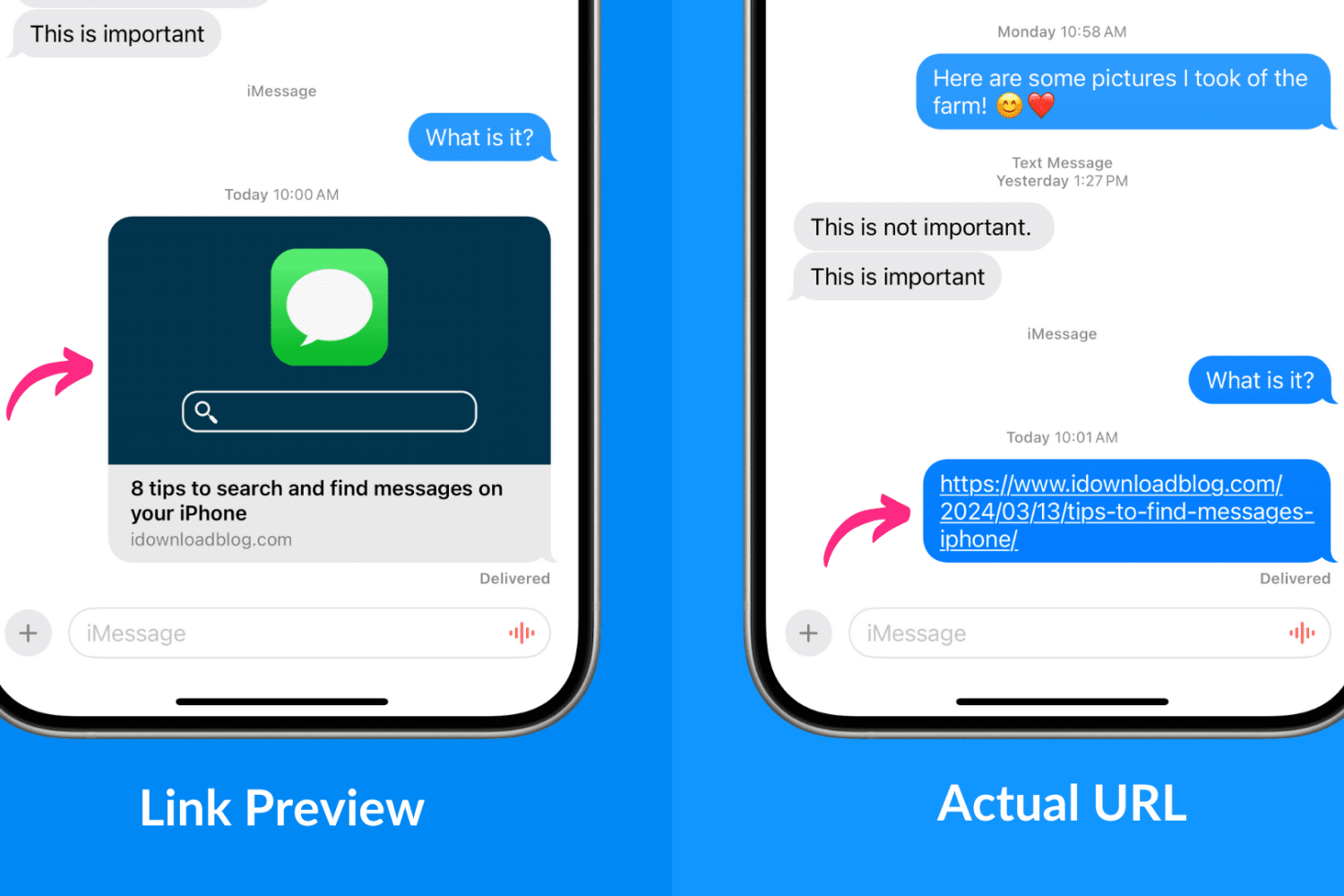
When you send a website link via the Messages app on your iPhone, iPad, or Mac, the full URL is not shown. Instead, a rich preview is visible to you and the receiver. Learn what to do if you want to send the actual website link without the preview.
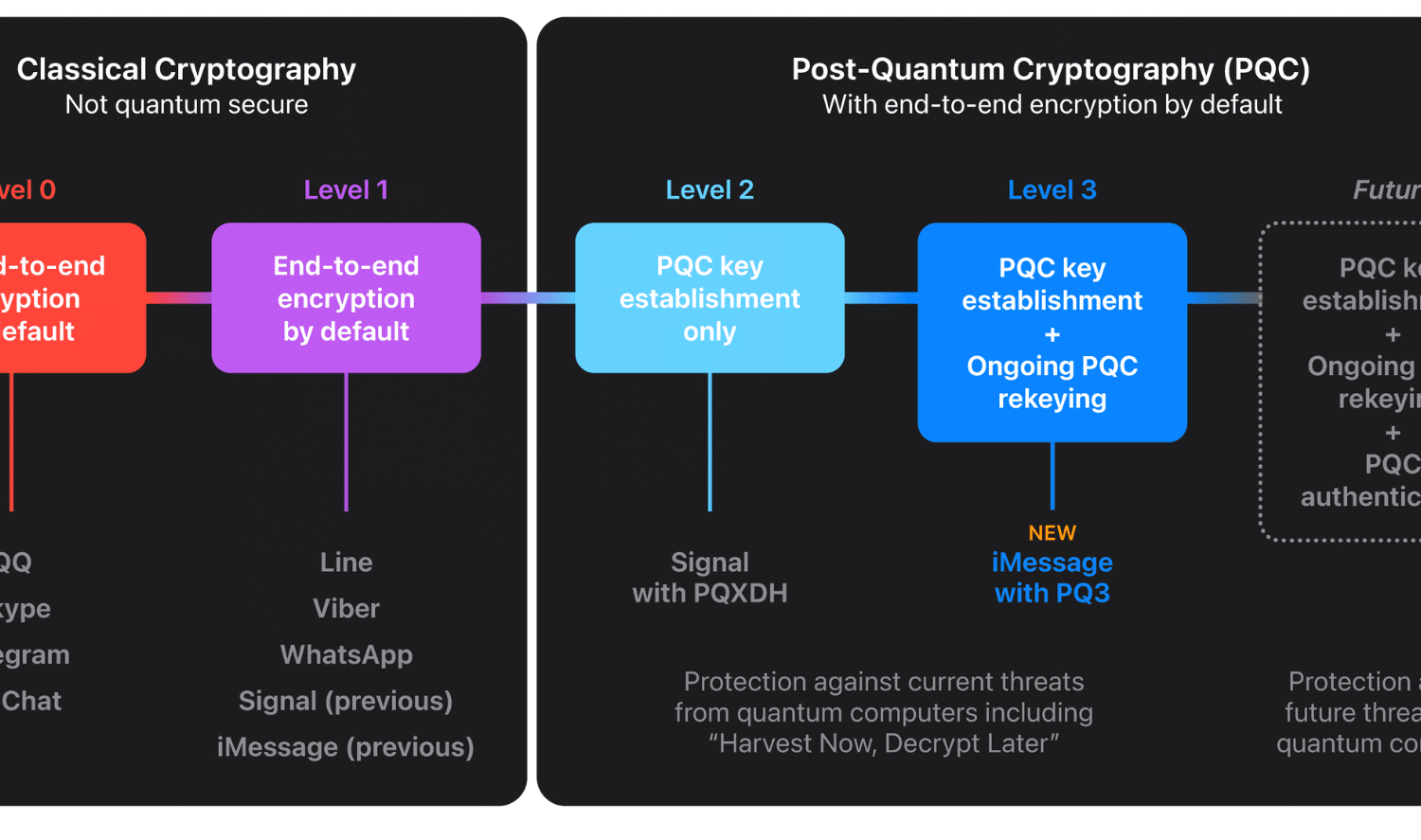
It’s the most significant cryptographic security upgrade in iMessage history, according to Apple, that will shield us from threats that don’t exist yet.
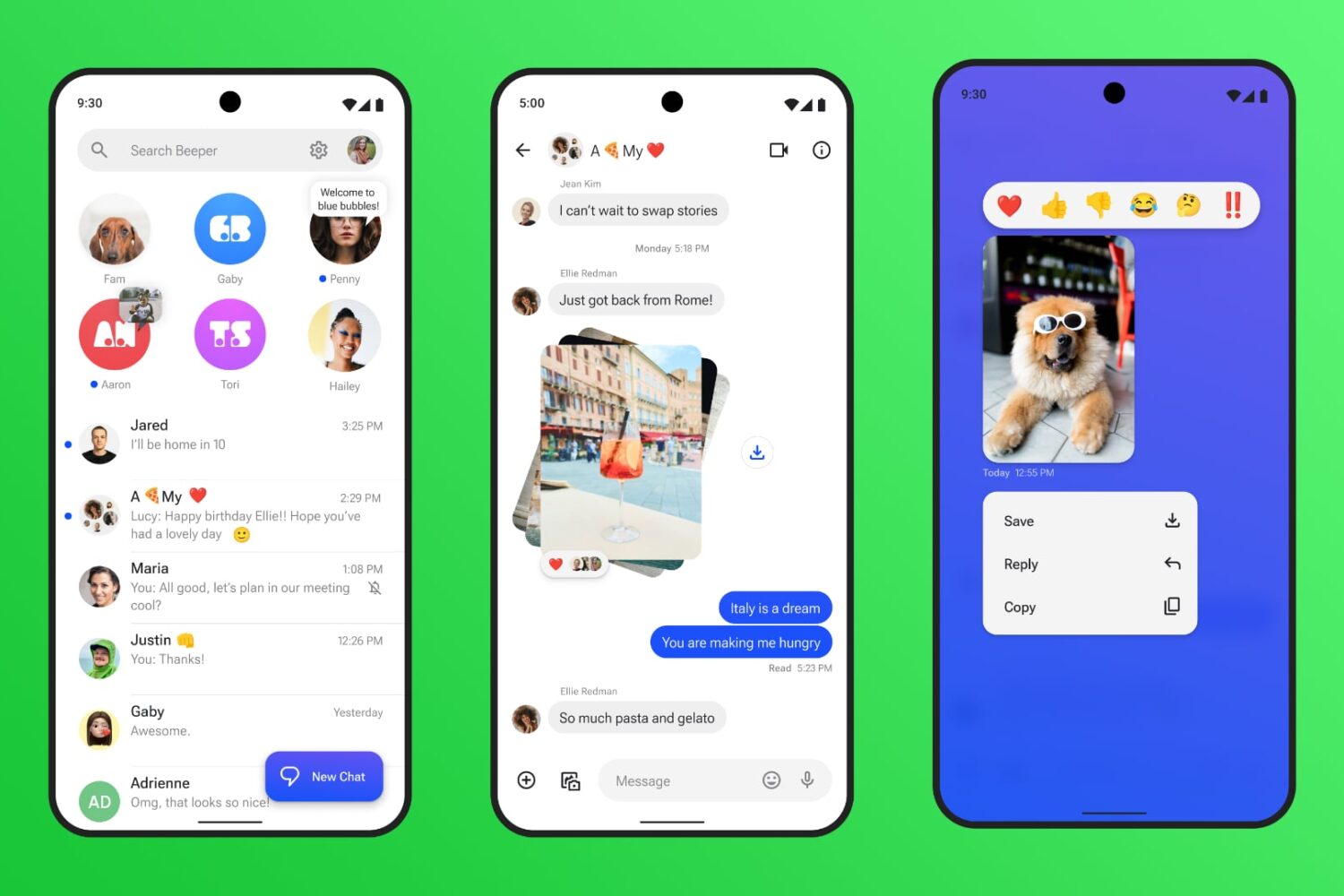
Apple has plugged holes that allowed subscribers of the Android app Beeper Mini to chat with their iPhone friends over iMessage.

Can't send photos or videos on iMessage? Check out these troubleshooting tips to follow and fix the frustrating issue of photos and videos refusing to send via iMessage.
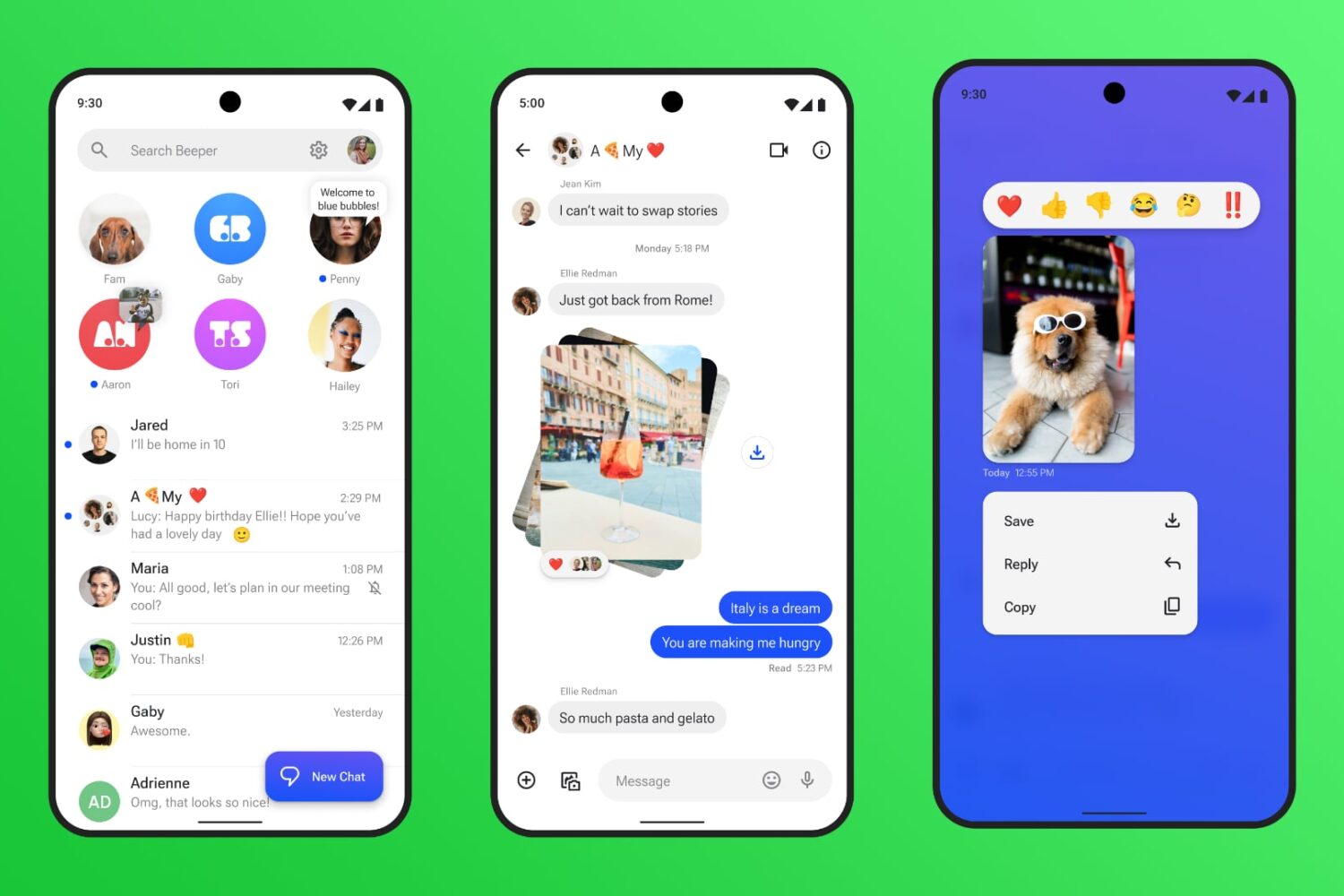
Beeper Mini lets Android users send messages to their iPhone friends as a blue bubble, with their Android phone numbers also appearing in blue.

If you haven’t already heard, Apple announced plans to incorporate RCS (Rich Communication Services) to supplant SMS and MMS in a future iOS update. This is a major departure from Apple’s previous stance on this issue and was undoubtedly fueled by hard pushes from global governments and end users alike.
Apple has confirmed that RCS chats will have green bubbles on your iPhone, like SMS and MMS. The blue bubble shall remain exclusive to iMessage.

Apple explains Rich Communication Services (RCS) support will work alongside iMessage, enhancing messaging between the iPhone and Android.
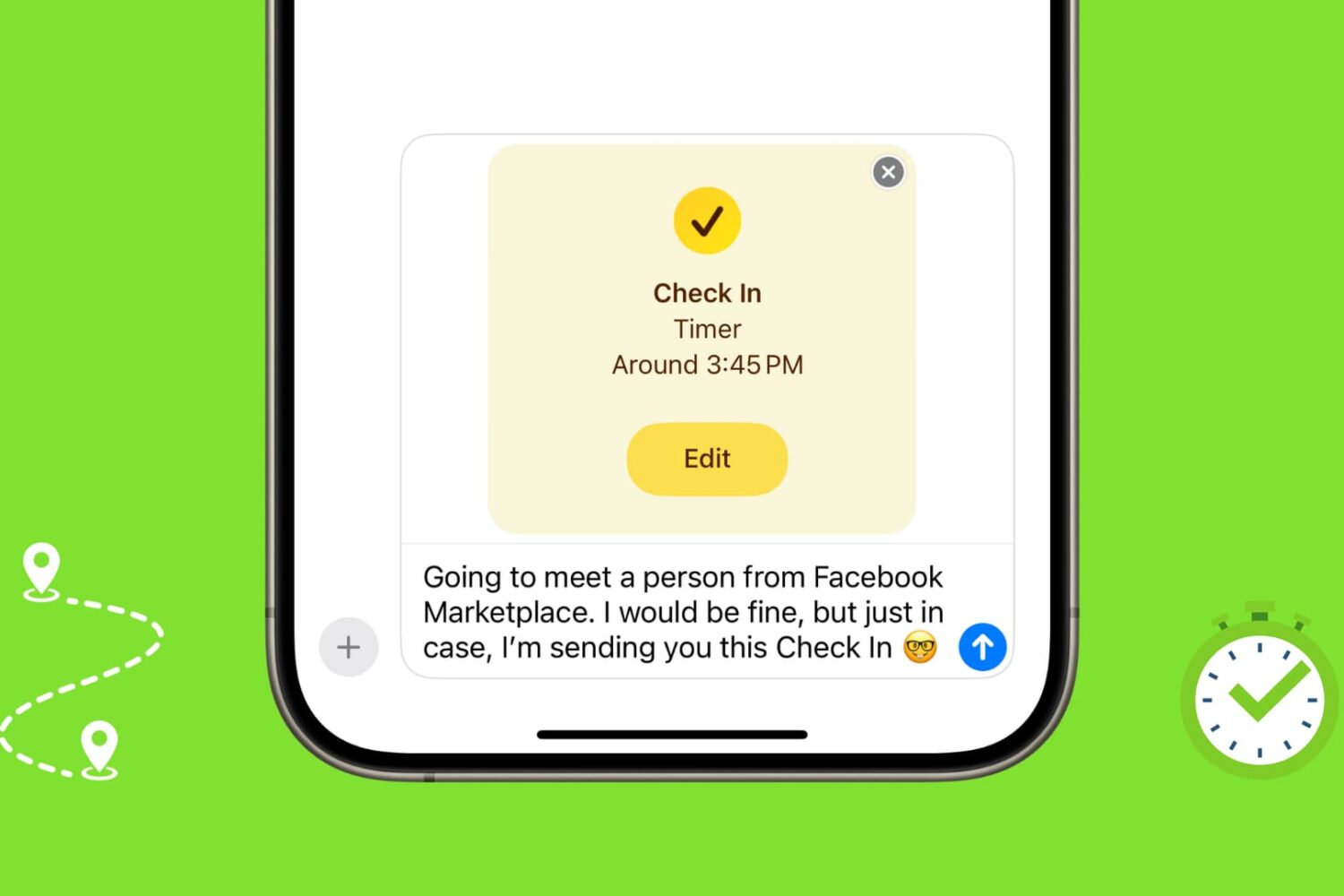
In this tutorial, we will show you how to use the iOS 17 Check In feature in iPhone Messages to automatically let your friends and family know you've safely arrived at your location.

Learn how to supercharge your texting experience by using apps or extensions inside Apple Messages on your iPhone and iPad running iOS 17 or iPadOS 17.

Have you ever wanted to speed up a long voice message playback? In this tutorial, we'll show you how to increase the playback speed of voice messages to 1.25x, 1.5x, and 2x within the Apple Messages app on iPhone, iPad, and Mac. Additionally, we'll provide instructions to do the same thing in WhatsApp and Telegram.