Many media streaming apps like Spotify provide a like button so that you can tell the app you like what you hear. The app then tries to curate playback based on the feedback you give it.
I enjoy the ability to enhance music playback in this way, as it helps with artist discovery. But it frustrates me that you need to physically be in the Spotify app to like a song, which calls for a multitasking and gesture shenanigans even when you’re trying to get something done in another app.
Having said that, a new and free jailbreak tweak called Luv by iOS developer TitanD3v attempts to make things a little bit easier by providing users with a floating like button that appears virtually everywhere in iOS.
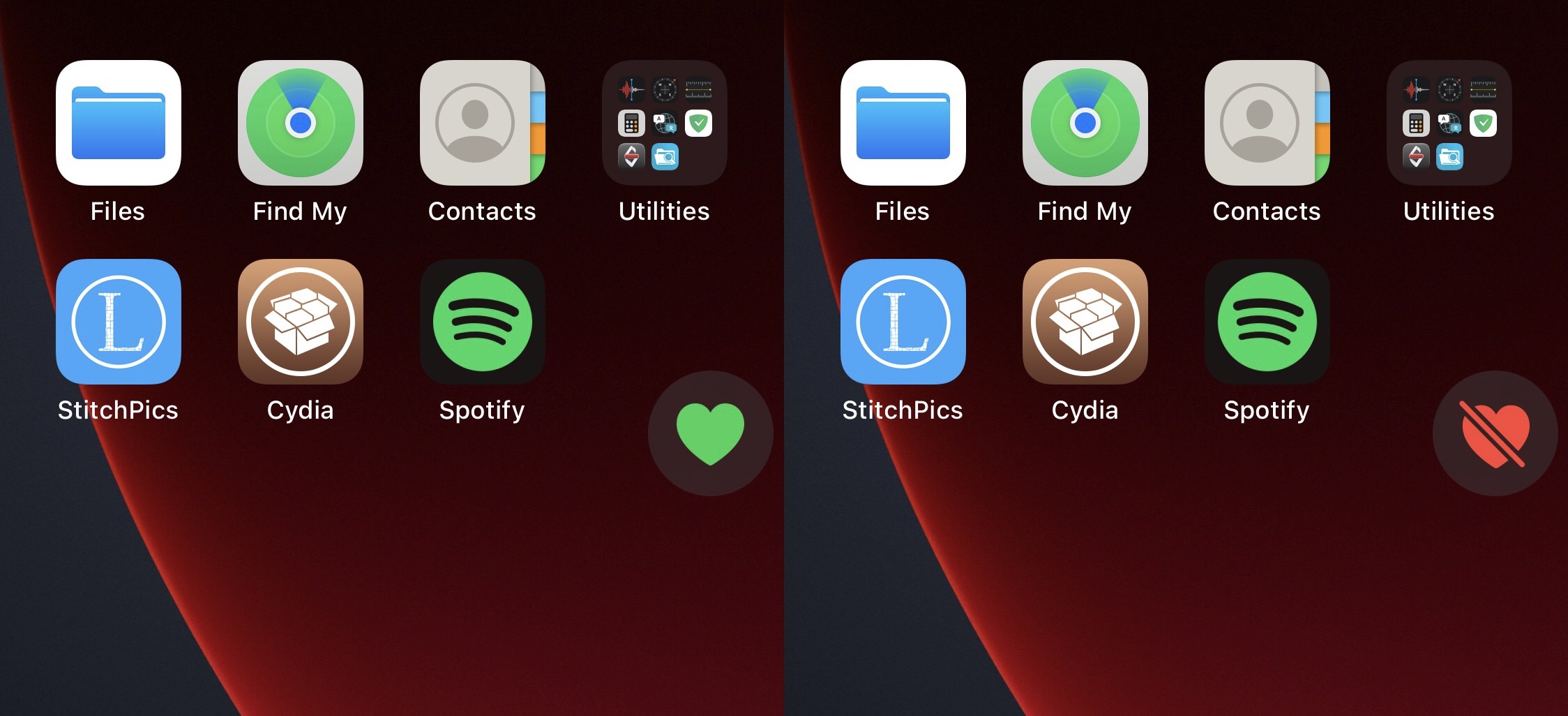
Liked song on the left, disliked song on the right.
Even when you’re not physically in the Spotify app, Luv lets users like or unlike Now Playing songs via the Spotify app with just a tap — and from anywhere. What’s more is the floating like button lends two different aesthetics depending on whether the song has been liked or unliked.
Once installed, Luv adds a dedicated preference pane to the Settings app where users can configure the tweak to their heart’s content:
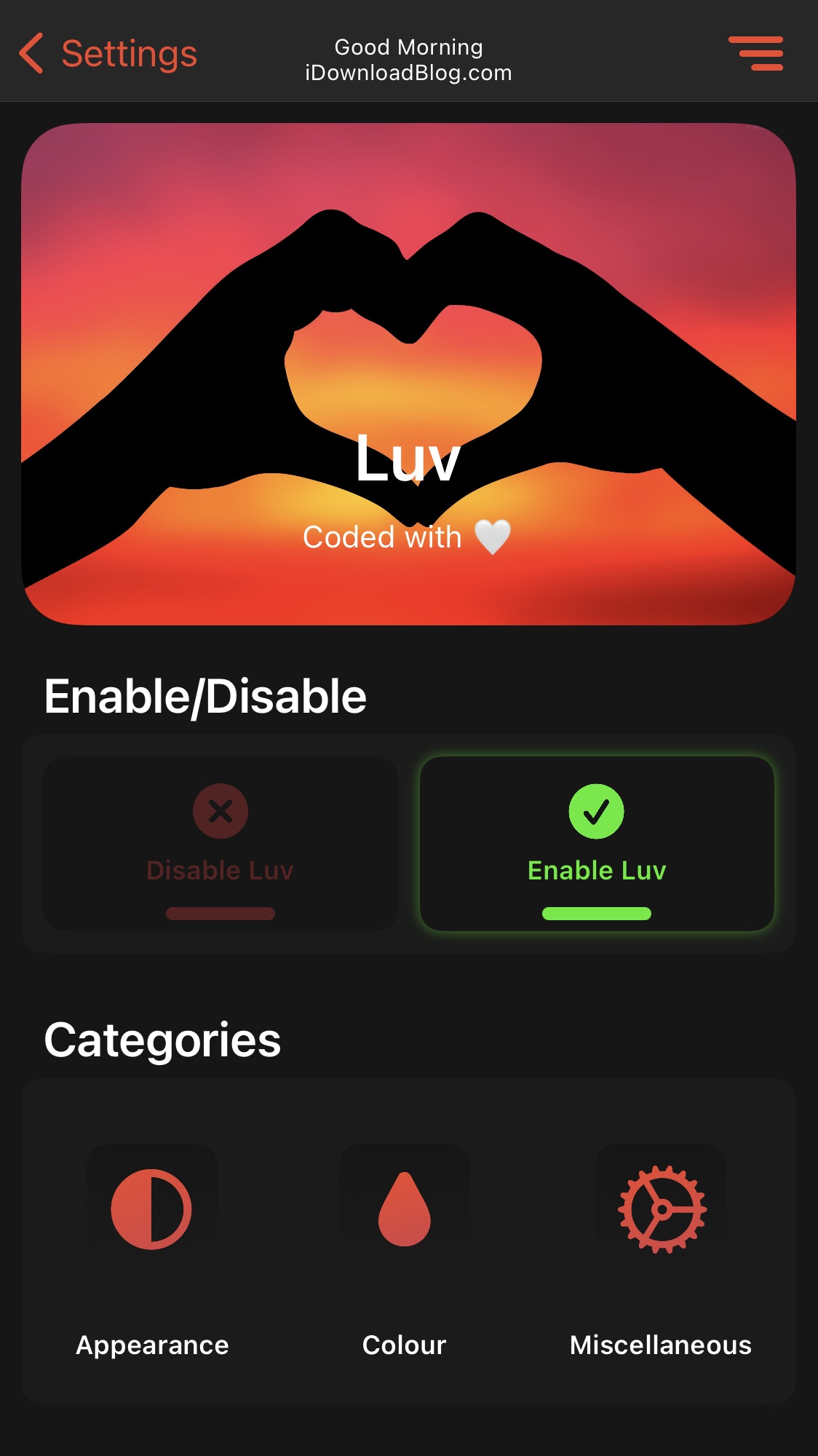
Options here include:
- Enabling or disabling Luv on demand
- Configuring Luv’s appearance
- Configuring Luv’s color
- Configuring Luv’s miscellaneous settings
- Enabling notifications for when a new version of Luv is available
We’ll dig deeper into the appearance, color, and miscellaneous settings below so that you know what you’ll be getting into:
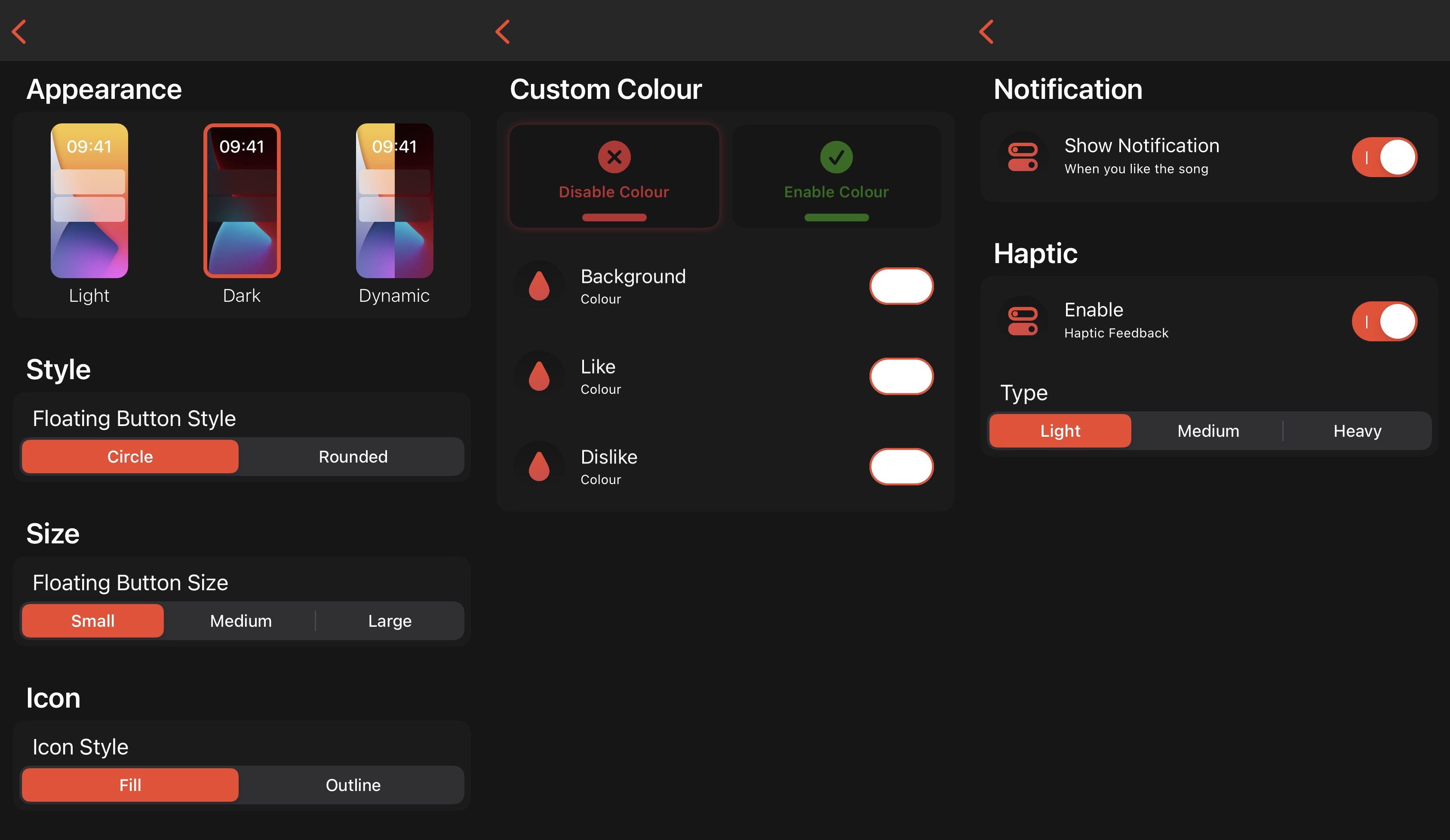
Appearance
In the Appearance preference pane, users can:
- Choose between light, dark, or dynamic appearance
- Choose between a circular or rounded floating button style
- Choose between a small, medium, or large floating button size
- Choose between a fill or outline icon style
Color
In the Color preference pane, users can:
- Enable or disable custom icon coloring
- Choose a custom background color
- Choose a custom like button color
- Choose a custom dislike button color
Miscellaneous
In the Miscellaneous preference pane, users can:
- Hide or show notifications
- Enable or disable haptic feedback
- Choose between light, medium, or heavy haptic feedback
In my testing, the Luv tweak reminded me of the once popular Facebook Chat Heads feature, albeit with a music liking/disliking spin rather than messaging. The connection was drawn from the fact that something floats around on your display and you can tap and drag it anywhere you want.
It’s worth noting that the Luv button goes away after some time of not using the Spotify app and/or not listening to music via Spotify, so it’s not in your face all the time, which is a nice touch.
Those interested in giving the new Luv tweak a try can download it for free from the Hyperixa repository via their favorite package manager. The tweak supports jailbroken devices running the latest version of the Spotify app, which at the time of this writing is version 8.6.30.
Those not already subscribed to the Hyperixa repository via their package manager app can add it now by using the following URL:
https://repo.hyperixa.com/
Do you plan to take advantage of Luv, or is liking/disliking songs in Spotify unimportant to you? Be sure to let us know in the comments section down below.