We’ve been on a mission to increase the visibility of quality jailbreak tweaks for specialized areas of iOS for quite a few weeks now, having already showcased curated lists for Control Center, the Home Screen, the Messages app, and the Now Playing interface. But believe us when we say we aren’t stopping there.
Given that the keyboard is something that most iPhone and iPad users will interact with hundreds of times each day, this seemed like another important niche that needed attention. That’s why today we will be curating a list of some of the best jailbreak tweaks for augmenting the keyboard on jailbroken iOS 14 devices.
If you’re a jailbreaker, then this is a piece you won’t want to miss. So without further ado, let’s get started!
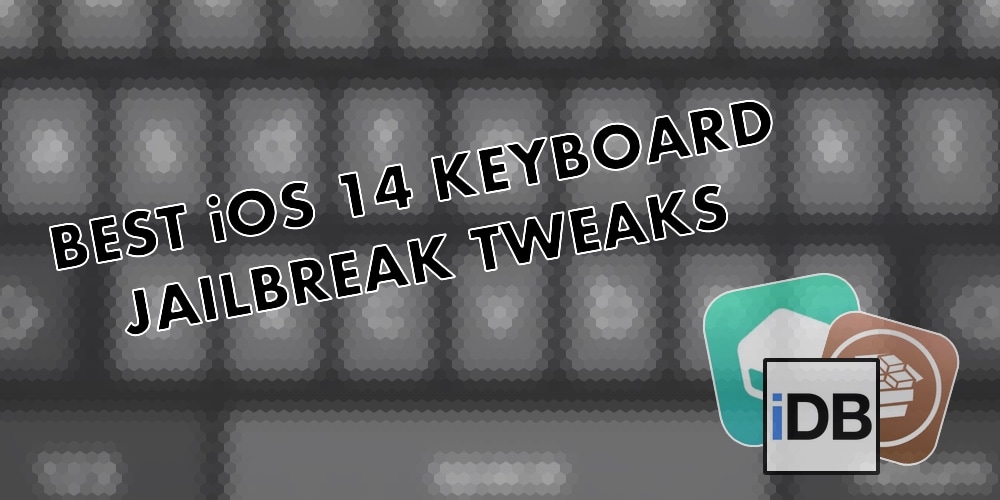
The best jailbreak tweaks for the iOS 14 keyboard
ProKeys – $1.99

One of the first things you might be tempted to do after jailbreaking is change the way your device looks and behaves, and ProKeys is a jailbreak tweak that gives you these capabilities with respect to the keyboard on your iPhone or iPad.
With ProKeys, you can do things like colorize the keyboard, change keyboard animations, and tinker with haptic feedback. There are seemingly endless options pertaining to these categories that can help you get a unique keyboard experience that your non-jailbroken friends will be totally jealous about.
You can learn everything you need to know about ProKeys in our full review.
SwipeExtenderX – $2.49
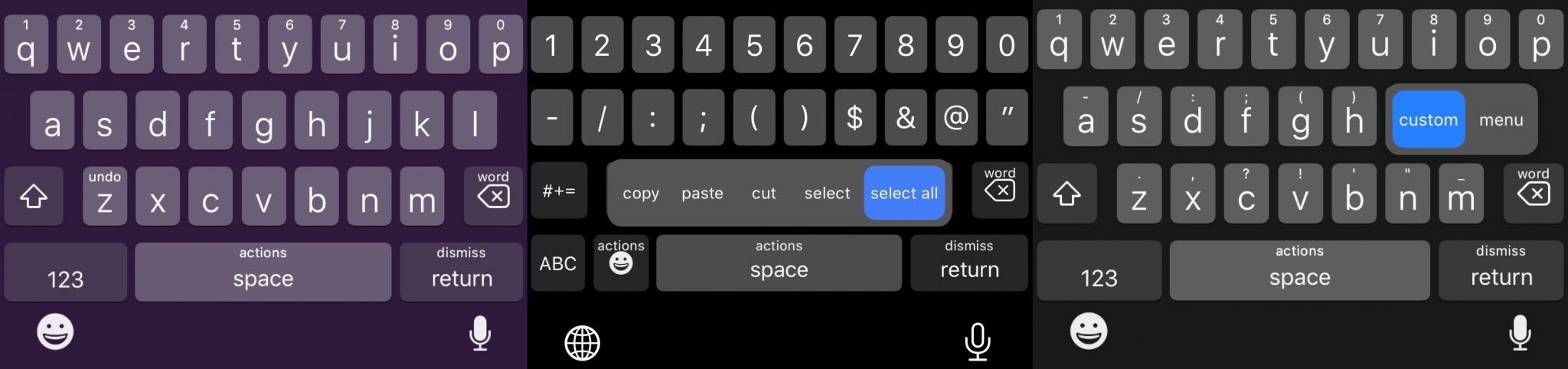
Despite being easy to use, the iOS keyboard is lacking in so many usability departments. SwipeExtenderX is a jailbreak tweak that attempts to change that.
Perhaps one of my favorite features of SwipeExtenderX is being able to assign powerful typing actions to specific keys that take effect when you swipe in any direction from that key. These can be text-editing functions such as copy, paste, select all, undo, or something else.
You can learn more about the power of SwipeExtenderX and why your jailbroken iPhone needs this tweak right now in our full review.
Loupe – FREE
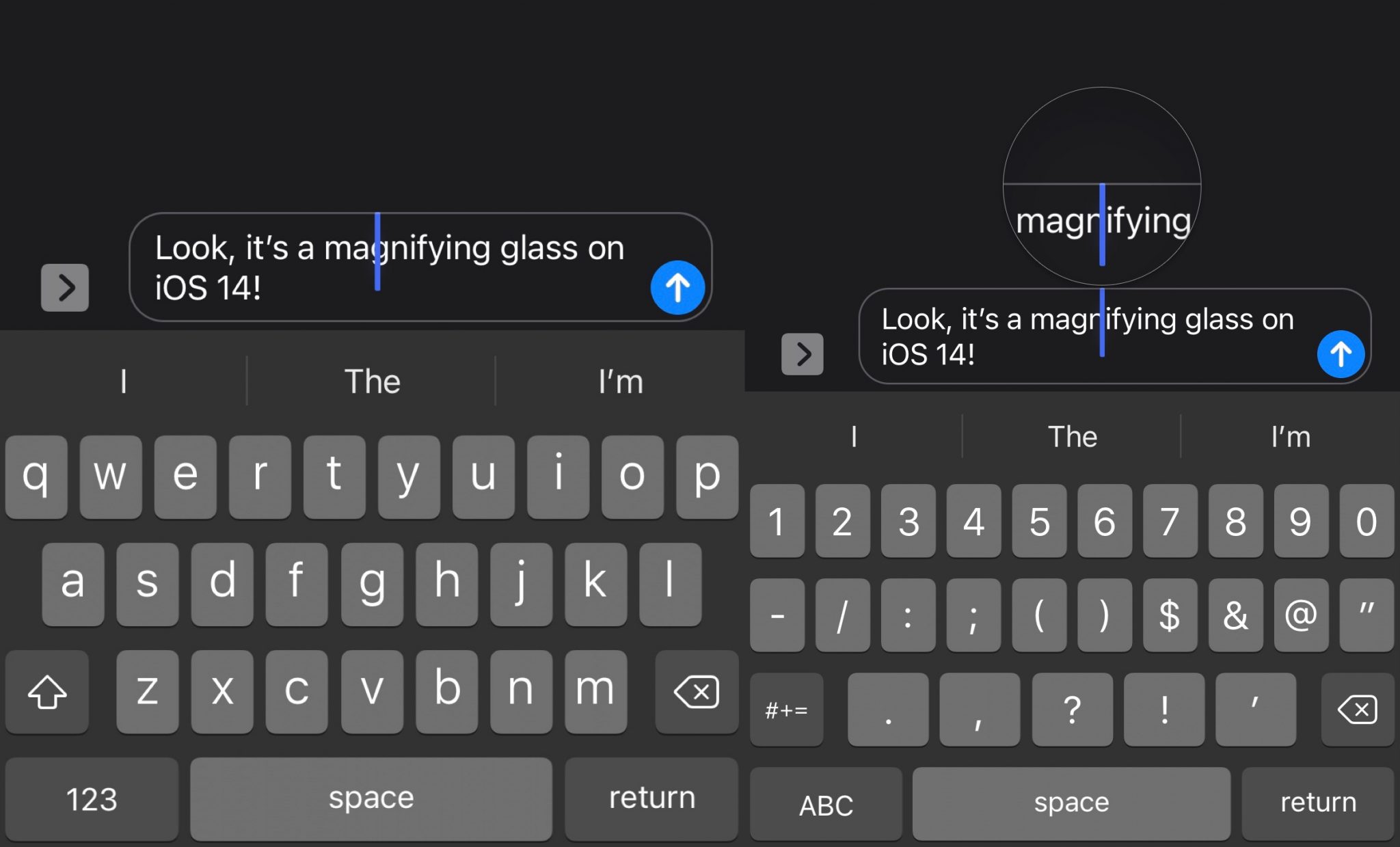
One of the first things you’ll notice about text editing in iOS 14 is that Apple removed the magnifying glass when you try to select text or move the cursor around.
This decision received so much backlash from end users that Apple will be re-implementing it in iOS 15, but if you’re jailbroken on iOS 14, then you can use a tweak called Loupe to enjoy the magnifying glass experience yet again without updating your firmware.
You can learn all about Loupe in our full review.
BluetoothNoClicks – FREE

There’s nothing more annoying than trying to enjoy your favorite music or a podcast via a Bluetooth speaker or a pair of Bluetooth headphones and then hearing every little peck you make on your iPhone’s keyboard in the background.
BluetoothNoClicks is a clever and free jailbreak tweak that silences all keyboard clicks when you’re connected to a Bluetooth audio device, ensuring that you maintain the highest level of audio quality you can in any situation where you don’t want to be bothered by such noises.
More information about BluetoothNoClicks is available in our full review.
Key+ – $0.50
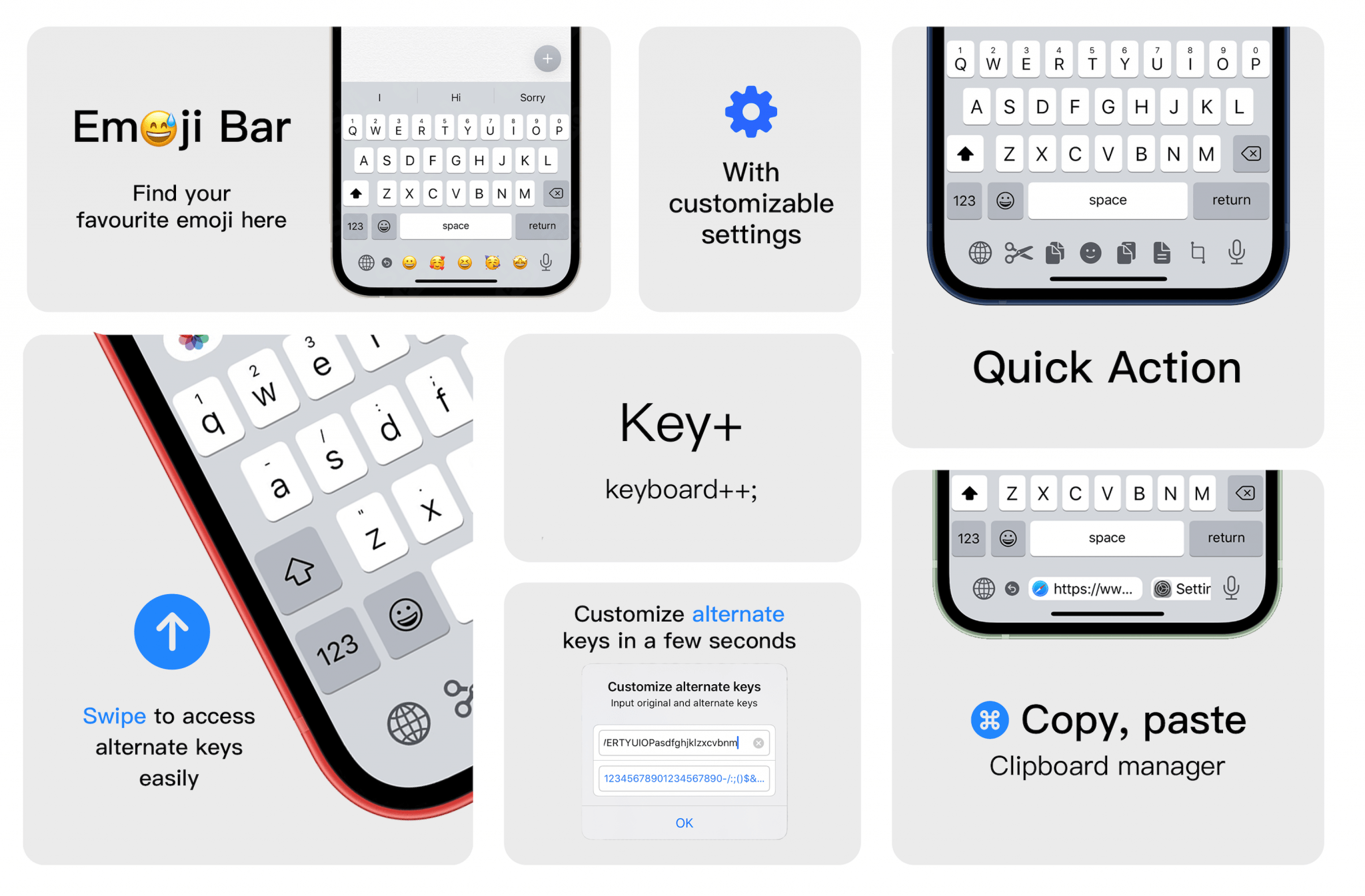
Key+ is a jailbreak tweak that augments the iPhone’s keyboard in more ways than one.
Whether you’re interested in more shortcuts in the keyboard’s unused space near the bottom on notched devices, an ease-of-access Emoji bar, or a fully integrated clipboard manager, this tweak has a little of everything for everyone.
You can learn everything you need to know about Key+ and how it works in our full review.
DisablePasteTips – FREE
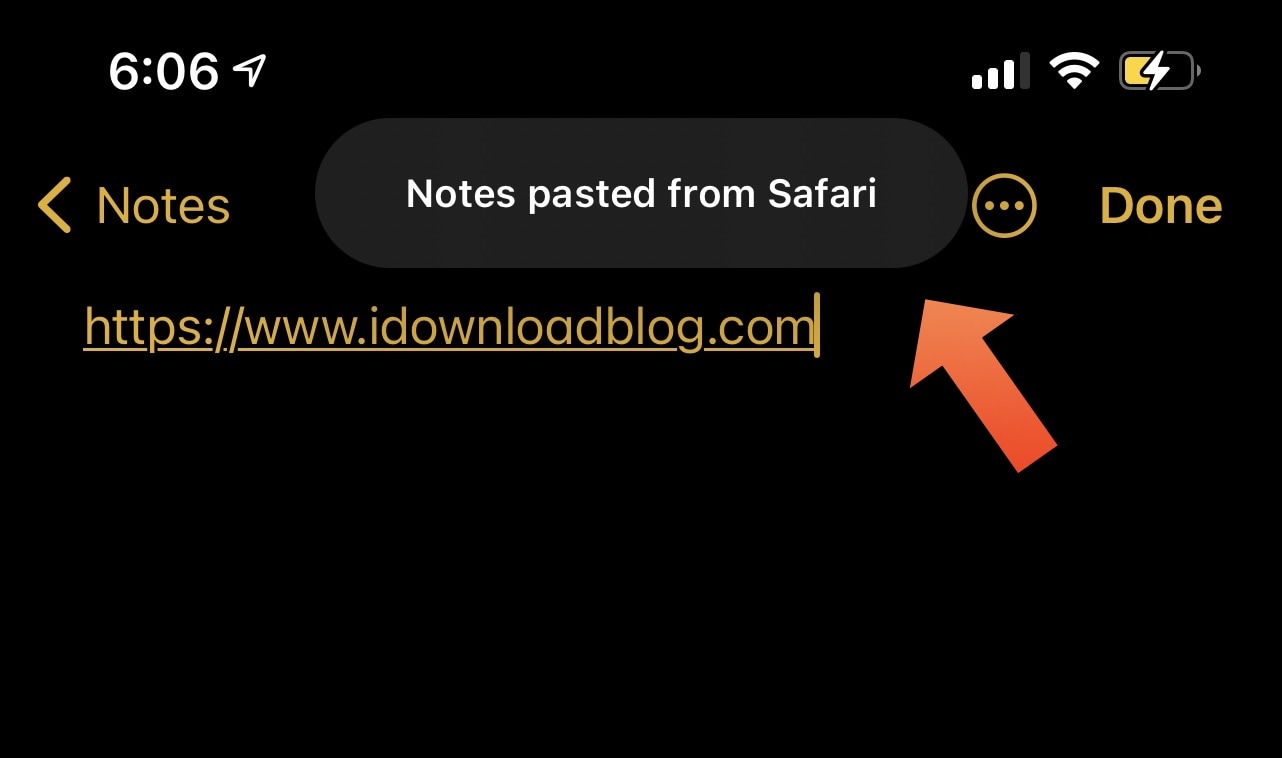
When you paste text anywhere in iOS or iPadOS 14, you’ll be greeted by a Paste Tip at the top of the display that lets you know what app the content came from.
Some people love these tips, but if you don’t, then you might appreciate the DisablePasteTips tweak as it effectively stops them from popping up every time you paste something.
You can learn more about the DisablePasteTips tweak in our full review.
Unique – FREE
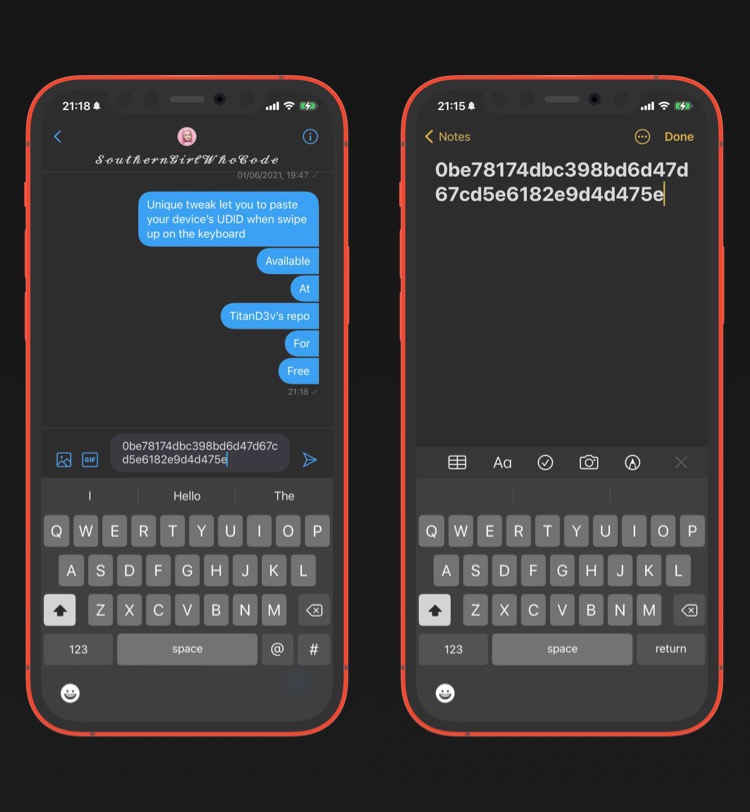
There are more than a few scenarios where you might need access to your iPhone’s UDID, especially if you’re a developer or even just a basic user trying to activate a jailbreak tweak with a custom licensing system.
Accessing the UDID is typically a convoluted process, but with a jailbreak tweak called Unique, you can acquire and enter your device’s UDID by simply swiping up on your keyboard.
You can learn more about Unique in our full review.
Shortmoji 2 – FREE
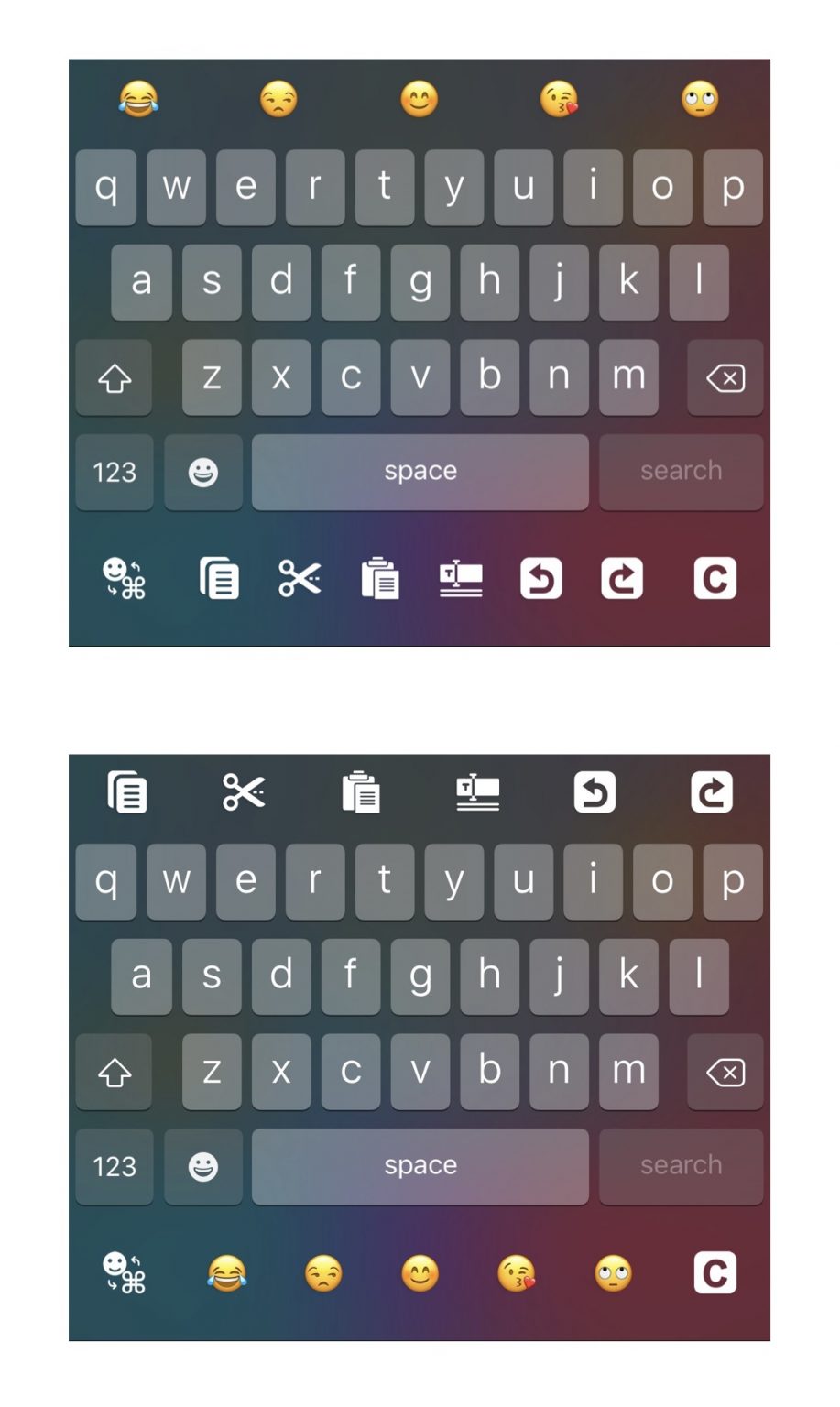
Shortmoji 2 is without a shadow of a doubt one of the most comprehensive jailbreak tweaks available for the iOS 14 keyboard. In fact, the intent of releasing this tweak was to provide the functionalities of several high-profile tweaks such as AnywherePredict, Barmoji, ColorBoard, DockX, HapticKeys, HomeBarSizer, KeyShortcut Pro, Textyle, Translomatic, and a bevy of others in a single package.
With features for adding keyboard shortcuts, making keyboard keys exhibit haptic feedback, making Emoji easier to access, colorizing the keyboard interface, and much more, it’s easy to see why this free jailbreak tweak is such a screaming bargain.
You can read all about Shortmoji 2 and what it brings to the table in our full review.
Copypasta – FREE
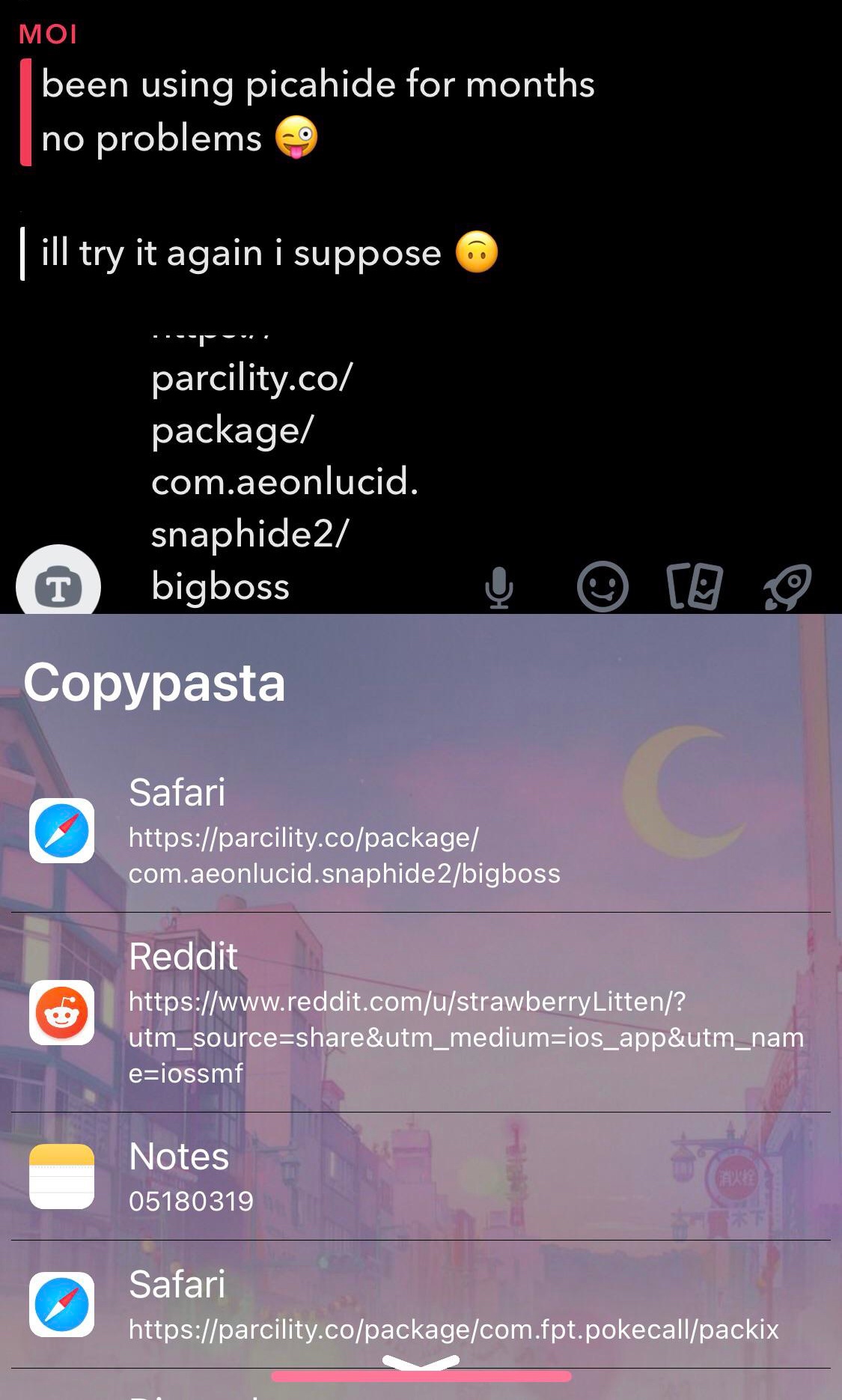
As you copy and cut text, iOS stores the contents in something called the clipboard (sometimes referred to as the pasteboard).
Copypasta is simply a clipboard manager for your jailbroken iPhone that gives you a lens into your copy and cut history so that you can paste more than just the most recent item you’ve copied or cut.
You can learn everything you need to know about Copypasta in our full review.
Marker – FREE
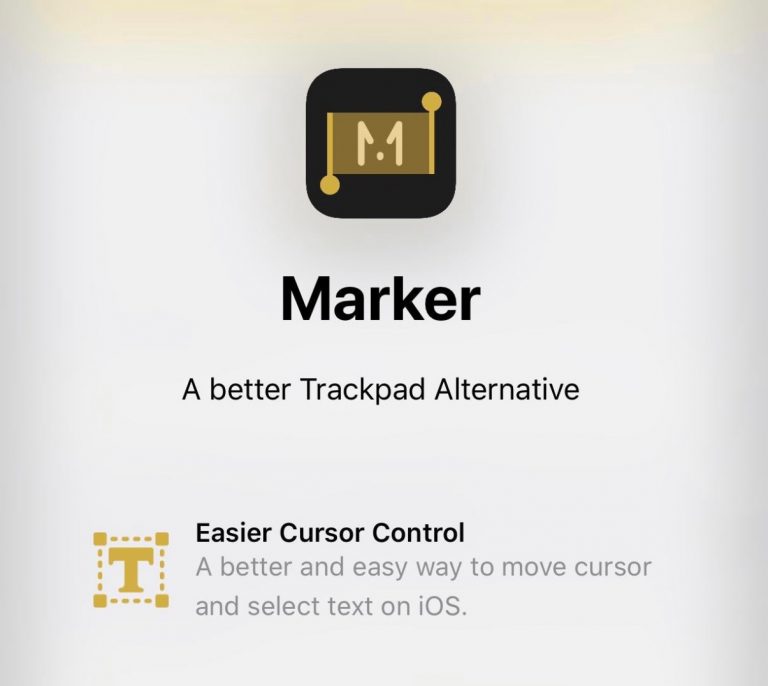
As you’re typing in a body of text, you can tap and drag anywhere in the keyboard to access iOS’ trackpad feature. This makes it easier to move the cursor and select text for editing. But it’s not perfect.
Marker is a completely different approach and a full-blown alternative to Apple’s keyboard trackpad feature. It’s not only a great way to improve your productivity when typing longer bodies of text, but it’s highly configurable which means you can suit it to fit your unique and individual needs.
You can learn all about Marker and what it can do in our full review.
Conclusion
Since the keyboard is such a crucial component of the iOS & iPadOS 14 user experience, it’s understandable that many folks will be pickier about how they customize it than they would be with other elements of the operating system.
This list merely serves as a guardrail for some unique and potentially useful jailbreak tweaks for the keyboard on iOS & iPadOS 14, but not all of them will necessarily be for you. That’s why we invite all readers to leave a comment below discussing their favorite keyboard jailbreak tweak(s) for iOS & iPadOS 14, just in case we’ve missed something that might be beneficial for our community to know about.