Getting to your iPhone or iPad’s UDID (unique device identifier) is more work than it should be. Ordinary users can connect their device to a computer or visit a specialized website to view their handset’s UDID. Jailbreakers have the option find their UDID in their favorite package manager.
But even after finding it, there’s sometimes a need to copy and paste the UDID elsewhere, such as for certain jailbreak tweak activations and other fringe scenarios.
Given the general annoyance associated with finding, copying, and pasting the UDID of your iPhone or iPad, TitanD3vhas released a new and free jailbreak tweak called Unique that makes this process easier than typing the word “hello” on your keyboard.
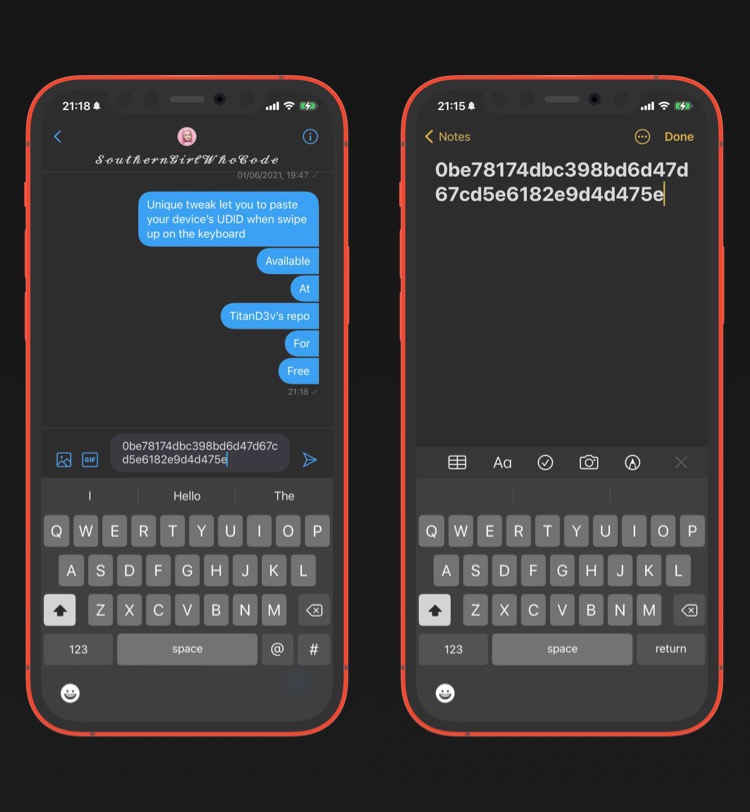
With Unique, you can quite literally just swipe up on your keyboard whenever it’s available to enter your handset’s UDID into whatever text field you’re using.
Unique saves so much time with respect to finding, copying, and pasting the UDID that it’s almost too good to be true. But as you’ll see for yourself in the demonstration video below, good things do happen to those who wait:
Unique doesn’t come with any options to conduct , but that’s not very surprising given the fact that this is a single purpose tweak.
Those interested in giving Unique a try can download it for free from the Hyperixa repository via their favorite package manager. The tweak supports jailbroken iOS 13 and 14 devices.
If you’re not already using the Hyperixa repository, then you can add it to your favorite package manager using the following URL:
https://repo.hyperixa.com
Do you plan to make use of Unique, or do you rarely have a need for accessing your handset’s UDID? We’d love to know in the comments section down below.