Text editing was always somewhat of a cumbersome experience on the iOS platform, and although it was drastically improved starting with the release of iOS 13, some would inexplicably argue that Apple could have went about it differently to provide a more user-friendly result.
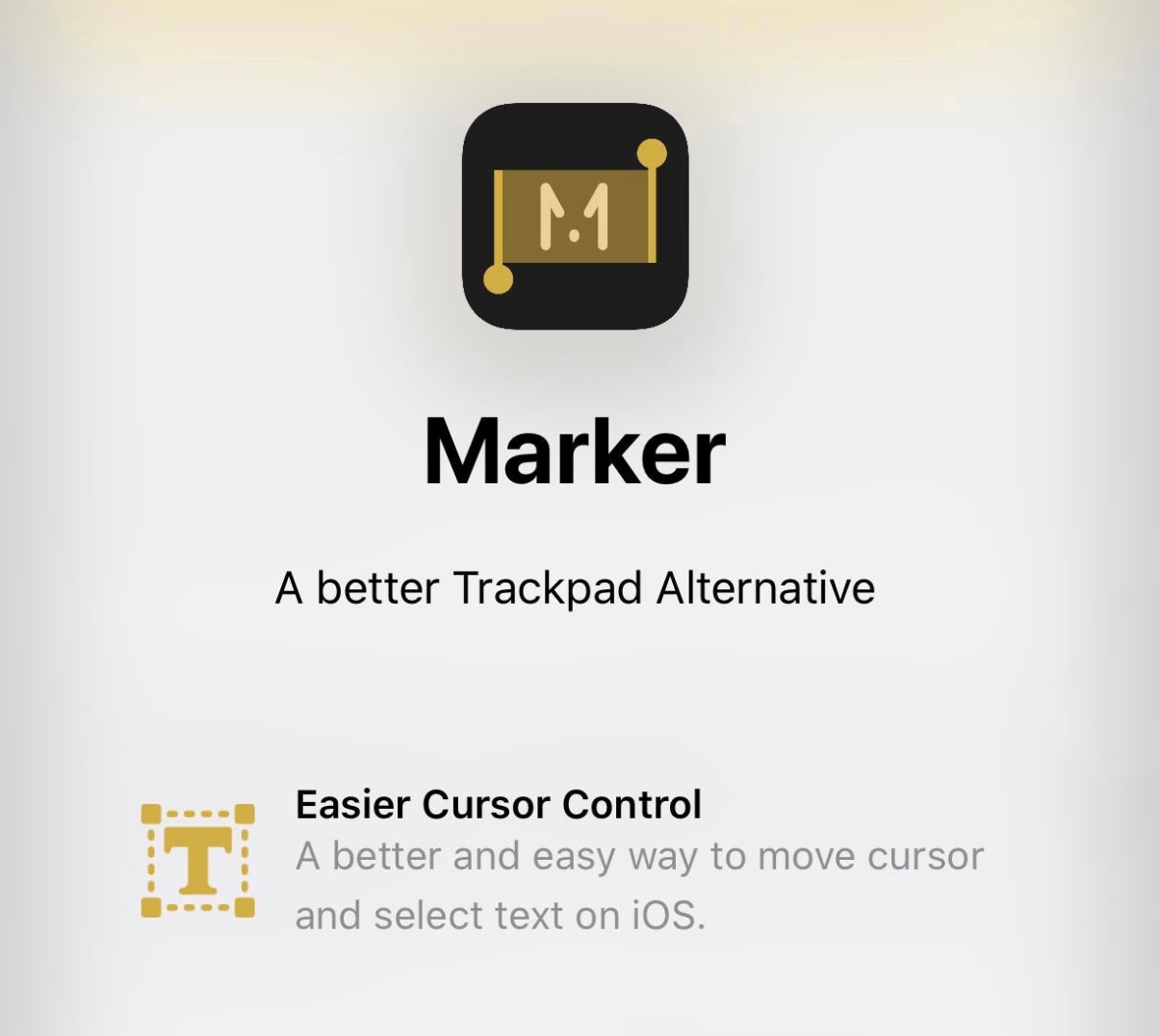
We see one such example in a new and free jailbreak tweak release dubbed Marker by iOS developer MiRO, which aims to change the way you move your cursor around and select text on iOS devices.
Citing the developer’s own words, Marker is not only an alternative to iOS’ native trackpad feature, which made moving the cursor around and selecting smaller bits of text in an entire body of text a whole lot easier by tapping and dragging on the keyboard, but it’s also an alternative to the popular SwipeSelection tweak. From what we can gather, SwipeSelection was comprised of “messy” code, and the developer decided to start from scratch to provide a slick user experience as opposed to continuing to work on the older tweak.
It’s also worth noting that Marker supports iOS’ native Slide to Type feature and that it also plays nicely with SwipeExtenderX and other jailbreak tweaks that function as the user swipes somewhere on the keyboard interface. How, you might ask? It achieves this with highly configurable activity zones and well-planned execution.
Once installed, Marker adds a dedicated preference pane to the Settings app where users may configure the tweak to their liking:
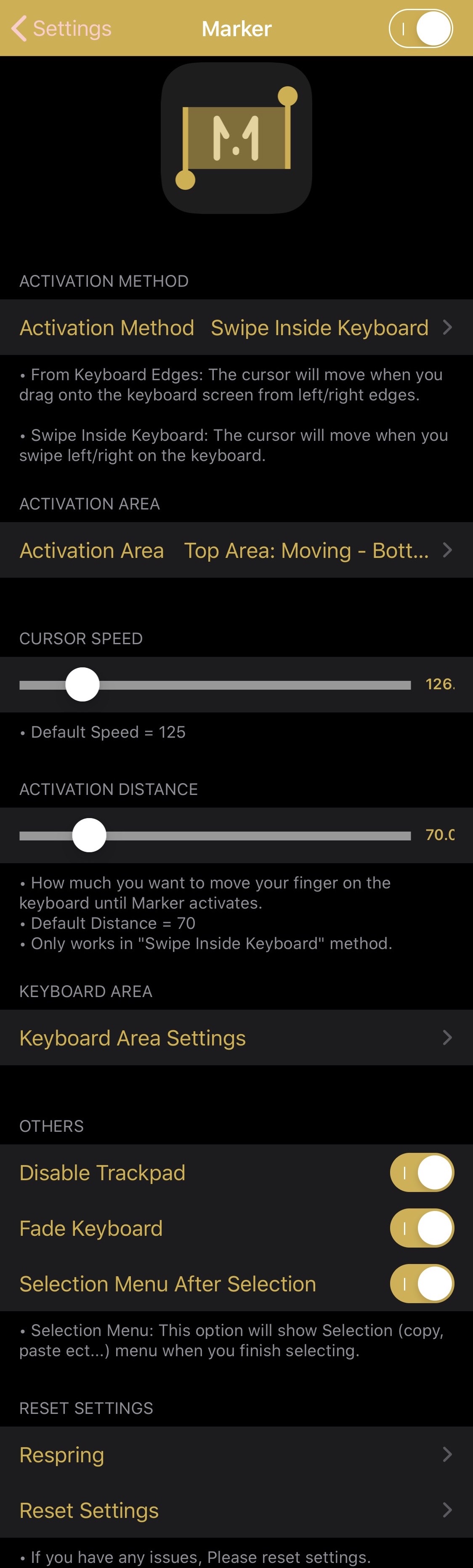
Here, you can:
- Toggle Marker on or off on demand
- Choose an Activation method for using Marker:
- Swipe from the keyboard’s edges
- Swipe somewhere inside the keyboard
- Choose an Activation area:
- All keyboard area only for moving the cursor
- All keyboard area only for selecting text
- Top keyboard area for moving the cursor AND bottom keyboard area for selecting text
- Top keyboard area for selecting text AND bottom keyboard area for moving the cursor
- Adjust the cursor speed via a slider
- Adjust the aviation distance via a slider
- Adjust keyboard area settings:
- Toggle area indicators on or off on demand
- Adjust the top area parameters with + and – buttons
- Disable Apple’s native Trackpad feature
- Enable or disable the keyboard fading effect
- Display the selection-based Action Menu post-text selection
- Reset all settings to their defaults
- Respring your device to save any changes you’ve made
One of the things we love most about Marker is its configurability. You can easily choose where on the keyboard you will perform your swipe gestures and then choose what will happen when you do. In fact, it’s this configuration that allows it to be more compatible with Apple’s native Trackpad feature and other keyboard-centric jailbreak tweaks.
If you do heavy amounts of text editing on your iPhone, whether for taking notes, using Microsoft Office, or Apple’s mobile iWork suite, then this might be a good tweak for you to try. Of course, the conveniences can also be felt in other parts of iOS where you do a lot of typing, but perhaps not quite as often as the aforementioned use cases.
Those interested in trying the new Marker tweak can download it for free from MiRO’s repository via their favorite package manager. The tweak supports jailbroken iOS 13 and 14 devices, with iOS 12 support coming in a future update.
If you aren’t already using MiRO’s repository, then you can add it to your favorite package manager with the following URL:
https://miro92.com/repo
Will you be giving Marker a try, or are you happy with iOS’ native text editing features or another jailbreak tweak you’ve downloaded to augment this user experience? Be sure to let us know in the comments section down below.