Helping our readers discover the best jailbreak tweaks for enhancing their pwned iPhones and iPads is of paramount importance to us here at iDownloadBlog. That’s the chief reason why we curate specialized roundups like this one.
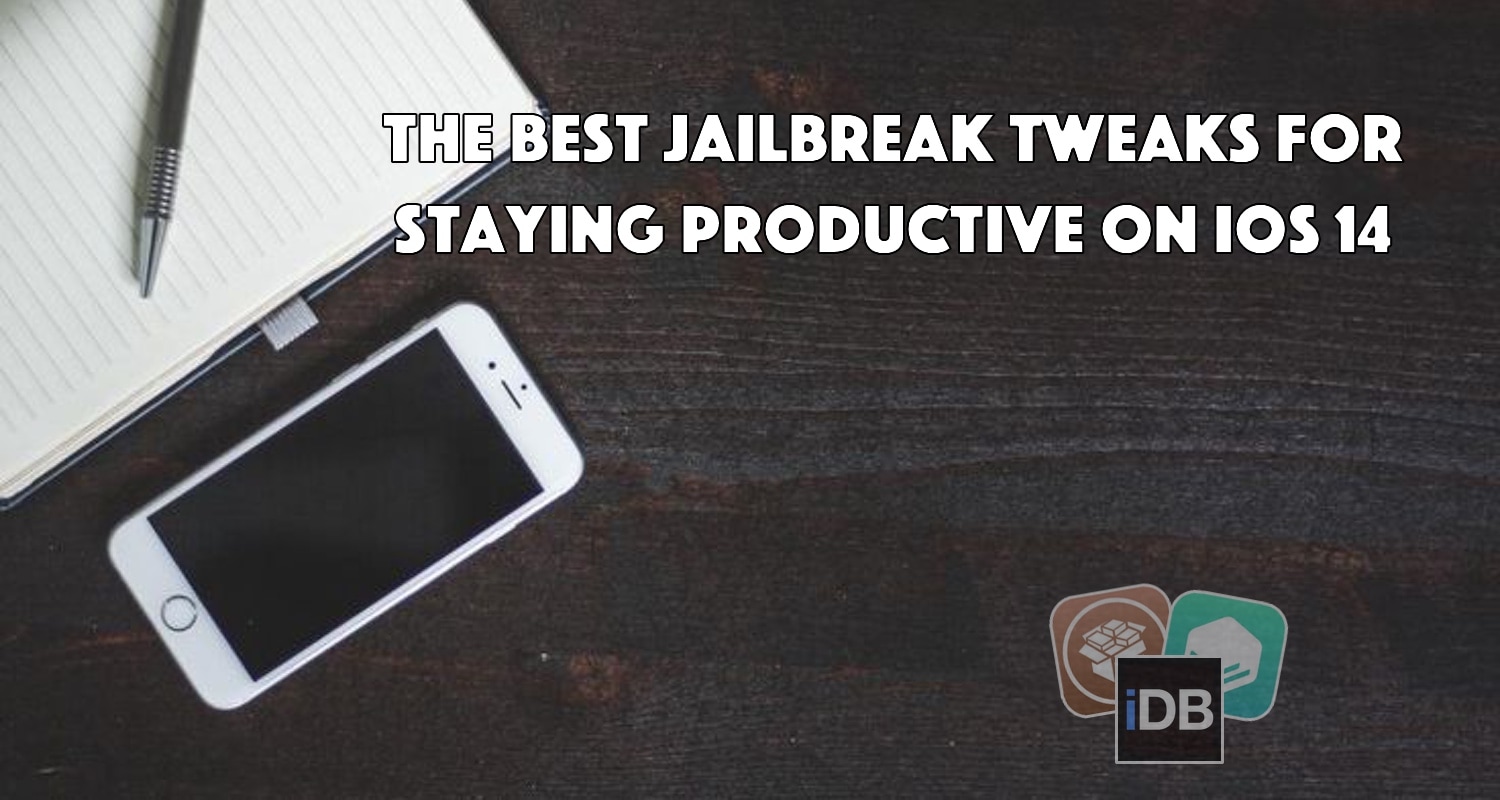
In today’s roundup, we’ll discuss what we believe are some of the best jailbreak tweaks for boosting productivity on pwned iOS & iPadOS 14 devices. With them, you can get more done in less time with the help of a more intuitive user interface.
The best productivity jailbreak tweaks for iOS 14
KBPro – FREE
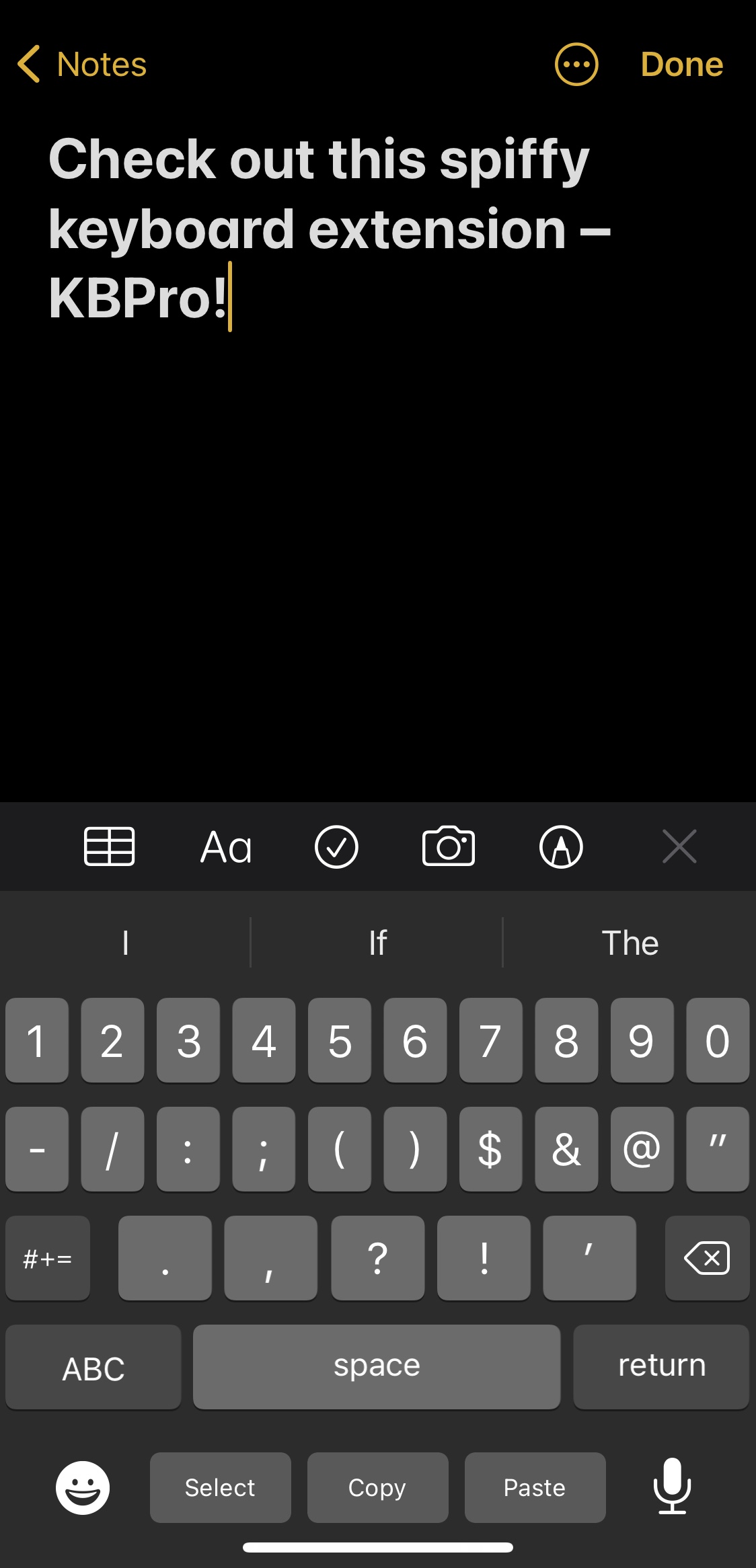
One of the ways you can be more productive while using your jailbroken iPhone running iOS 14 is to have improved access to common text-editing features, including but not limited to Cut, Copy, and Paste.
KBPro adds these important capabilities directly to the bottom of the keyboard on notched iPhones, a place usually filled with nothing but void.
You can read about KBPro and why it’s a recommended productivity tweak in our full review post.
Zetsu – FREE
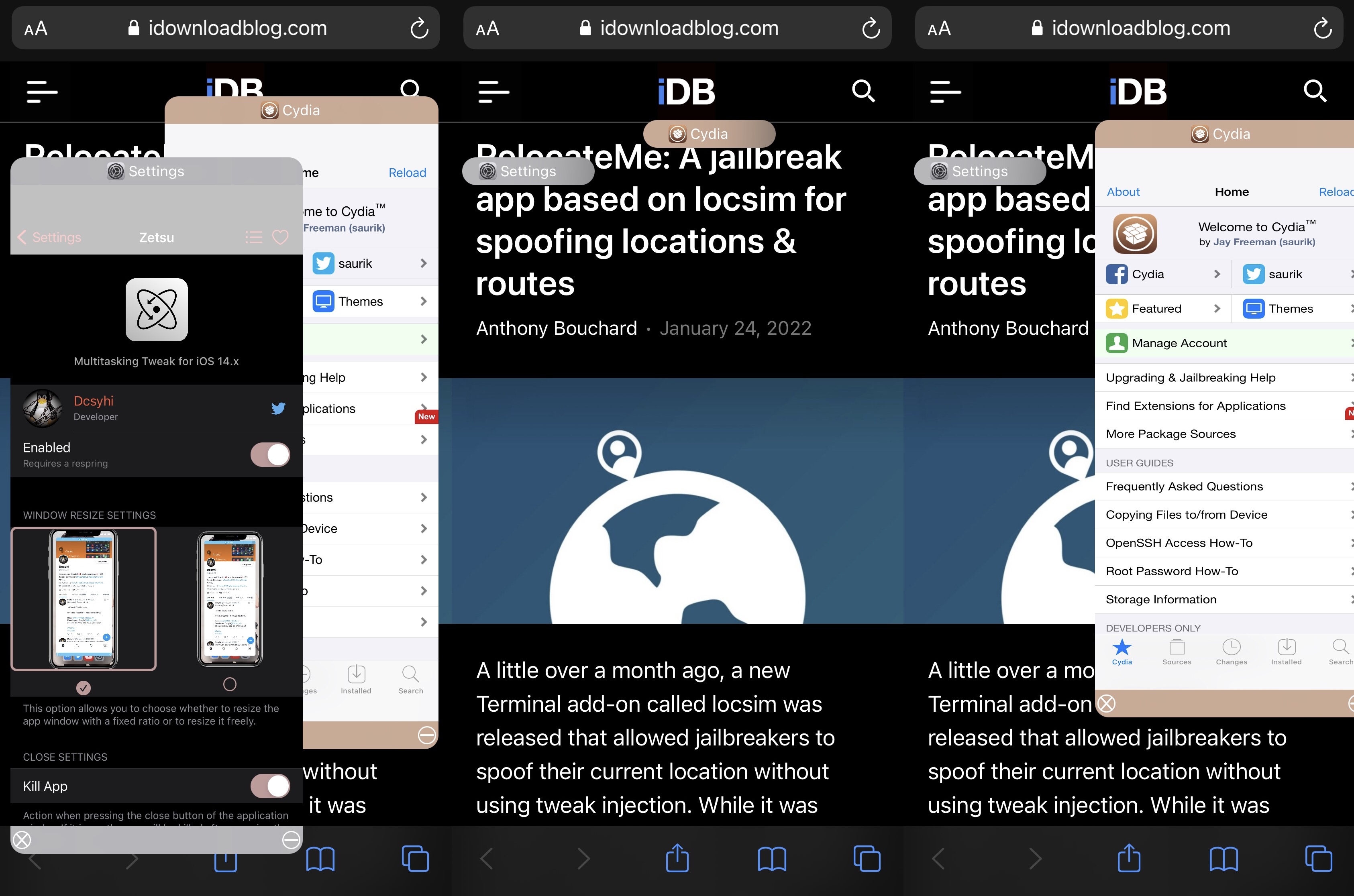
Another important variable when considering how productive you are is your capacity to multitask, and iOS’ App Switcher doesn’t always cut it.
Zetsu is a rather intriguing jailbreak tweak that brings desktop-class windowed apps to any jailbroken iOS or iPadOS 14 device, allowing you to run apps side-by-side, resize the app windows, and minimize them on demand.
You can find out more about Zetsu and what you can do with it to boost your output in our full review post.
Pasithea 2 – $5.00
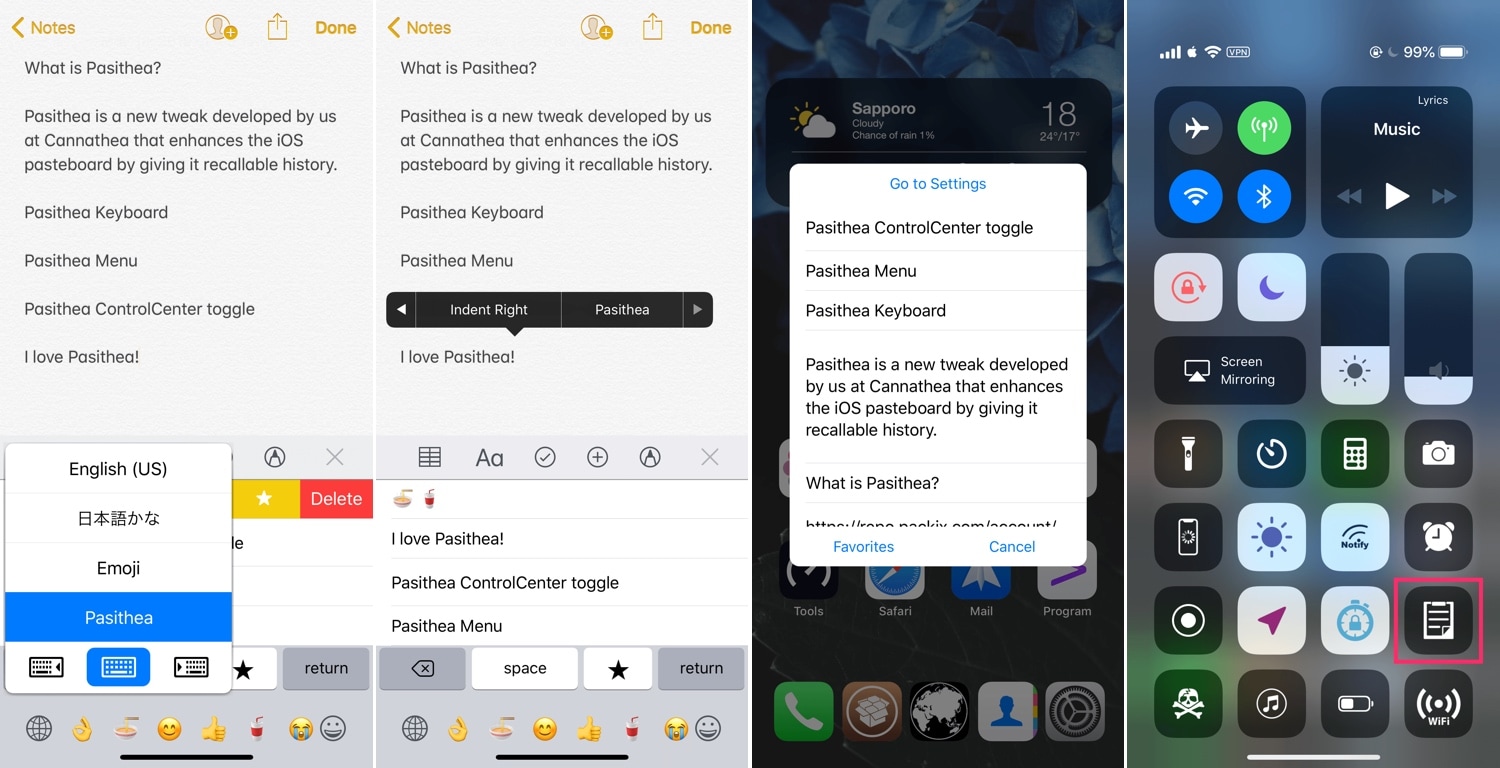
On the pricier side of any jailbreak tweak on this list is Pasithea 2, but it’s well worth the price if you do any sort of multitasking and demand maximum productivity.
With Pasithea 2, you can manage your iPhone or iPad’s clipboard history right from the keyboard user interface.
You can and should learn more about Pasithea 2 and what you can do with it in our full review post.
ipaddock14 – FREE
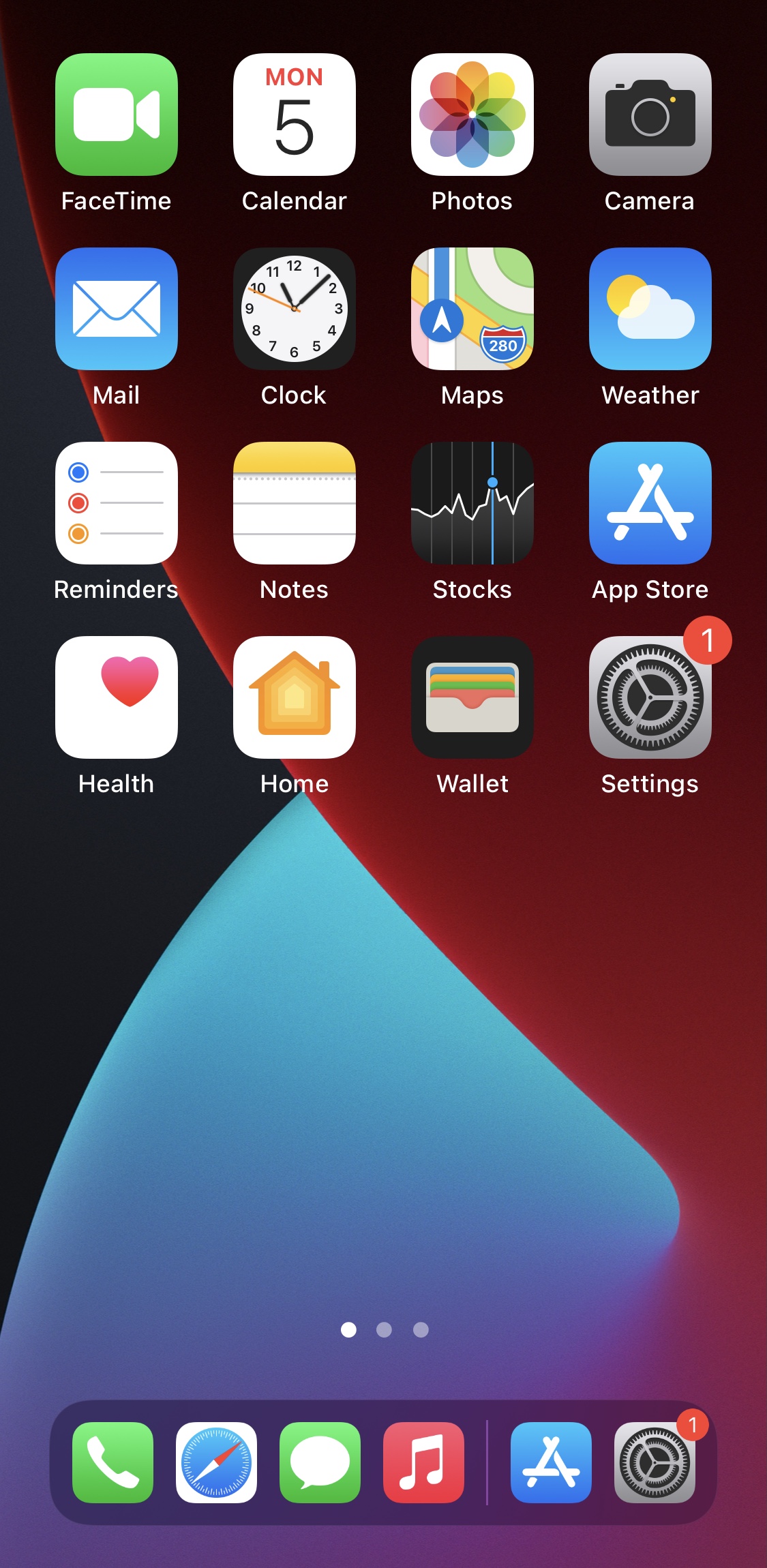
Another way that iPhones running iOS 14 can be made into more powerful productivity tools is with an add-on called ipaddock14.
This jailbreak tweak’s name is rather telling, as it ports the iPad’s more advanced Dock with recently used apps and more to the iPhone.
You can find out more about ipaddock14 and why it’s a boost for productivity in our full review post.
SwipeExtenderX – $2.49
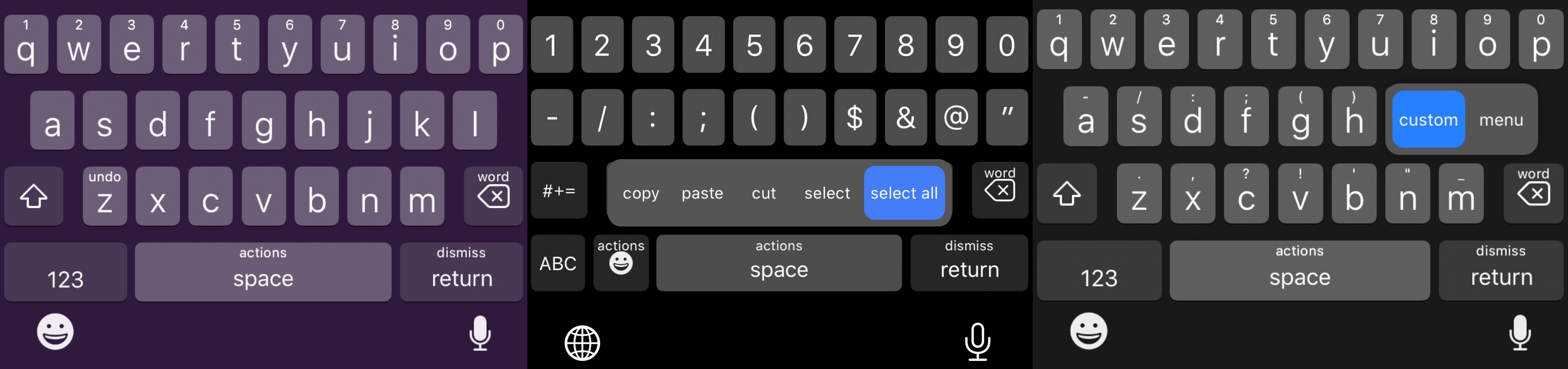
Wish you could do more right from the comfort of your iPhone’s keyboard? If so, then SwipeExtenderX could be just the jailbreak tweak for you.
This tweak adds dozens of new features as shortcuts directly to the keyboard, such as text insertion, selecting and deselecting text, undo and redo, deleting words, and so much more.
You can find out more about the capabilities brought forth by SwipeExtenderX in our full review post.
backgrunnr – FREE
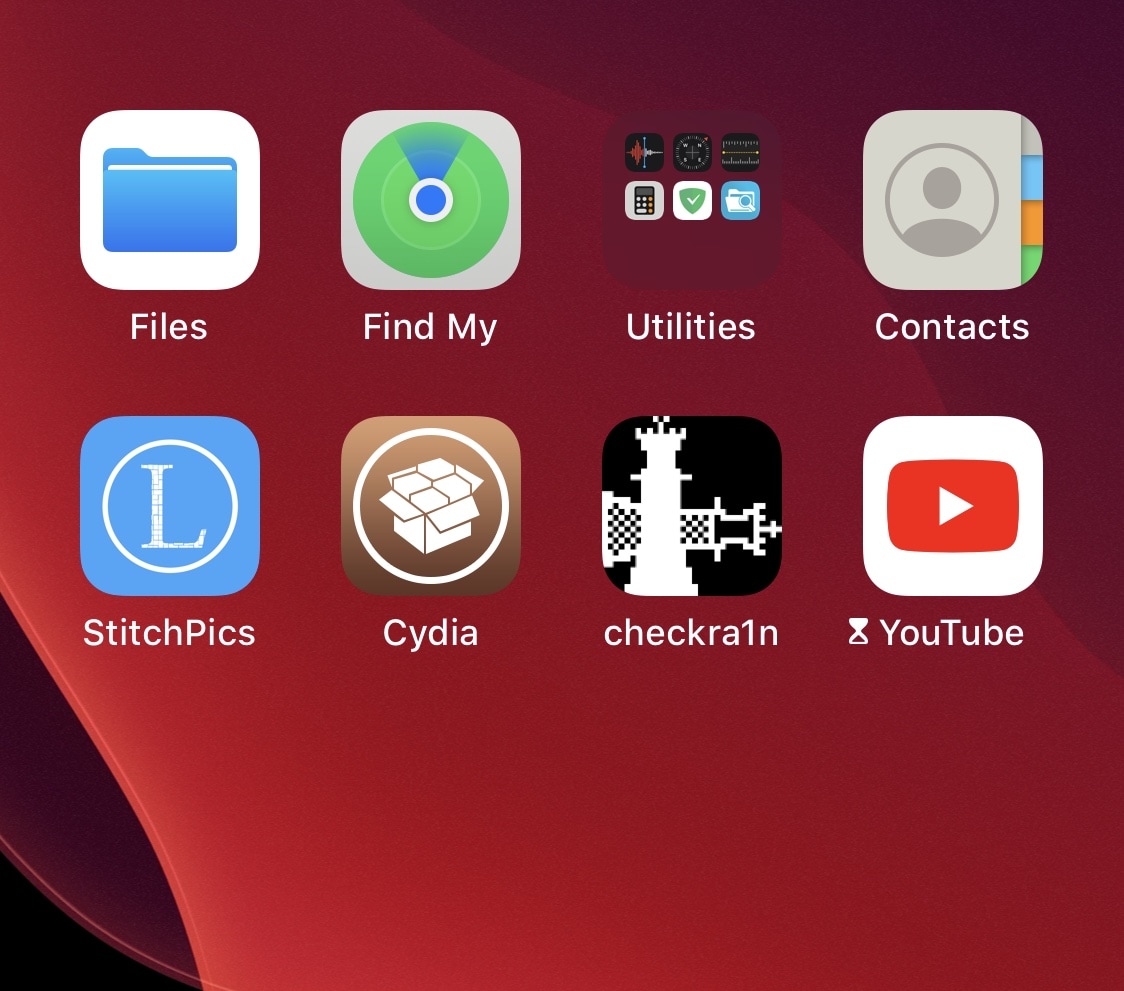
Sometimes you need certain apps to continue working in the background in order for you to remain at peak productivity, and a jailbreak tweak called backgrunnr can help make that a possibility.
With backgrunnr, you call all the shots about how long an app can operate in the background while you use another app. That includes an expiration time, a Home Screen indicator, and tons of user-facing options to tune the experience how you need it.
You can find out more about backgrunnr and how it works in our full review post.
iPadSwitcher – FREE

Not ready to embrace full-fledged windowed multitasking on your iPhone just yet? Perhaps the next best thing is to at least get the iPad’s spacious and more omnipotent App Switcher ported over.
The iPadSwitcher tweak lets you view your App Switcher as a grid instead of a row of scrolling app preview cards.
You can find out more about iPadSwitcher in our full review post.
FreePIP – FREE
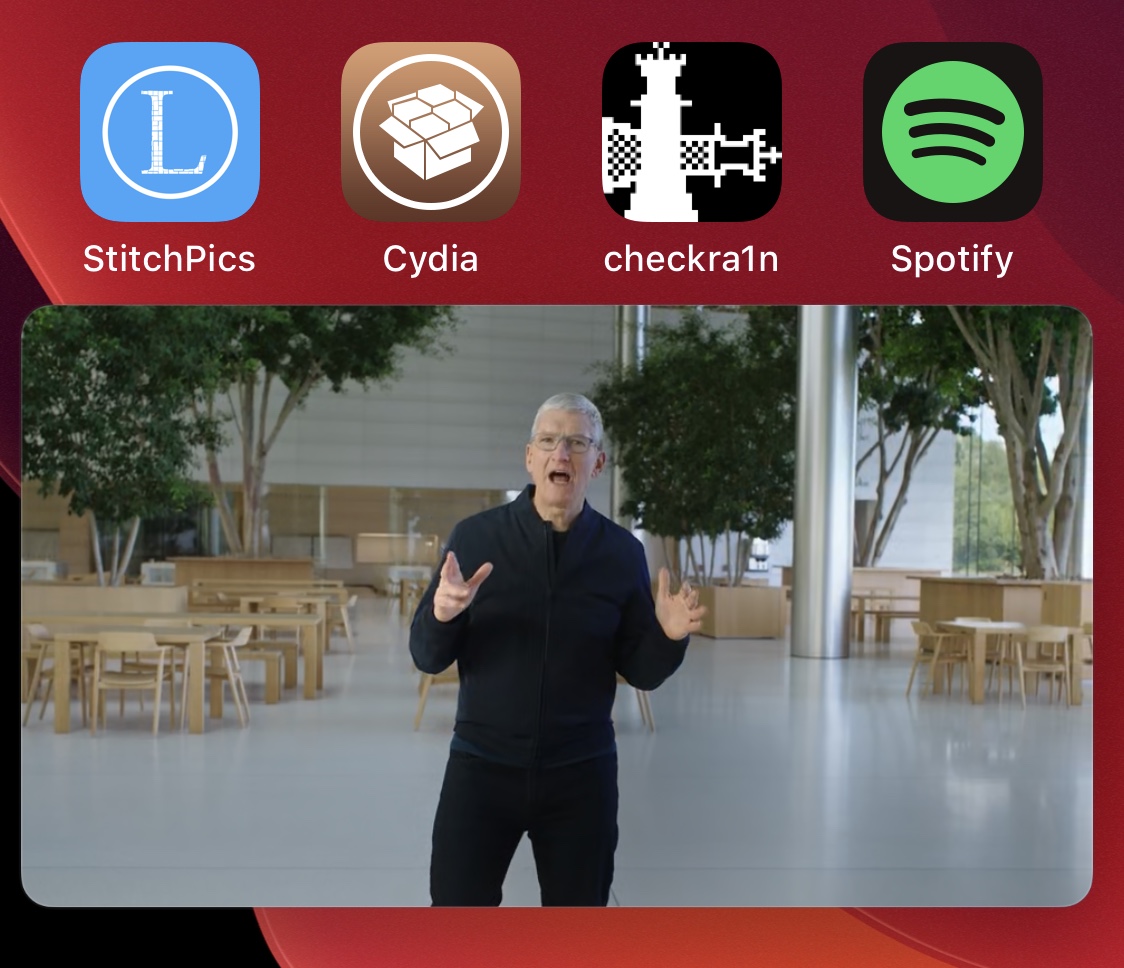
FreePIP enhances the Picture-in-Picture mode of supported devices by allowing users to pin the resizable picture-in-picture window anywhere they want, even outside of the confines of ‘snappy’ spots so that you can get it out of your way.
Ordinarily, the picture-in-picture window snaps into place and users have little control over where it sets apart from moving it to another snappy location.
You can read more about FreePIP and how it works in our full review post.
STRCounter – FREE
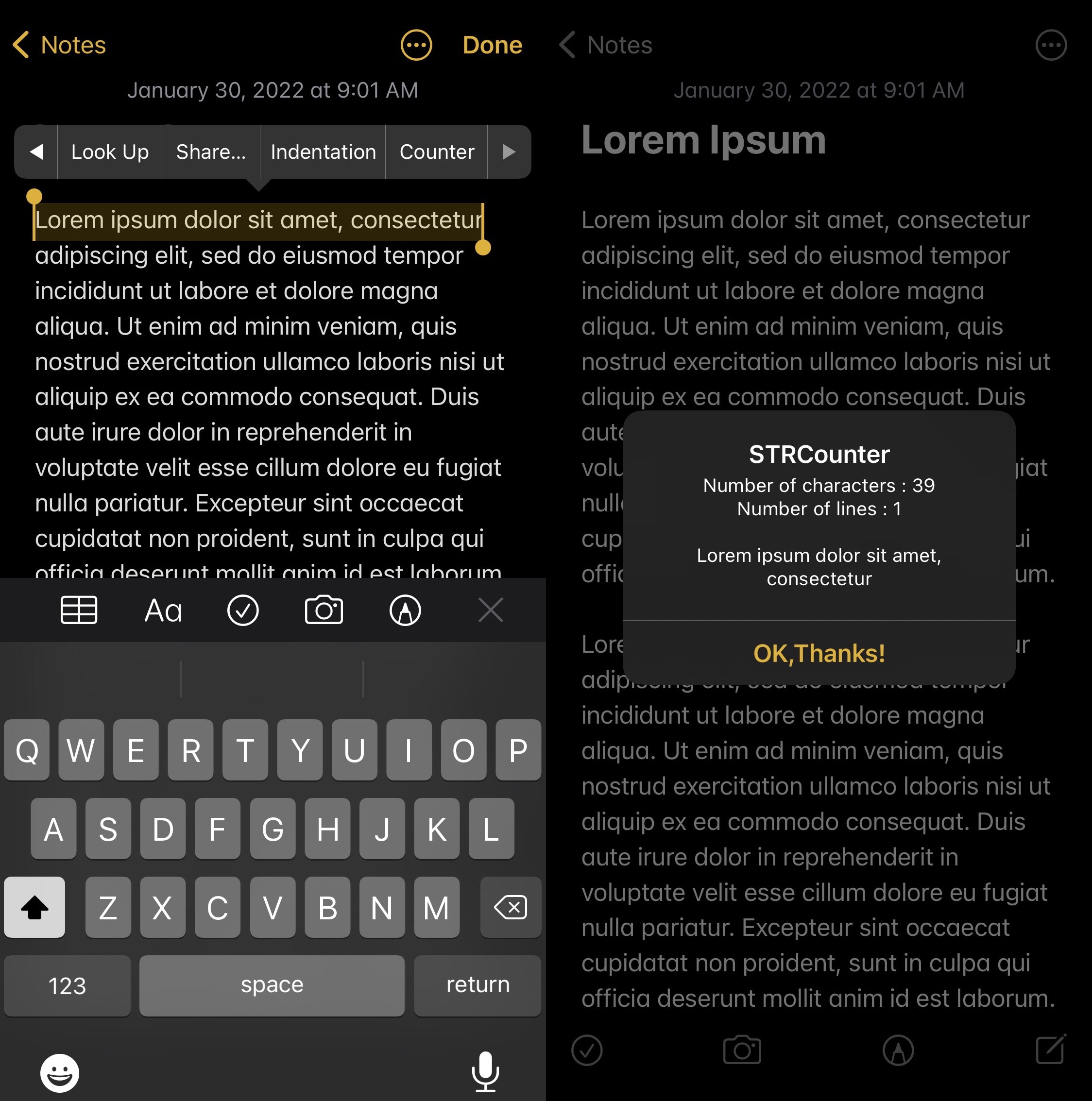
For those times when you’re trying to be as concise as possible during text input, STRCounter can help you keep track of the number of characters in any selected text string.
To use it, simple select whatever text you wish to query and then tap on the Counter button in the resulting pop-up menu.
You can read more about STRCounter and how it works in our full review post.
Little12 – FREE
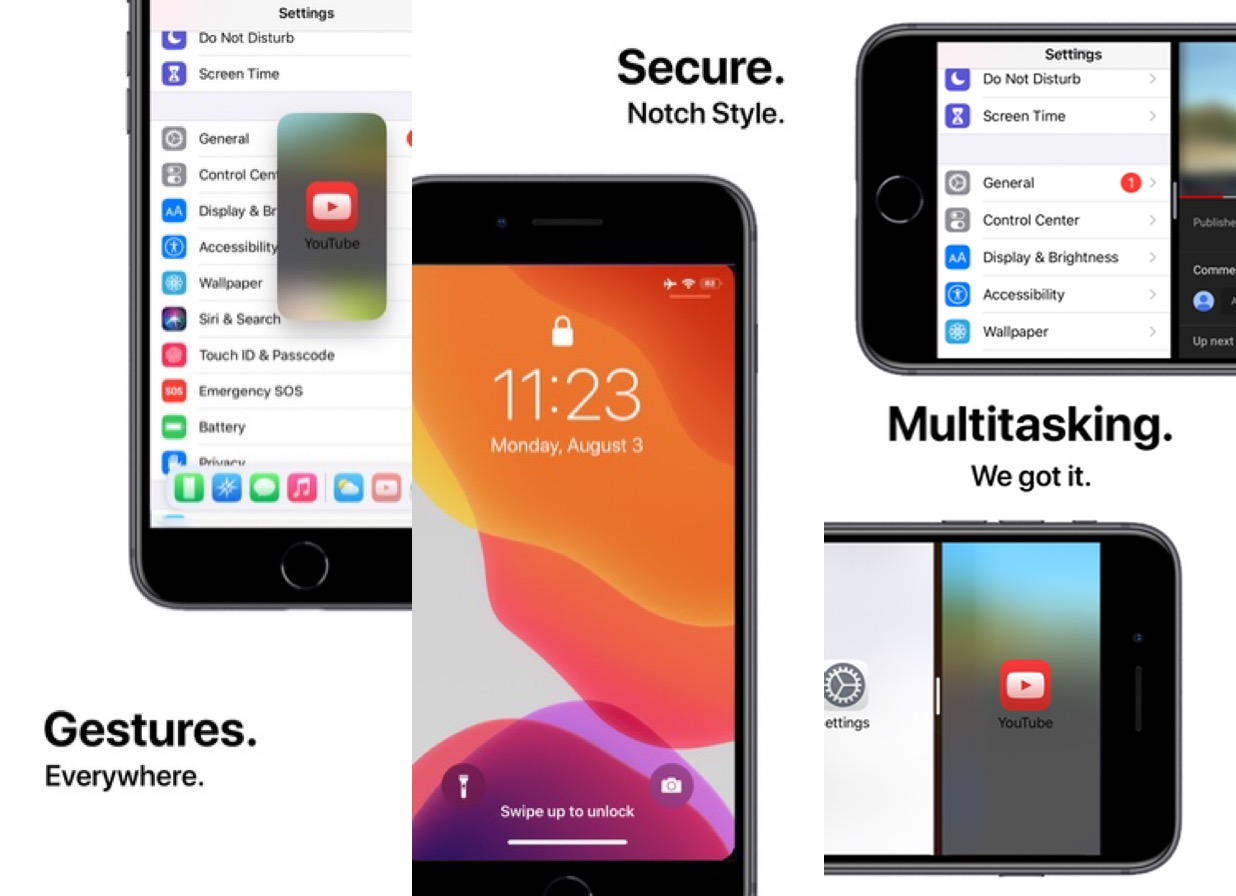
Little12 is a free jailbreak tweak that can help users of older handsets be more productive by adding modern device device features to your older device.
Among the things you can enjoy with it are side-by-side app multitasking, improved productivity gestures, and a bevy of other configurable things.
You can read more about Little12 in our full review post.
Loupe – FREE
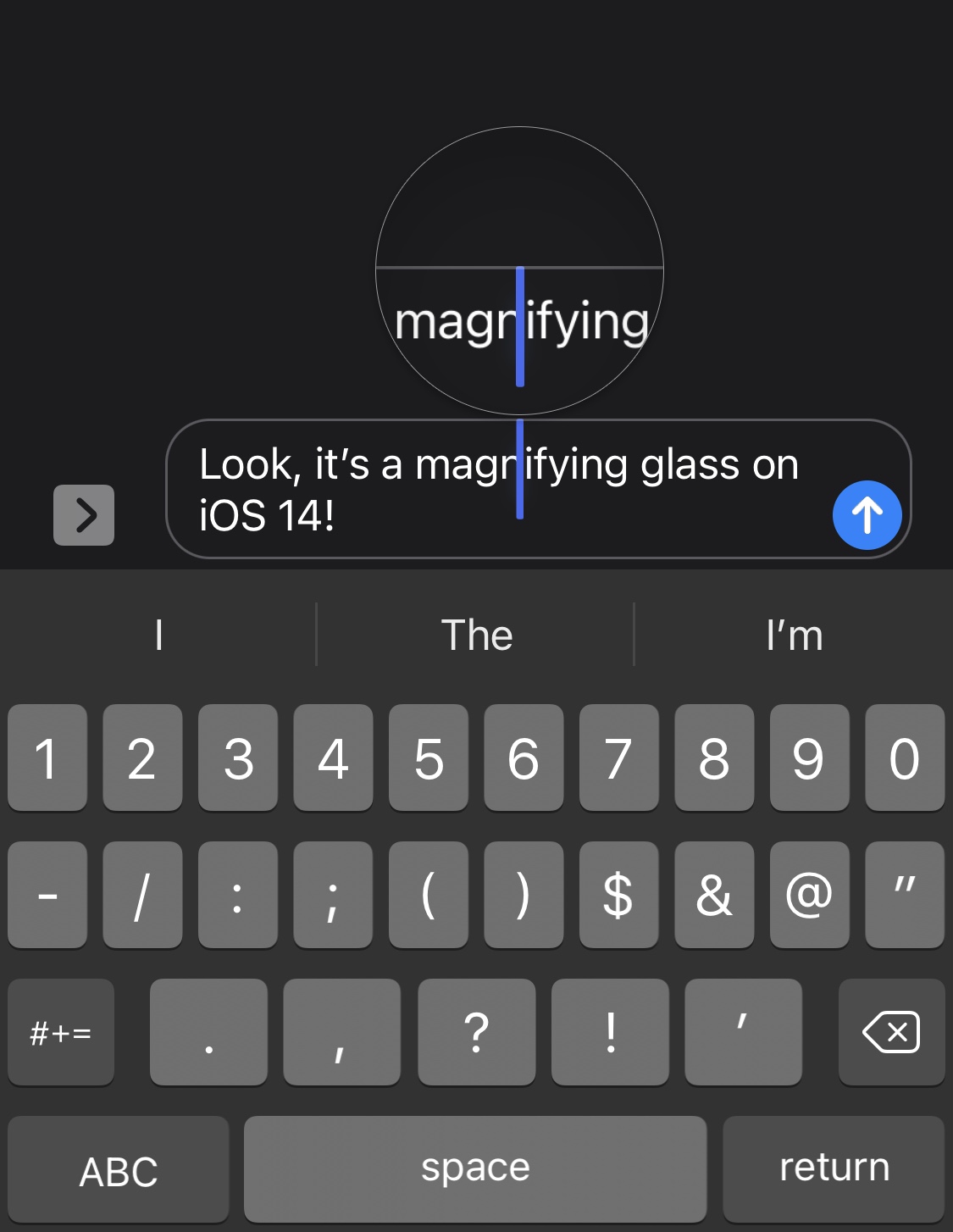
Apple did away with the text editing magnifying glass in iOS 14, and then brought it back again in iOS 15.
But if you’re jailbroken on iOS 14 as many are, then a free jailbreak tweak called Loupe simply brings the original magnifying glass back for your convenience, helping you to better see the text edits you’re making.
You can find out more about Loupe in our full review post.
How’d we do?
We see a lot of jailbreak tweaks week in and week out here at iDownloadBlog, so we have a good idea of the best releases for tricking out your iPhone or iPad. Still, we can miss things, which is why we value reader input.
For even more great iOS & iPadOS 14 jailbreak tweaks, check these out:
- Tweaks for AirPods
- Tweaks for Animations
- Tweaks for Apple Watch
- Tweaks for Battery management
- Tweaks for Cellular connectivity
- Tweaks for Clock and Time
- Tweaks for Control Center
- Tweaks for Convenience & Accessibility
- Tweaks for Dark Mode
- Tweaks for the Display
- Tweaks for Haptic Feedback
- Tweaks for the Home Screen
- Tweaks for iPads
- Tweaks for the Keyboard
- Tweaks for Location Services
- Tweaks for the Lock Screen
- Tweaks for the Messages app
- Tweaks for the Notch
- Tweaks for Notifications
- Tweaks for the Now Playing interface
- Tweaks for the Phone app
- Tweaks for Photography
- Tweaks for the Photos app
- Tweaks for Reachability
- Tweaks for Respringing & Rebooting
- Tweaks for Security
- Tweaks for Social Media
- Tweaks for the Status Bar
- Tweaks for Volume
- Tweaks for Wallpapers
- Tweaks for Widgets
- Tweaks for Wi-Fi
- Tweaks for YouTube
Having said that, if we missed something that you consider to be a useful addition to productivity on your pwned iOS or iPadOS 14 device, feel free to drop a comment below for the benefit of your fellow readers.