Jailbreaking your iPhone liberates you from the walled garden that Apple wanted to keep you in. It also lets you do more with your device than you ever could out of the box, and that includes improving your handset’s security.
At iDownloadBlog, we take pride in our in-depth jailbreak tweak coverage week after week, but sometimes, the best releases fall into the memory hole as breaking news and other releases take the stage. That’s why we’ve been boosting tweak discovery through weekly curated lists of the best add-ons for specific facets of iOS 14.
In this week’s ‘best of’ roundup, we’ll focus primarily on those jailbreak tweaks that boost the security of your jailbroken device and/or allow the end user to customize their device’s security feature user experience.

The best jailbreak tweaks for security on iOS 14
lockdown beta – $0.99
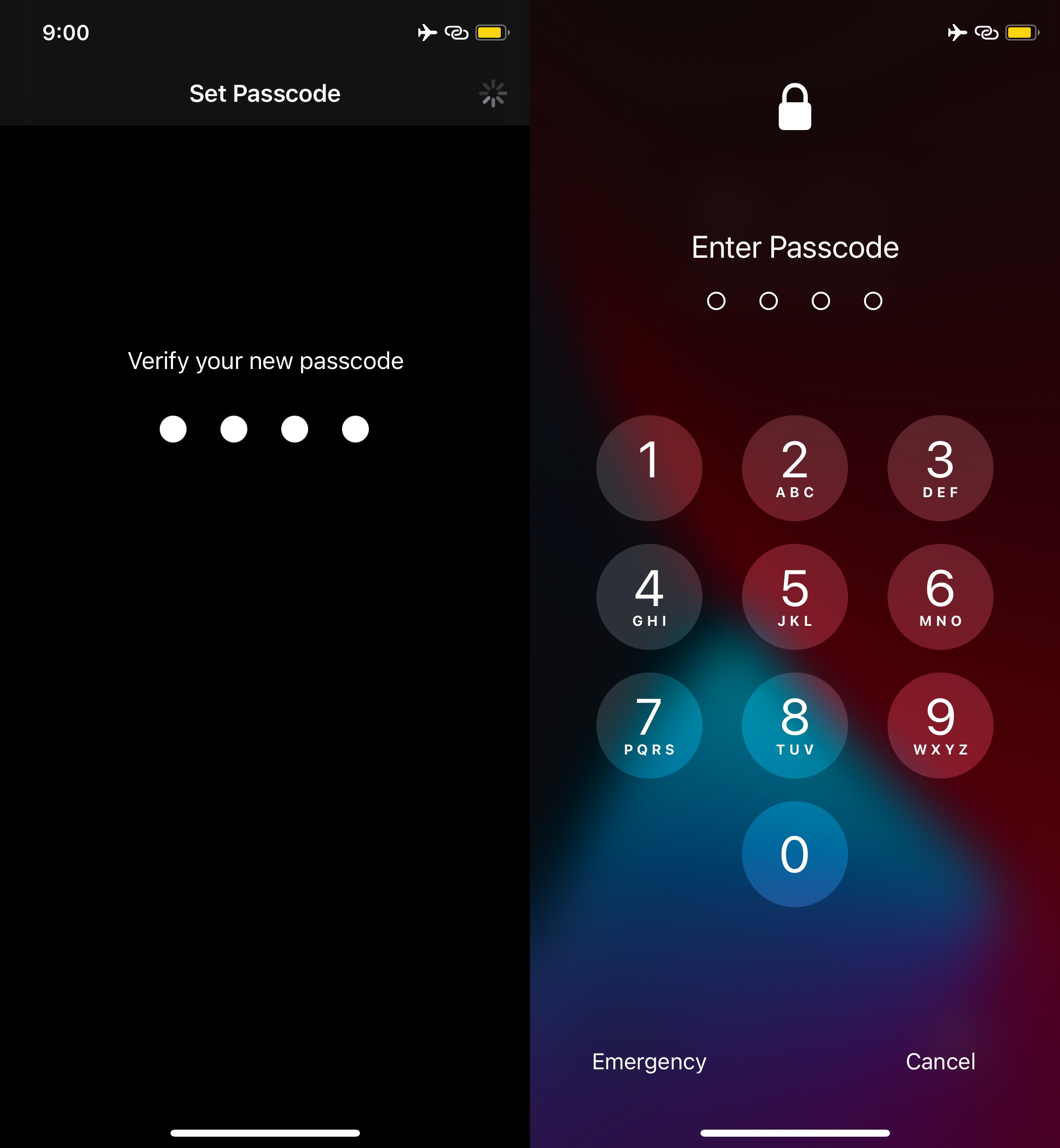
One of the more recent releases that we’ve quickly fallen in love with is lockdown beta, which is a jailbreak tweak that enables native passcode functionality on A11-equipped iOS 14 devices that have been jailbroken with checkra1n.
As you might remember, the aforementioned device and firmware combinations don’t support passcodes because there isn’t an SEPROM exploit available for them. This tweak offers temporarily relief, at least while you’re in a jailbroken state, but it unfortunately doesn’t enable biometric authentication.
You can learn more about lockdown beta and why it’s a must-have for A11 devices running iOS 14 that have been jailbroken with checkra1n in our full review post.
Spore – $1.99

Spore is a slick jailbreak tweak that can be used to secure several apps in a dedicated Hidden Space. Once there, they won’t appear on the Home Screen or in any of your folders. You’ll have to summon the Hidden Space on demand to access those apps.
As you might come to expect, this Hidden Space is protected by biometric authentication so that you can rest assured that someone else won’t be able to get into it. It’s ideal for locking down your social media apps and other sensitive apps that you wouldn’t want someone else accessing.
You can learn more about Spore and how it can protect your apps in our full review post.
IntelligentPass 4 – $2.99
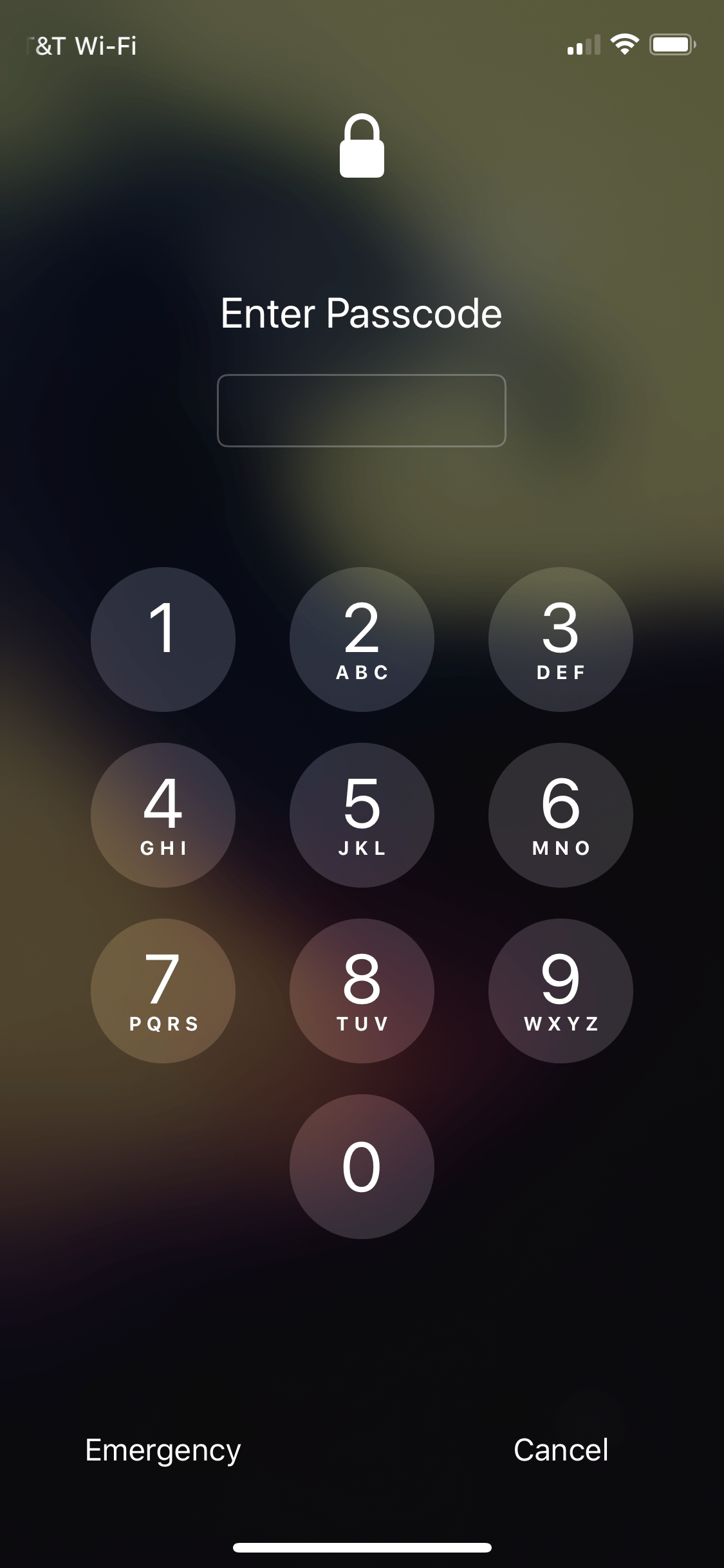
While a passcode is indeed useful, most people would agree that you don’t need it everywhere you go all the time. For example, you might have a greater need for a passcode when out in public than you would while in the comfort of your own home.
IntelligentPass 4 is a jailbreak tweak that keeps that sentiment in mind, as it can intelligently disable your passcode if certain criteria are met, such as being connected to a certain Wi-Fi network, using a certain Bluetooth device, or being within a set schedule, among other things.
You can learn everything you need to know about IntelligentPass 4 in our full review post.
ToldYou – FREE
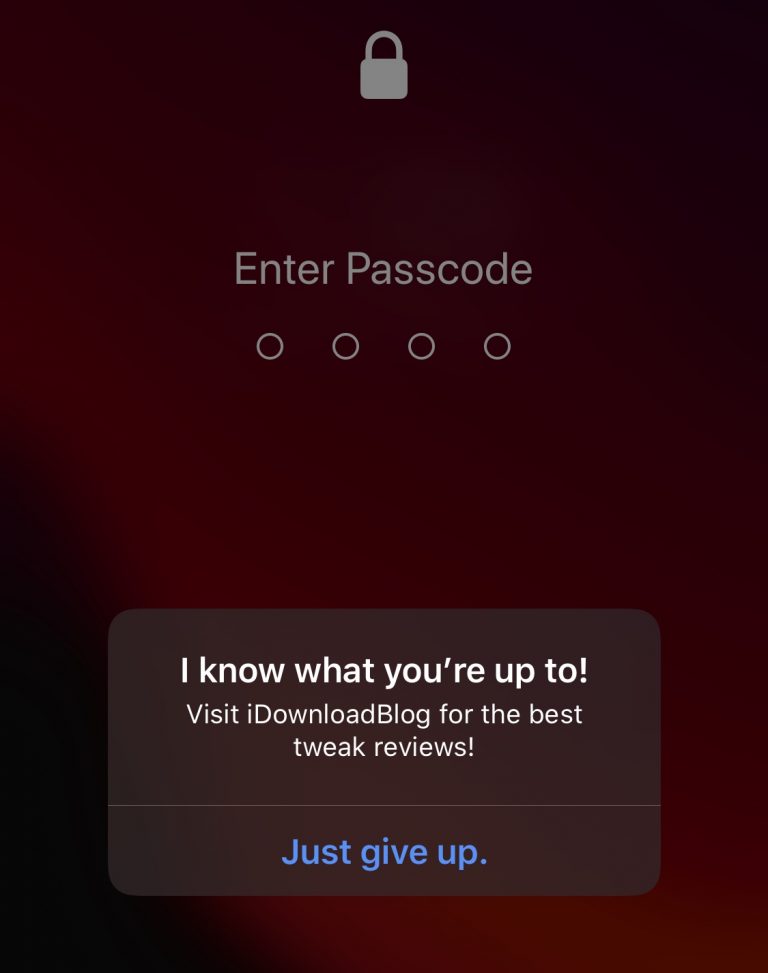
Sometimes people will try to play a prank on you by guessing your passcode and sending people embarrassing texts or filling your Camera Roll will embarrassing photos. But if they don’t succeed in guessing your passcode, then it would only be fair if you could counter-prank that person.
ToldYou is a fun and quirky jailbreak tweak that does just that by causing certain things to happen when a passcode gets entered incorrectly. For example, you can display prank messages, display prank images, or have Siri loudly announce that the user is an unauthorized user.
You can learn more about all the fun things you can do with ToldYou in our full review post.
WiFiNameBugFix – FREE
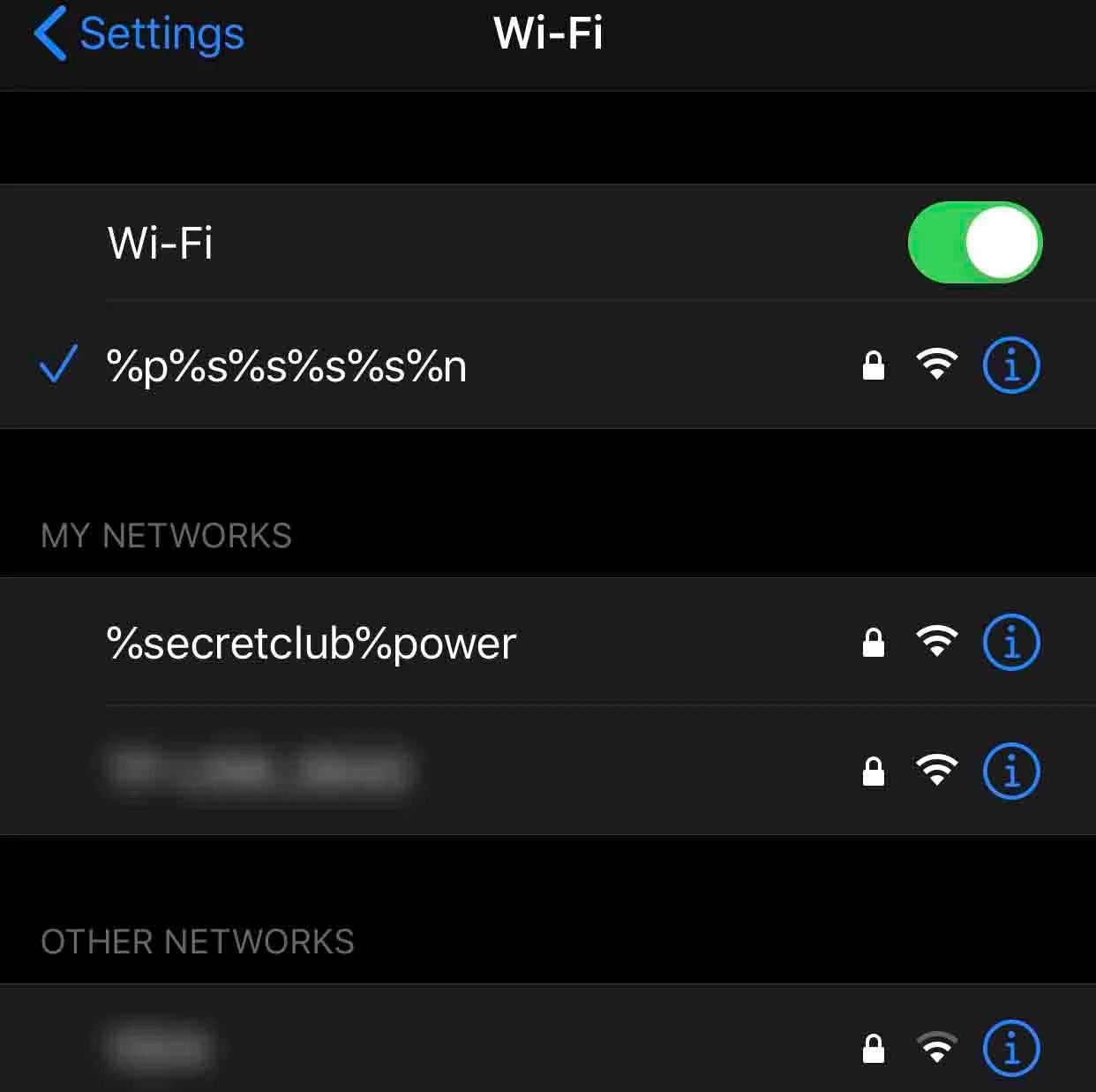
It was only a few weeks ago that someone disclosed a horrifying bug in earlier versions of iOS 14 that could be used to permanently disable your Wi-Fi radio. In effect, you would simply need to be within range of an objectively named Wi-Fi network for this to happen.
A free jailbreak called WiFiNameBugFix addresses this problem. Once installed, your device won’t be susceptible to this bug while it’s in a jailbroken state, and that’s great news for you if you use Wi-Fi to connect to the internet a lot.
You can learn everything you need to know about the affected firmware, how the bug works, and where you can get the tweak from in our full review post.
BioProtect XS – $2.99

Whether you want an additional layer of security for your jailbroken iOS 14 device or want something as opposed to nothing on your A11-equipped iOS 14 device jailbroken via checkra1n, BioProtect XS is a good place to start.
This tweak can individually secure each one of your Home Screen’s app icons with biometric authentication, be it Face ID or Touch ID. The tweak’s high level of configurability also lets you secure other sensitive parts of the operating system, such as the power down menu, Siri, and more.
You can learn more about BioProtect XS and how it works in our full review post.
NoPassAfterRespring (Safe) – FREE
Jailbreakers often respring their device(s) after installing or configuring jailbreak tweaks and extensions, but as you might have noticed, your handset will ask for your passcode after each respring, which can be somewhat bothersome to your workflow.
NoPassAfterRespring (Safe) is a free jailbreak tweak that allows your handset to bypass the passcode entry interface after respringing, and helps you avoid the unnecessary frustration of being forced to authenticate yourself each time you do something as simple as install or configure a jailbreak tweak differently.
You can learn more about NoPassAfterRespring (Safe) and where you can get it in our full review post.
HiddenLock14 – FREE
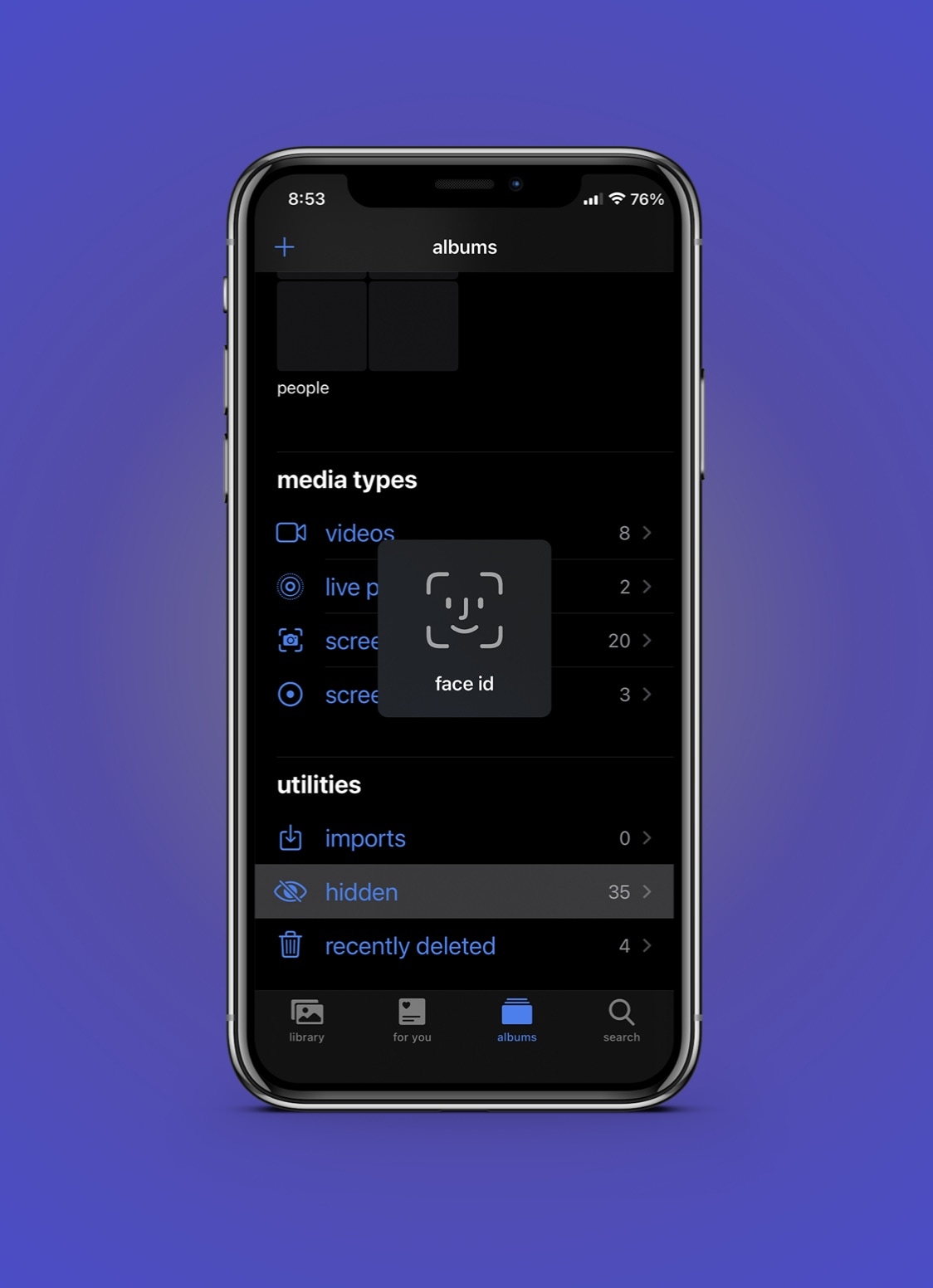
One of the first things you might notice after opening the Photos app and looking through your albums is that the Hidden album is entirely accessible by anyone who might be holding your unlocked iPhone at any given time. That’s highly alarming!
HiddenLock14 is a free jailbreak tweak that fixes that loophole by requiring some form of biometric authentication to peruse the Hidden album. With this, you can feel safer knowing that what you’ve stashed in the Hidden album won’t be snooped upon when you browse your pictures.
You can learn more about HiddenLock14 and how it works in our full review post.
Conclusion
With so many ways to either improve your jailbroken iOS 14 device’s security or security user experience, it should take you no time at all to achieve the perfect balance between personal privacy and usability.
If you’re still looking for more ways to customize your jailbroken iOS 14 device, then we suggest peeking through the following roundups that have the same format as this one:
- The best jailbreak tweaks for iOS 14’s Control Center
- The best jailbreak tweaks for iOS 14’s Dark Mode
- The best jailbreak tweaks for iOS 14’s Home Screen
- The best jailbreak tweaks for iOS 14’s Keyboard
- The best jailbreak tweaks for iOS 14’s Lock Screen
- The best jailbreak tweaks for iOS 14’s Messages app
- The best jailbreak tweaks for iOS 14’s Now Playing interface
- The best jailbreak tweaks for iOS 14’s Notification system
- The best jailbreak tweaks for iOS 14’s Photography user experience
- The best jailbreak tweaks for iOS 14’s Status Bar
- The best jailbreak tweaks for iOS 14’s Wallpapers
- The best jailbreak tweaks for iOS 14’s Widgets
Did we miss something security-related that you enjoy using on iOS 14? If so, then please drop a comment below so that fellow jailbreakers will learn about your discovery.