The iPhone manager iMazing 3 has gained a revamped look and new features, including support for Apple’s Vision Pro headset.
Company founder and CEO Jérôme Bédat says the new codebase and architecture permit the team to develop features that “no one else can offer.”
Unlike some other apps, iMazing doesn’t use third-party frameworks like Electron. Instead, it brings a native experience on macOS and Windows with support for core platform features such as Light and Dark Mode, Spotlight integration and more.
What’s new in iMazing 3?
The first thing you’ll notice is a fresh new look. iMazing has always looked good, but the interface has been markedly improved in this version. I especially like a new settings interface. It’s better organized, allowing me to quickly find the right setting and configure iMazing to fit my workflow.
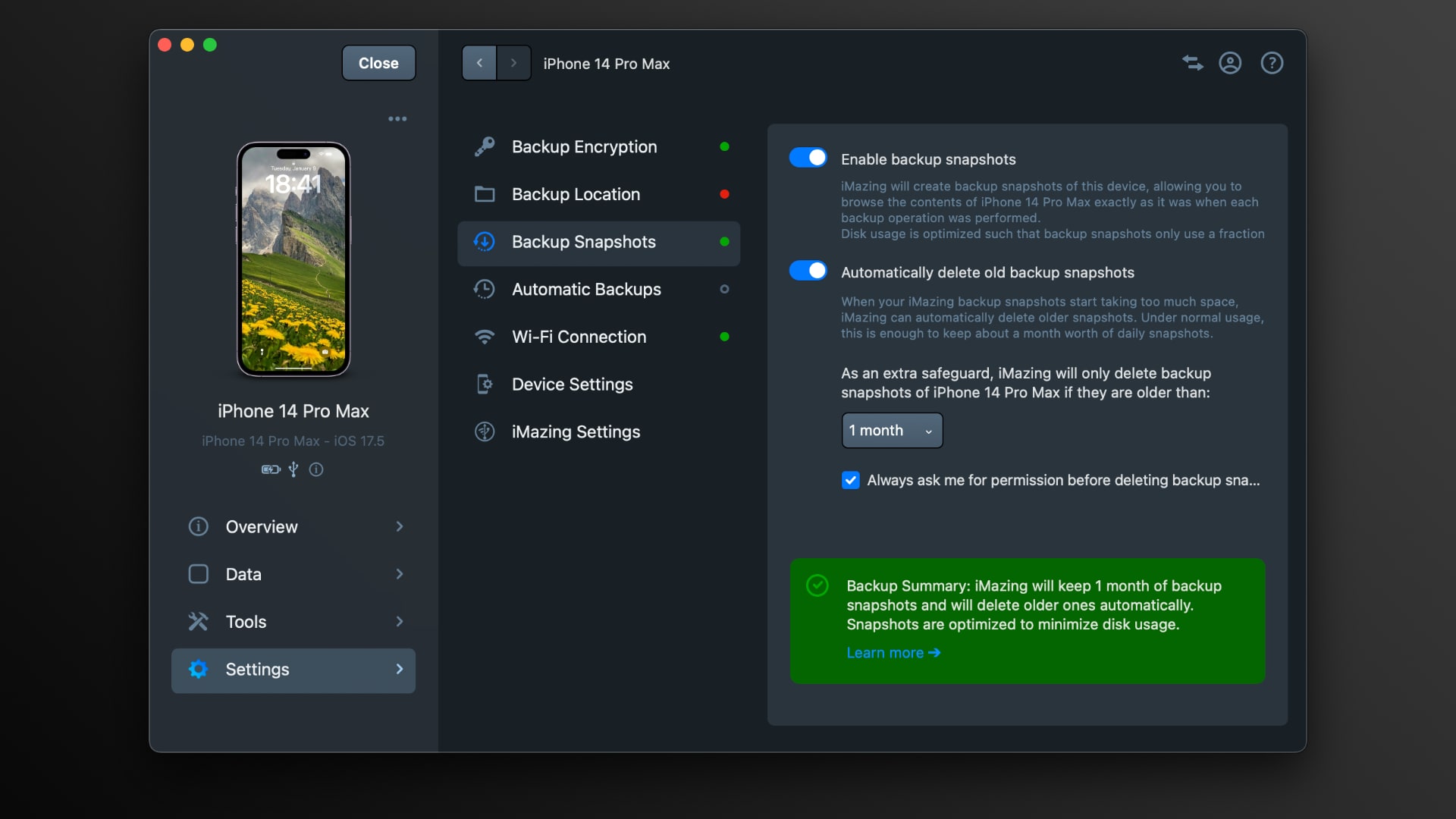
 iMazing can create local device snapshots with just the data you need. Nothing is ever sent to the cloud. iMazing supports encryption to prevent anyone from peeking in your local device backups, but don’t forget to enable it and pick a strong encryption password.
iMazing can create local device snapshots with just the data you need. Nothing is ever sent to the cloud. iMazing supports encryption to prevent anyone from peeking in your local device backups, but don’t forget to enable it and pick a strong encryption password.
Manage your iPhone like a pro
With iMazing, you can drag and drop any file from the Finder to automatically transfer it to the right app. The app supports wired and wireless connections via Lightning, USB and Wi-Fi, and there’s even support for remote pairing.

For more info on the app, visit the official iMazing website.
One of the best iPhone managers around
iMazing is now eight years old, and it’s one of the best iPhone managers around. Built by DigiDNA, the app lets you selectively transfer, back up and restore data on your Apple devices and extract per-app data with ease.

Pricing and availability
iMazing for Mac and Windows can be downloaded from the official website at imazing.com/download. The app comes with a free trial so you can check out all the features before purchasing a license. Licenses start at $40 and can be reviewed on the iMazing web store at imazing.com/store.
Those who already own iMazing 2 can upgrade to iMazing 3 at half price. Folks who purchased the app after October 20, 2020, will get iMazing 3 for free. “We don’t hold back features to capture upgrade revenue,” the team wrote.