If you’re on the hunt for the right jailbreak tweak for your pwned iPhone or iPad on iOS or iPadOS 14, then you’ve come to the right place. That’s because we’re always curating specialized lists of what we believe are some of the best jailbreak tweaks for various facets of Apple’s mobile operating systems.
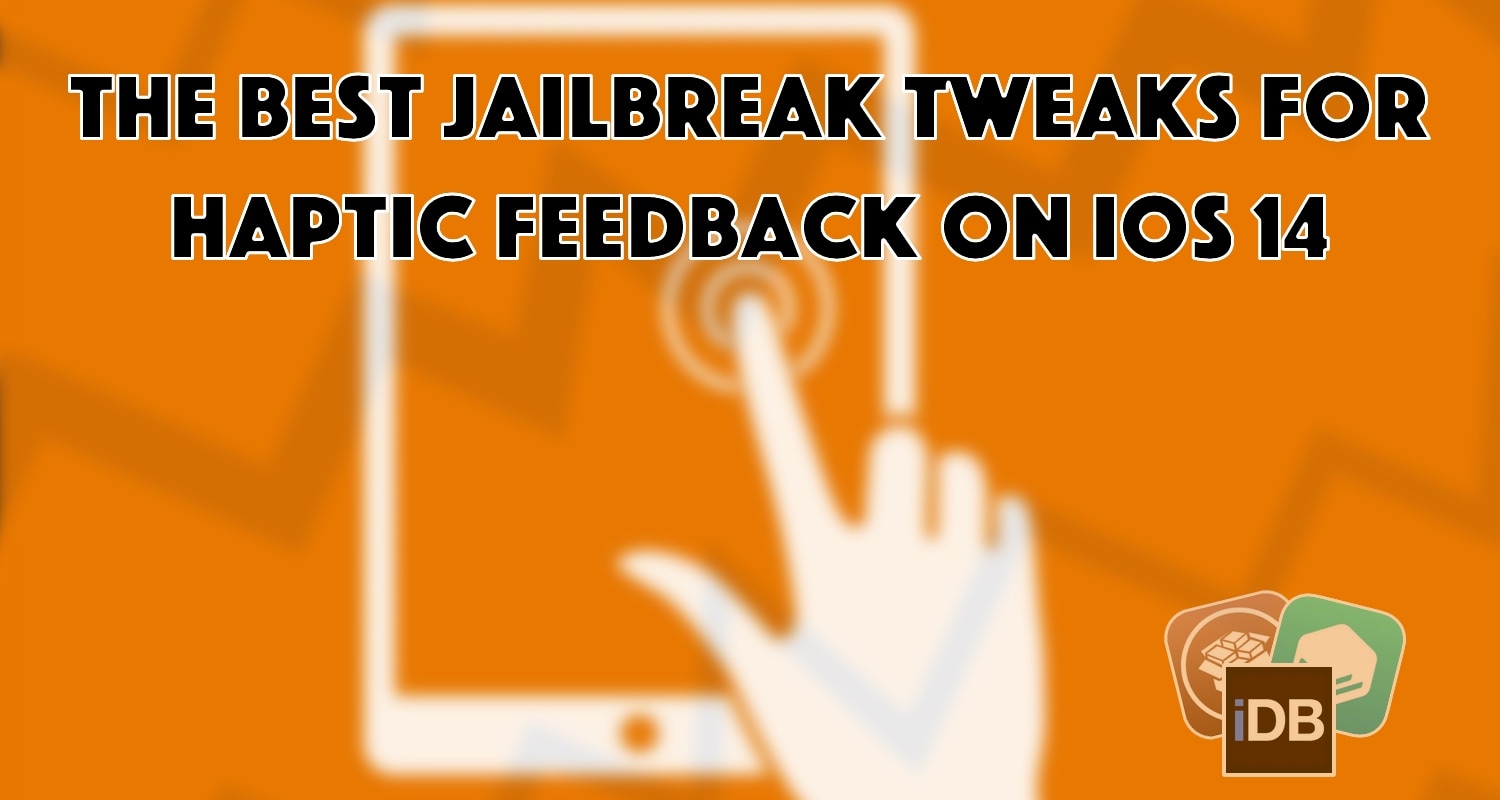
Today, we thought we’d narrow our focus down to the likes of haptic feedback for iOS 14-equipped iPhones. Whether you fancy making use of the Taptic Engine for keyboard usage or for tapping on various UI elements throughout the mobile operating system, this is one roundup you won’t want to miss.
The best haptic feedback jailbreak tweaks for iOS 14
Vibrato – $0.99

A wonderful one-stop-shop solution for all your haptic feedback needs is Vibrato, which for a small fee, lets you add and customize haptic feedback to a truck load of different elements and functions of your jailbroken iPhone.
Vibrato has all the staples covered, like the keyboard, physical buttons, and even app icons and device locking/unlocking. You can even adjust the intensity to your liking as well.
Our full review of Vibrato goes in depth with the feature set and how it can be used.
TappyKeyboard – FREE
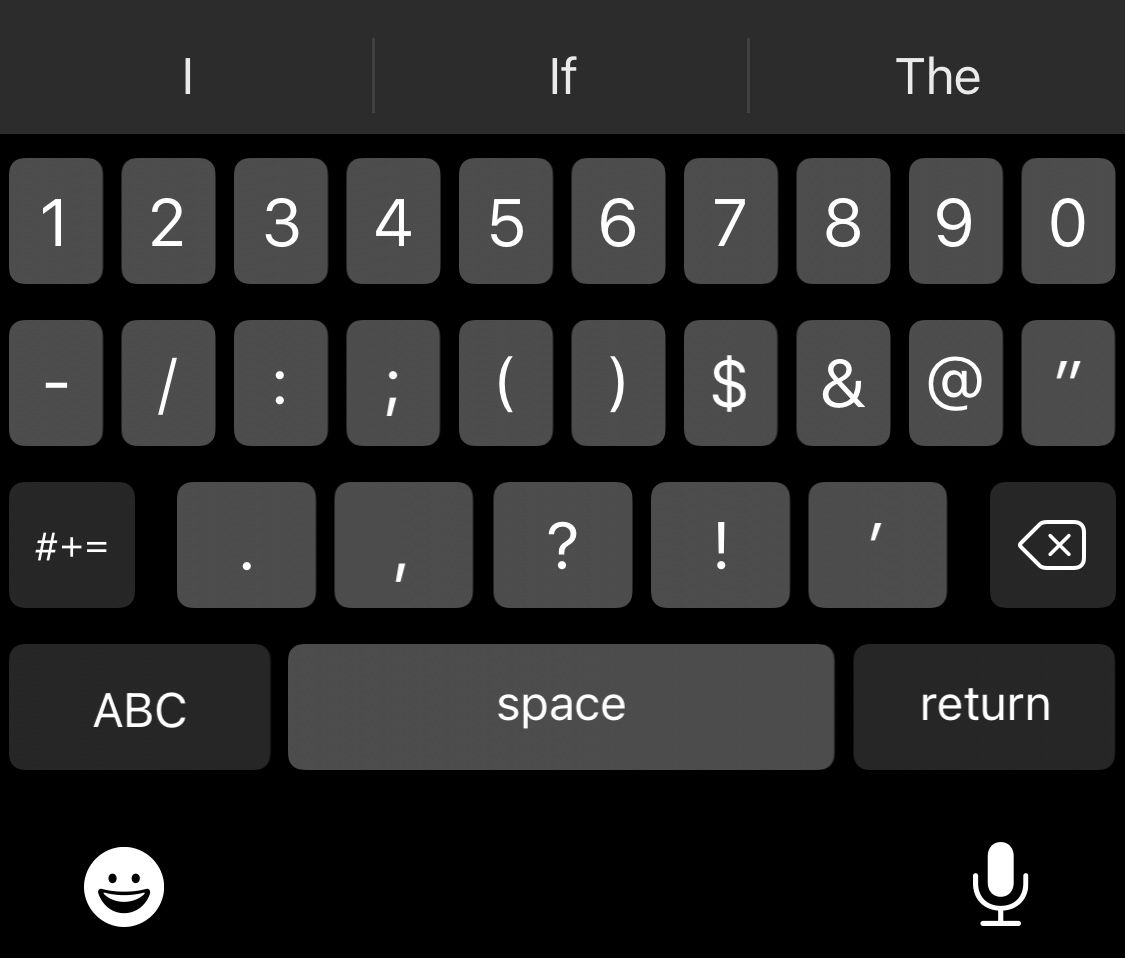
For those moments when you’re on a budget and you only want your iPhone’s keyboard to buzz like an Android handset’s keyboard would, TappyKeyboard is going to be your ticket.
This simple tweak doesn’t have many options to configure, and it’s incredibly easy to use.
You can learn all about TappyKeyboard in our full review post.
Clockator – FREE
Want some haptic feedback in your iPhone’s native Clock app? If you answered yes, then look no further than a free jailbreak tweak dubbed Clockator.
Clockator is a highly configurable tweak that lets you configure haptic feedback for various UI elements of the Clock app, including the stopwatch buttons, the timer buttons, swipe to delete functions, and a lot more.
You can find out more about Clockator and what it brings to the table in our full review post.
MuteVibes – FREE
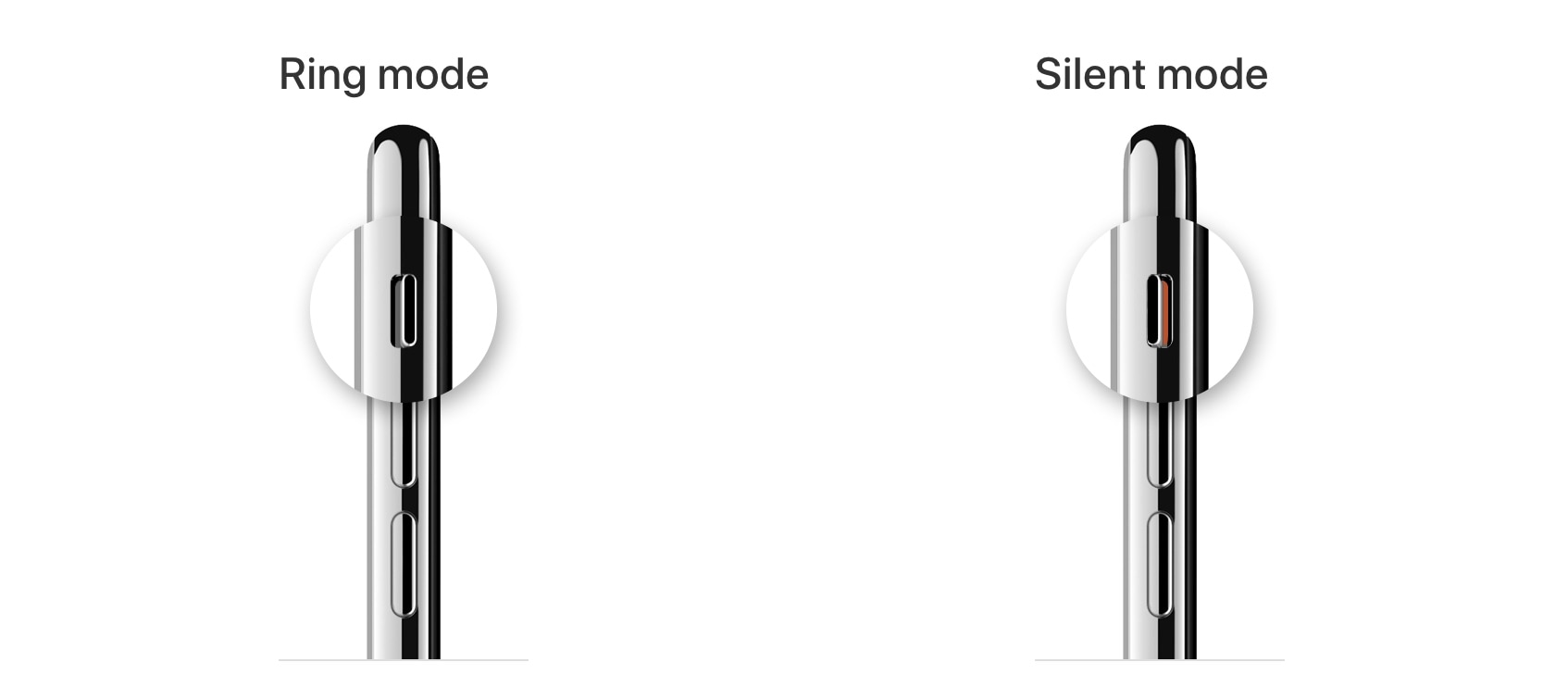
The ringer/silent switch on the side of your iPhone already hints a touch of haptic feedback when toggled into the mute position, but MuteVibes takes things one step further.
With MuteVibes, you can adjust the vibration intensity of switching not only into mute mode, but into ringer mode as well.
You can find out more about MuteVibes and how it works in our full review post.
VolVibes – FREE
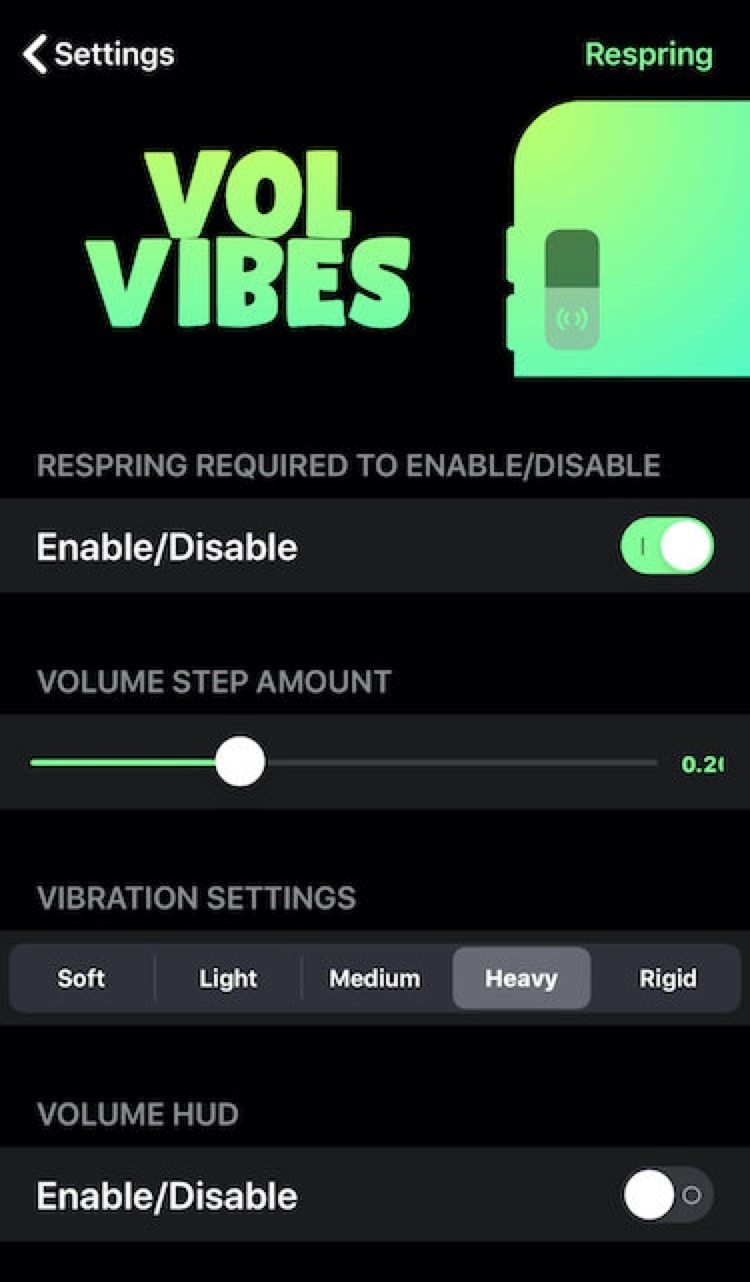
And if you liked that one above, and thought about adding similar haptic feedback to your handset’s volume buttons, then VolVibes is a good place to start looking.
VolVibes lets you feel that sucky vibration each time you press the volume up button or volume down button on your handset.
You can learn more about VolVibes, how it works, and the options it provides in our full review post.
Buzz Buzz Lite – FREE
Buzz Buzz Lite is a free jailbreak tweak that brings quasi-all-in-one haptic feedback to your iPhone, albeit in a less configurable fashion than Vibrato.
While a paid version of Buzz Buzz is also available for just 50¢ with more configuration, Buzz Buzz isn’t totally working with iOS 14, so the free Lite version is easier to recommend since at least some of the vibration functions work and in more places than one.
You can learn all about Buzz Buzz Lite in our full review post.
TapMe – FREE

If you’re interested in haptic feedback when launching apps, then you’re probably going to like a free release dubbed TapMe.
This tweak not only offers haptic feedback strength controls, but also optional app launching sounds.
You can learn more about TapMe and how it works in our full review post.
NotiVibe – FREE

For those moments when you’re attempting to find out if you have any important missed notifications, but you don’t want to make it obvious that you’re checking your phone, NotiVibe can help.
This app lets you configure haptic patterns that you can invoke for specific apps, and if you have a missed notification from that app, then you can find out with a special gesture right from your pocket by feeling for the specific vibration pattern you chose.
You can learn everything you need to know about NotoVibe and how it works in our full review post.
BuzzTime – FREE
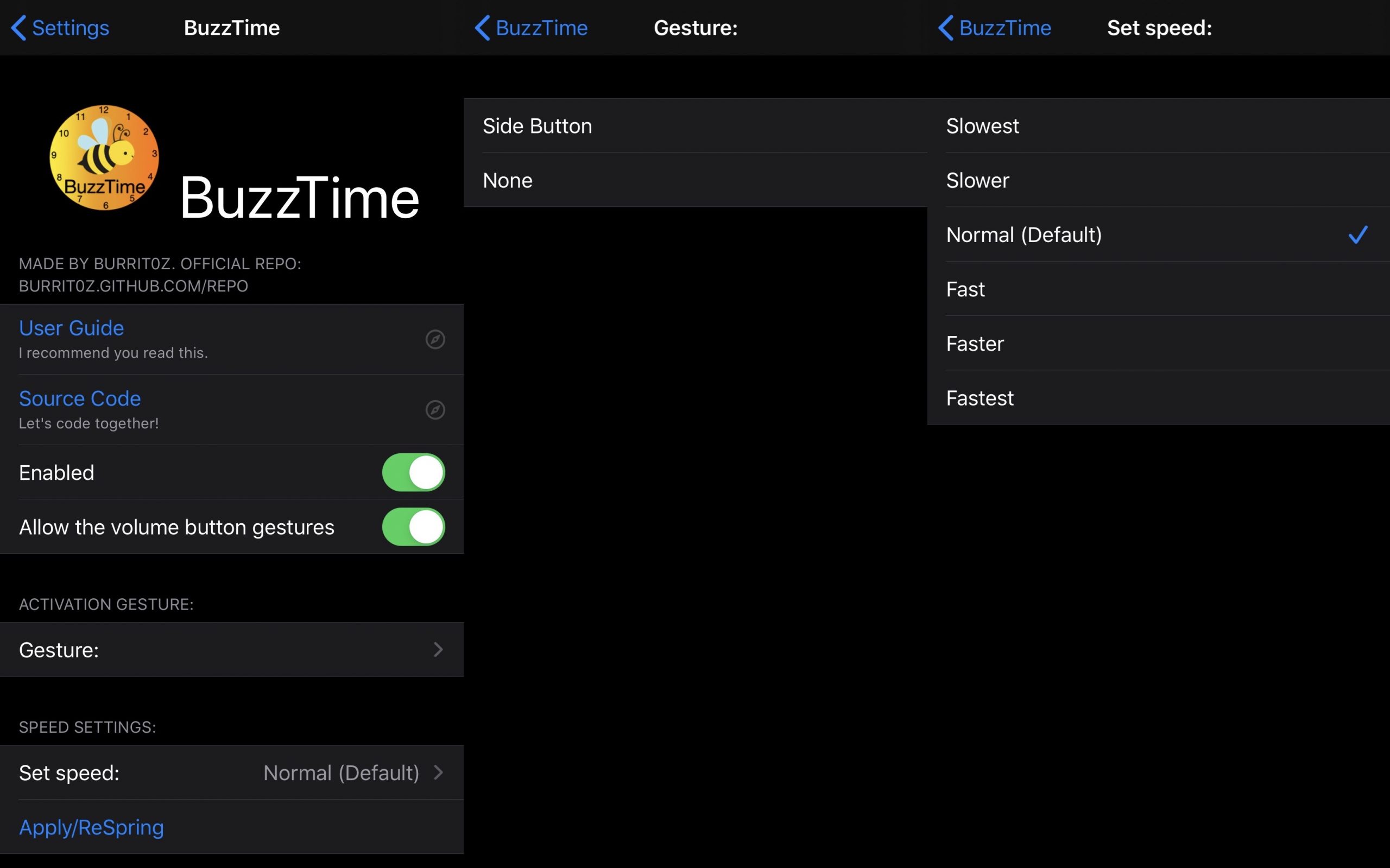
Another jailbreak tweak that lets you check for information right from your pocket in a discreet manner with haptic feedback is BuzzTime.
With this tweak, you can invoke a gesture of your choosing to feel for certain vibration patterns that will clue you in on the current time.
You can learn more about BuzzTime and how it works in our full review post.
Conclusion
Believe us when we say that we wish we could add more tweaks to today’s list, but since we’re only focusing on the best of the best here, conciseness is certainly an important consideration,
Want more iOS 14 jailbreak tweaks? Try these:
- Tweaks for AirPods
- Tweaks for Animations
- Tweaks for Battery management
- Tweaks for Cellular connectivity
- Tweaks for Control Center
- Tweaks for Dark Mode
- Tweaks for the Display
- Tweaks for the Home Screen
- Tweaks for the Keyboard
- Tweaks for Location Services
- Tweaks for the Lock Screen
- Tweaks for the Messages app
- Tweaks for the Notch
- Tweaks for Notifications
- Tweaks for the Now Playing interface
- Tweaks for the Phone app
- Tweaks for Photography
- Tweaks for the Photos app
- Tweaks for Reachability
- Tweaks for Respringing & Rebooting
- Tweaks for Security
- Tweaks for Social Media
- Tweaks for the Status Bar
- Tweaks for Volume
- Tweaks for Wallpapers
- Tweaks for Widgets
- Tweaks for Wi-Fi
- Tweaks for YouTube
If you believe we missed something important in today’s list, then please feel free to drop a comment below so that other jailbreakers may benefit from your recommendation(s).