Many types of jailbreak tweaks exist for the purpose of enhancing an iPhone or iPad’s native capabilities. Among those, a handful focus on upgrading the handset’s volume-centric user experience.
Given the vast amount of jailbreak tweaks out there, we wanted to make tweak discovery easier for our readers. That said, this week’s roundup will be based on what we think are some of the best jailbreak tweaks for changing the volume level on pwned iOS 14 devices.
Since this has been a highly requested roundup, we won’t keep you waiting any longer. So let’s get right into things!
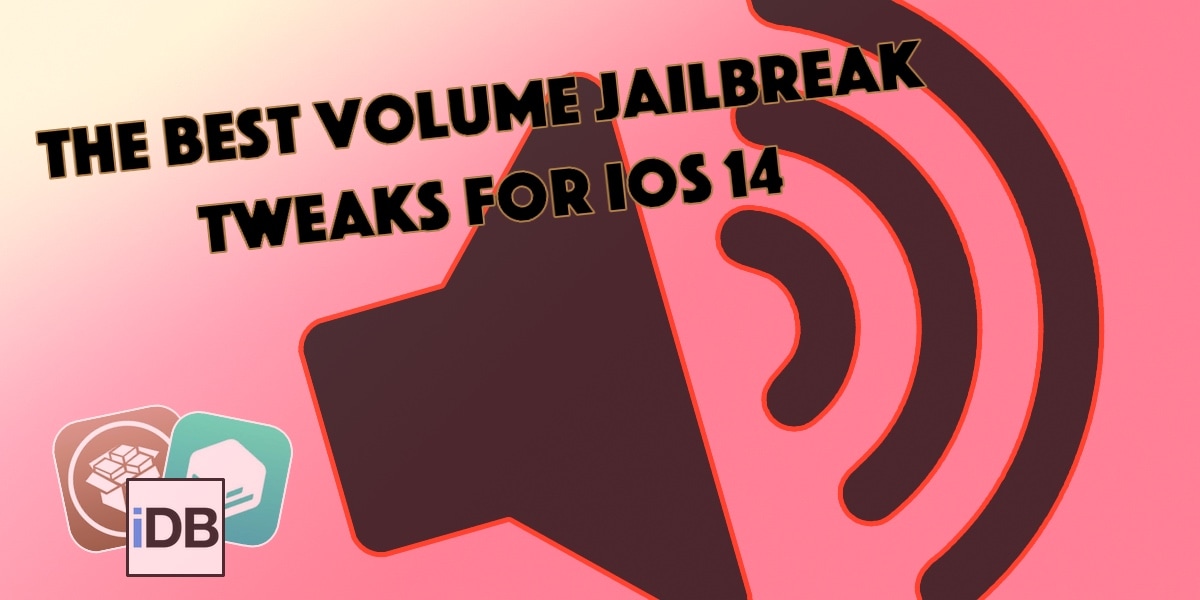
The best jailbreak tweaks for volume on iOS 14
SmartVolumeControl3 – $2.99

When you’re tired of looking at your handset’s standard volume HUD, it’s reassuring to know that jailbreaking offers refuge by providing plenty of different customization options.
SmartVolumeControl3 offers a bevy of different volume HUD interfaces that look completely different than the standard one. With so many options to choose from, there’s something for everyone.
You can learn more about SmartVolumeControl3 and what it brings to the table in our full review post.
StepUp – FREE
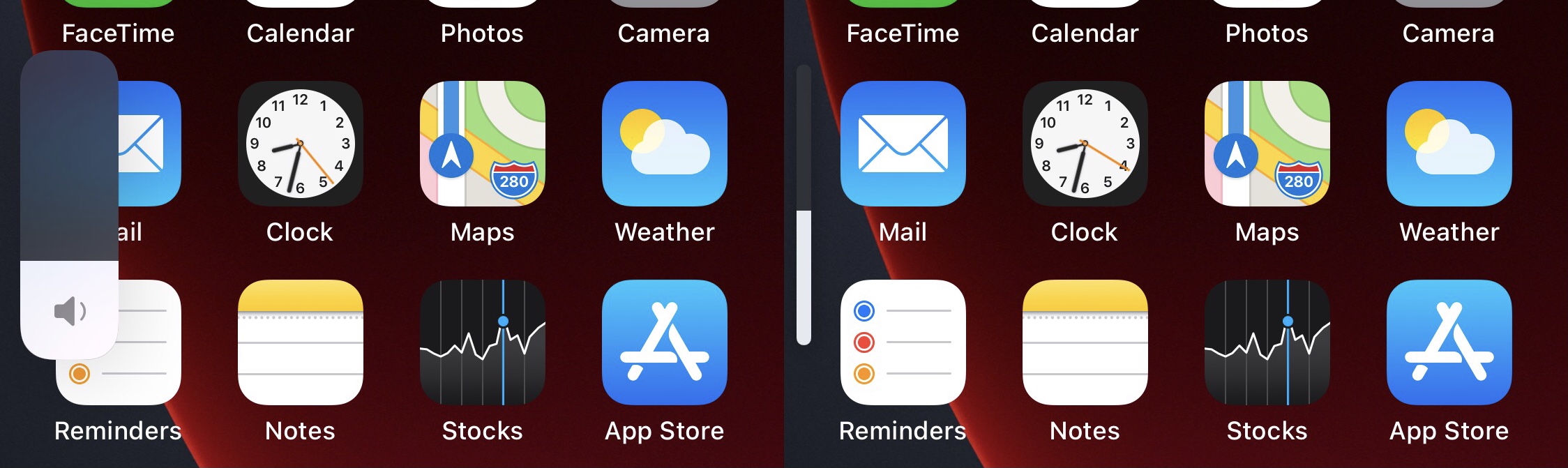
When you press your iPhone’s volume up or down button(s), they move the volume level up or down one step in the direction corresponding with the button you pressed, but unique circumstances, you may want each button press to have a more profound impact on your handset’s volume level than it does out of the box.
StepUp is a free jailbreak tweak that makes this possible. Once installed, you can adjust the threshold of impact that each button press has on your handset’s volume level. For example, you could have a single press of the volume up button bump the volume level up two levels instead of just one.
You can learn more about StepUp and how it works in our full review post.
YTMusicVolume – FREE
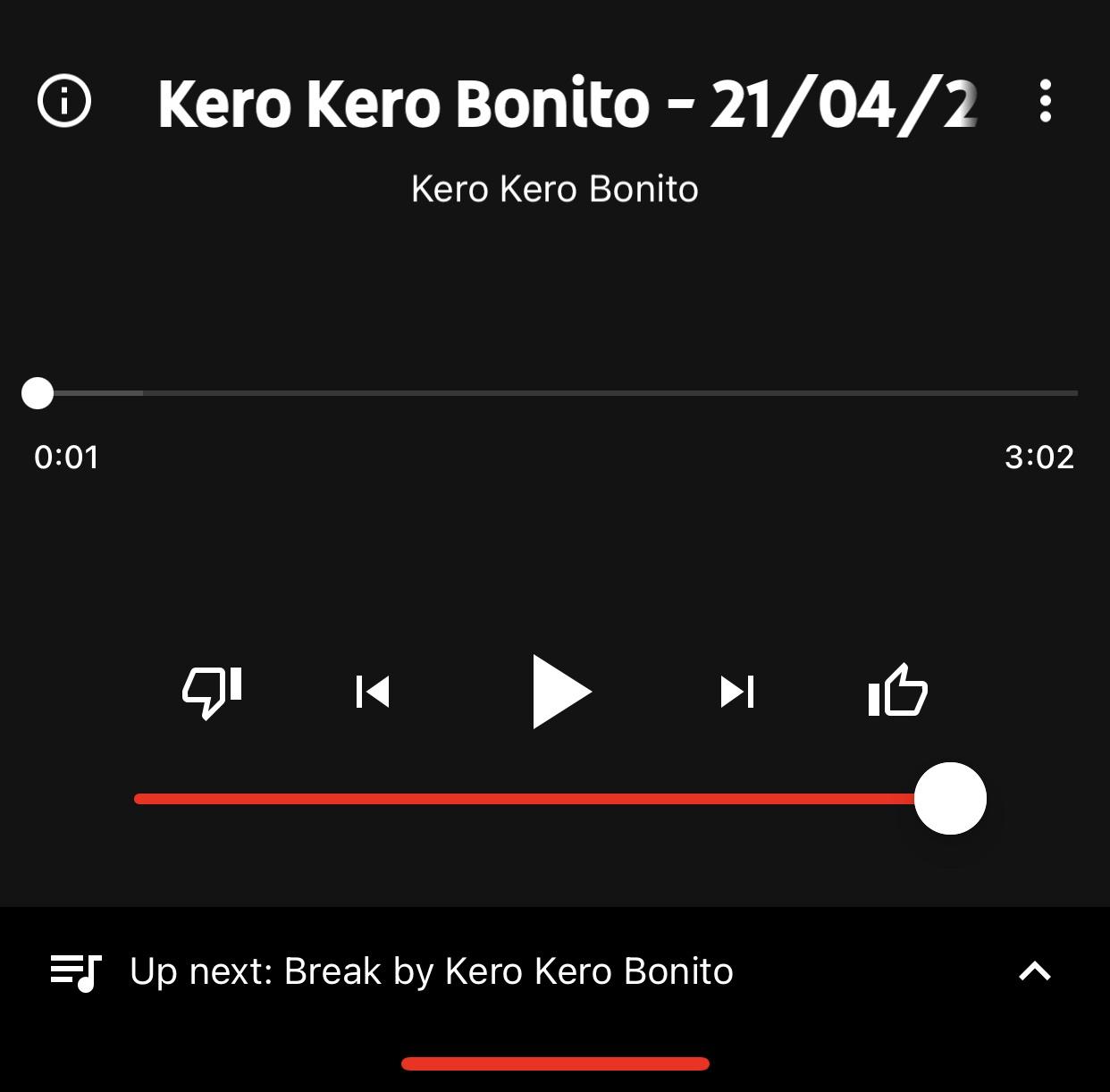
For one reason or another, the YouTube Music app was missing a volume level slider in the native Now Playing interface.
YTMusicVolume is a simple and free jailbreak tweak that adds a volume slider to the YouTube Music app’s Now Playing interface, making it possible to fine-tune volume adjustments with little effort.
You can learn more about YTMusicVolume in our full review post.
RetroVol – FREE

If you remember the way the volume HUD used to look on those early vacuum tube television sets and you were feeling even just slightly nostalgic about it, then RetroVol is for you.
RetroVol ports that early retro-looking volume HUD to your jailbroken iOS 14 device, curing your nostalgia and giving you something unique to look at every time you change your handset’s volume level.
Want to learn more about RetroVol? Check out our full review post.
SmartVolumeMixer2 – $3.49

If you take your handset’s volume level as seriously as some jailbreakers on iOS 14 do, then you’ll do good to check out a jailbreak tweak called SmartVolumeMixer2.
With SmartVolumeMixer2, users can individually adjust their handset’s various volume levels, including the one for the built-in speaker, the one for connected Bluetooth devices, the one for any wired speakers or headphones, the ringer volume, the alarm volume, and much more.
You can learn more about how SmartVolumeMixer2 offers handy volume-centric functionality in our full review post.
Volify – FREE
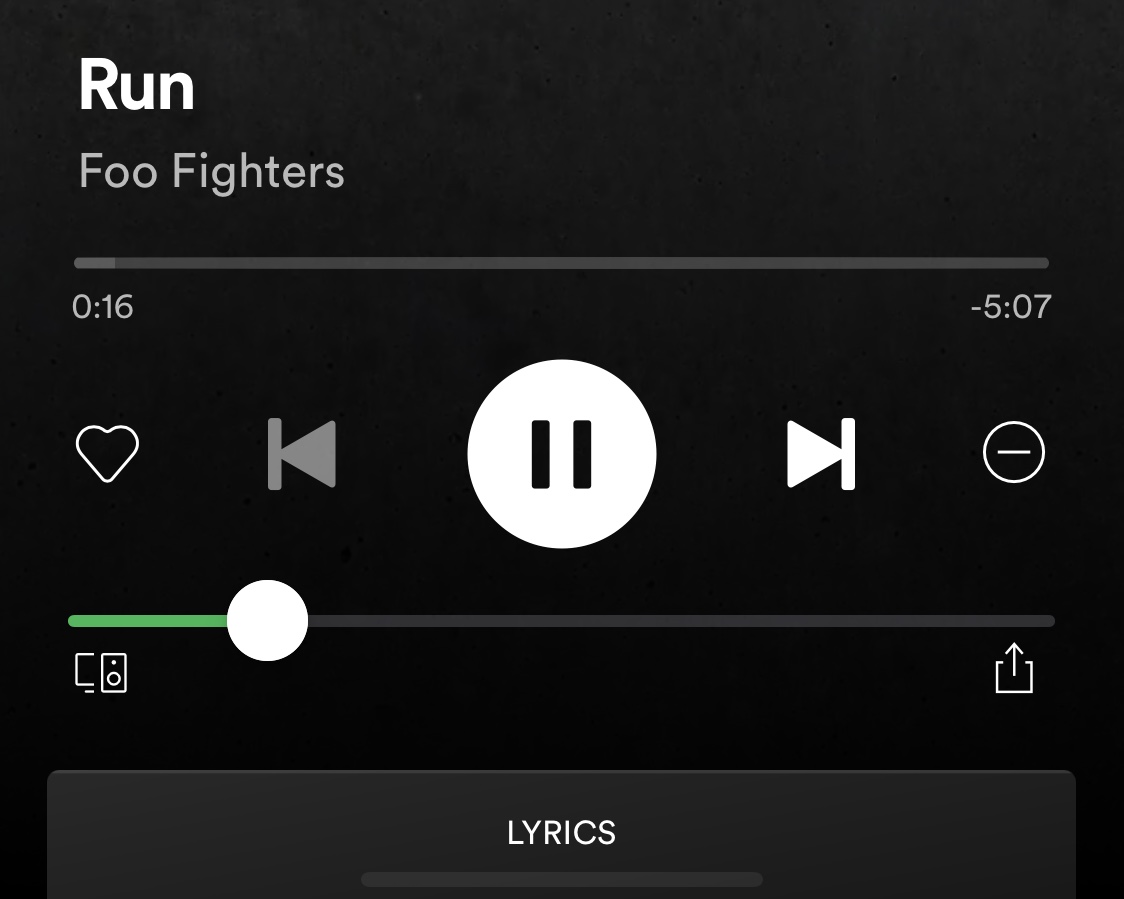
YouTube Music isn’t the only app that appears to be missing an integrated volume level slider, so too is the Spotify Music app, and that’s simply no bueno.
Volify is a free and simple add-on for jailbroken iOS 14 devices that adds a volume level slider to the Now Playing interface of the Spotify app, which can help with granular volume level adjustments in a pinch.
You can learn more about Volify and how it works in our full review post.
RouteConfigurator – FREE

Sometimes it’s not just your volume level that you’re concerned about; the place where the sound comes out of can be just as important.
RouteConfigurator is a genius tweak that enables jaikbroken iOS 14 users to configure individual volume levels on a per-app basis. With it, you can more easily prevent embarrassing volume accidents in public.
Everything you need to know about RouteConfigurator can be read in our full review post.
FuckMyHearing – FREE
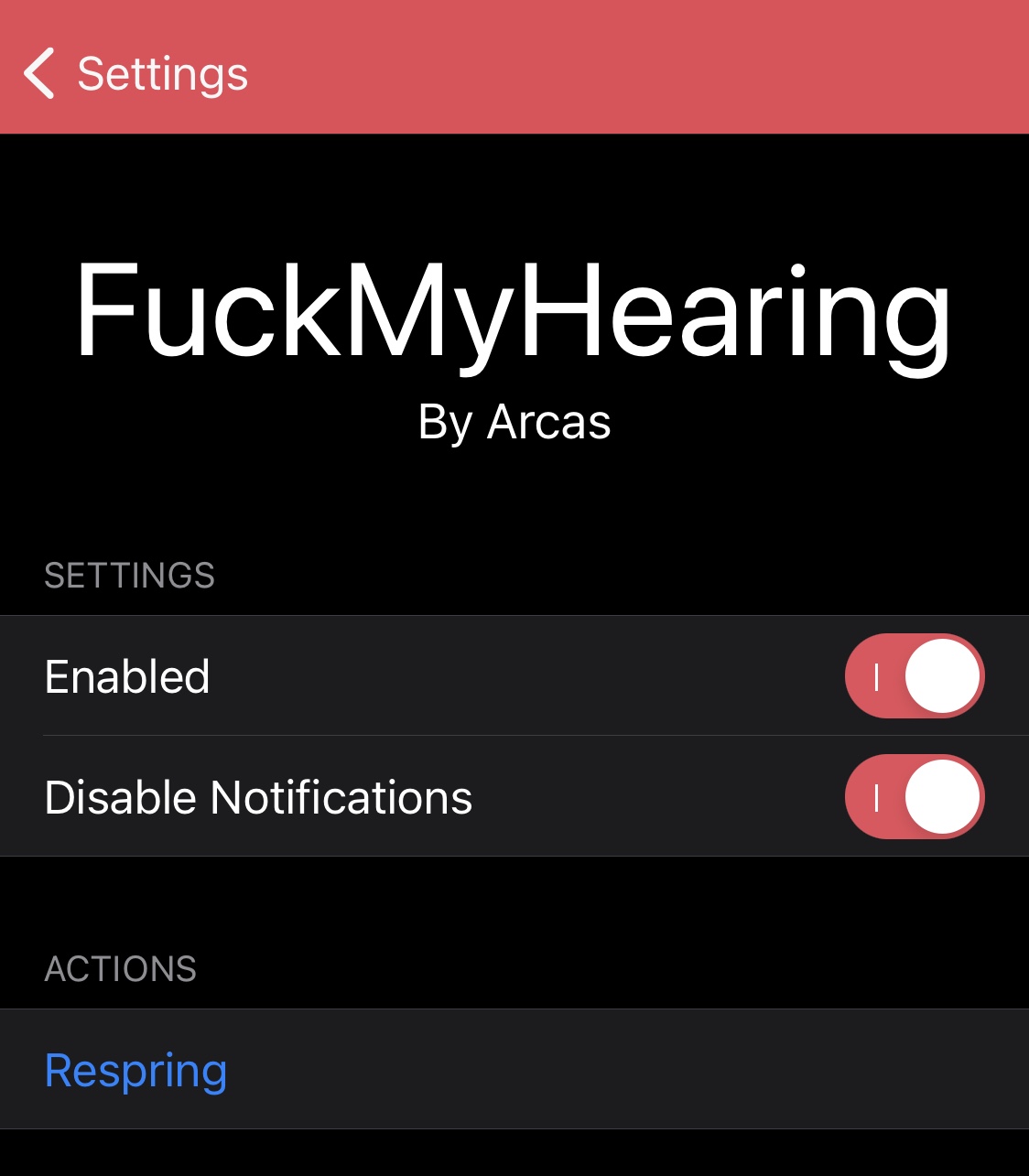
There’s a hearing safety feature built into iOS that tries to limit excessive volume levels when you’re using headphones. While the intentions are good, some users recognize that the volume fluctuations impact the user experience.
FuckMyHearing completely does away with the headphone volume safety feature, allowing users to pound on their eardrums for as long as they want at any volume level they want without any limitations.
You can learn all about FuckMyHearing and how it works in our full review post.
Conclusion
While we wish we could just continue on with our list of the best volume-oriented jailbreak tweaks, we prefer to keep our list concise with only the best releases. Of course, if you feel we missed anything important, then we welcome you to leave a comment below underscoring what it was.
Looking for more jailbreak tweaks for iOS 14?
- The best jailbreak tweaks for iOS 14’s Animations
- The best jailbreak tweaks for iOS 14’s Battery management
- The best jailbreak tweaks for iOS 14’s Cellular connectivity
- The best jailbreak tweaks for iOS 14’s Control Center
- The best jailbreak tweaks for iOS 14’s Dark Mode
- The best jailbreak tweaks for iOS 14’s Home Screen
- The best jailbreak tweaks for iOS 14’s Keyboard
- The best jailbreak tweaks for iOS 14’s Lock Screen
- The best jailbreak tweaks for iOS 14’s Messages app
- The best jailbreak tweaks for iOS 14’s Now Playing interface
- The best jailbreak tweaks for iOS 14’s Notification system
- The best jailbreak tweaks for iOS 14’s Phone app
- The best jailbreak tweaks for iOS 14’s Photography user experience
- The best jailbreak tweaks for iOS 14’s Reachability feature
- The best jailbreak tweaks for iOS 14’s Security
- The best jailbreak tweaks for iOS 14’s Status Bar
- The best jailbreak tweaks for iOS 14’s Wallpapers
- The best jailbreak tweaks for iOS 14’s Widgets
- The best jailbreak tweaks for iOS 14’s Wi-Fi
- The best jailbreak tweaks for iOS 14’s YouTube app
What was your favorite jailbreak tweak featured in today’s roundup? We look forward to reading your comments!