
Feeling a bit bored with the app-launching experience on your iPhone? We wouldn’t blame you… Apple doesn’t offer much by way of customization in this department, and it’s not like much has changed since the iPhone initially launched in 2009 apart from some rather insignificant animation adjustments.
If you’re jailbroken and you’re looking for a way to spice things up on the Home screen, then we think you’ll come to appreciate a newly released and free jailbreak tweak called TapMe by iOS developer alex_png. This tweak can be used to supplement the app-launching experience on your iPhone with custom sounds and haptic feedback.
TapMe is just quirky enough to be borderline fun and useful. Whether you’re looking to make your iPhone more exciting to use, or you simply want to make your friends laugh, chances are this tweak has something for everyone.
After you install it, you’ll find a new preference pane in the Settings app where you can configure what happens when you launch apps from your Home screen:
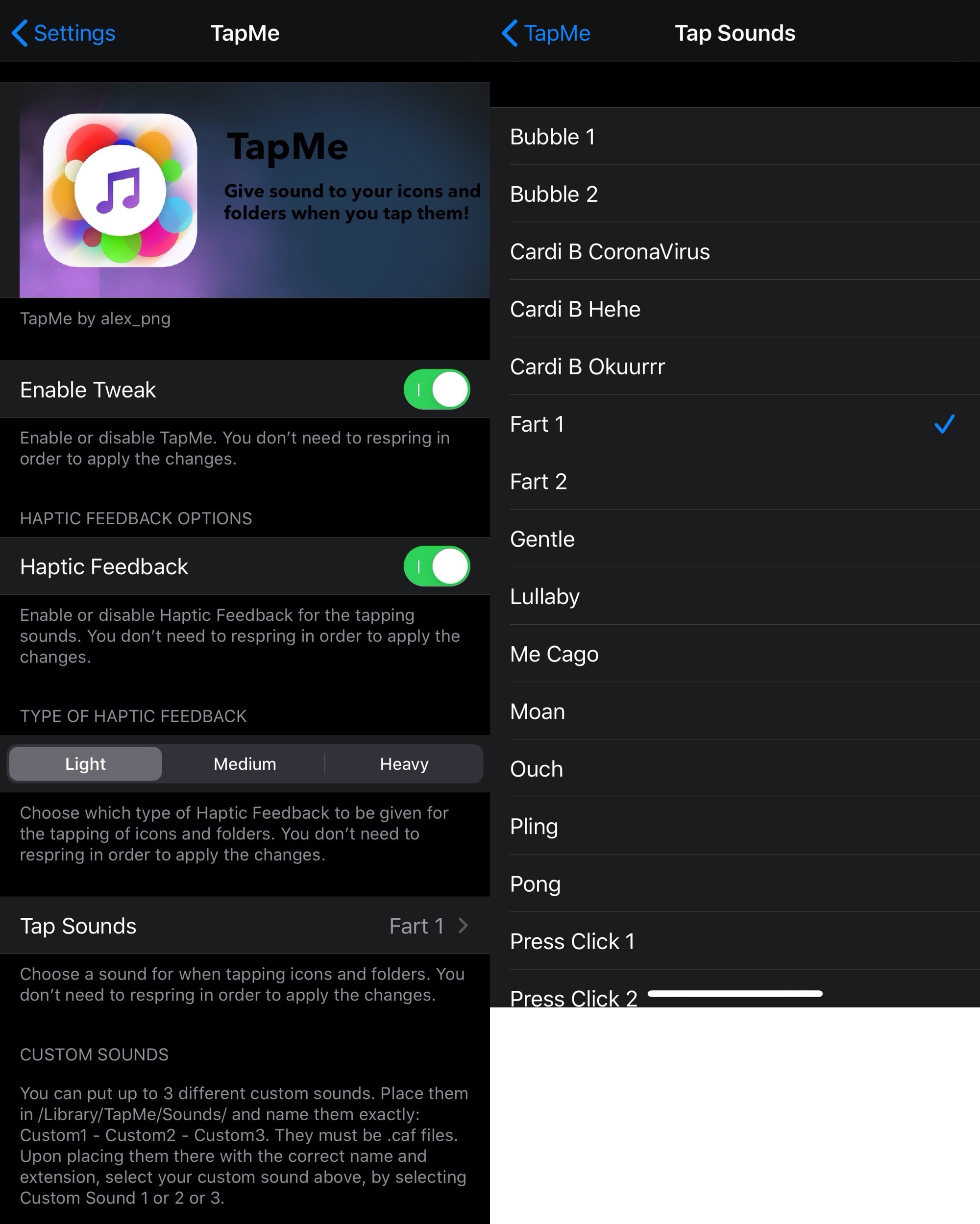
Here, you can:
- Toggle the tweak on or off on demand
- Toggle haptic feedback on or off
- Choose haptic feedback strength:
- Light
- Medium
- Heavy
- Choose a sound that plays when you launch apps:
- Bubble 1
- Bubble 2
- Cardi B Coronavirus
- Cardi B Hehe
- Cardi B Okuurrr
- Fart 1
- Fart 2
- Gentle
- Lullaby
- Me Cago
- Moan
- Ouch
- Pling
- Pong
- Press Click 1
- Press Click 2
- Quack
- Rick and Morty 1
- Rick and Morty 2
- Rick and Morty 3
- Rick and Morty 4
- Roblox Oof
- Siri Sound
- Low Smooth 1
- Low Smooth 2
- Tick
- Tink
- Tock
- Wii
- Custom Sound 1
- Custom Sound 2
- Custom Sound 3
With almost 30 custom sounds built in right out of the box, it’s worth noting that users can also add up to three of their own custom sounds if they aren’t satisfied with the built-in ones. Instructions for doing this are listed in the primary preference pane, and it essentially involves placing files in a specific folder and naming them a certain way before selecting the Custom Sound options at the bottom of the list above.
Personally, I’ve had a lot of fun with the Fart sound in the office. It garnered quite a few laughs from those who weren’t expecting such a sound to break the silence, and I have no doubt that other users will have just as much fun whether it’s that same sound or another.
Those interested in trying TapMe out for themselves and experimenting with all the different sounds it has to offer can download the tweak for free from alex_png’s repository via their preferred package manager. The tweak supports all jailbroken iOS 11, 12, 13, and 14 devices.
If you’re not already subscribed to alex_png’s repository in your package manager, then you can add it via the following URL:
https://alexpng.github.io
How will you use TapMe for your enjoyment? Discuss in the comments section below.