The bulk of jailbreak tweak releases today are centered around iPhone users, which can be a bit disheartening if you have a jailbroken iPad at your disposal.
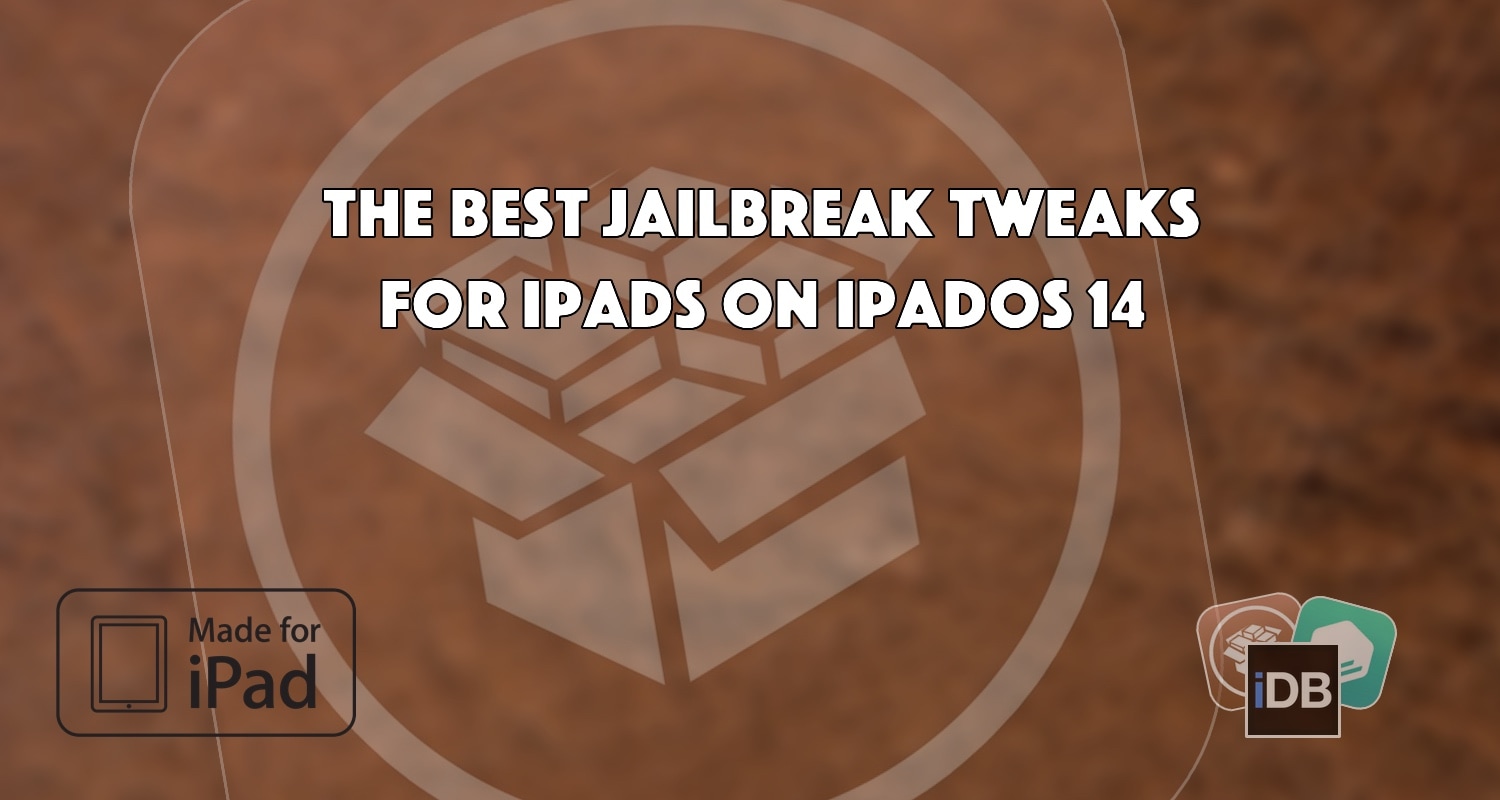
At iDownloadBlog, we want even jailbroken iPad users to feel right at home with what we do here, and as a result, we’ve compiled a list of what we believe are some of the best jailbreak tweaks for iPads running iPadOS 14.
The best jailbreak tweaks for iPads running iPadOS 14
DualClock 2 – FREE
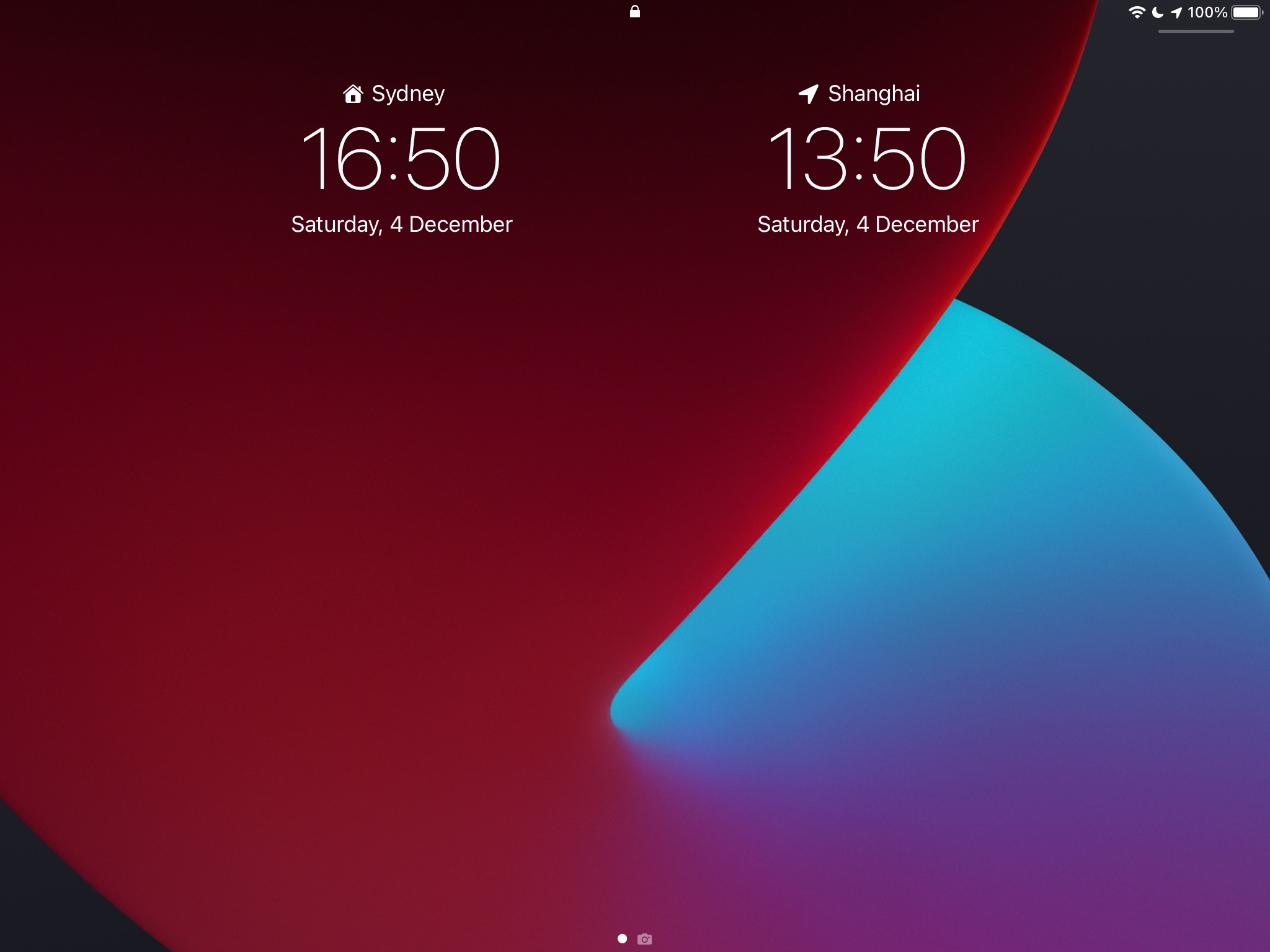
When it comes to time-telling, especially with respect to friends and family from around the world, time zones are important to stay mindful of. After all, you wouldn’t want to call someone during their sleep hours.
DualClock 2 is a wonderful jailbreak tweak that lets you display up to two different time zone clocks on your Lock Screen at once. With it, you can more easily discern what time it is in a different part of the world without unlocking your iPad.
You can read more about DualClock 2 and how it works in our full review post.
Home Page Editing Enabler – FREE
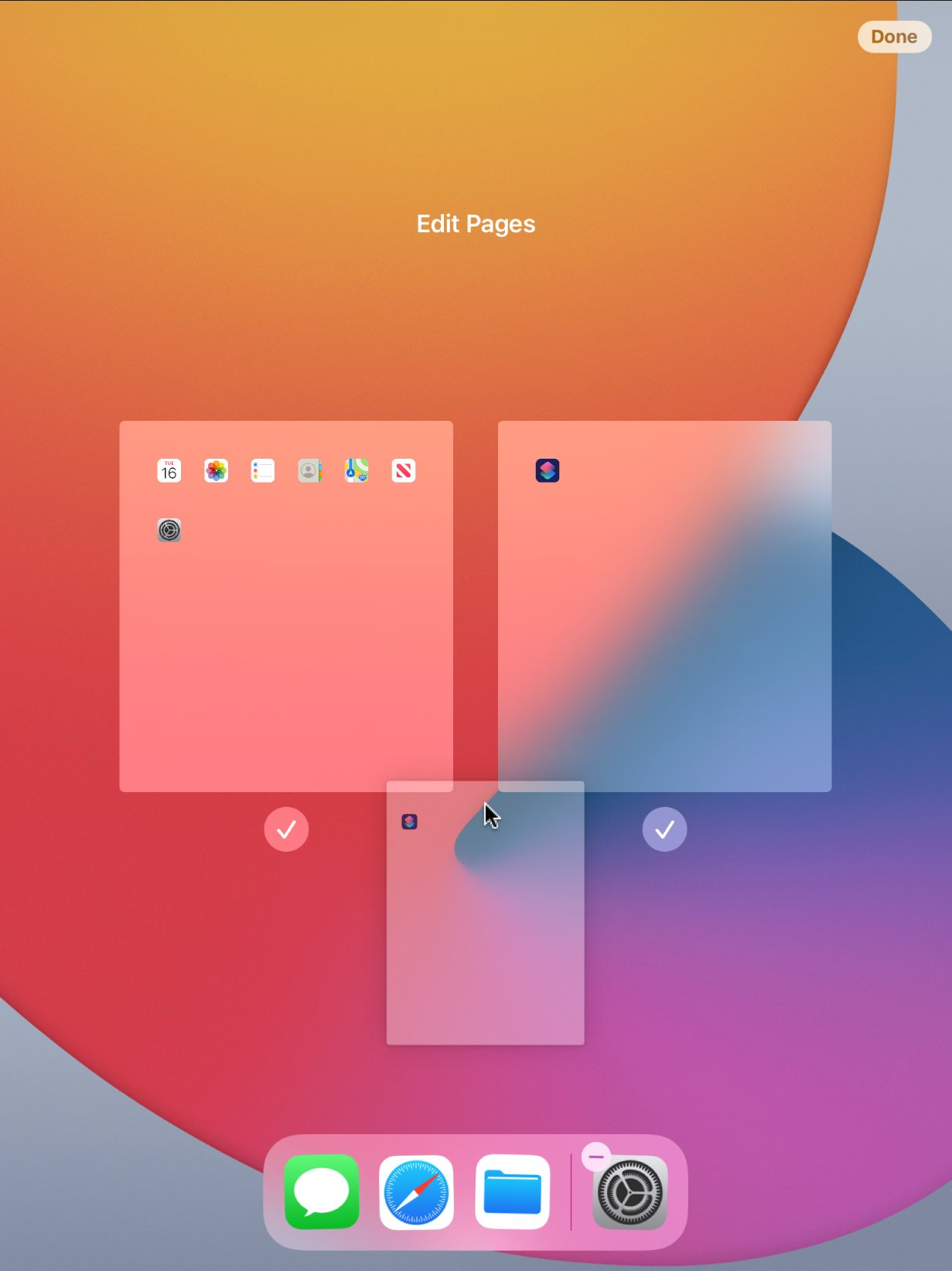
iPadOS 15 brings a number of new features to the iPad, but if you’re still on iPadOS 14 because of your jailbreak, then you might be excited to learn that some jailbreak tweaks can port those newer features to your older iPad operating system.
One such jailbreak tweak would be Home Page Editing Enabler, which ports iPadOS 15’s new Home Screen editing features on pwned iPadOS 14 devices, including the ability to rearrange existing pages.
You can find out more about Home Page Editing Enabler and how it works in our full review post.
CAHighFPS – FREE
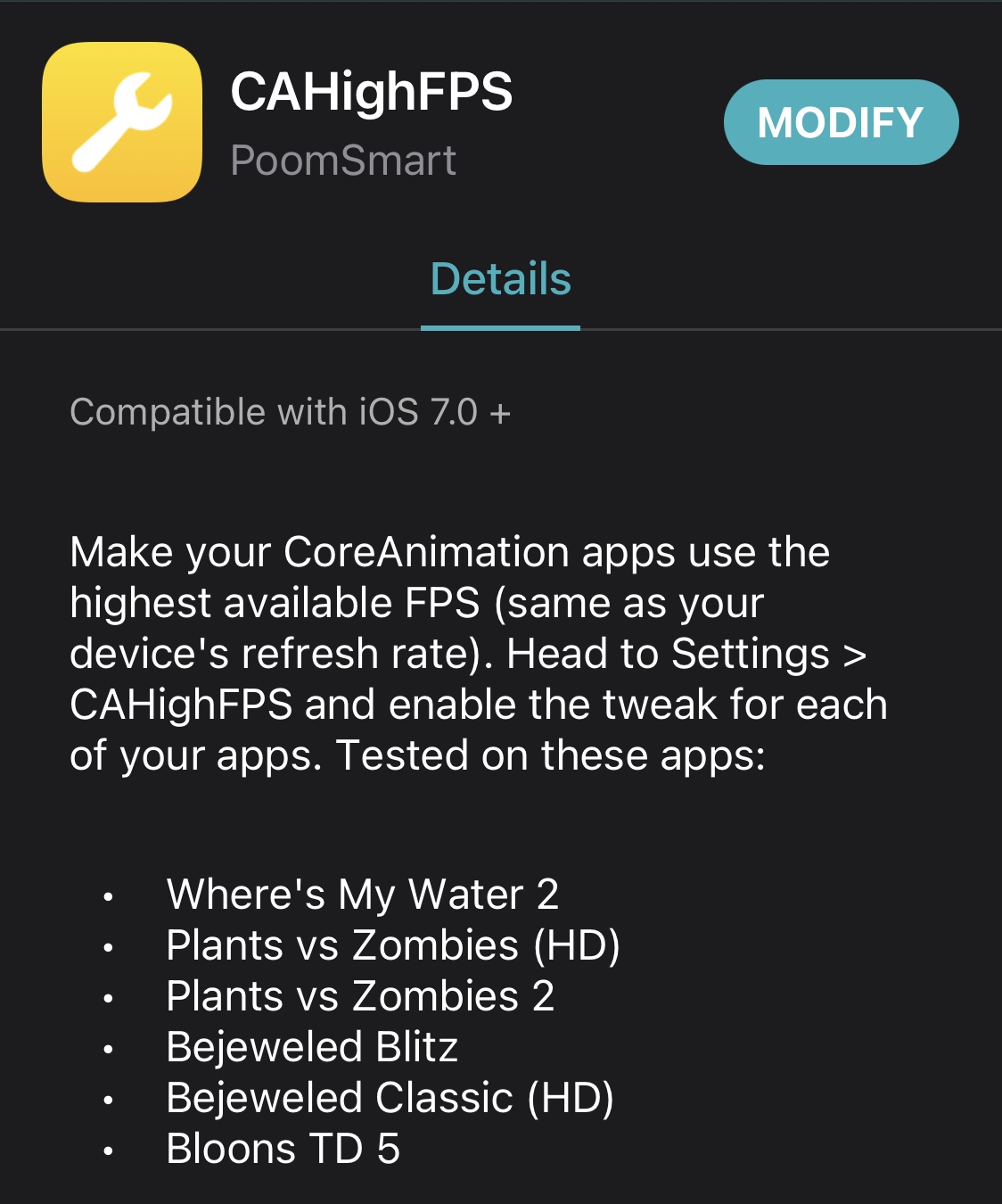
Some iPads have higher frame rate capabilities of up to 60FPS, but many games purposely limit frame rates to 30FPS.
If you’re interested in upgrading those games’ frame rates to a buttery smooth 60FPS instead, then a free jailbreak tweak called CAHighFPS can help, at least with specific games.
You can find out more about CAHighFPS, how it works, and the types of games it supports in our full review post.
Emoji Search for iPad – FREE
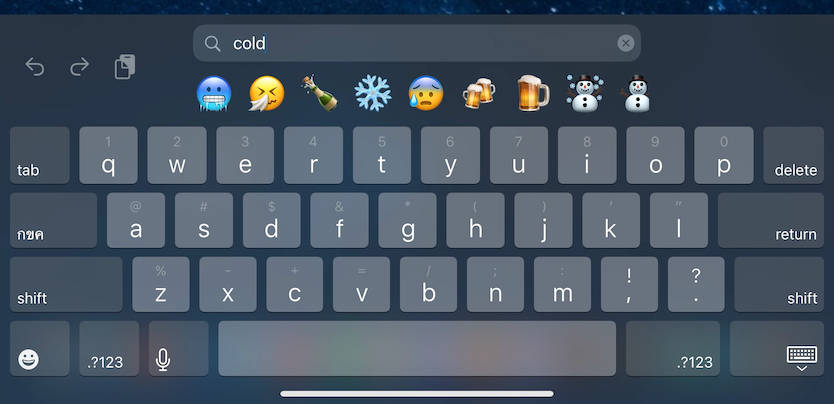
If you’re tired of having to manually find all the Emojis you want to use on your iPad, then a free add-on called Emoji Search for iPad may come in handy.
This tweak allows users to search the Emoji library from the iPadOS 14 keyboard for the specific Emoji they’re looking for, just as you can on an iPhone running iOS 14.
You can find out more about Emoji Search for iPad in our full review post.
LendMyPhone 4 – $3.99

Originally designed for the iPhone, LendMyPhone 4 is an awesome jailbreak tweak that we think pairs well with iPads because it lets the original owner set up guest accounts on their device for others to use.
Since we often like to share our stuff with friends or family, but don’t want them going through our personal stuff, this is a clean solution that offers the best of both worlds for everyone.
You can find out more about LendMyPhone 4 in our full review post.
PadGrid – FREE

One of the things I’ve always noticed about the iPad’s Home Screen is the large amount of wasted space between app icons.
PadGrid tries to remedy this atrocity by condensing the amount of app icons that appear on each page. This not only provides a better look, but lets you store more icons on a single page instead of spreading them across several.
You can find out more about PadGrid and why we recommend it in our full review post.
Dark Maps – FREE
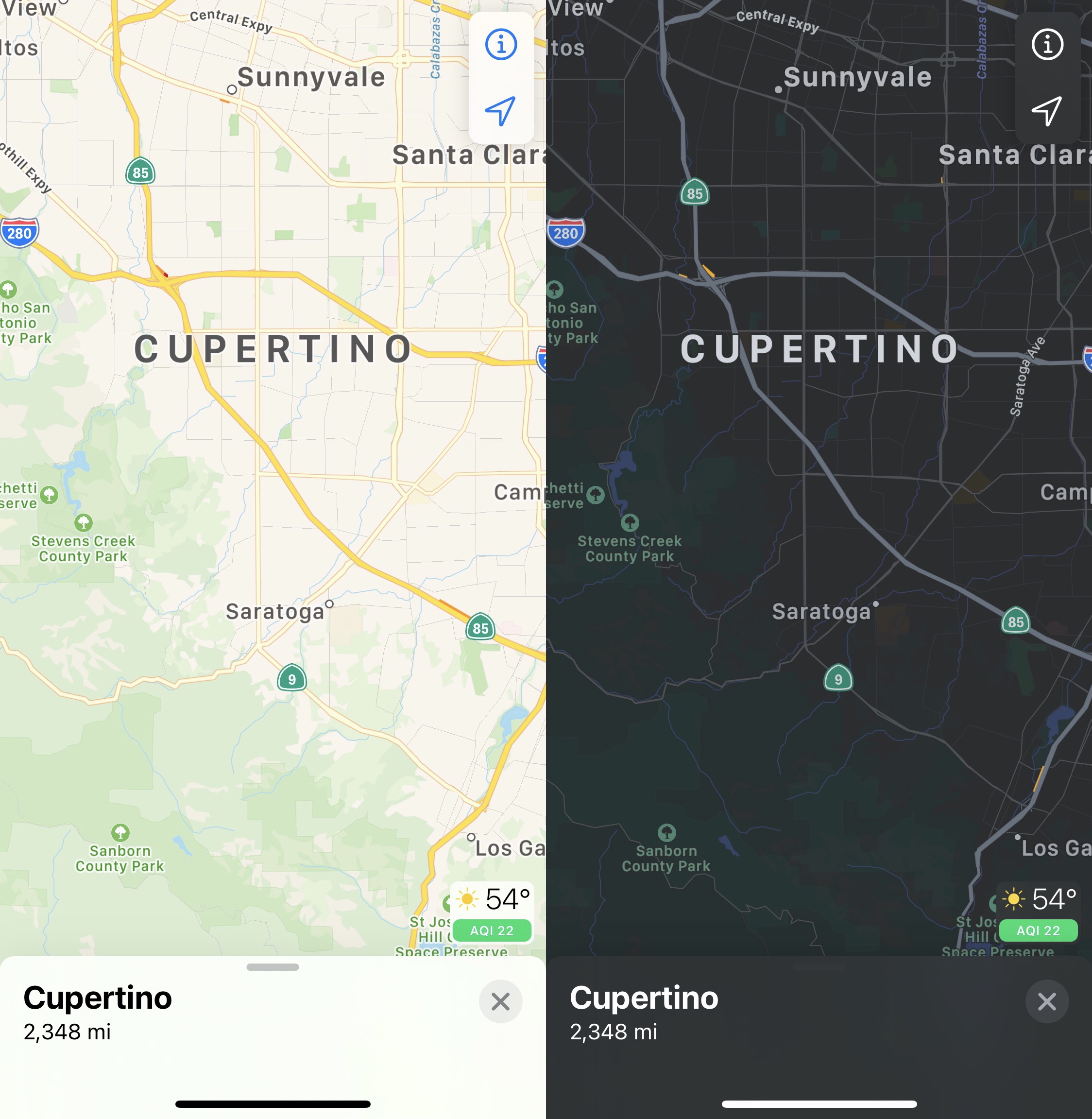
When you switch to your iPad to look at Apple Maps on the bigger screen, Dark Maps can help ensure that your map interface doesn’t sear your eyeballs out of their sockets.
Once installed, Dark Maps forces the Maps app to display its maps in dark mode at all times.
You can find out more about Dark Maps and how it works in our full review post.
Yuna – FREE
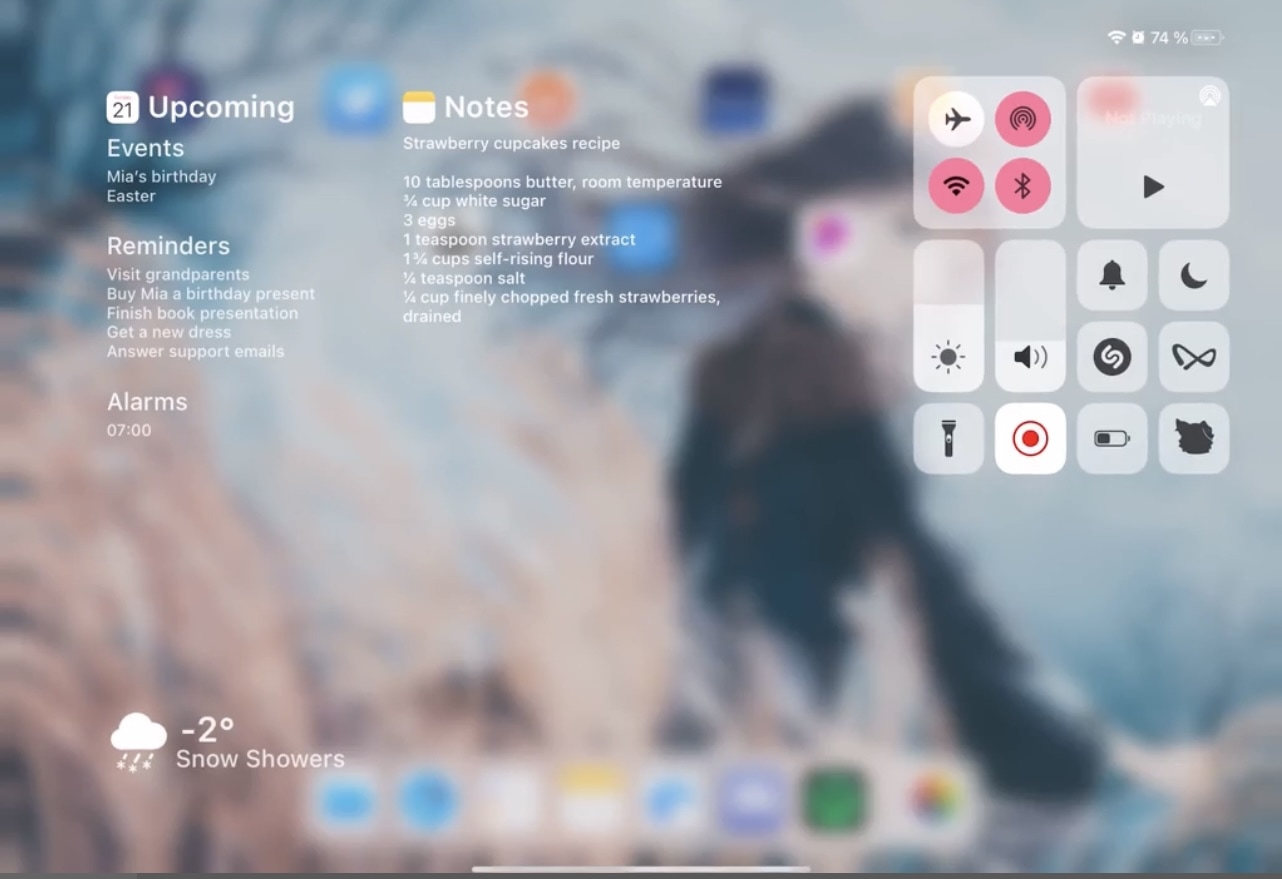
The iPad’s Control Center interface leaves a lot of unused screen real estate, and one jailbreak tweak that seems to make better use of it is Yuna.
This tweak fills al that unused space with information such as Calendar events, Notes, and even the Weather.
You can find out more about Yuna, including where you can get it from, in our full review post.
App Library Enabler – FREE
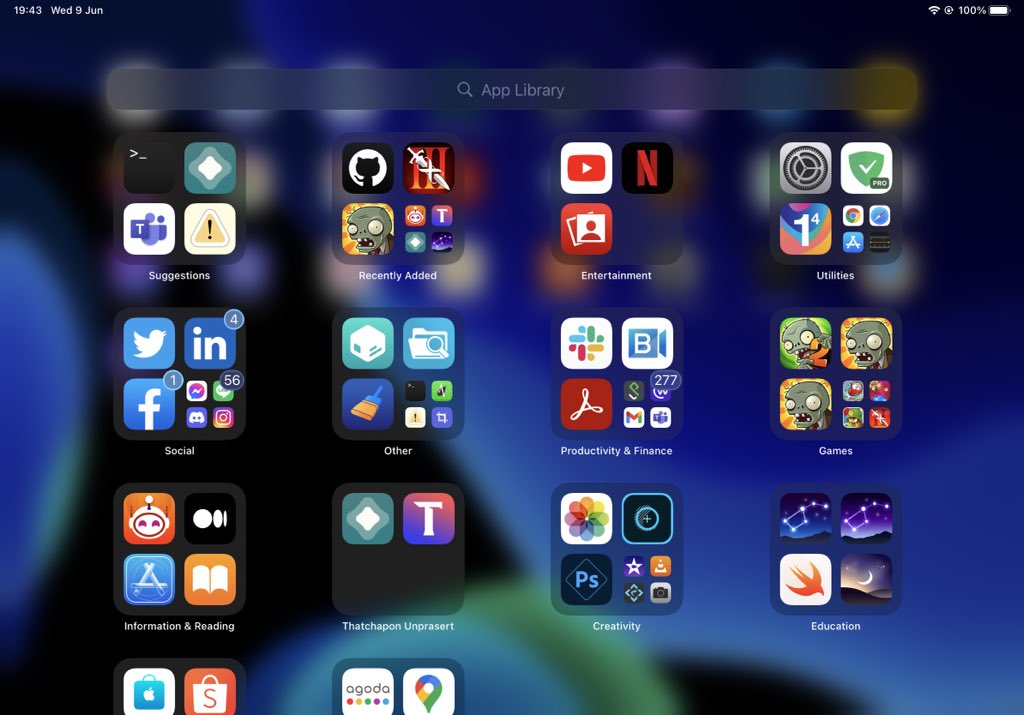
The iPhone was the only device that natively supported the App Library before the release of iPadOS 15, but if you’re jailbroken on iPadOS 14, then you can use a free jailbreak tweak called App Library Enabler to port App Library functionality to pwned iPadOS 14 devices.
You can learn more about App Library Enabler in our full review post.
Analog – FREE

If you’re interested in a classier Lock Screen clock than what you get out of the box on your iPad, then Analog could help.
This tweak replaces the native digital Lock Screen time display with nan analog clock that can be themed to your liking.
You can find out more about Analog and how it works in our full review post.
Diary – FREE

How would you like your iPad to have a Windows 10-inspired Lock Screen? If that sounds like a cool concept to you, then Diary is a jailbreak tweak that might be worth looking into.
Diary replaces the standard Lock Screen with a Windows 10-inspired Lock Screen that looks and feels like an actual Windows tablet.
You can find out more about Diary and where you can get it from in our full review post.
FORCEDEXIT – FREE
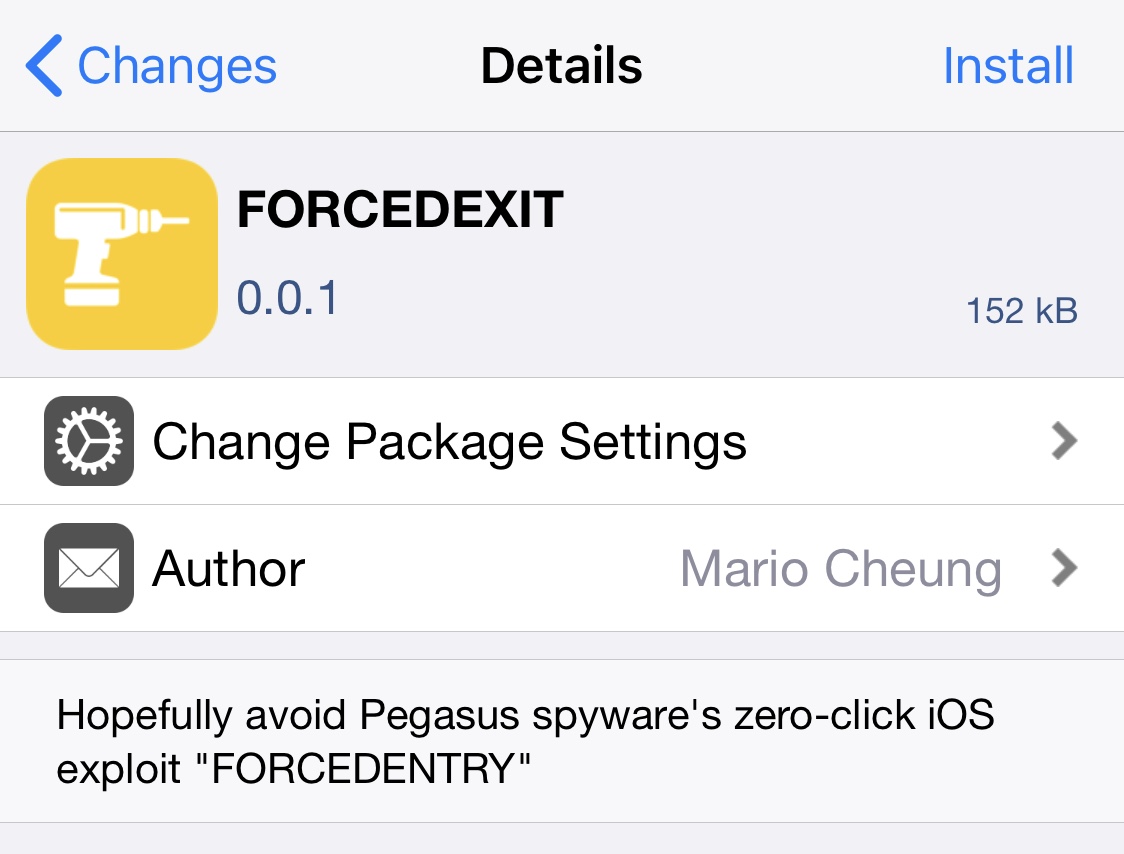
As an honorable mention, most iOS & iPadOS 14 devices should install the FORCEDEXIT jailbreak tweak to patch a nasty bug that had been exploited against iPhone and iPad users in the form of a spyware called Pegasus.
This bug impacts iOS & iPadOS version prior to 14.8 and so FORCEDEXIT is recommended for all users
You can read more about FORCEDEXIT and how it works in our full review post.
EntitlementFix – FREE
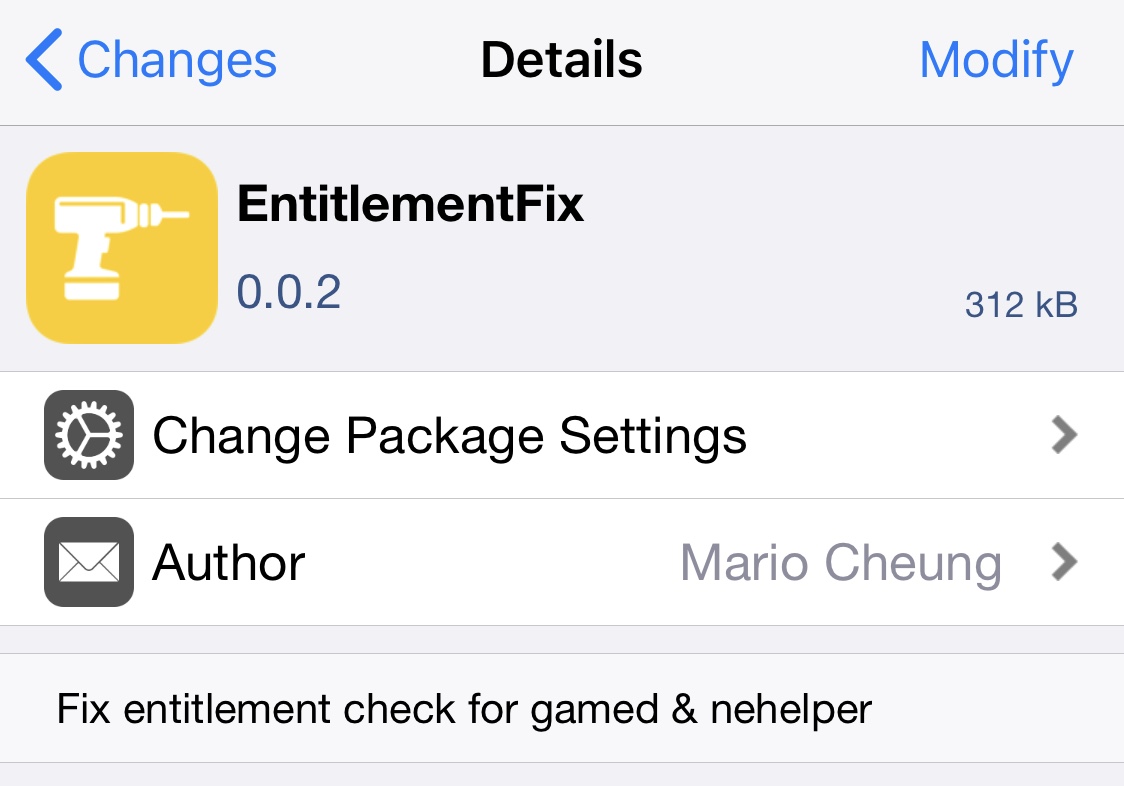
EntitlementFix is another honorable mention that most iOS & iPadOS 14 decides should install to patch at least three known exploits that could have been used in the wild.
You can read more about EntitlementFix and what it does to protect you and your device in our full review post.
Wrapping up
While most of the jailbreak tweaks above were designed specifically with the iPad in mind, a few of them were designed as iPhone tweaks and are compatible with iPads.
Still want more jailbreak tweaks? Try these roundups:
- Tweaks for AirPods
- Tweaks for Animations
- Tweaks for Apple Watch
- Tweaks for Battery management
- Tweaks for Cellular connectivity
- Tweaks for Clock and Time
- Tweaks for Control Center
- Tweaks for Convenience & Accessibility
- Tweaks for Dark Mode
- Tweaks for the Display
- Tweaks for Haptic Feedback
- Tweaks for the Home Screen
- Tweaks for the Keyboard
- Tweaks for Location Services
- Tweaks for the Lock Screen
- Tweaks for the Messages app
- Tweaks for the Notch
- Tweaks for Notifications
- Tweaks for the Now Playing interface
- Tweaks for the Phone app
- Tweaks for Photography
- Tweaks for the Photos app
- Tweaks for Reachability
- Tweaks for Respringing & Rebooting
- Tweaks for Security
- Tweaks for Social Media
- Tweaks for the Status Bar
- Tweaks for Volume
- Tweaks for Wallpapers
- Tweaks for Widgets
- Tweaks for Wi-Fi
- Tweaks for YouTube
If you think we missed something important, please do feel free to drop a comment below so that fellow jailbreakers may benefit from your knowledge.