Depending on the version of iPadOS your iPad is running, you might not be able to search for Emojis from your on-screen touch keyboard as you can on your iPhone. Fortunately, there’s now a jailbreak tweak that can help with that!
iOS developer PoomSmart has just released a free jailbreak tweak dubbed Emoji Search for iPad that appears to enable this useful feature on those versions of iPadOS 14 that don’t already support it.
Citing the developer, Apple added support for Emoji searching via the iPad’s on-screen touch keyboard starting with iPadOS 14.5. Anyone still using iPadOS 14.0-14.4.2 — which will likely be the case with respect to jailbreakers — won’t have access to this feature out of the box.
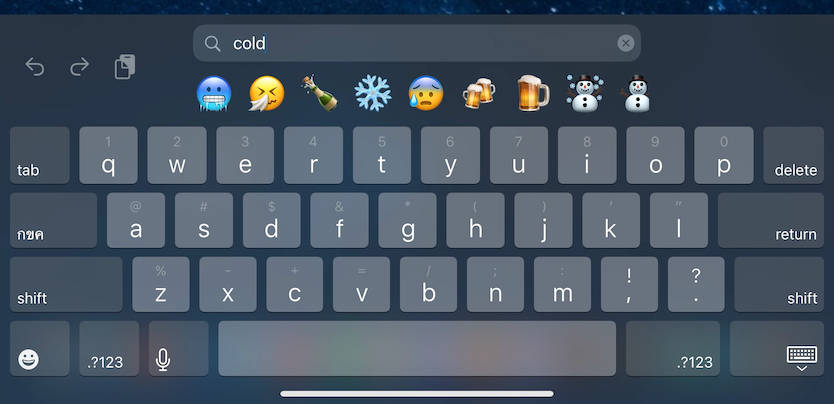
Upon installing Emoji Search for iPad, however, jailbreakers using iPadOS 14.0-14.4.2 can search for Emojis via the on-screen touch keyboard interface just as those using iPadOS 14.5 and later can out of the box. The functionality works identically, as a search bar appears on the Emoji keyboard interface that lets users search for terms that could be better described with an Emoji.
Emoji Search for iPad is just another great example of the jailbreak community coming to the rescue when Apple limits useful features to newer, non-jailbreakable versions of iOS or iPadOS to entice users to upgrade. Thanks to the existence of such jailbreak tweaks, those users who prefer jailbreaking won’t need to compromise by losing their beloved jailbreak to enjoy new or useful features that Apple exclusively supports on newer versions of its mobile operating systems.
Those who would like to install Emoji Search for iPad will find it for free on PoomSmart’s personal repository via their favorite package manager app. The tweak is only intended for jailbroken iPads running iPadOS 14.0-14.4.2, as iPadOS 14.5 and later do not require this add-on. It’s also open source on the developer’s GitHub page.
If you aren’t already using PoomSmart’s personal repository, then you can add it to your package manager of choice by using the following URL:
https://poomsmart.github.io/repo/
Do you plan to unlock Apple’s Emoji search feature on your pwned iPad with the new Emoji Search for iPad tweak? Let us know in the comments section down below!