iOS 17.4 brings a few new emoji characters to your iPhone, including direction options such as facing right or left that are available for six people emoji.
6 new emoji in iOS 17.4: Shaking heads, broken chains, edible mushroom, etc.


iOS 17.4 brings a few new emoji characters to your iPhone, including direction options such as facing right or left that are available for six people emoji.
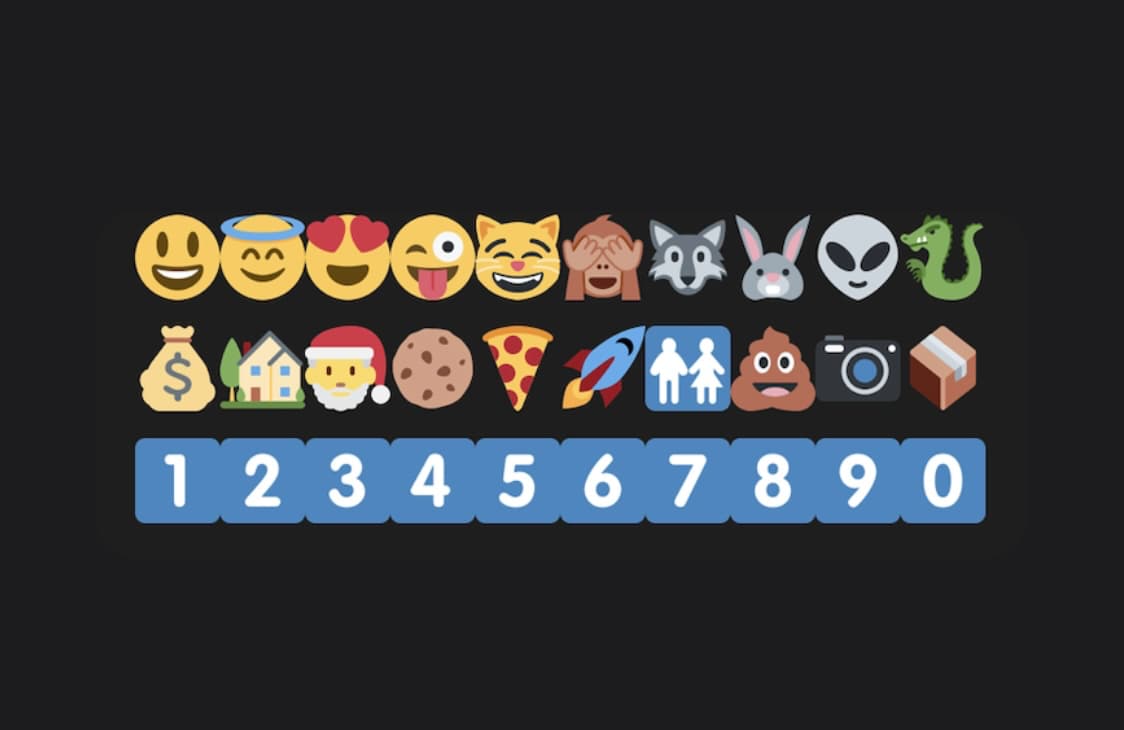
If you’re fortunate enough to have a jailbroken device at your disposal in this day and age, and you like the idea of custom Emojis, then we think you will enjoy a new EmojiFontManager add-on called Twemoji 15.0 EFM by iOS developer PoomSmart.
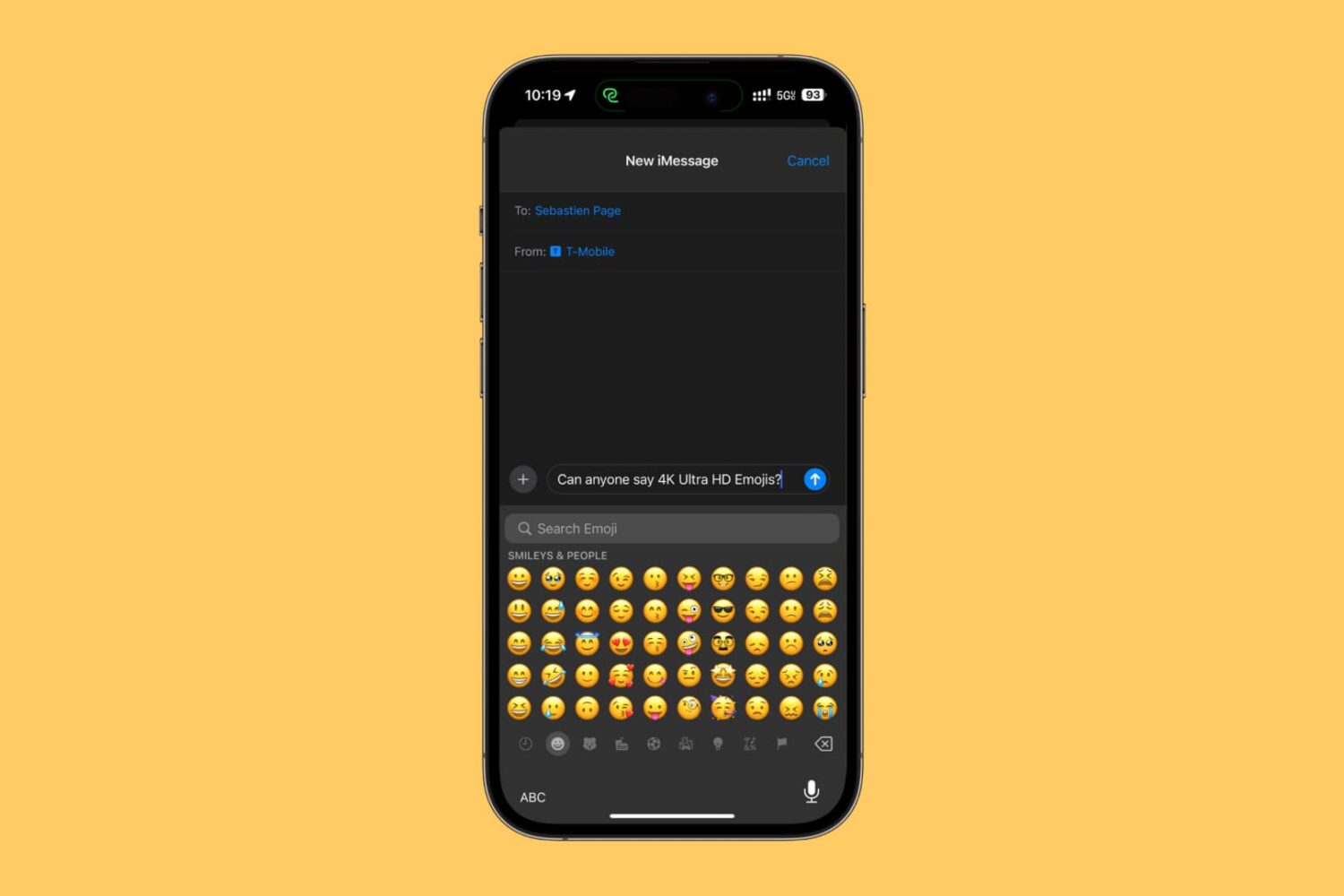
While Emojis are fun to use for sharing your feelings while texting and using social media, you might be surprised to learn that they aren’t as high in detail as they could be.
If you use a lot of Emojis when you type to people and you’re interested in an enhanced Emoji font for your device, then you might take a liking to a new add-on called JoyPixels by iOS developers HackZy and PoomSmart for the MacDirtyCow and kfd exploits for iOS & iPadOS 15.0-16.1.2 and 16.0-16.6 beta 1 respectively.
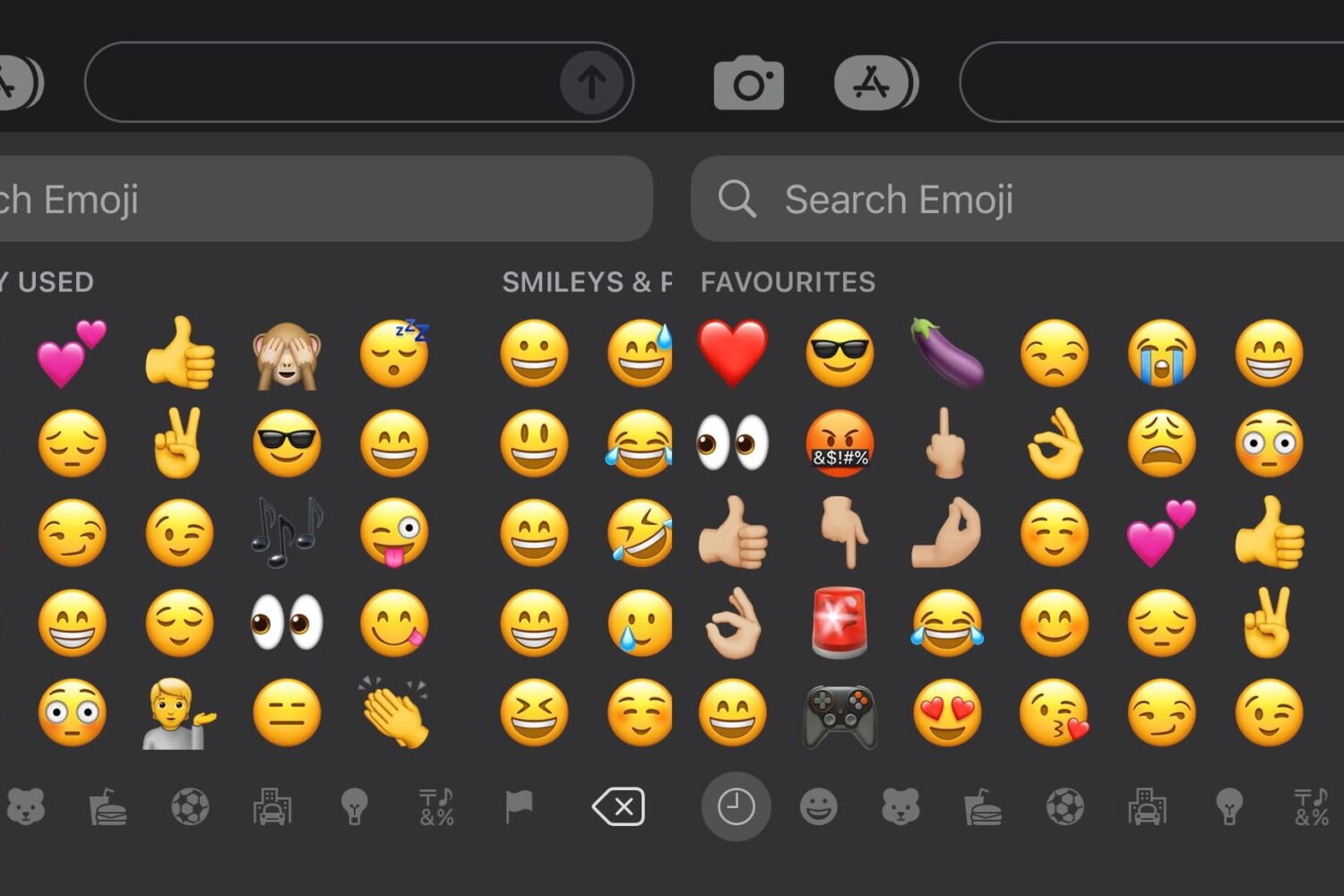
Emojis are a fun way to express yourself in text messages or on social media, but when you go to input the Emoji you want, you might find yourself being presented with suggested Emojis in the ‘Favorites’ section of the Emoji keyboardthat you don’t really want to use.

If you're looking to add a touch of creativity or privacy to your photos, emojis can be an excellent tool to achieve your desired effect. Whether you want to add some cute emojis, hide your face, or conceal sensitive parts of an image, you can easily do so with just a few simple steps.
This tutorial will show you how to add emojis to your photos in the Photos app on your iPhone, iPad, or Mac, as well as popular social media apps like Twitter, Facebook, Instagram, Snapchat, LinkedIn, and WhatsApp.

The iOS & iPadOS 16.4 beta includes a number of new Emojis that aren’t currently available to anyone on iOS or iPadOS 16.3.1 or earlier, but as jailbreakers know, there’s always a way to port them over to older firmware.

New emoji characters, like a shaking face or new heart colors, are available on the iPhone, iPad, Mac, Apple Watch and Apple TV with iOS 16.4 and other updates.
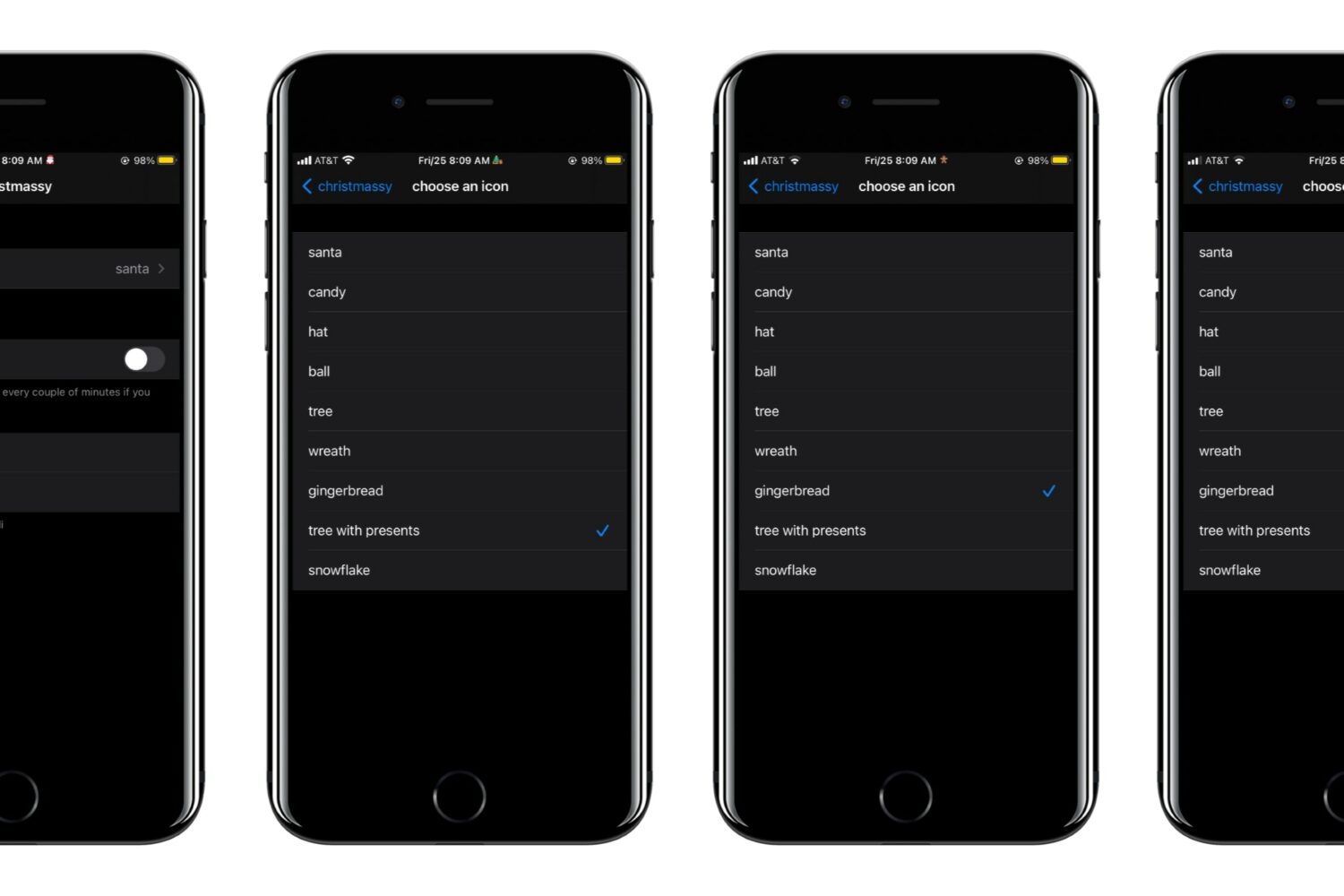
iOS developer ElioFegh is out this weekend with a new jailbreak tweak called Christmassy that will help put you in the Christmas spirit this year.

iOS 16 has supercharged your iPhone with over 125 new features, and one of them is the ability to insert emojis into your text via voice using Dictation or Siri. We show you how to do that.

iOS 16 has revamped the iPhone Lock Screen and added several new features, like tiny widgets, different clock fonts, saving multiple Lock Screens and effortlessly switching between them, and more.
Another cute little addition is using emojis as your Lock Screen and Home Screen wallpaper. So, if there is a specific emoji or set of emojis you love, you can easily make a wallpaper out of those with various colors and patterns.