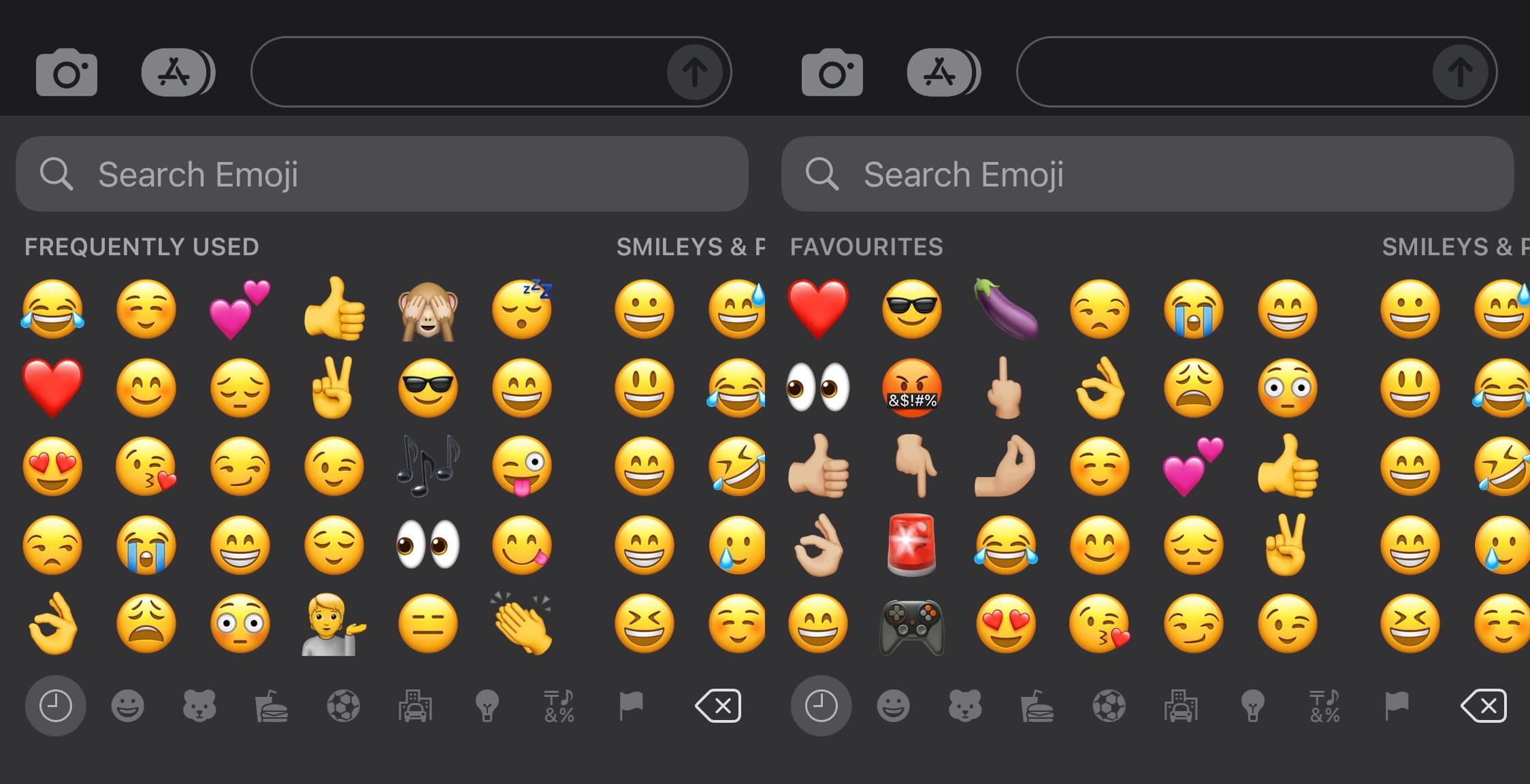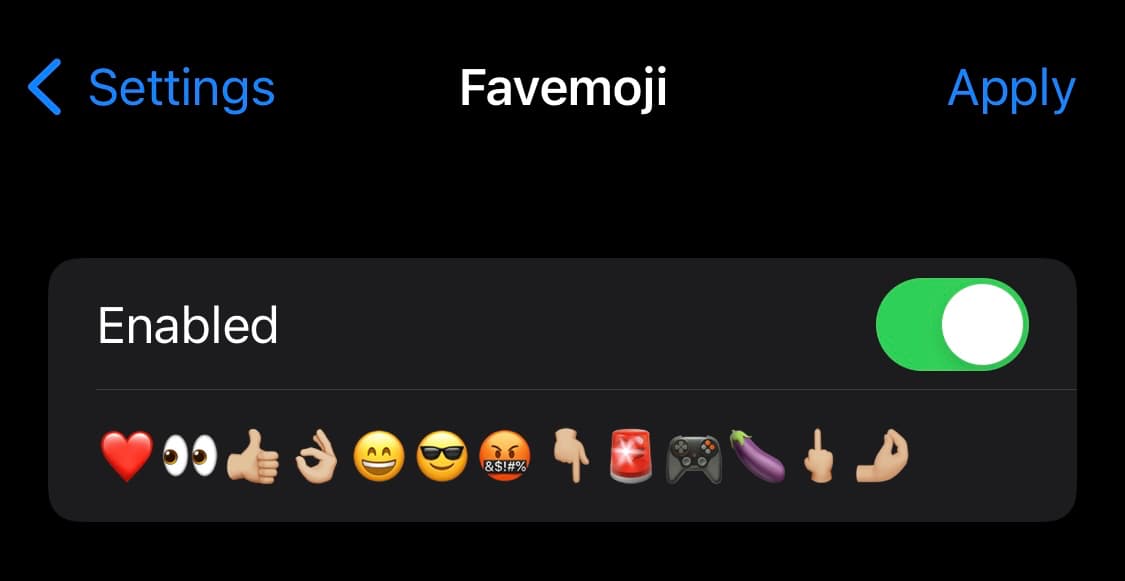Emojis are a fun way to express yourself in text messages or on social media, but when you go to input the Emoji you want, you might find yourself being presented with suggested Emojis in the ‘Favorites’ section of the Emoji keyboardthat you don’t really want to use.
iOS developer iCraze is attempting to fix this problem with a new and free jailbreak tweak release called Favemoji, which allows the end user to designate their own ‘favorite’ Emojis that appear first and foremost in place of suggested Emojis in the ‘Favorites’ section whenever you present the Emoji keyboard.
As you can see in the screenshot before (left) and after (right) example screenshots above, the first image depicts iOS’ traditional Emoji suggestions, while the second image depicts a set of Emojis that we selected to use as our favorites.
You can set your favorite Emojis via a dedicated preference pane in the Settings app post installation, and you’ll see that our selection matches what appears in the after (right) screenshot example above:
Once you’ve set all the Emojis you want to use as your ‘favorites,’ you can simply enable the tweak using the toggle switch and then tap on the Apply button, which will respring your device.
It’s worth noting that Favemoji isn’t the first jailbreak tweak to make this functionality possible — it’s only the latest to do so. We previously showed you a similar jailbreak tweak back in 2017 called FavoriteEmojis that could do the same thing, but that tweak isn’t certified to work with rootless jailbreak tweaks.
Anyone who would like to try the new Favemoji tweak and have more control over their Emoji keyboard’s Emoji suggestions can download the tweak for free from iCraze’s personal repository via their favorite package manager app. The tweak supports jailbroken iOS 15 devices running rootless jailbreaks such as Dopamine and palera1n-c.
If you aren’t already using iCraze’s personal repository, then you can add it to your package manager app by using the URL provided below:
https://repo.icrazeios.com/
Are you going to be using Favemoji? Let us know why or why not in the comments section down below.