Getting a little bit bored with the stock Lock Screen experience on your jailbroken iPhone or iPad?
If you answered yes to that question, then we don’t blame you. After all, being jailbroken means that you get to customize parameters of your device such as the Lock Screen to your heart’s content.
One way you can go about this is with a newly released and free jailbreak tweak called Diary by iOS developer Litten, which aims to provide users with a Windows 10-style Lock Screen experience:

As you’ll see from the screenshot examples above and below, the tweak does wonders to make your Lock Screen look more like it would on a Windows 10 tablet or PC.
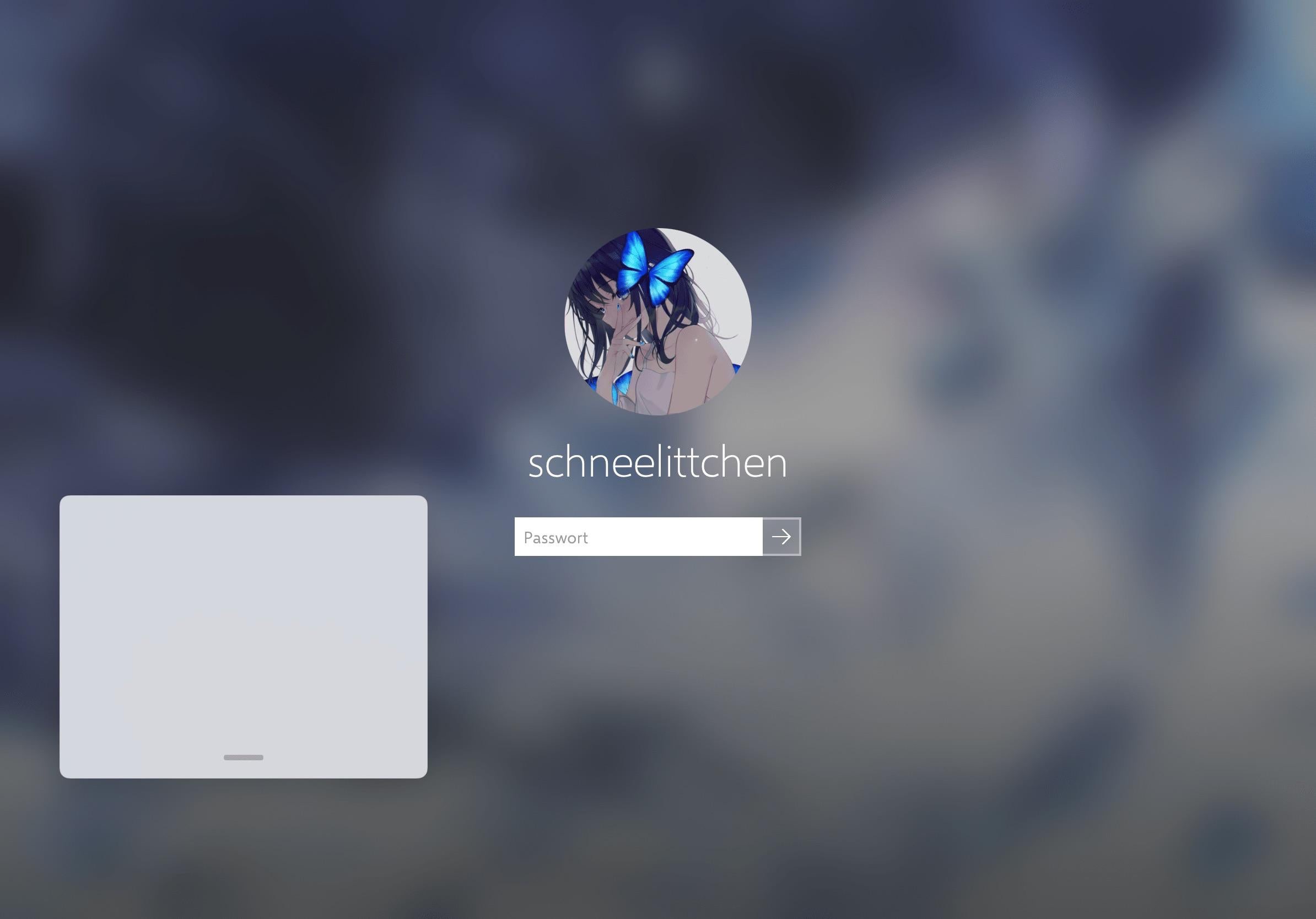
From small details like the Font, to even larger details like the login screen, it’s a particularly high quality replica with all the configuration you’d come to expect from a jailbreak tweak by Litten.

Once installed, users will find a dedicated preference pane in the Settings app where they can configure Diary to their liking:
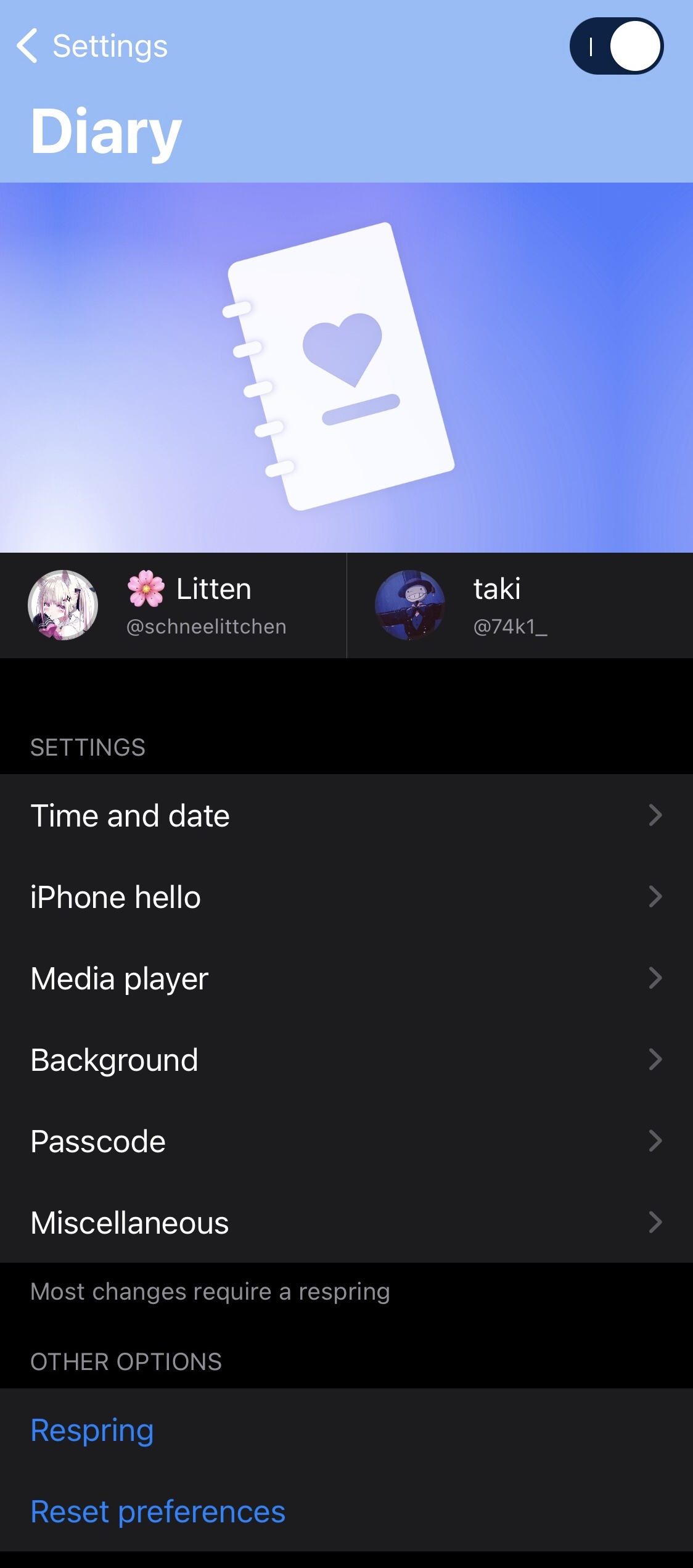
Options here include:
- Toggling Diary on or off on demand
- Configuring the time and date display
- Configuring the iPhone Hello interface
- Configuring the Media Player
- Configuring the background
- Configuring the passcode interface
- Configuring miscellaneous options
- Resetting all options to their defaults
- Respringing your device to save all changes you’ve made
Digging deeper into the individual cells mentioned above, we’ll show you what each section contains in terms of options below:
Time and Date
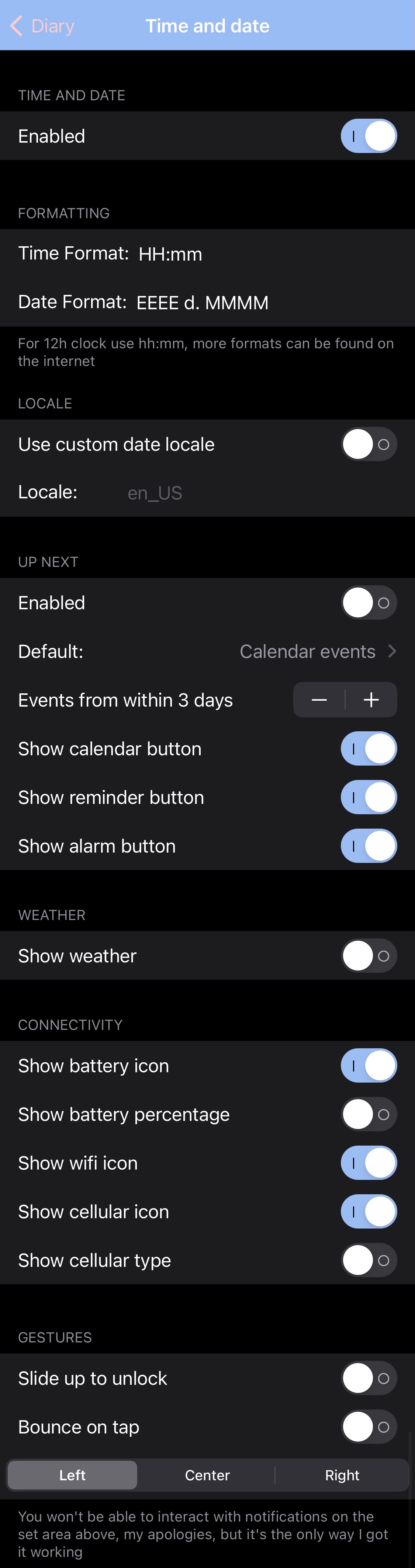
In the Time and Date preference pane, users can:
- Enable or disable the Time and Date display
- Enter a custom time format
- Enter a custom date format
- Enable and configure a custom date locale
- Enable or disable Up Next events
- Choose between calendar, reminder, or alarm Up Next events
- Hide or show the calendar button
- Hide or show the reminder button
- Hide or show the alarm button
- Hide or show the weather
- Hide or show the battery icon
- Hide or show the battery percentage icon
- Hide or show the Wi-Fi icon
- Hide or show the cellular data icon
- Hide or show the cellular type
- Enable or disable slide up to unlock
- Enable or disable bounce on tap
- Choose between left, center, or right alignment
iPhone Hello
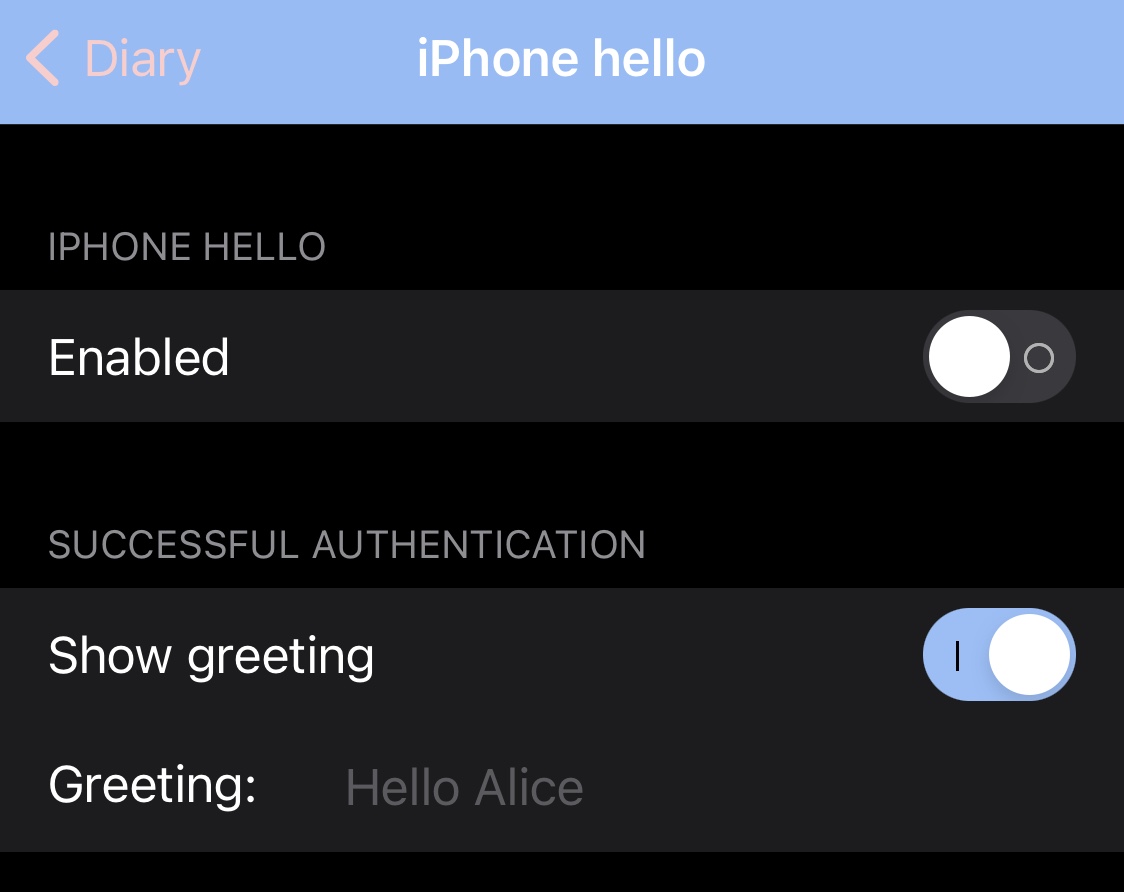
In the iPhone Hello preference pane, users can:
- Enable or disable iPhone Hello mode
- Enable and configure your preferred greeting message
Media Player
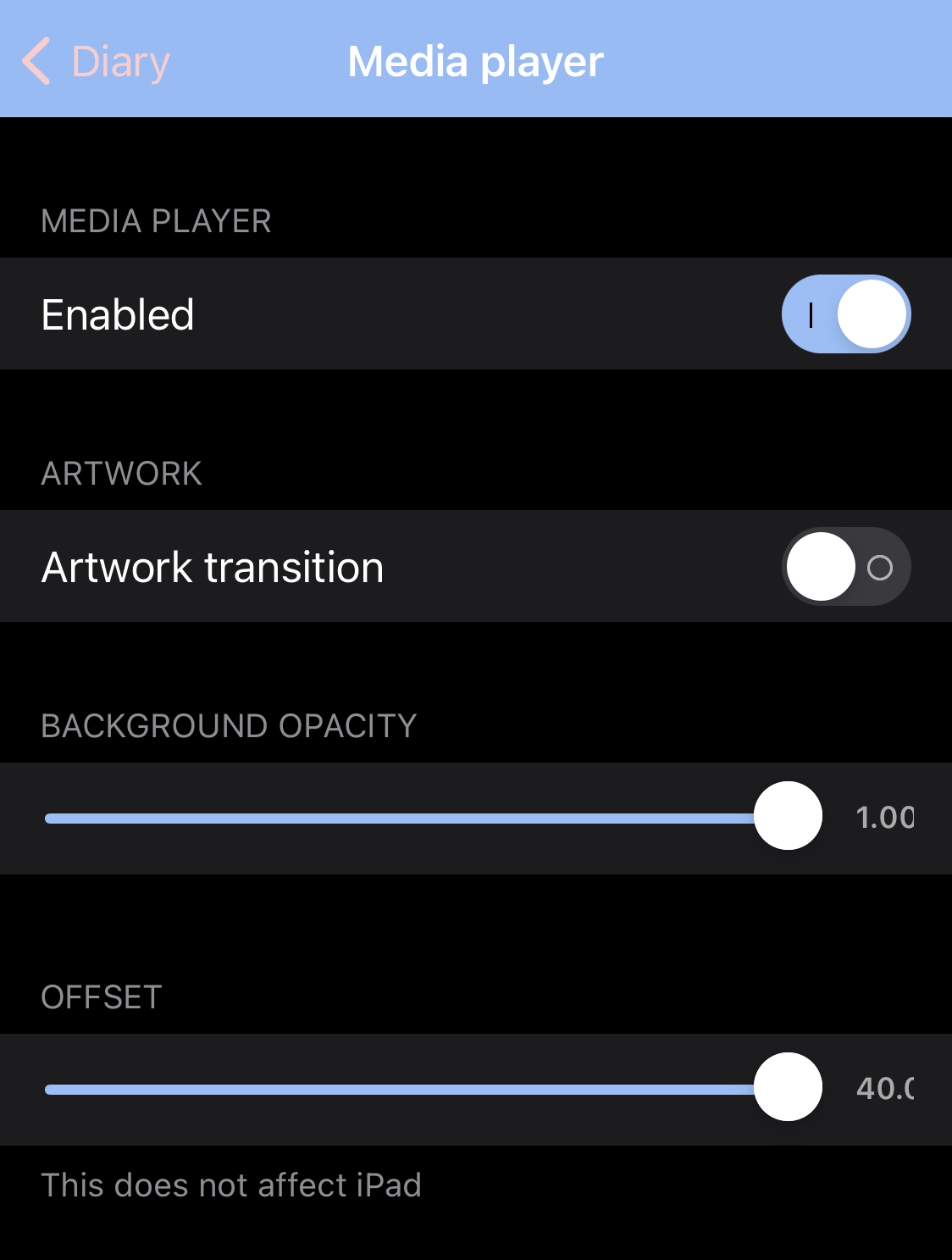
In the Media Player preference pane, users can:
- Enable or disable the new media player interface
- Enable or disable artwork transition
- Adjust the background opacity via a slider
- Adjust the offset via a slider
Background
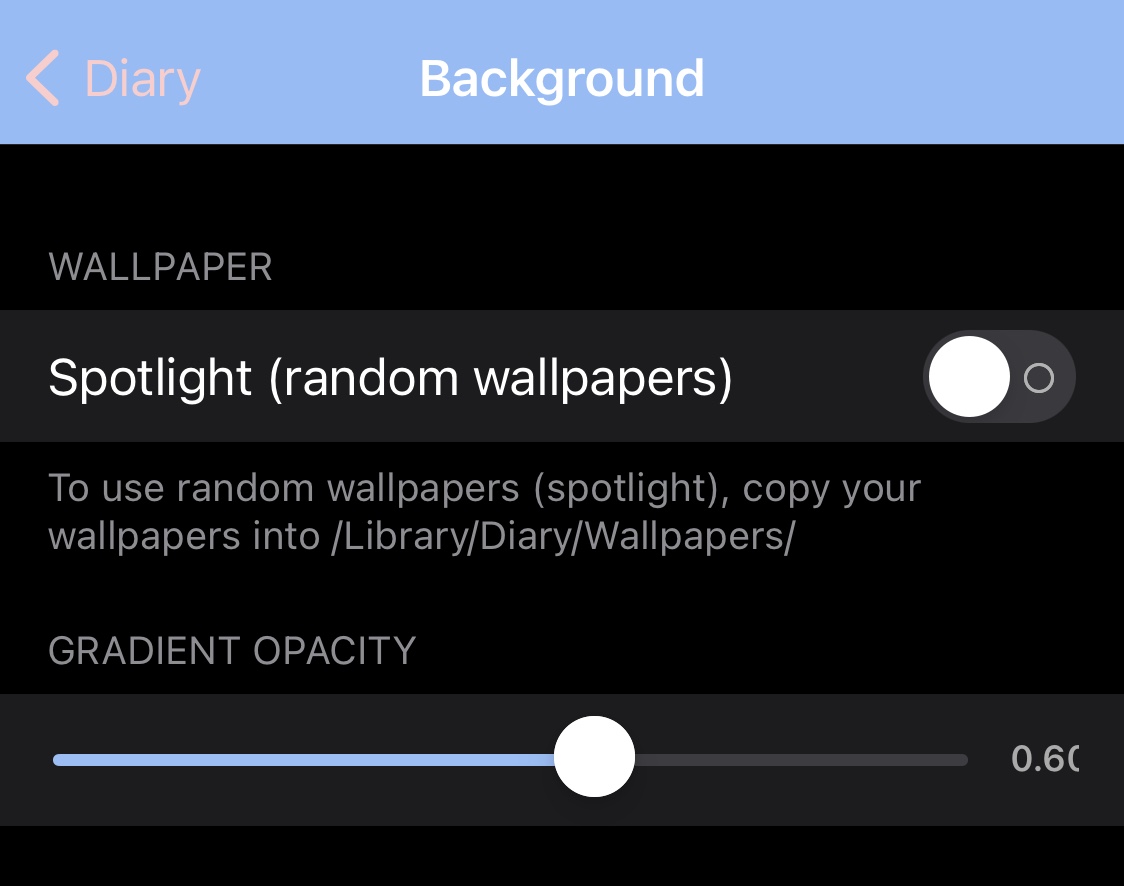
In the Background preference pane, users can:
- Enable or disable random wallpapers via Spotlight
- Adjust the gradient opacity via a slider
Passcode
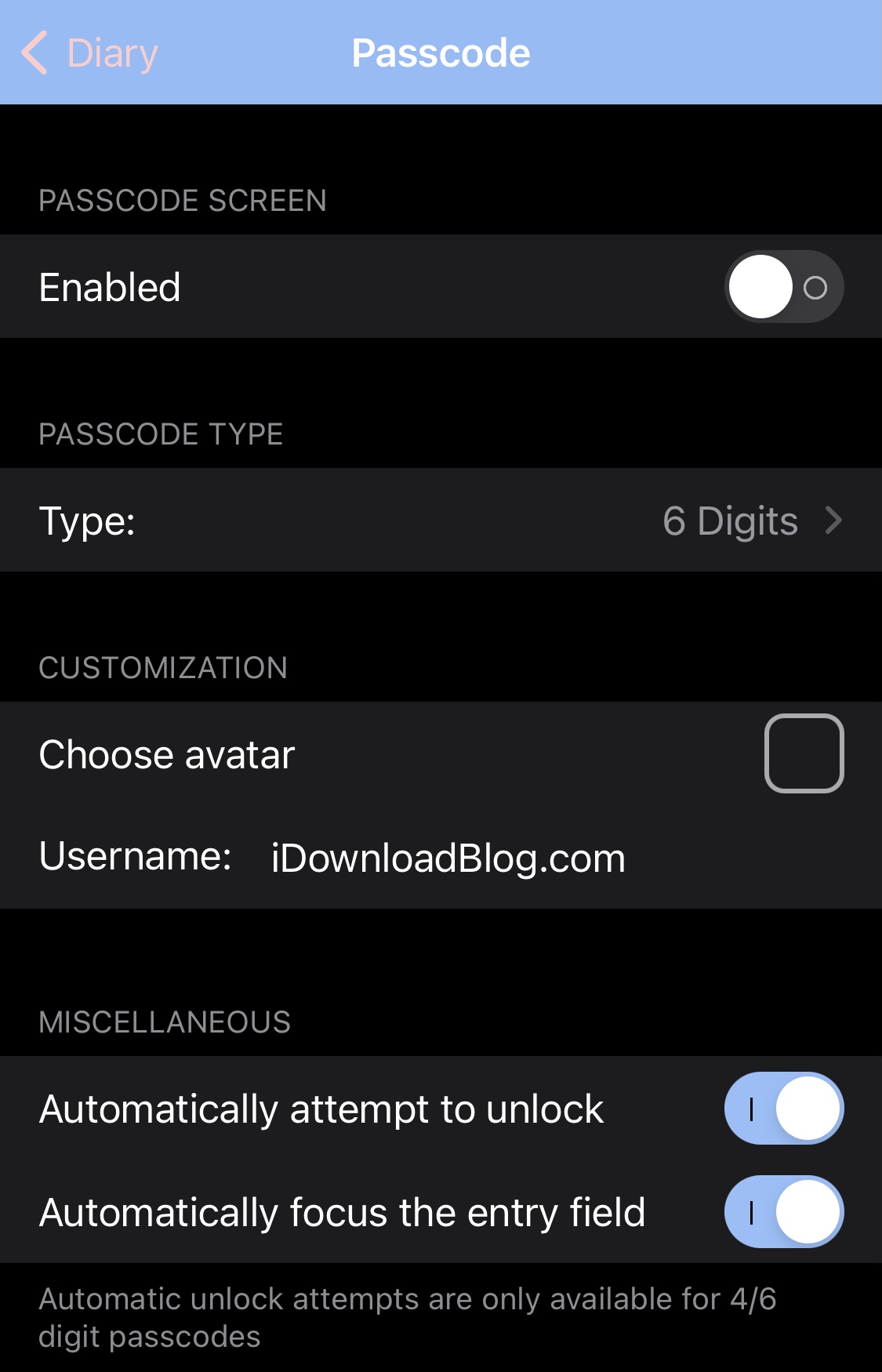
In the Passcode preference pane, users can:
- Enable or disable the Windows 10 style passcode screen
- Choose between 4-6 digits or alphanumeric passcode
- Choose an avatar image from your Photo Library
- Enter a username for your Windows 10 login screen
- Automatically attempt to unlock after entering your passcode
- Automatically focus on the text entry field when displayed
Miscellaneous
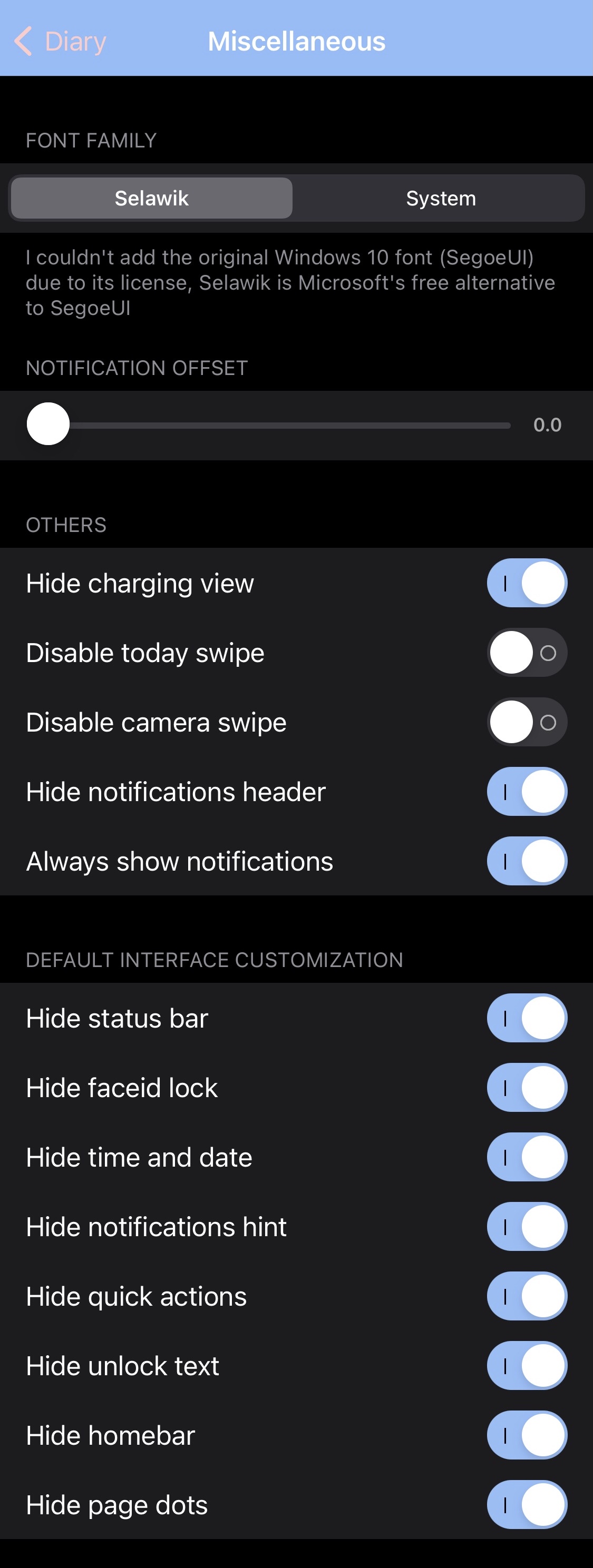
In the Miscellaneous preference pane, users can:
- Choose between Selawik or system font
- Adjust the notification offset via a slider
- Hide or show the charging view
- Disable the Today swipe
- Disable the Camera swipe
- Hide the notifications header
- Always show notifications
- Hide or show the Status Bar
- Hide or show the Face ID lock
- Hide or show the Time and Date
- Hide or show notifications hint
- Hide or show Quick Actions
- Hide or show unlock text
- Hide or show Home Bar
- Hide or show page dots
As you’ve probably noticed, Diary is chock-full of options that allow the end user to mirror the Windows 10 Lock Screen on their jailbroken iPhone or iPad as closely or as roughly as they want.
It’s a little trippy to pick up your iPhone or iPad and see a Windows 10-style Lock Screen, but that aside, it’s a fresh interface with slick aesthetics that’s sure to raise a few eyebrows.
Those interested in trying Diary out for themselves can acquire the tweak for free from Litten’s GitHub page. The tweak supports jailbroken iOS & iPadOS 13 and 14 devices and it’s fully open source on the developer’s GitHub page.
Do you plan to experience a Windows 10-inspired Lock Screen on your pwned device with Diary? Let us know in the comments section down below.