While a lot of iPhone and iPad users have a Mac as their primary computer, that isn’t the case for everyone. A significant number of iPhone and iPad users have Windows-based PCs instead, and there are several jailbreak tweaks that can make these users feel more at home with the Apple ecosystem.

In this roundup, we’ll discuss what believe are some of the best jailbreak tweaks for Windows PC users who also happen to use a jailbroken iOS or iPadOS 14 device. Some of these tweaks will integrate directly with the Windows PC, while others will apply simply to the handset itself.
So without further ado, let’s get on with it!
The best iOS & iPadOS 14 jailbreak tweaks for Windows users
WebMessage – FREE
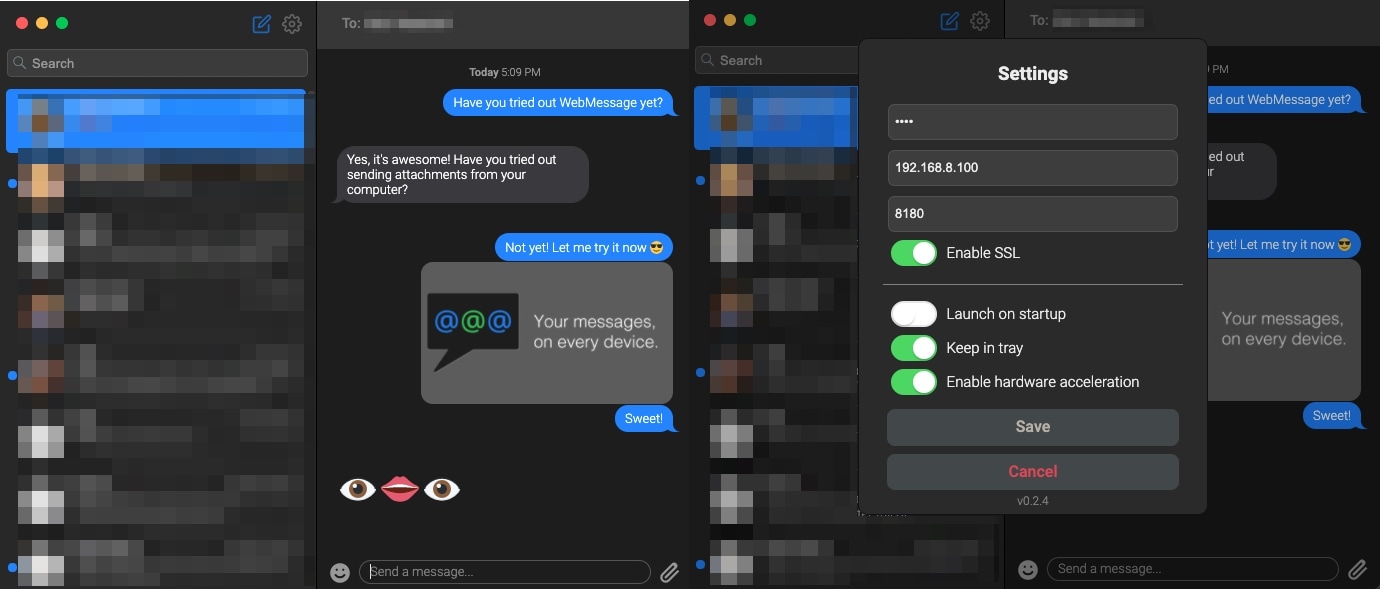
One of the very first jailbreak tweaks we can recommend for Windows users is WebMessage, an add-on that graces users with the ability to send iMessages and SMS messages from a web browser on your Windows machine.
Since Apple’s macOS desktop operating system includes a dedicated Messages app for doing exactly that, it’s clear that Windows users are missing out. That’s why this add-on is a must-have for jailbreakers with Windows PCs. It simply creates a server between your device and your web browser and keeps them in sync.
You can learn more about WebMessage and where you can get it from in our full review post.
Xenon – $1.99
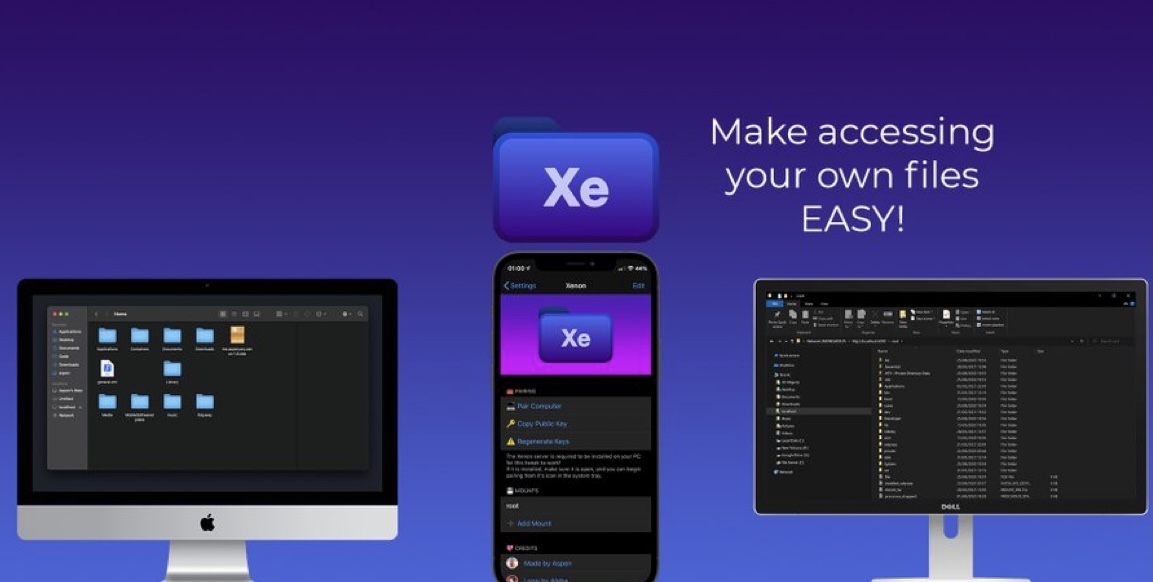
While you could certainly use the Filza app to browse your jailbroken iPhone’s filesystem, some users find it infinitely more comfortable to do this from the larger screen — or more specifically, their computer.
Xenon is a jailbreak tweak that can create a server between your pwned iOS or iPadOS 14 device and your Windows or Mac computer so that you easily browse and modify the filesystem. It’s a lot like SSHing into your device the old-fashioned way, but it’s a lot easier to set up and doesn’t require a command line of any form.
You can learn all about Xenon and how it works in our full review post.
Ventana – $1.99
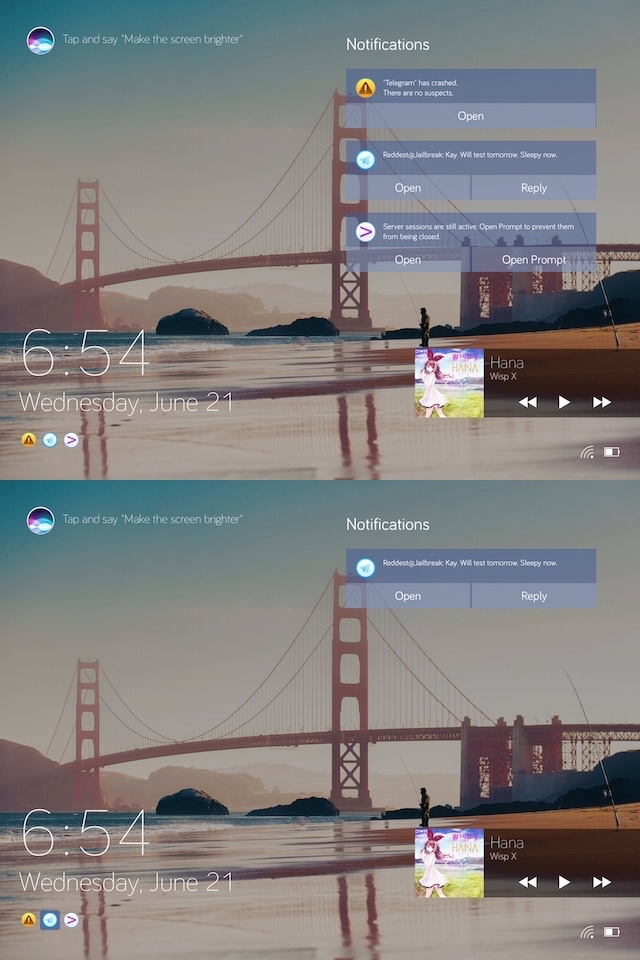
No Windows-esque jailbreak tweak roundup would be complete without a classic known as Ventana.
Ventana brings a Windows-inspired Lock Screen to jailbroken iPhones and iPads running any version of iOS or iPadOS from 7 through 14. It looks absolutely stunning on larger-screened devices.
You can find out more about Ventana in our full review post.
Diary – FREE

If you’re interested in a free alternative to the tweak above, then Diary might be of interest. This tweak also brings Windows-inspired Lock Screen to pwned iOS & iPadOS 14 devices.
Diary not only looks good, but provides tons of configuration for end users wanting to achieve that covered Windows-style aesthetic on their iPhone or iPad.
You can find out more about Diary, as well as where you can get it from, in our full review post.
SendToDesktop – FREE
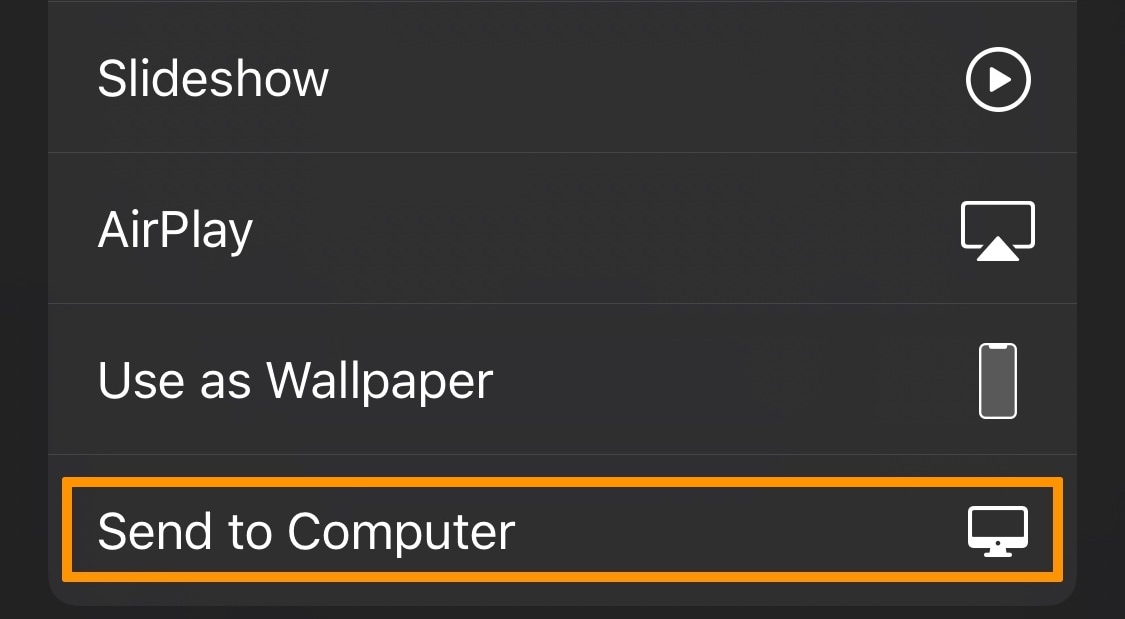
As a Mac user, I find AirDrop to be infinitely convenient for sharing files between my computer and my mobile devices. Unfortunately, AirDrop doesn’t exist for Windows-based PCs.
SendToDesktop is an SSH-based file transfer system for pwned iOS & iPadOS 14 devices that integrates seamlessly with the operating system’s share menu, making it almost as convenient to use with Windows computers as AirDrop is on Mac computers.
You can learn everything you need to know about SendToDesktop in our full review post.
Boardy – $1.99
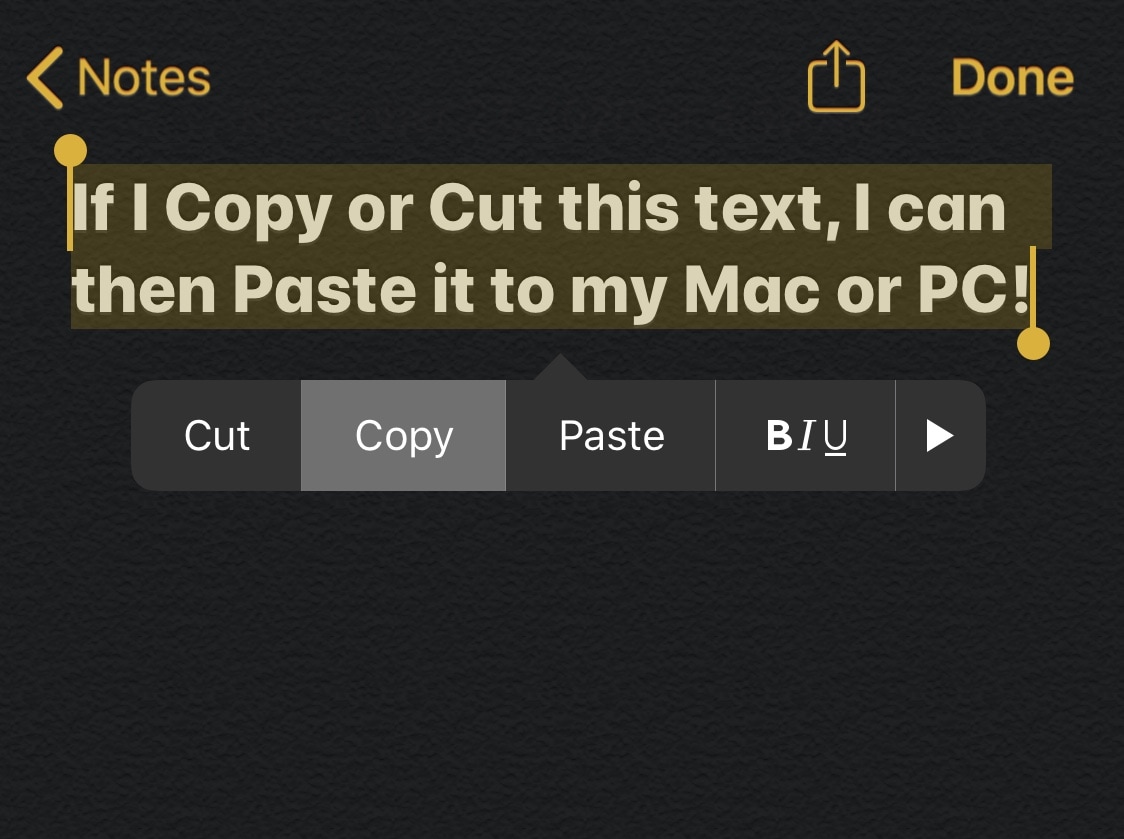
Another thing you might want to do with your iPhones or iPads and computer is share the device clipboard for a more seamless integration.
Boardy is a jailbreak tweak that bridges even Windows-based computers with the iPhone or iPad’s clipboard, allowing you to copy or cut from one device and paste on another with ease. It also works with Macs and Linux machines.
You can learn more about Boardy and how it works in our full review post.
ForwardNotifier – FREE
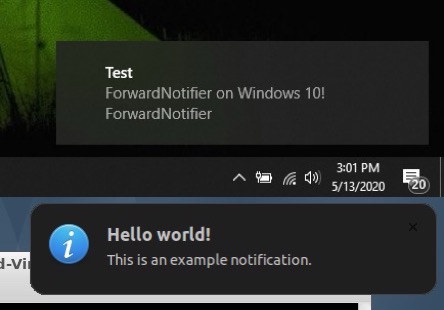
The last item in this roundup is ForwardNotifier, a jailbreak tweak that lets Windows users forward their iPhone or iPad’s incoming notifications to their Windows PC’s desktop.
The tweak requires some software to be set up on both the device and the Windows PC, but it’s totally worth it if you want to see what’s happening on your iPhone or iPad while you’re busy using your PC, such as when gaming.
You can find out more about ForwardNotifier and how it works in our full review post.
Conclusion
When you jailbreak your iPhone or iPad, almost anything is possible because you’re no longer forced to stick with Apple’s design and functionality choices, and we know this is a major pain point for someone who doesn’t use an Apple operating system on their personal computer. That’s part of what inspired this post.
Looking for more roundups just like this one? Try these:
- Tweaks for AirPods
- Tweaks for Android UI
- Tweaks for Animations
- Tweaks for Apple Watch
- Tweaks for App Library
- Tweaks for Battery management
- Tweaks for Cellular connectivity
- Tweaks for Clock and Time
- Tweaks for Control Center
- Tweaks for Convenience & Accessibility
- Tweaks for Dark Mode
- Tweaks for the Display
- Tweaks for Haptic Feedback
- Tweaks for the Home Screen
- Tweaks for iPads
- Tweaks for the Keyboard
- Tweaks for Location Services
- Tweaks for the Lock Screen
- Tweaks for the Messages app
- Tweaks for the Notch
- Tweaks for Notifications
- Tweaks for the Now Playing interface
- Tweaks for the Phone app
- Tweaks for Photography
- Tweaks for the Photos app
- Tweaks for Productivity
- Tweaks for Reachability
- Tweaks for Respringing & Rebooting
- Tweaks for Security
- Tweaks for Social Media
- Tweaks for Sounds
- Tweaks for the Status Bar
- Tweaks for Volume
- Tweaks for Wallpapers
- Tweaks for Widgets
- Tweaks for Wi-Fi
- Tweaks for YouTube
If you use any Windows-based jailbreak tweaks on your pwned iOS or iPadOS 14 device that you think we missed, then be sure to let us know in the comments section down below, as your recommendation may actually help a fellow reader.