iOS developer Elis Sfeir is out with the latest iteration of his SmartBattery jailbreak tweak on Saturday, the the newest of which is SmartBattery iOS 15.
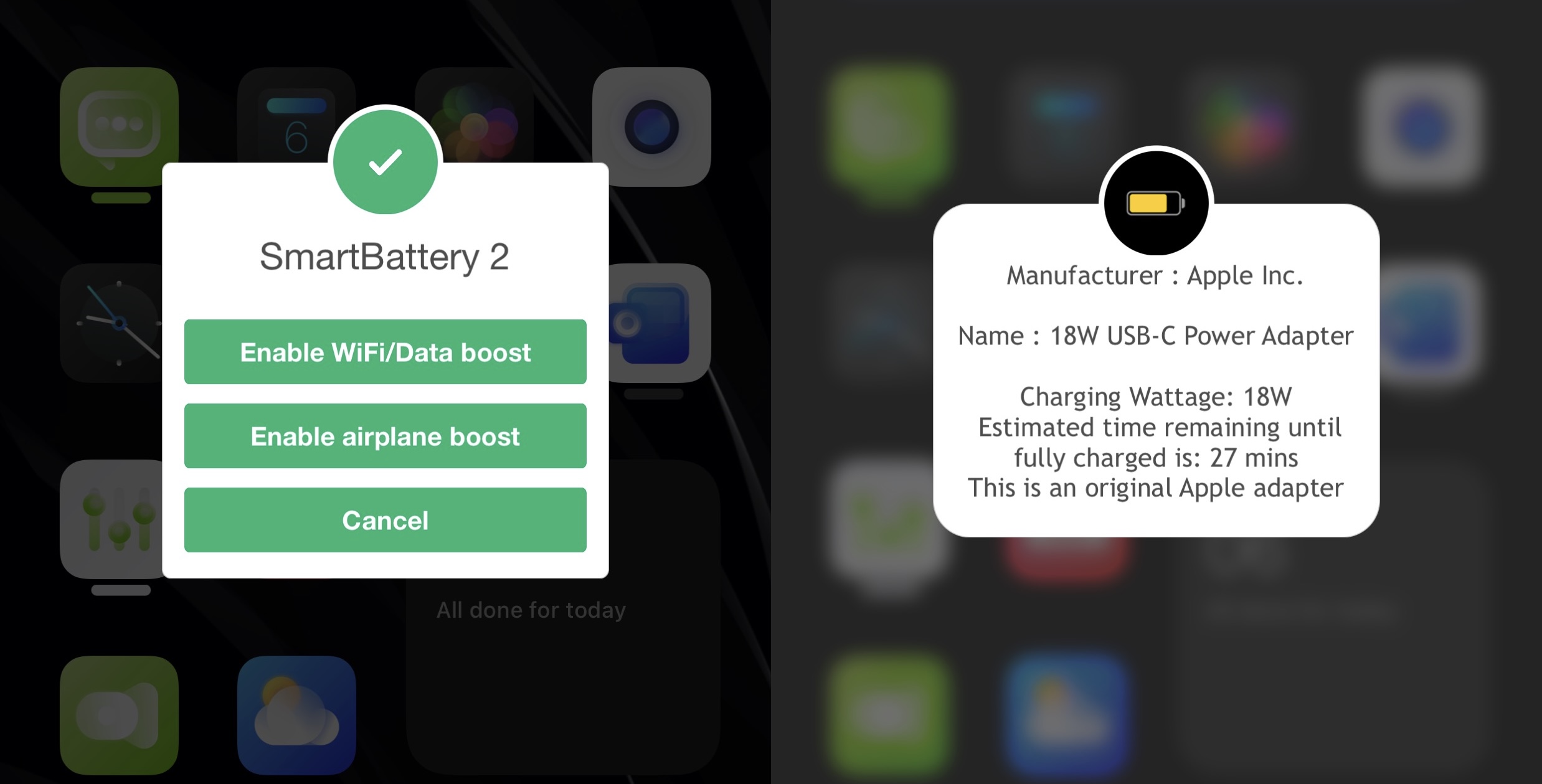
iPhone have a tendency of hawk-eyeing their battery life throughout the day, and if that sounds like you, then SmartBattery iOS 15 may help you squeeze every juicy drop of battery life you can get out of your device’s battery by imposing efficiency preferences that limit usage when not required.
The developer also tells us that SmartBattery iOS 15 has been completely re-written from scratch with native compatibility with iOS 15. From what we can tell, the features and functionality of the tweak are the same as the previous iteration, so while optimizations for iOS 15 are there, SmartBattery iOS 15 should feel familiar if you’ve ever used a previous edition before.
The following demo provided by the developer should prove useful if you were wondering how it works:
We should also add that the non-rootless palera1n jailbreak is the only jailbreak currently available to use on a limited subset of iOS & iPadOS 15 devices with A9-A11 chips inside, so SmartBattery iOS 15 is only intended for those devices at the time of this writing.
So what can you do with SmartBattery iOS 15? We’re glad you asked. The tweak adds a bevy of new options to the Settings app post-installation so that you can configure how your battery behaves and how you will conserve power:
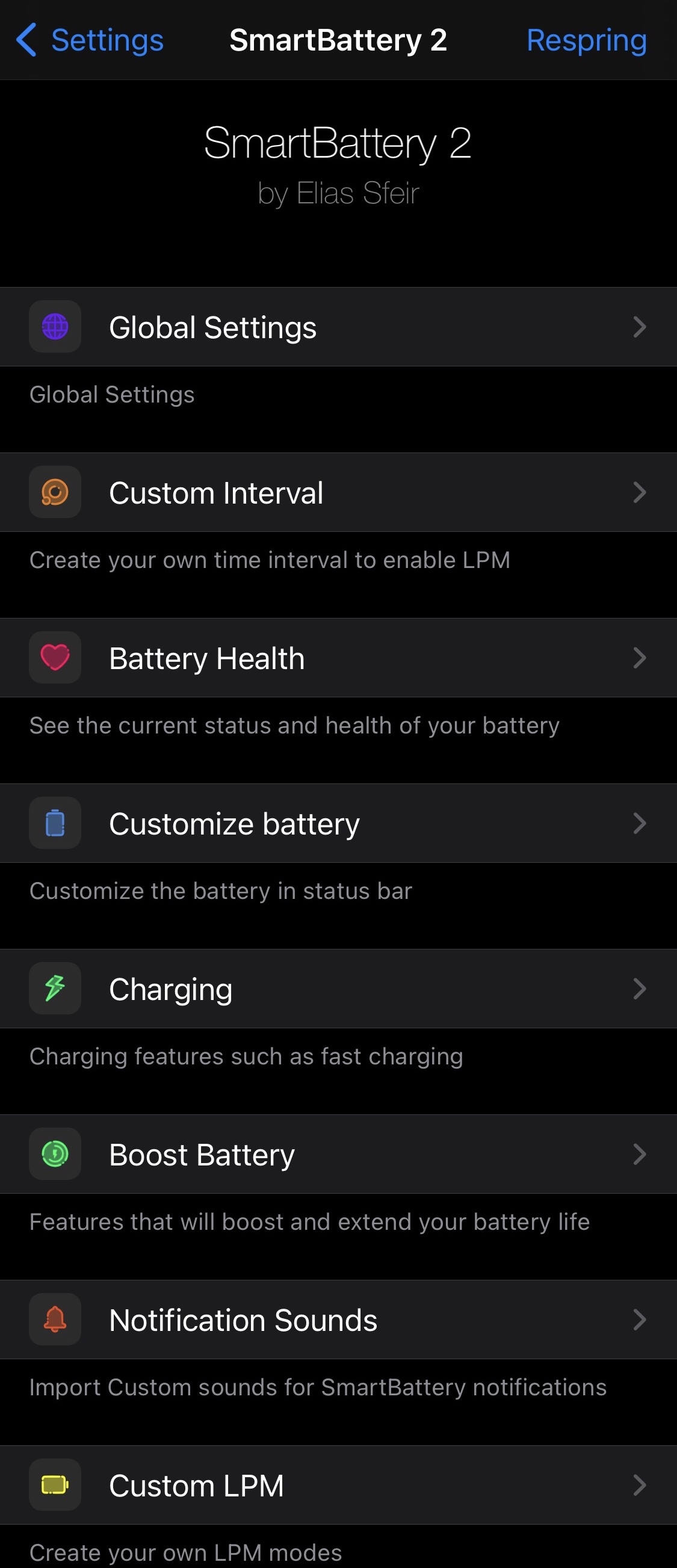
The preferences are deeply divided into different categories that we’ll cover in greater detail below:
Global Settings
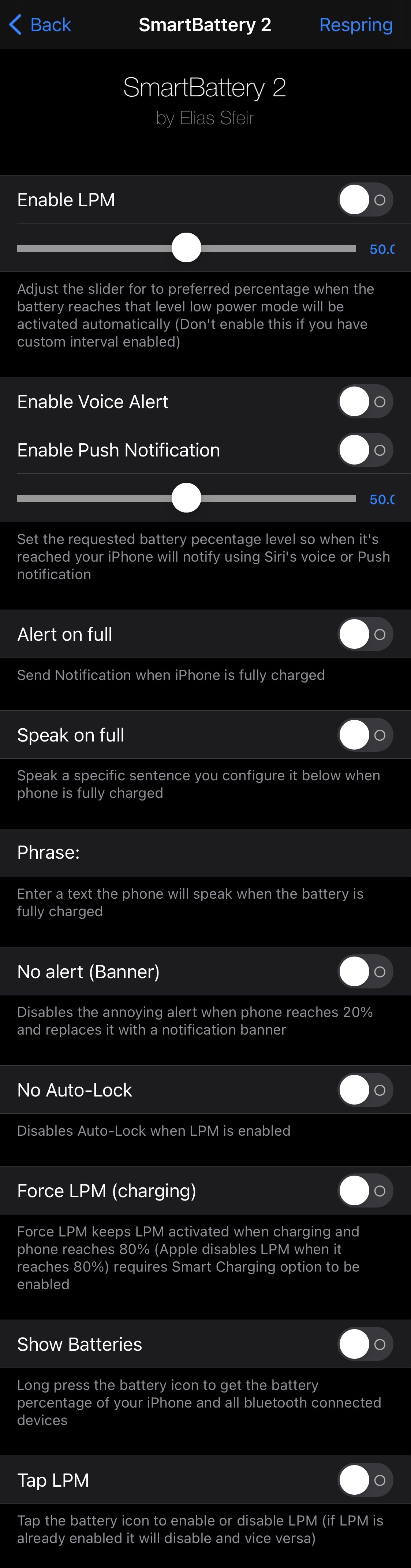
The Global Settings preference pane contains options that apply to the whole of iOS 15 and aren’t generally particular to specific features. Options here include:
- Enabling Low Power Mode automatically at a user-defined battery percentage level
- Configuring what battery percentage level triggers Low Power Mode
- Hearing a voice notification or see an alert when your battery level reaches a certain percentage
- Configuring what battery percentage level triggers the voice or visible alert
- Receiving a voice or alert notification when your battery charges to full
- Disabling iOS’ native 20% battery low power alert
- Disabling the annoying auto-lock at 30 seconds feature when Low Power Mode is turned on
- Automatically toggling Low Power Mode when you begin charging your device
- Tapping and holding on the Status Bar’s battery level icon to see details about your battery
- Tapping on the Status Bat’s battery level icon to enter Low Power Mode more quickly
Custom Interval
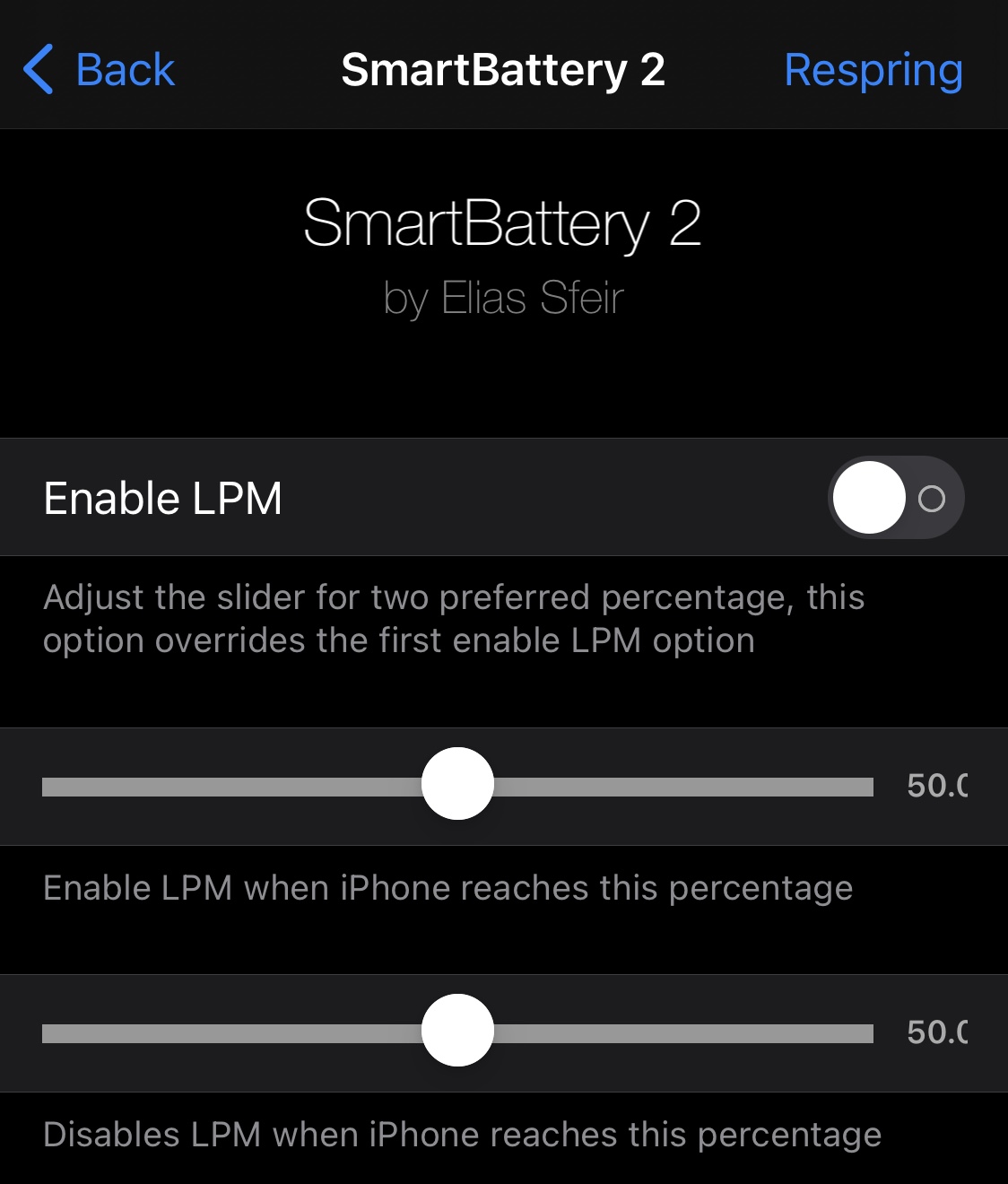
In the Custom Interval preference pane, users can configure how and when Low Power Mode automatically applies. Options here include:
- Automatically enabling Low Power Mode when the battery level drops to a certain level
- Automatically disabling Low Power Mode when the battery level rises to a certain level
Battery Health
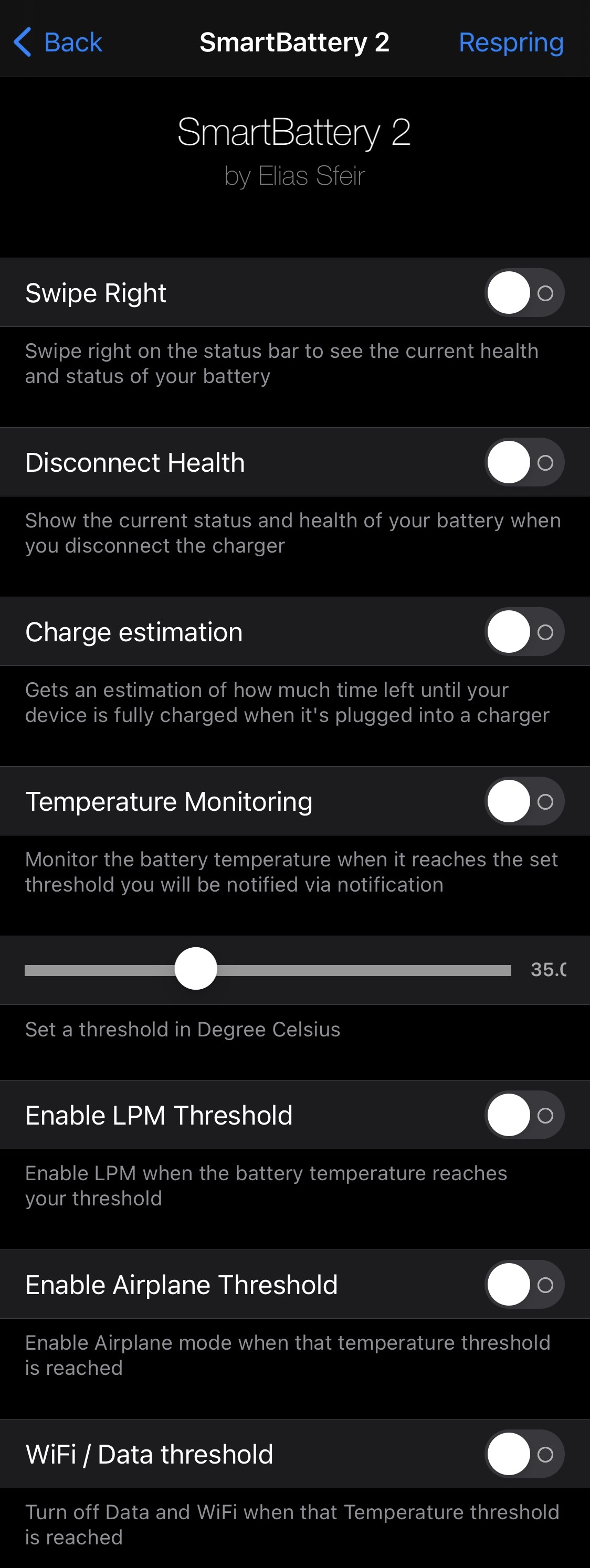
The Battery Health preference pane comprises of options that make viewing your battery’s health information more accessible and helps to improve battery health overall. Options here include:
- Swiping right on the Status Bar to see your battery health information
- Automatically showing battery health stats after removing your handset from its charger
- Displaying how long it might take to charge your device while connected to its charger
- Displaying the battery temperature while your device is connected to its charger
- Configuring what the battery temperature acceptable threshold should be (Celsius unit used by default)
- Triggering Low Power Mode automatically when battery temperature rises above the threshold
- Triggering Airplane Mode automatically when battery temperature rises above the threshold
- Turning off Wi-Fi and cellular data automatically when battery temperature rises above the threshold
Customize Battery
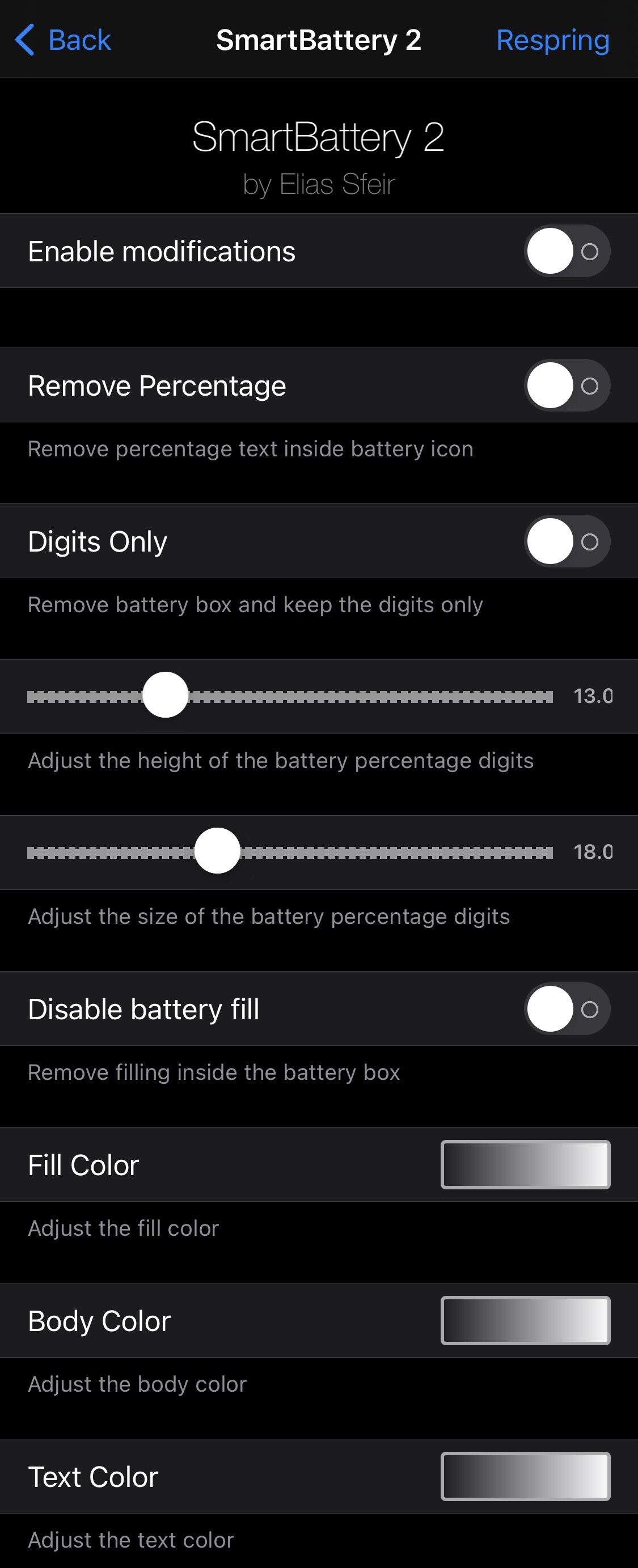
In the Customize Battery preference pane, users can configure options that coincide with how the Status Bar’s battery level indicator looks. Options here include:
- Enabling or disabling all modifications
- Removing the battery percentage text from the Status Bar icon
- Removing the battery icon and displaying only the numeric battery percentage in the Status Bar
- Adjusting the height of the battery percentage digits in the Status Bar
- Adjusting the size of the battery percentage digits in the Status Bar
- Disabling the battery icon’s fill color
- Customizing the battery icon’s fill color
- Customizing the battery icon’s body color
- Customizing the battery icon’s text color
Charging
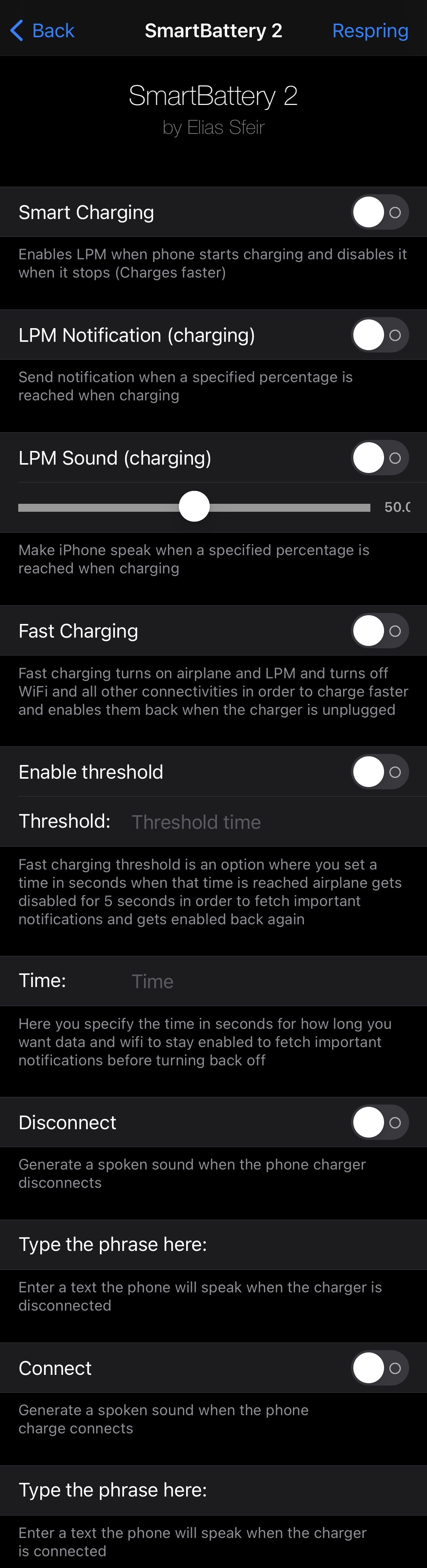
The dedicated Charging preference pane provides users with a place to configure how the tweak will behave when the user connects a charging method. Options here include:
- Enabling smart charging mode, which makes use of Low Power Mode when charging
- Enabling notifications for when a specific battery percentage is reached
- Enabling voice alerts when a specific battery percentage is reached
- Charging more quickly by using Low Power Mode and Airplane Mode to limit power draw
- Making use of timed smart charging techniques
- Sounding a verbal alert when you disconnect from a charger
- Configuring the verbal alert that will be spoken in the above instance
- Sounding a verbal alert when you connect to a charger
- Configuring the verbal alert that will be spoken in the above instance
Boost Battery
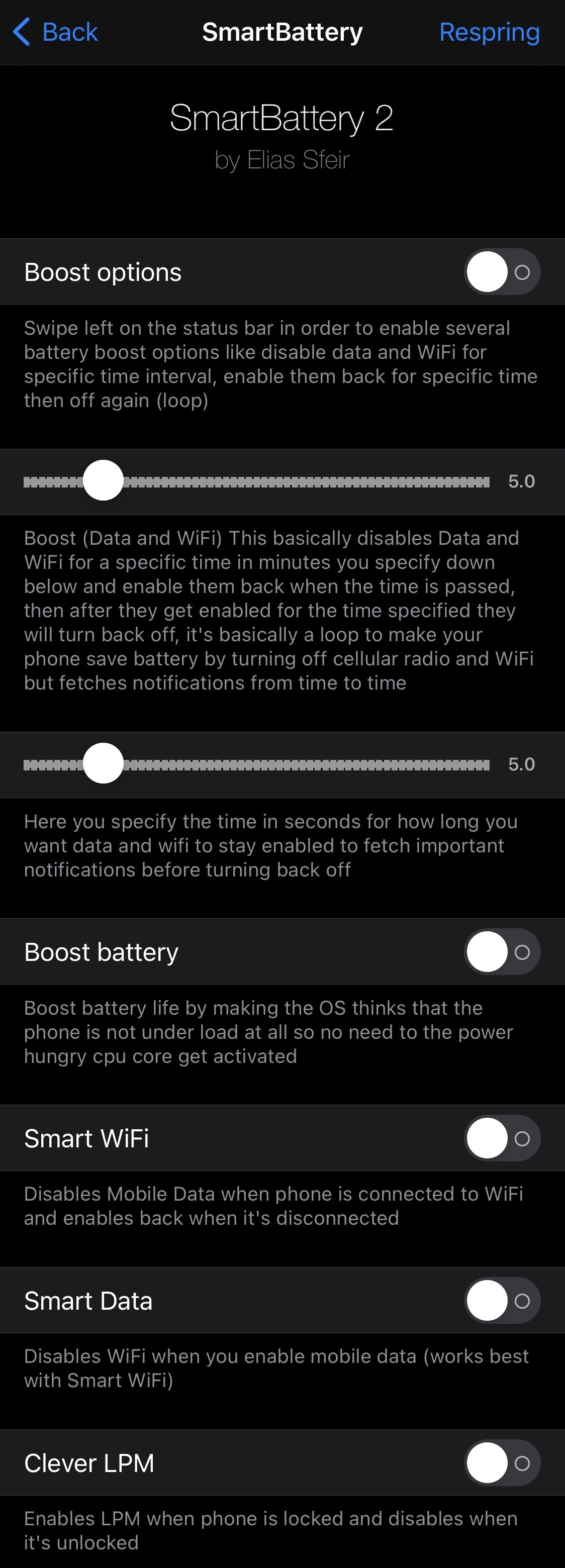
For even more demanding users, the Boost Battery preference pane offers several options to enhance battery life. Options here include:
- Swiping left on the Status Bar to enable or disable Wi-Fi and cellular data for a specific time interval
- Adjusting the time intervals with a pair of sliders
- Tricking iOS into using low power CPU cores to save power
- Disabling cellular data when connected to Wi-Fi
- Disabling Wi-Fi when connected to cellular data
- Enabling Low Power Mode automatically when your device is locked
Notification Sounds
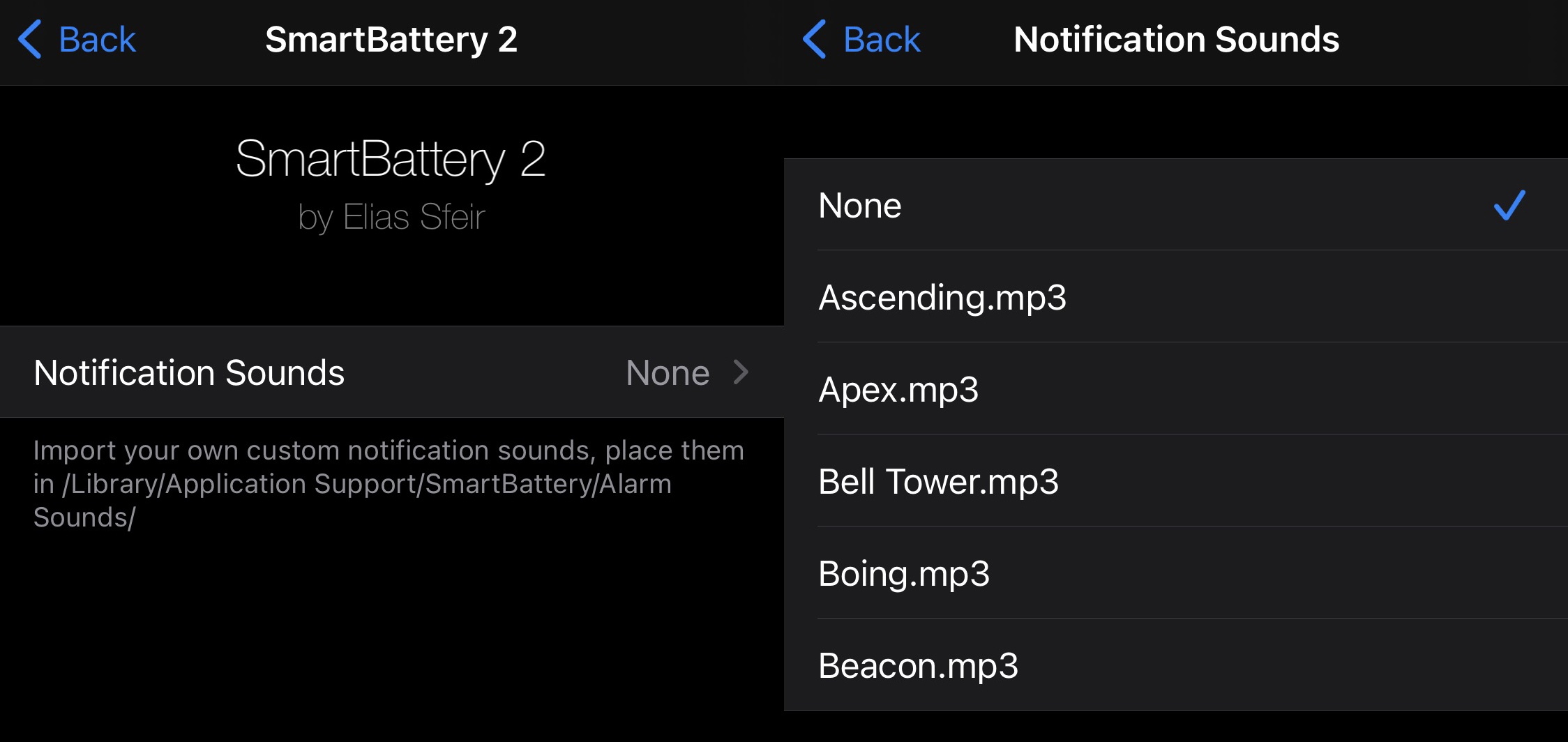
To make the user experience more audible, users can configure the sound-based options for SmartBattery iOS 15 in the Notification Sounds preference pane. Options here include:
- Choosing what sound plays when SmartBattery iOS 15 displays any notification:
- Ascending
- Apex
- Bell Tower
- Boing
- Beacon
- Any custom sound saved to: /Library/Application Support/SmartBattery/Alarm Sounds
Custom LPM
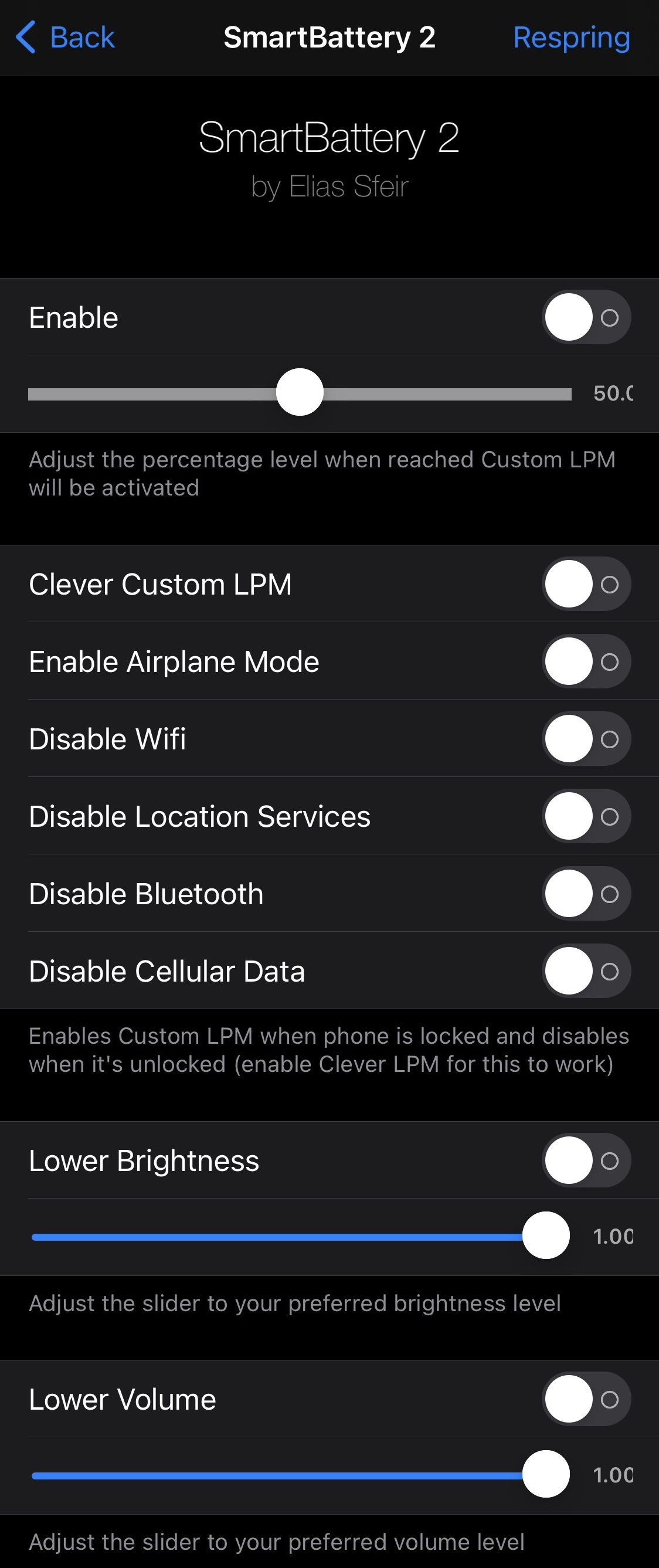
In the CustomLPM preference pane, users can customize how Low Power Mode works. Options here include:
- Configuring the battery percentage that will automatically trigger custom Low Power Mode
- Choosing which features your custom Low Power Mode will entail:
- Clever Low Power Mode
- Enable Airplane Mode
- Disable Wi-Fi
- Disable Location Services
- Disable Bluetooth
- Disable Cellular Data
- Lower the display brightness to a specific amount
- Lower the handset’s volume to a specific amount
With no shortage of power-saving and battery-friendly options packed into the core of SmartBattery iOS 15, you can effectively have a better handle on how you treat your battery day in and day out to ensure the ideal battery health.
If you’re interested in trying SmartBattery iOS 15 out for yourself, then you can purchase it for $1.99 from the Havoc repository. Please note that the tweak currently only supports the palera1n jailbreak on iOS 15 devices and that it isn’t intended for rootless jailbreaks or for any other version of iOS.
Do you plan to save battery with the new SmartBattery iOS 15 jailbreak tweak? Let us know in the comments section down below.