Many of my favorite add-ons for jailbroken iPhones and iPads come in the form of CCSupport add-ons. These are usually additional toggles for Control Center that Apple doesn’t include out of the box, but can be added by the end user after jailbreaking their handset.

Please note that all CCSupport add-ons require the jailbreaker to first install the CCSupport jailbreak tweak. It’s effectively a framework that permits the loading of third-party toggles into Control Center on jailbroken devices.
Given the vital role that Control Center plays in our lives, it only seemed fitting to give some of those CCSupport add-ons the spotlight. That’s the chief reason why today’s roundup will discuss some of our favorites for jailbroken iOS & iPadOS 14 devices.
The best CCSupport add-ons for iOS 14
RouteConfigurator – FREE

RouteConfigurator is the first CCSupport add-on that we’ll be showing you today, and it provides a way for jailbreakers to quickly and conveniently select their favorite audio device for each app.
With RouteConfigurator, you can configure some apps to default to your Bluetooth speaker, others to default to your AirPods, and the rest to default to your iPhone or iPad’s built-in speakers. You can configure these however you like and it may save you a few taps in the long run if you consistently use the same audio methods for certain apps.
You can read more about RouteConfigurator and how it works in our full review post.
Coeus – FREE
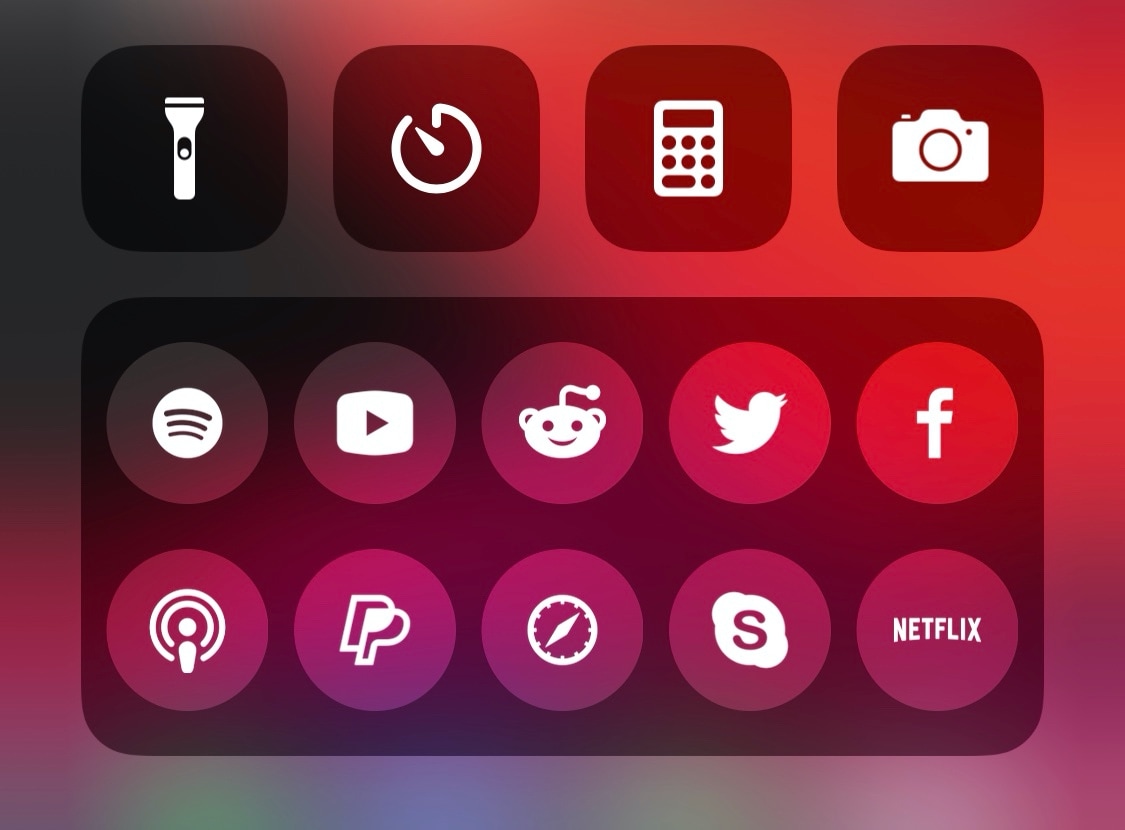
If you find that Control Center doesn’t have enough app or Activator shortcuts already, then Coeus may be able to help you out.
This add-on lets you add as many of those as you need, delimiting the possibilities of what you can access or do from the Control Center interface. No more feeling constrained to the add-ons and shortcuts offered by Apple out of the box.
You can read all about Coeus and how it works in our full review post.
CallerID Toggle – FREE
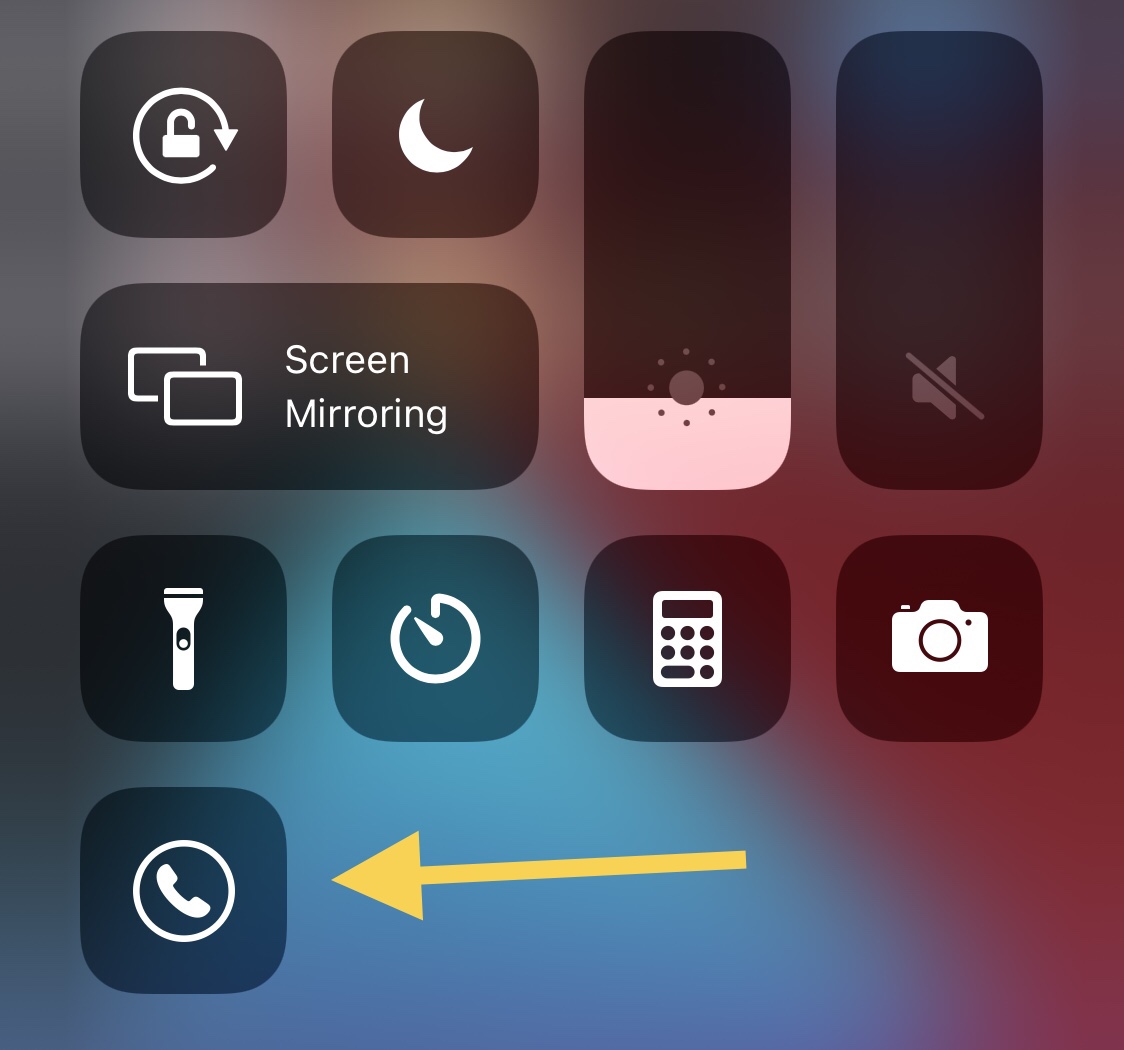
Sometimes you want to hide your Caller ID from the recipient of your phone call, and while iOS offers a setting for this right out of the box in addition to being able to dial *67 before any phone number, CallerID Toggle offers a more user-friendly solution by adding a toggle directly to Control Center.
With a single tap, you will be able to control whether your recipient it knows who’s calling or not.
You can find out more about CallerID Toggle in our full review post.
CCDNDTimer – FREE

Sometimes you want to use Do Not Disturb mode, but only for a specified period of time, and that’s where a CCSupport add-on called CCDNDTimer will come in handy.
With this add-on, you can initiate a timed Do Not Disturb session directly from Control Center, and after that specified time expires, Do Not Disturb mode will automatically turn itself off.
You can read more about CCDNDTimer and how it works in our full review post.
Grosou – FREE

Need help falling asleep at night with some kind of ambient noise that helps cloak a more obnoxious sound? If so, then Grosou might be for you.
This add-on lets you choose a type of ambient noise to play right from the comfort of Control Center, be it white noise, rain sounds, ocean sounds, or something else with a more soothing effect on your ears.
You can learn more about Grosou and how it works in our full review post.
CCVPN – FREE
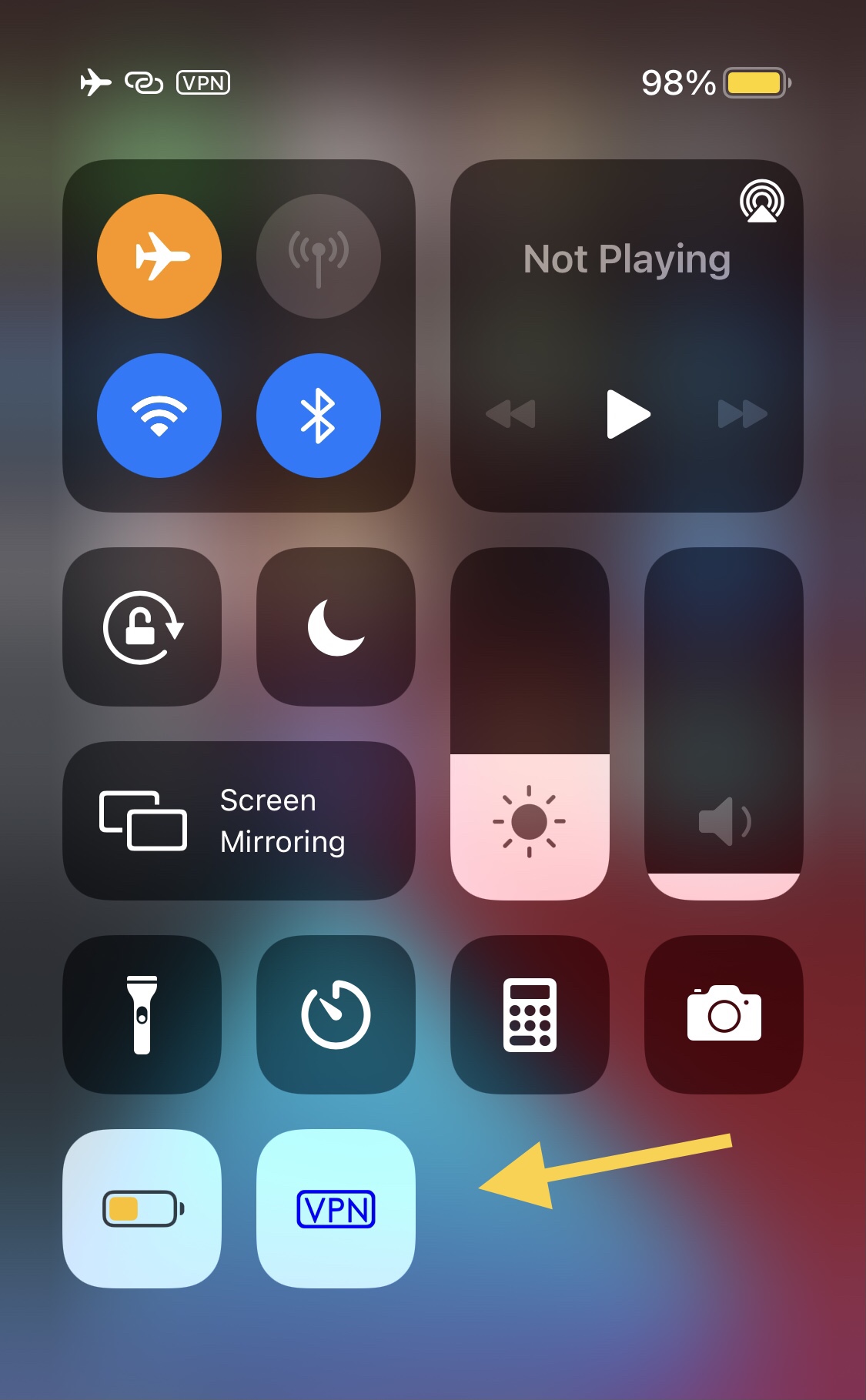
Of all the useful add-ons available in Control Center, we’re still rather appalled that Apple hasn’t provided a native VPN toggle of some sort.
Fortunately, the CCVPN add-on gives jailbreakers a dedicated VPN toggle button in Control Center, making it easier than ever to initiate a secure internet connection via your preferred VPN configuration.
You can read more about CCVPN and where you can get it from in our full review post.
Night Shift Module – FREE

Another seemingly necessary add-on that we were floored to not see by default from Apple is a toggle for Night Shift mode, and Night Shift Module gives jailbreakers the convenience of one.
Once installed, you can easily tap to control Night Shift mode directly from the Control Center interface.
You can find out more about Night Shift Module and how it works in our full review post.
CClock – FREE
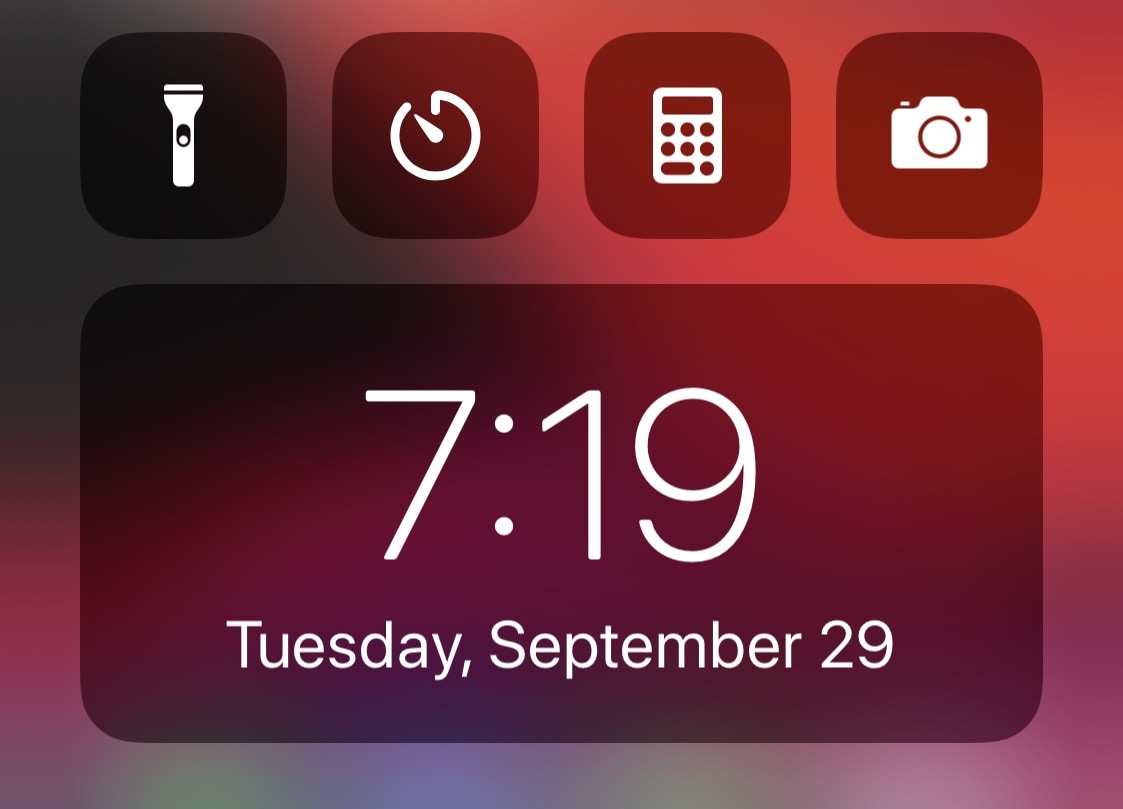
Since the Control Center interface lacks a time readout of any kind, the CClock add-on is a simple way to add a date and time display to Control Center via a dedicated module.
The module is nice and wide, just like the one on the Lock Screen, and can be placed anywhere in Control Center that you’d like for maximum visibility.
You can find out more about CClock in our full review post.
CCUptime – FREE
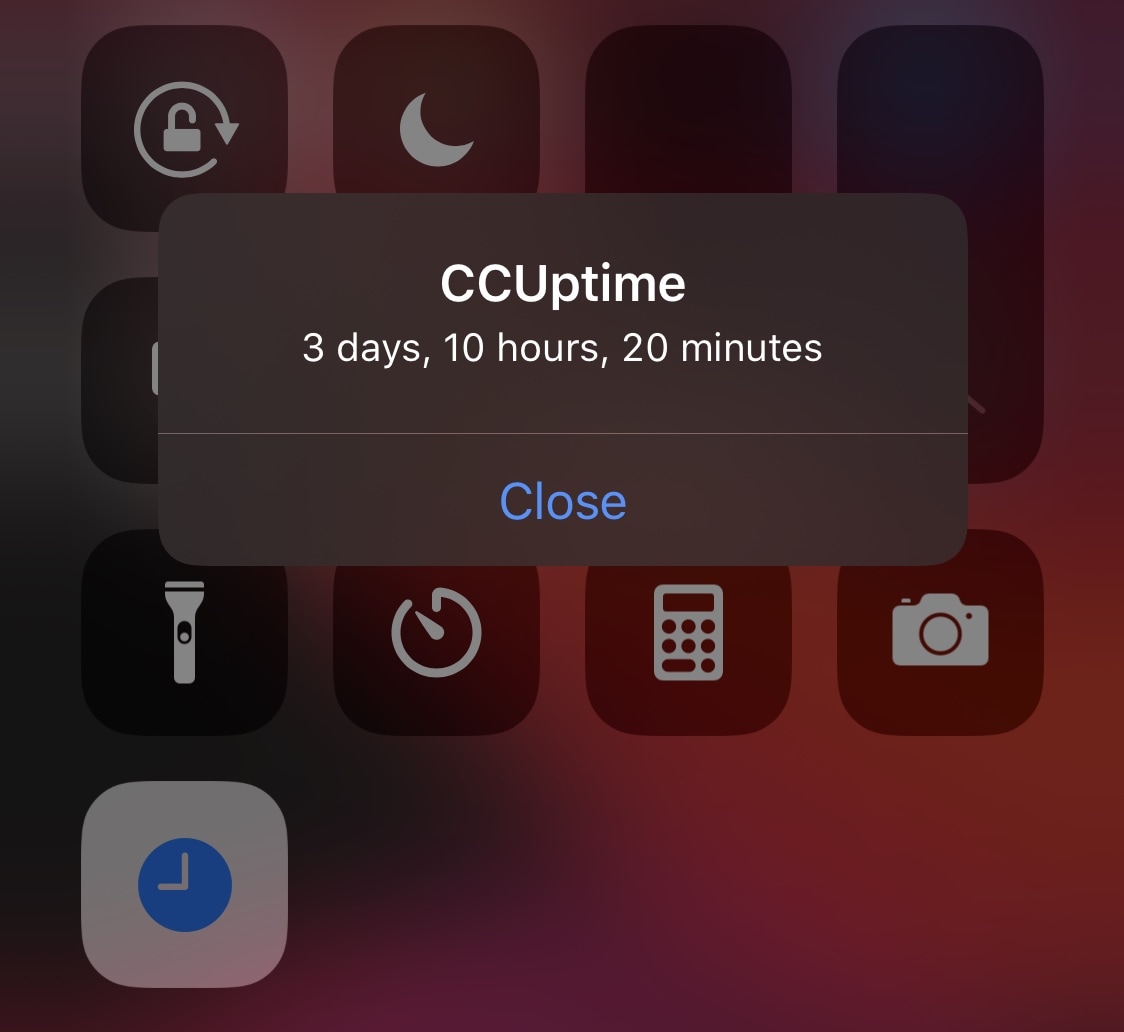
Lots of jailbreakers seem to obsess about the amount of uptime their jailbreak has, usually to brag to others about how much more stable their jailbreak is than another.
CCUptime is a very simple CCSupport add-on that can help you determine your jailbreak uptime right from the Control Center interface. This way, it’s not as time consuming to find out what your current uptime is.
You can learn everything you need to know about CCUptime in our full review post.
Wrapping up
Since just about everyone uses Control Center for one thing or another, we’re hopeful that jailbreakers will take advantage of some of these lesser-known CCSupport add-ons to augment their Control Center-esque capabilities.
Looking for more iOS & iPadOS 14-centric jailbreak tweak roundups?
- Tweaks for AirPods
- Tweaks for Android UI
- Tweaks for Animations
- Tweaks for Apple Watch
- Tweaks for App Library
- Tweaks for Battery management
- Tweaks for Cellular connectivity
- Tweaks for Clock and Time
- Tweaks for Control Center
- Tweaks for Convenience & Accessibility
- Tweaks for Dark Mode
- Tweaks for the Display
- Tweaks for Haptic Feedback
- Tweaks for the Home Screen
- Tweaks for iPads
- Tweaks for the Keyboard
- Tweaks for Location Services
- Tweaks for the Lock Screen
- Tweaks for the Messages app
- Tweaks for the Notch
- Tweaks for Notifications
- Tweaks for the Now Playing interface
- Tweaks for the Phone app
- Tweaks for Photography
- Tweaks for the Photos app
- Tweaks for Productivity
- Tweaks for Reachability
- Tweaks for Respringing & Rebooting
- Tweaks for Security
- Tweaks for Social Media
- Tweaks for Sounds
- Tweaks for the Status Bar
- Tweaks for Volume
- Tweaks for Wallpapers
- Tweaks for Widgets
- Tweaks for Windows
- Tweaks for Wi-Fi
- Tweaks for YouTube
If we missed an important CCSupport add-on that you use on a regular basis, then please feel free to write a comment below detailing it so that fellow readers can learn all about it.