If you ever need to hide your identify from someone that you’re attempting to call from your iPhone, then you can utilize the “Show My Caller ID” option in the Settings app to toggle displaying your caller ID on or off when making outgoing phone calls. On the other hand, finding this option in the Settings app can feel a little like navigating a complex labyrinth.
It can be argued that hiding your caller ID and appearing as an unknown caller to the recipient increases the likelihood that the other person simply won’t pick up your call. But even so, this trick comes in handy if you don’t want someone sketchy knowing your phone number.
Fortunately for anyone who wants to make the aforementioned feature more accessible, a newly released and free jailbreak tweak dubbed CallerID Toggle by iOS developer ren7995 can make it easier to use this feature by incorporating a dedicated toggle in Control Center via CCSupport.
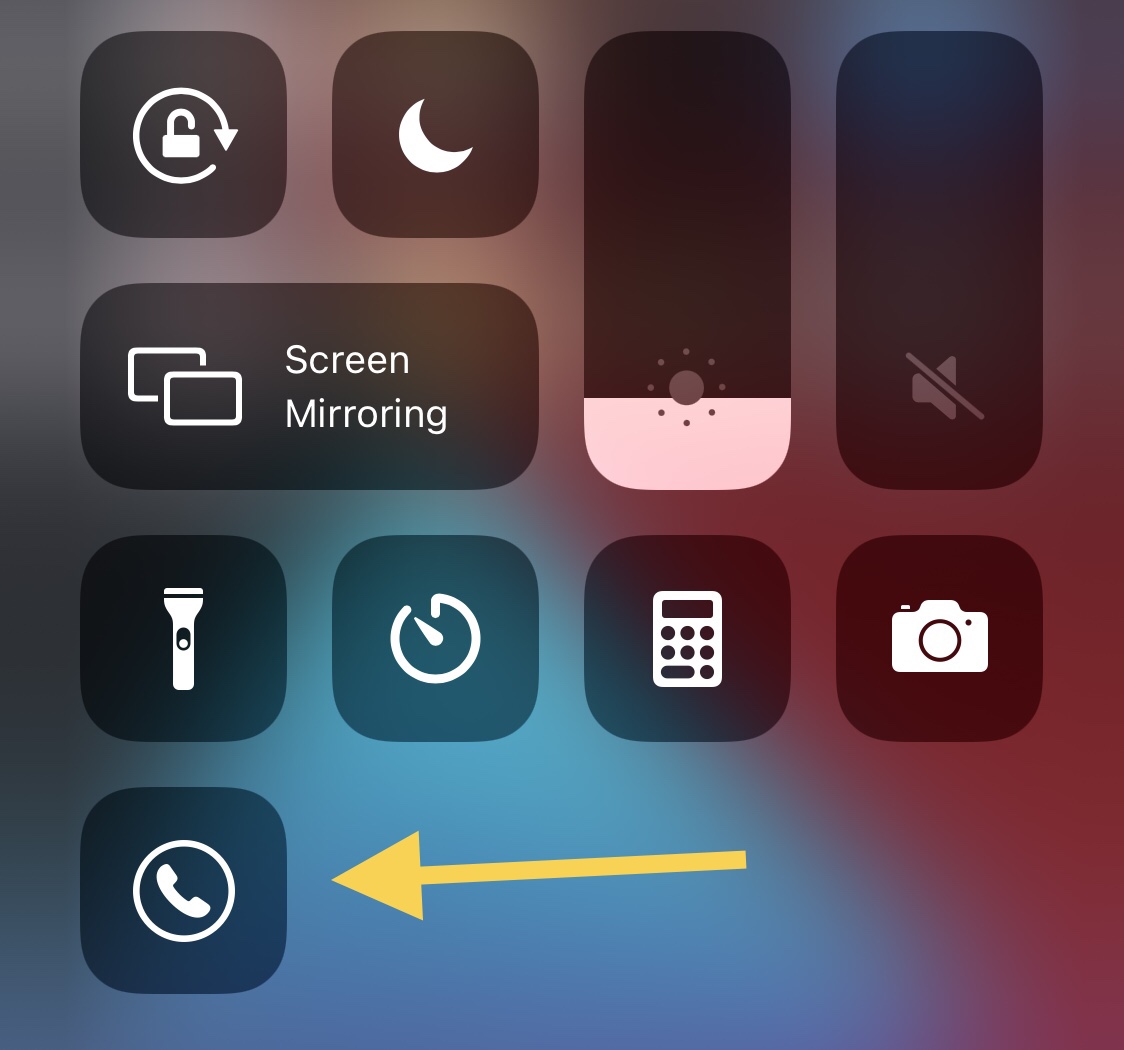
In the screenshot example above, you can see just how well the CallerID Toggle button blends in with the rest of our Control Center toggle buttons. In fact, it’s hard to tell that it’s not an Apple-made toggle.
Once tapped, it toggles the “Show My Caller ID” option from the Settings app without the need to visit the Settings app at all.
After you install CallerID Toggle, you can add or remove the toggle from Control Center on demand via the Control avenger preference pane on the Settings app, just like so:
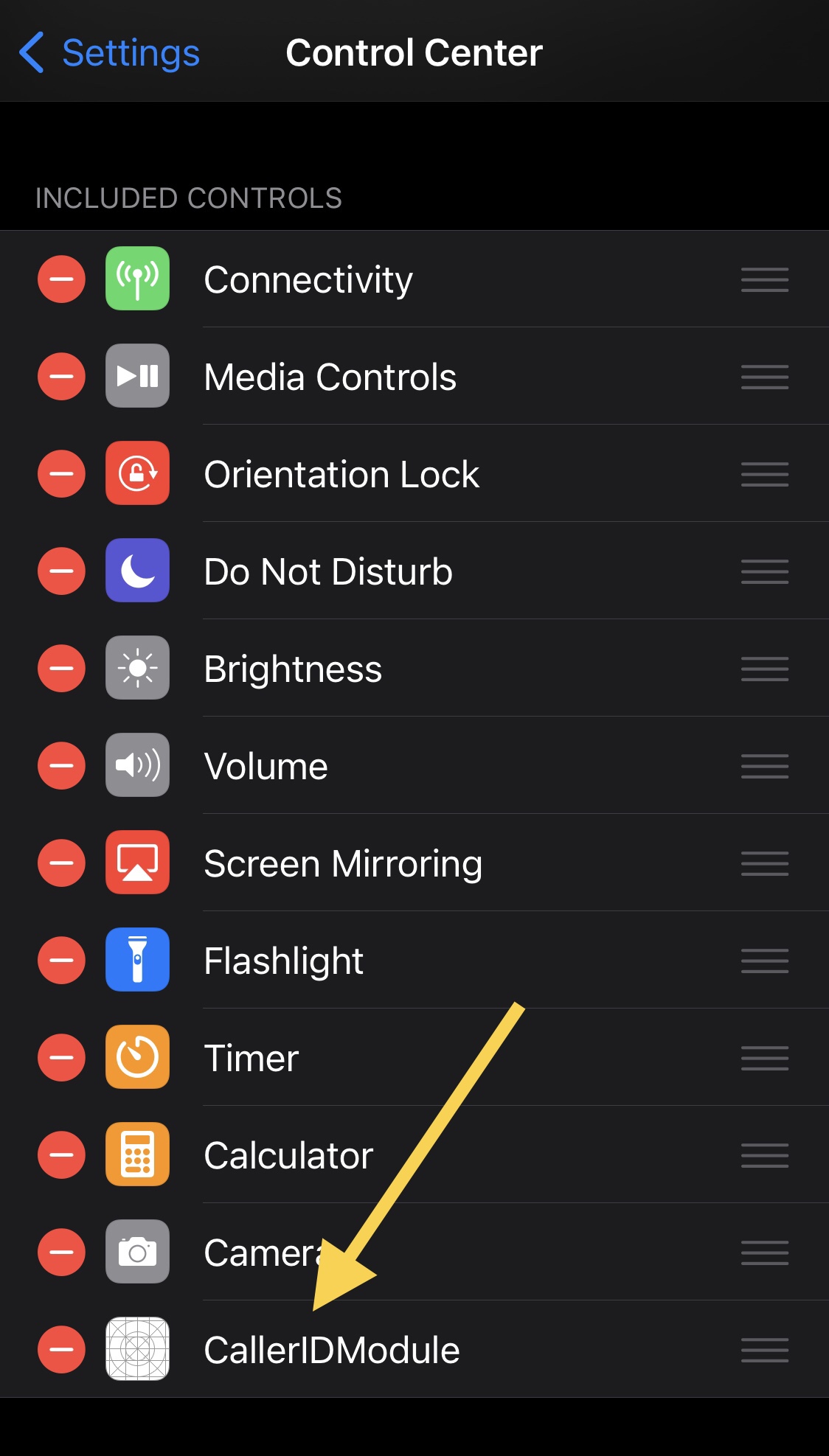
If you find yourself using this feature often to hide your caller ID when making outbound calls, then CallerID Toggle just might save you some time in the process. The tweak is available for free from ren7995’s personal repository via any package manager of your choosing and supports jailbroken iOS 12, 13, and 14 devices.
If you’re not already using ren7995’s repository, then you can add it to your package manager app by using the following URL:
https://repo.lauren.sh/
Do you plan to install the CallerID Toggle tweak on your pwned handset, or do you seldom use this feature enough to care about it? Let us know in the comments section down below!