iDownloadBlog continues its ongoing pursuit this week to help its readers with jailbreak tweak discovery, this time shifting focus to those tweaks that augment iOS 14’s 3D Touch/Haptic Touch capabilities.

Since 3D Touch/Haptic Touch can be used almost anywhere throughout the mobile operating system, this is an area where a wide range of jailbreak tweaks exist. So be sure to check out the add-ons below if you want your jailbroken iOS 14 handset to do cool stuff when you invoke those handy gestures!
The best jailbreak tweaks for 3D Touch/Haptic Touch on iOS 14
Quiet — FREE
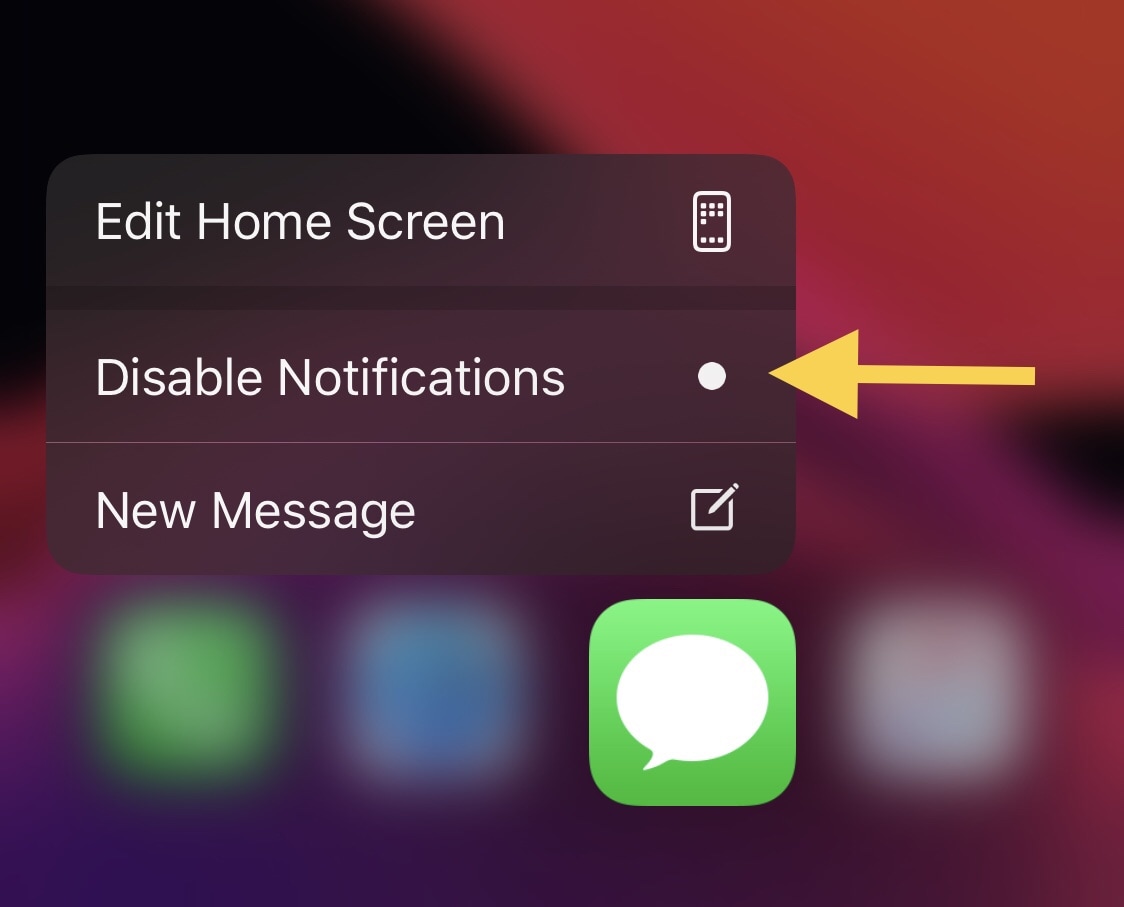
Got an app that you just seem to get too many notifications from? You could go to the Notifications preference pane in the Settings app to disable that app’s notifications altogether, however that becomes a lot of work when your unending notifications involve more than one app.
Quiet is a free jailbreak tweak that lets you silence notifications from the Home Screen by using a 3D Touch/Haptic Touch gesture on the app icon in question. Upon doing so, a special option to mute notifications for the selected app appears. Now that was easy!
You can read our full review about Quiet to learn more about it.
Crane – $1.99

Crane is a fascinating jailbreak tweak that lets users utilize the 3D Touch/Haptic Touch shortcut for apps on the Home Screen to manage different containers for those apps. In other words, you can sign in to multiple accounts even for apps that don’t support doing so.
By using the 3D Touch/Haptic Touch gesture, you can select which account you want to use and log in with that one to perform activities with it. When you feel like using a different account, you can select that alternative account to do the same.
You can read more about Crane and how it works in our full review post.
Speedy – FREE
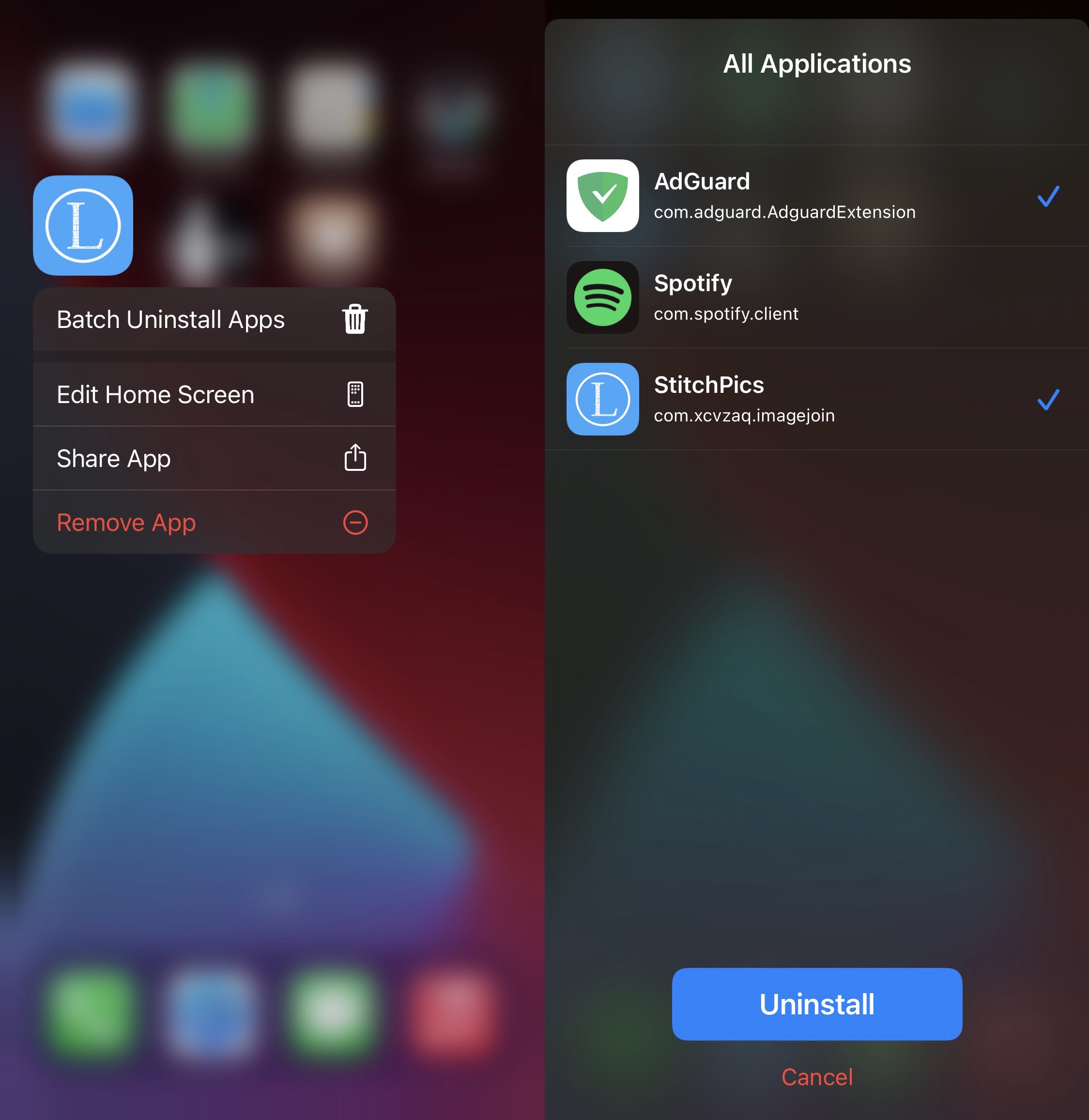
Feel like going on an app uninstallation spree, but aren’t interested in all the work that goes into it? If so, then you might appreciate a free jailbreak tweak called Speedy.
The way this tweak works is simple: when you use a 3D Touch or Haptic Touch gesture on an app icon, you can choose the Batch Uninstall option to select more than one app to uninstall. It’s great for clearing apps to reclaim storage space, especially when Spring Cleaning time comes around.
You can read more about Speedy and how it works in our full review post.
AddToFolder – FREE
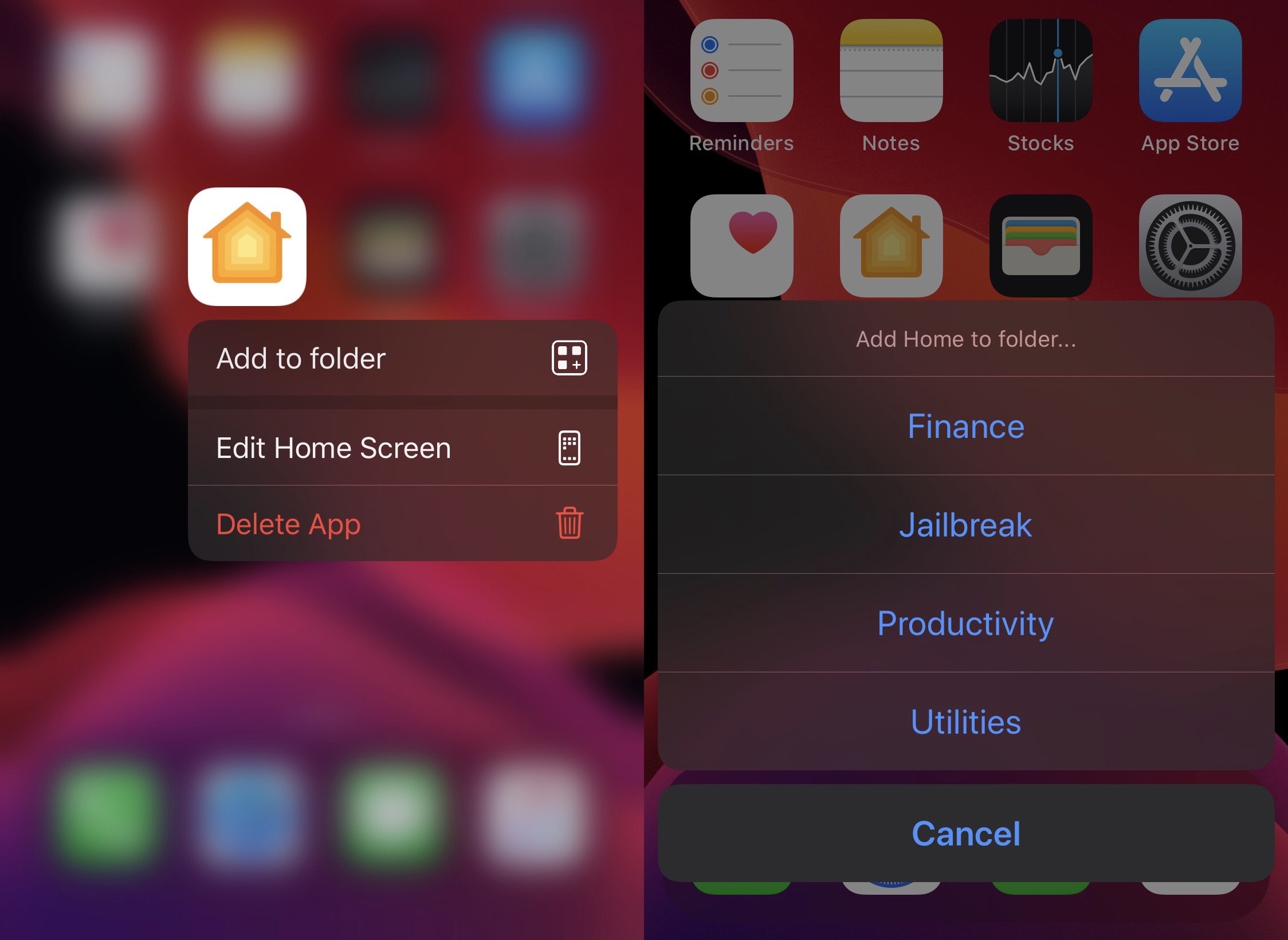
AddToFolder is a free add-on that lets jailbreakers quickly and easily add individual apps to existing or new folders from the convenience of the 3D Touch/Haptic Touch menu on the Home Screen.
With it, you can stop browsing your crowded Home Screen for the folder you want and just start from the app icon itself instead.
You can learn more about AddToFolder and how it works in our full review post.
iGotBlind – FREE
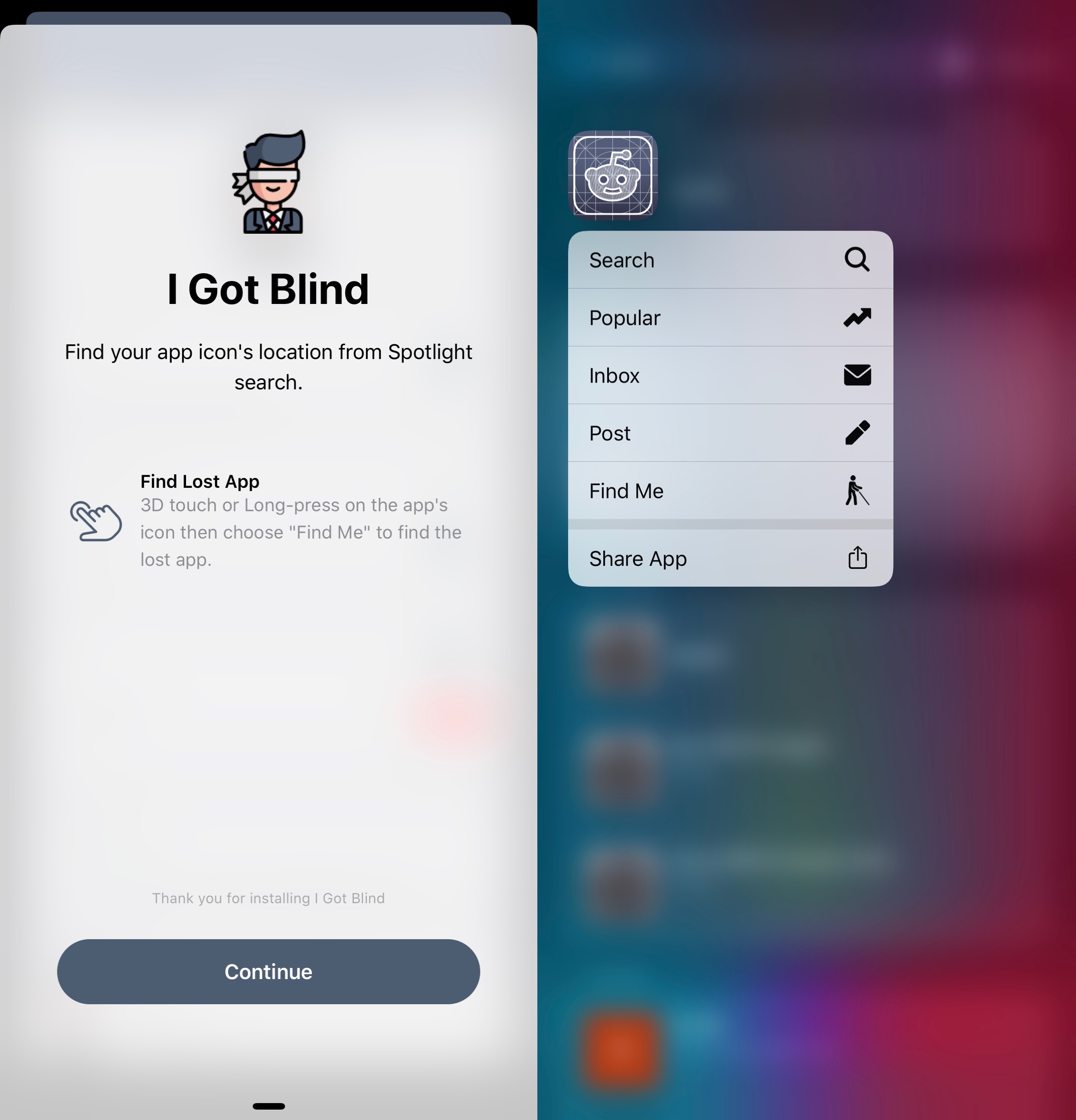
If your Home Screen is incredibly cluttered, then you might also struggle to find certain app icons. That’s where a free jailbreak tweak called iGotBlind can come in handy.
Once installed, you can perform a 3D Touch/Haptic Touch gesture on the respective app icon from the Spotlight Search interface to access an option to jump directly to the icon on your Home Screen.
You can find out more about iGotBlind and how it works in our full review post.
3DSettingsInfo – FREE

Do you want to be able to see more information about your device at a glance? If so, then you’re certainly not alone. Apple could make information a lot more interactive than it is currently.
3DSettingsInfo is a free jailbreak tweak that lets you see information about your device with a simple 3D Touch/Haptic Touch gesture on the Settings app icon. Information includes your current Wi-Fi network, data speeds, battery percentage, and more.
You can read more about 3DSettingsInfo and where you can get it from in our full review post.
NoJunkQuickActions – FREE
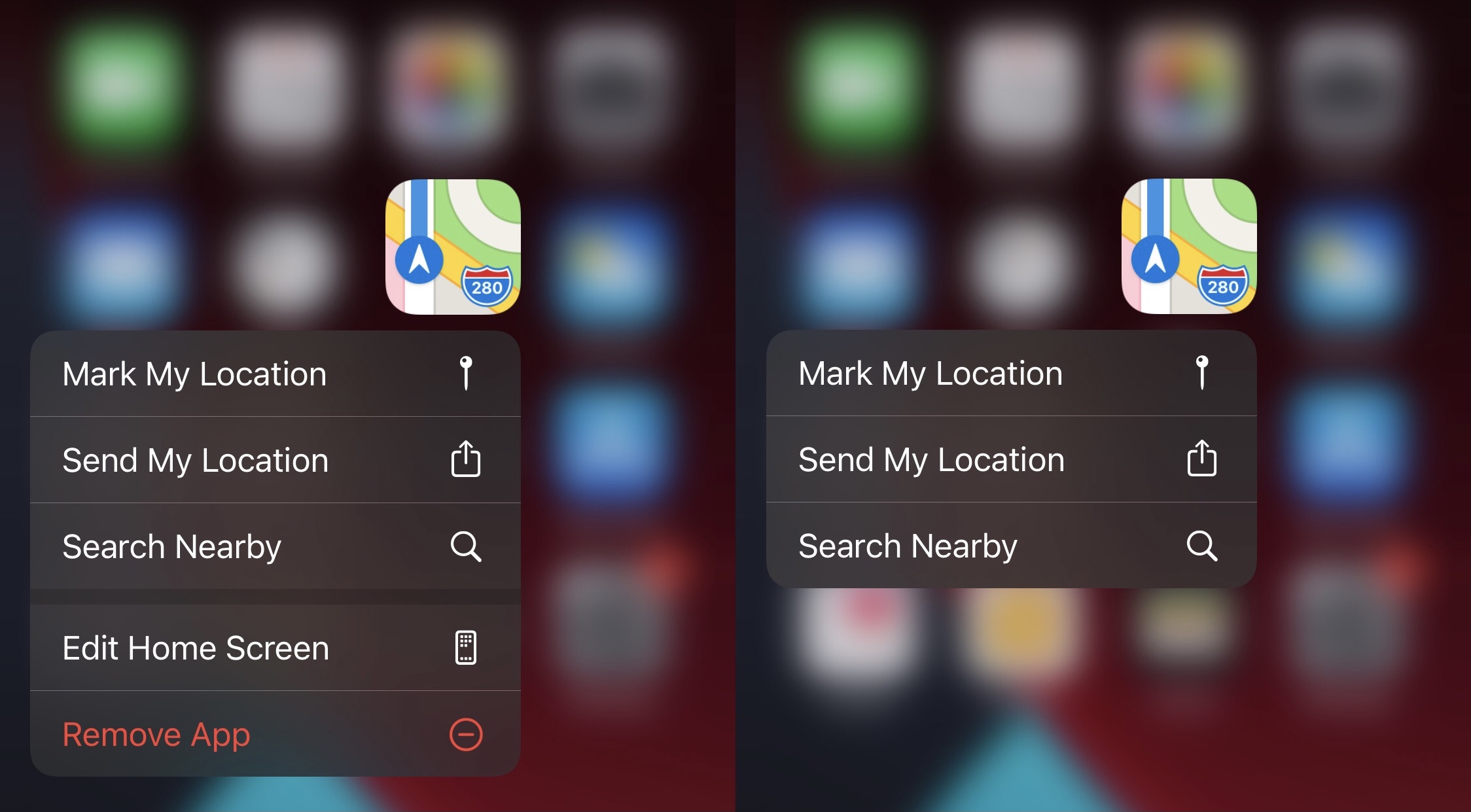
If you’re looking to remove some of the spammy options from your Home Screen’s 3D Touch/Haptic Touch menus, then the free NoJunkQuickActions jailbreak tweak might be of use to you.
Once installed, options such as entering Home Screen editing mode and deleting the selected app are removed from the Home Screen’s 3D Touch/Haptic Touch menus, leaving you only with the meat and potatoes.
You can find out more about NoJunkQuickActions and how it works in our full review post.
CacheClearerX – FREE
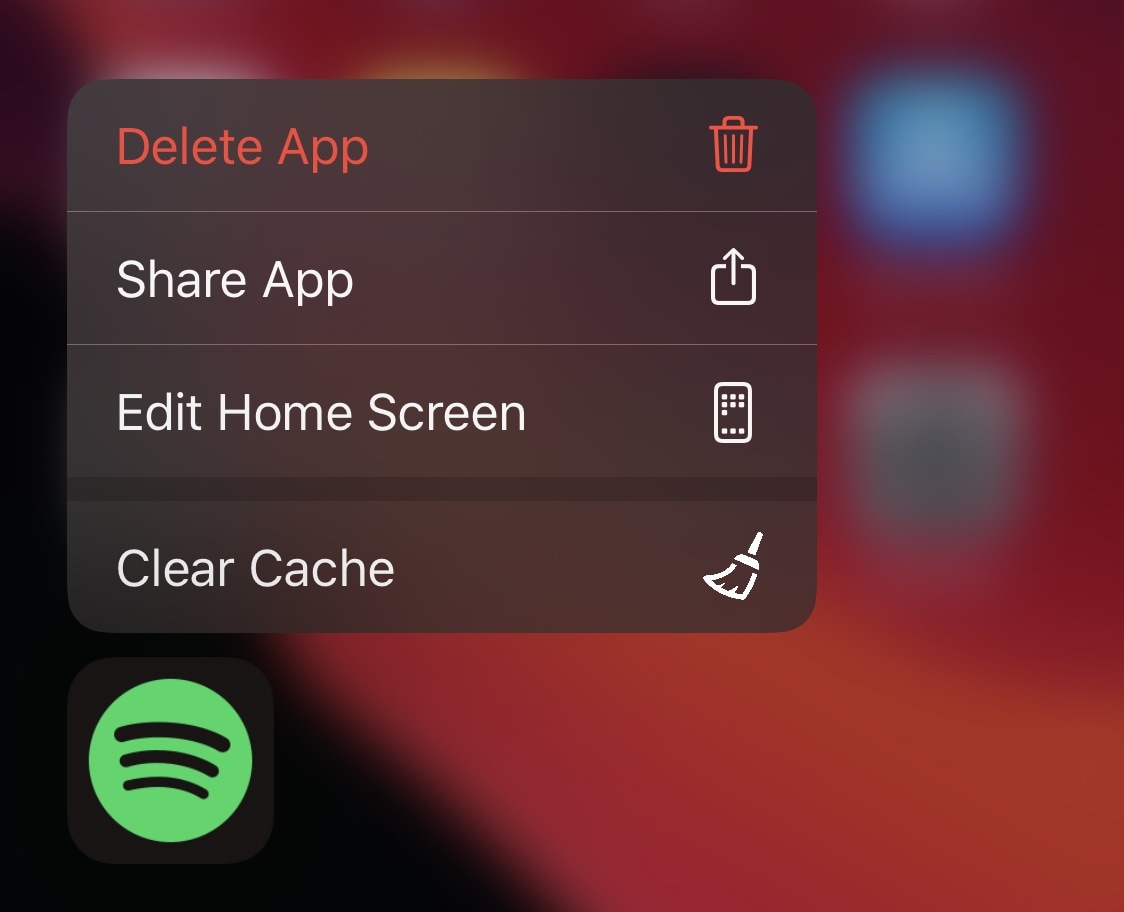
As you use your favorite apps, they develop caches. These files contain information that helps the app load faster the next time you launch it. Unfortunately, some apps’ caches become large and take up tons of storage space; this is often the case with social media apps.
For those one-off apps where you need to want to manage caches manually because of their growing sizes, the free CacheClearerX tweak lets you clear an app’s cache from a new option added to the Home Screen’s 3D Touch/Haptic Touch menu.
You can learn all about CacheClearerX and how it works in our full review post.
Begone – FREE
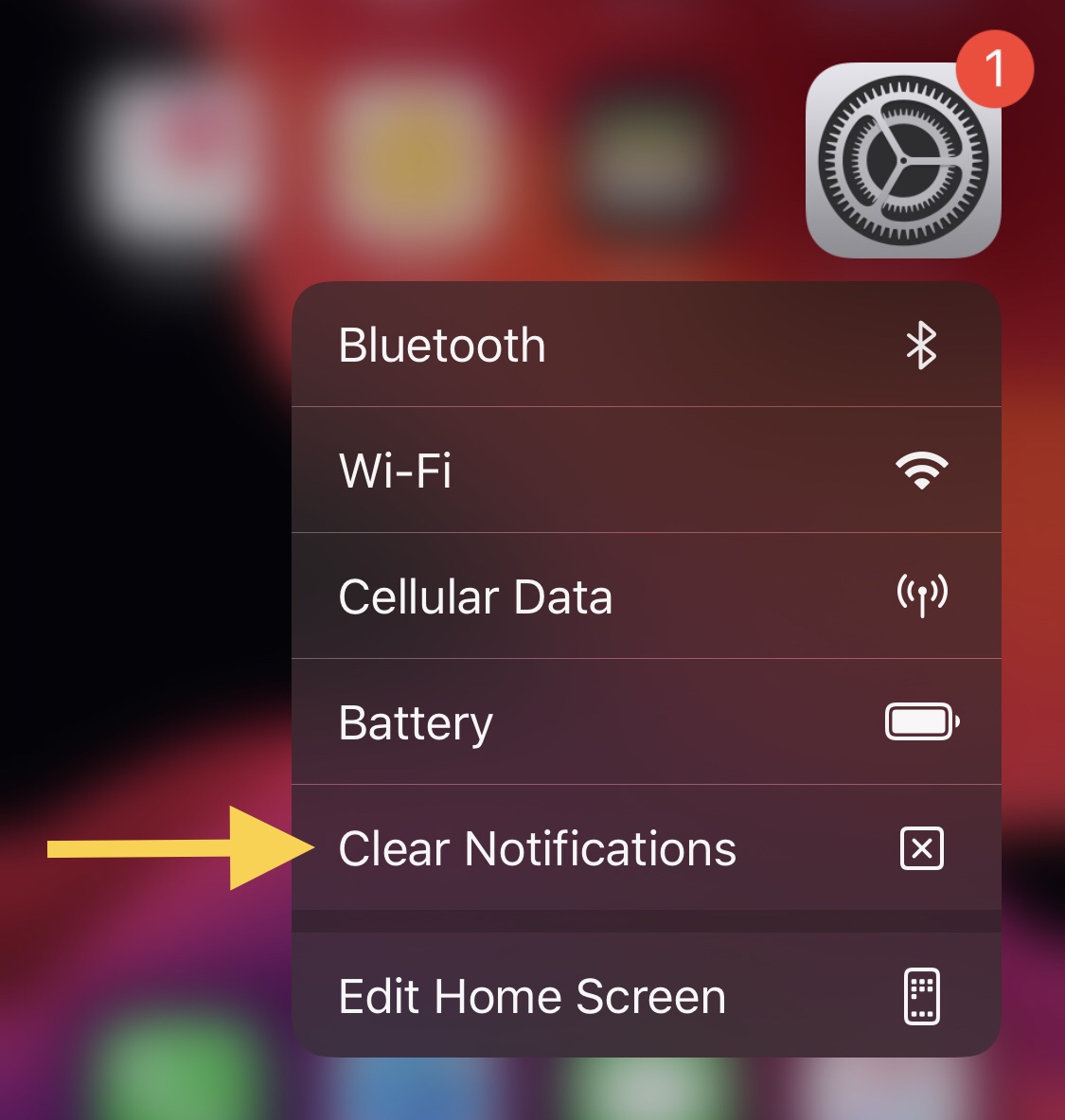
I have a huge problem with app icon badges that won’t go away without intrusive actions, such as the Settings app when it likes to notify me on my jailbroken handset of pending software updates that I have no intention of installing.
Fortunately, the Begone jailbreak tweak lets me use a 3D Touch/Haptic Touch gesture on that app icon from the Home Screen to reveal an option for clearing notifications, and it works like a charm.
You can learn everything you need to know about Begone in our full review post.
3Developer – FREE

3Developer is a handy jailbreak tweak for developers as it lets users access useful information right from the Home Screen’s 3D Touch/Haptic Touch menu.
Among the things you can do with it are view and copy an app’s bundle ID, use FlexDecrypt, and launching the app’s bundle folder via the Filza app.
You can learn more about 3Developer and what you can do with the tweak in our full review post.
Conclusion
With so many different jailbreak tweaks to choose from with respect to 3D Touch/Haptic Touch, we wouldn’t be surprised if you decided to install more than one of the add-ons discussed above.
Looking for other roundups just like this one?
- Tweaks for AirPods
- Tweaks for Android UI
- Tweaks for Animations
- Tweaks for Apple Watch
- Tweaks for App Library
- Tweaks for Battery management
- Tweaks for CCSupport
- Tweaks for Cellular connectivity
- Tweaks for Clock and Time
- Tweaks for Control Center
- Tweaks for Convenience & Accessibility
- Tweaks for Dark Mode
- Tweaks for the Display
- Tweaks for Haptic Feedback
- Tweaks for the Home Screen
- Tweaks for iPads
- Tweaks for the Keyboard
- Tweaks for Location Services
- Tweaks for the Lock Screen
- Tweaks for the Messages app
- Tweaks for the Notch
- Tweaks for Notifications
- Tweaks for the Now Playing interface
- Tweaks for the Phone app
- Tweaks for Photography
- Tweaks for the Photos app
- Tweaks for Productivity
- Tweaks for Reachability
- Tweaks for Respringing & Rebooting
- Tweaks for Security
- Tweaks for Social Media
- Tweaks for Sounds
- Tweaks for the Status Bar
- Tweaks for Volume
- Tweaks for Wallpapers
- Tweaks for Widgets
- Tweaks for Windows
- Tweaks for Wi-Fi
- Tweaks for YouTube
Of course, there’s always a chance we missed something, so if you want to share what that missed item is, then be sure to drop a comment below explaining what it is to benefit your fellow jailbreakers!