Looking to customize the appearance of your jailbroken handset’s many 3D Touch/Haptic Touch menus? If you answered yes to that question, then you should take a peek at the new 3DGlassierTouch jailbreak tweak by iOS developer b4db1r3.
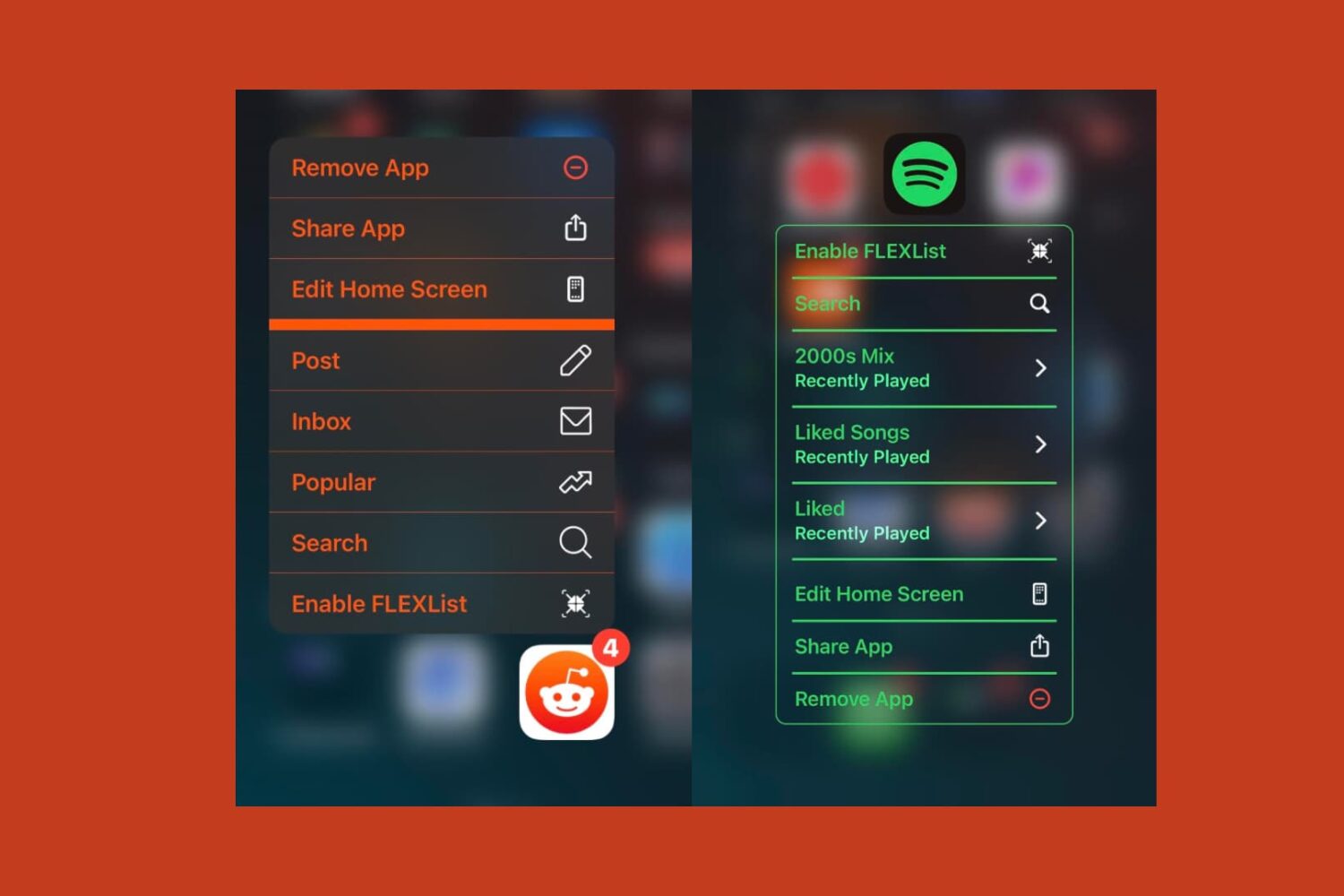
Looking to customize the appearance of your jailbroken handset’s many 3D Touch/Haptic Touch menus? If you answered yes to that question, then you should take a peek at the new 3DGlassierTouch jailbreak tweak by iOS developer b4db1r3.
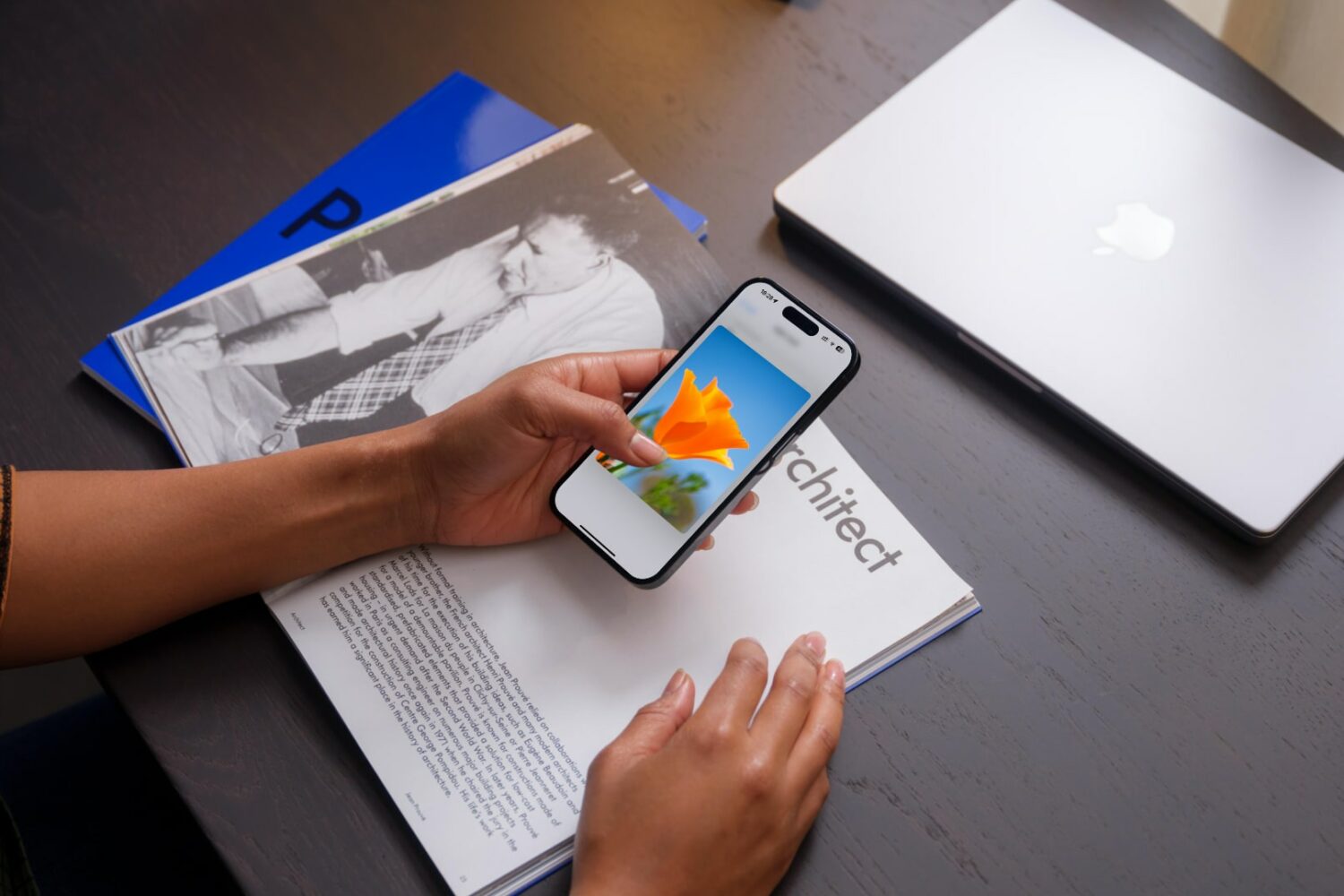
The iPhone's Haptic Touch has a new duration setting in iOS 17, making the feature behave almost like the discontinued 3D Touch system.
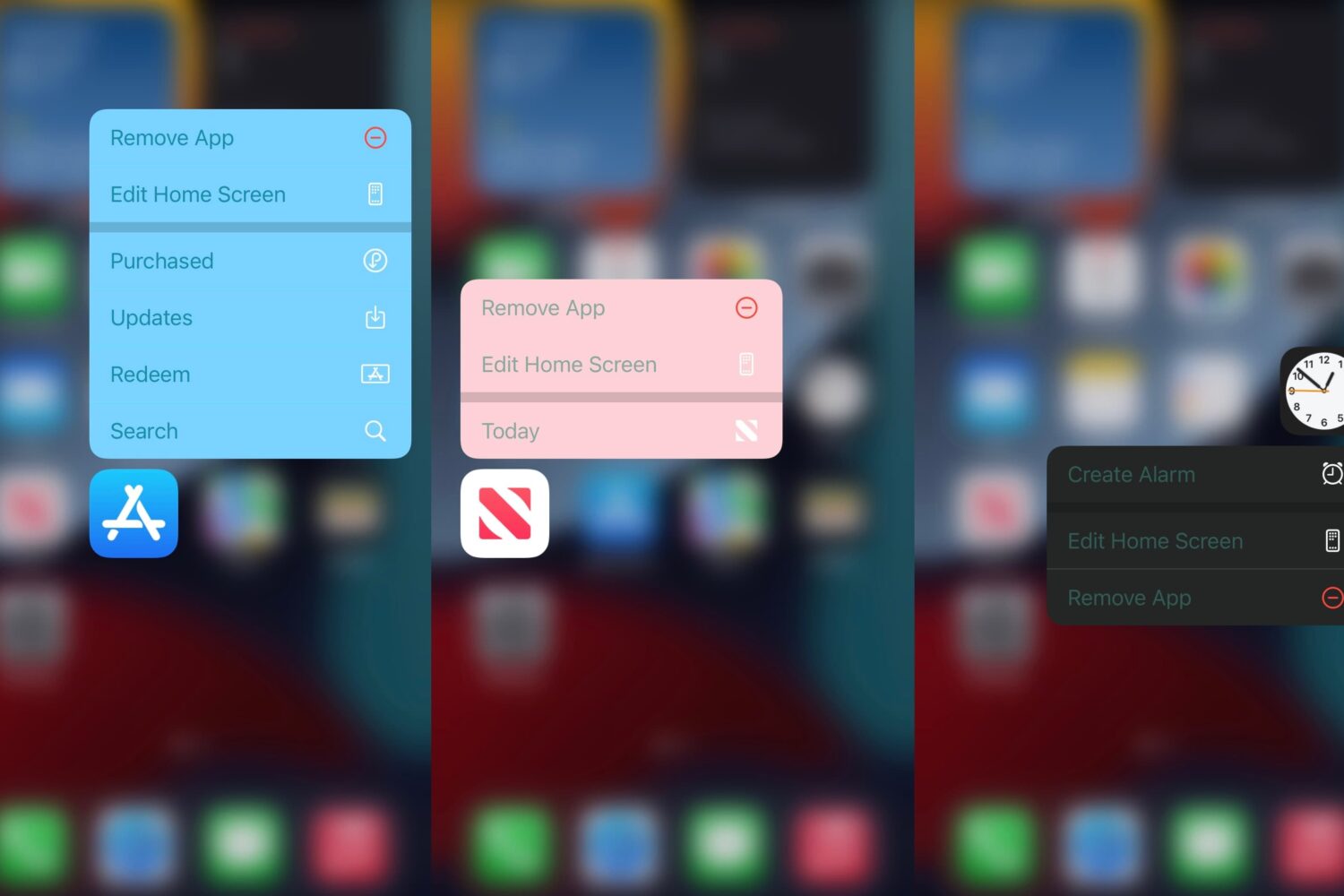
If you’re interested in a jailbreak tweak that will add a splash of color to your Home Screen’s Haptic Touch/3D Touch menus that appear when you use one of these gestures on an app icon, then we’ve got just the jailbreak tweak for you.

Every app on your iPhone or iPad has a version number that helps you distinguish whether it’s up to date or not, but have you ever maybe wanted to spoof that number?

iDownloadBlog continues its ongoing pursuit this week to help its readers with jailbreak tweak discovery, this time shifting focus to those tweaks that augment iOS 14’s 3D Touch/Haptic Touch capabilities.

Whenever you’re curious about certain statistics involving your iPhone, be it battery health, current internet speed, or your current Wi-Fi network, much of this information can be found in the Settings app.
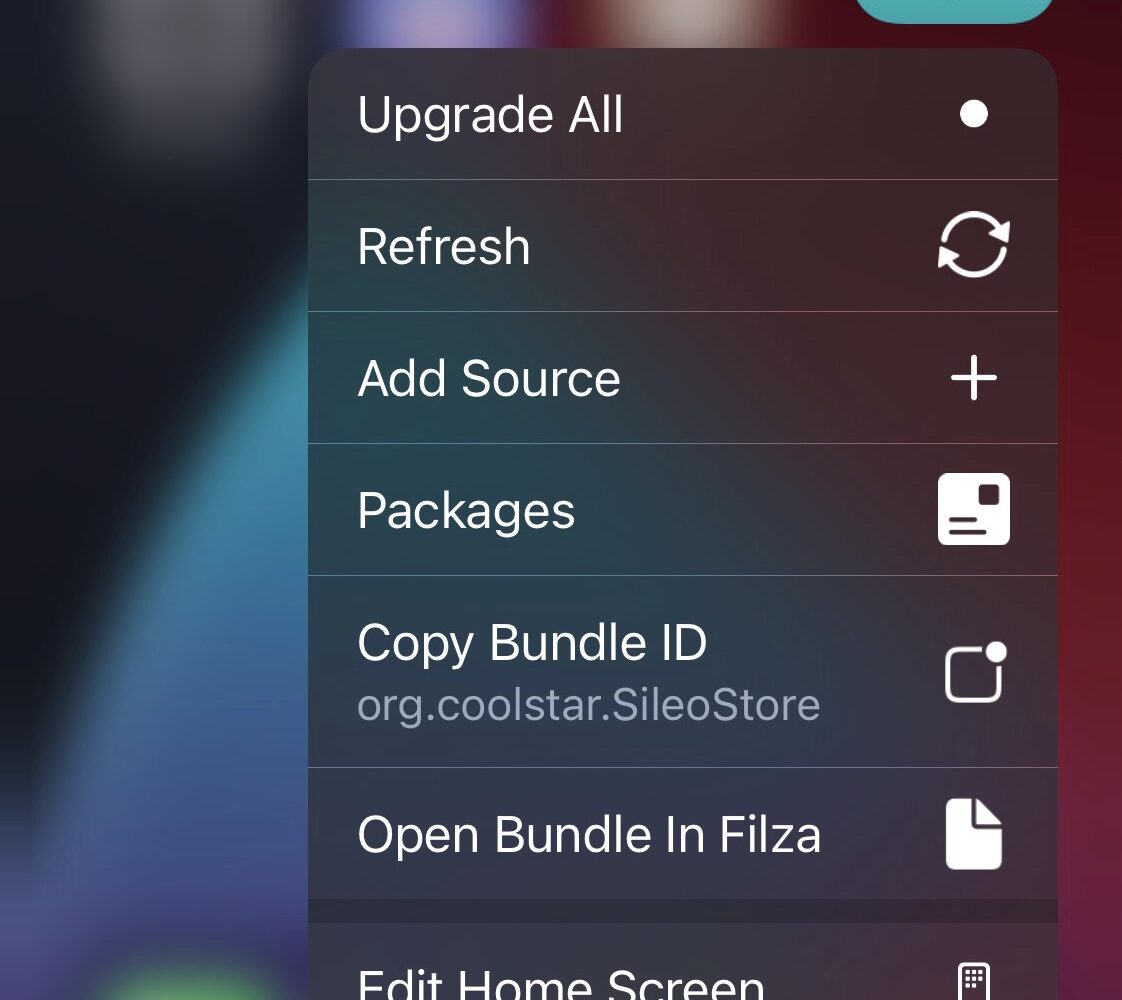
Whether you’re a power user or a developer and advanced features matter to you more than the average Joe, a free jailbreak tweak dubbed 3Developer by iOS developer hearsedev could prove to be rather a handy add-on for you.
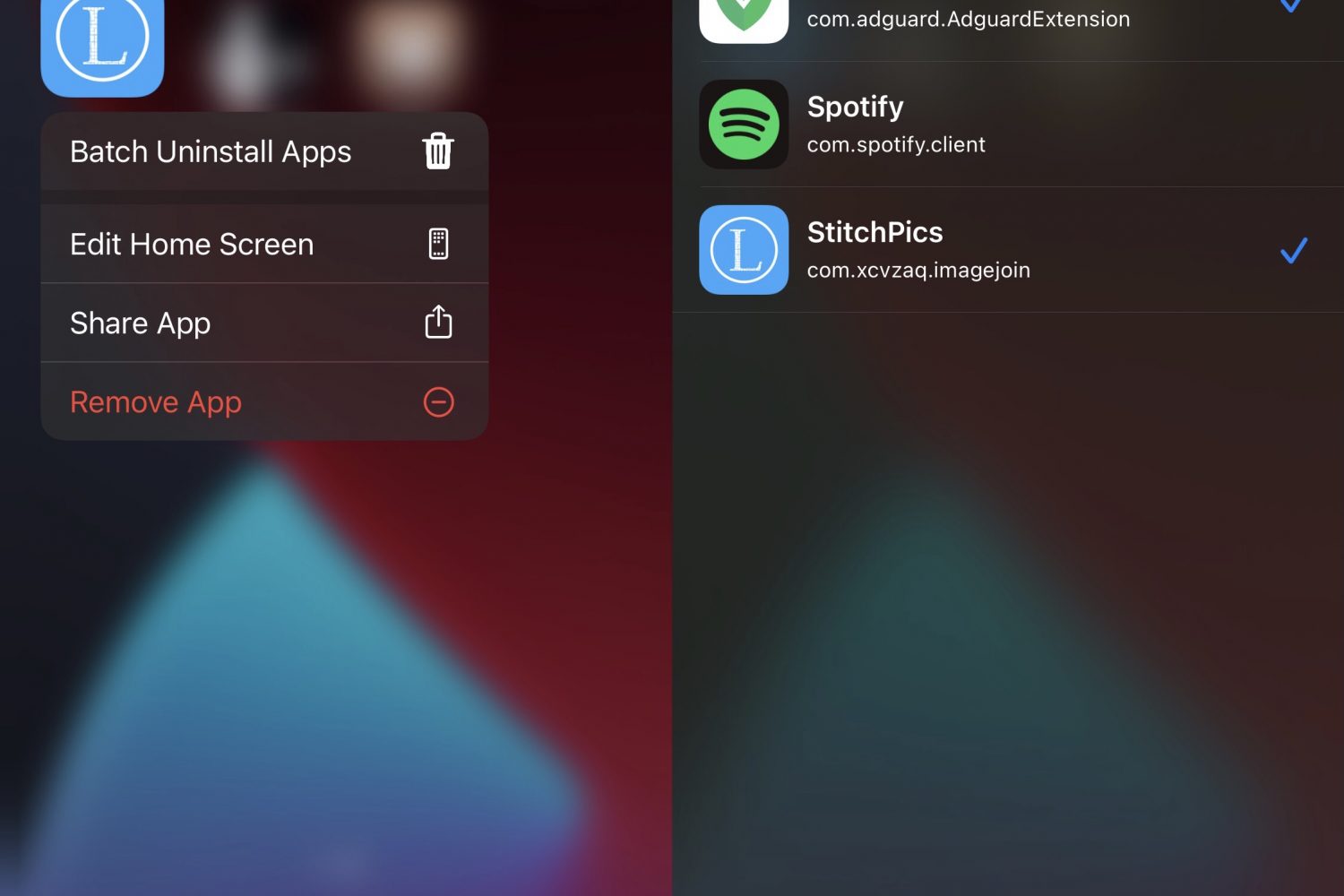
There comes a time when almost every iPhone or iPad owner comes to realize that they want to do partake in Spring cleaning on their handset’s Home Screen.
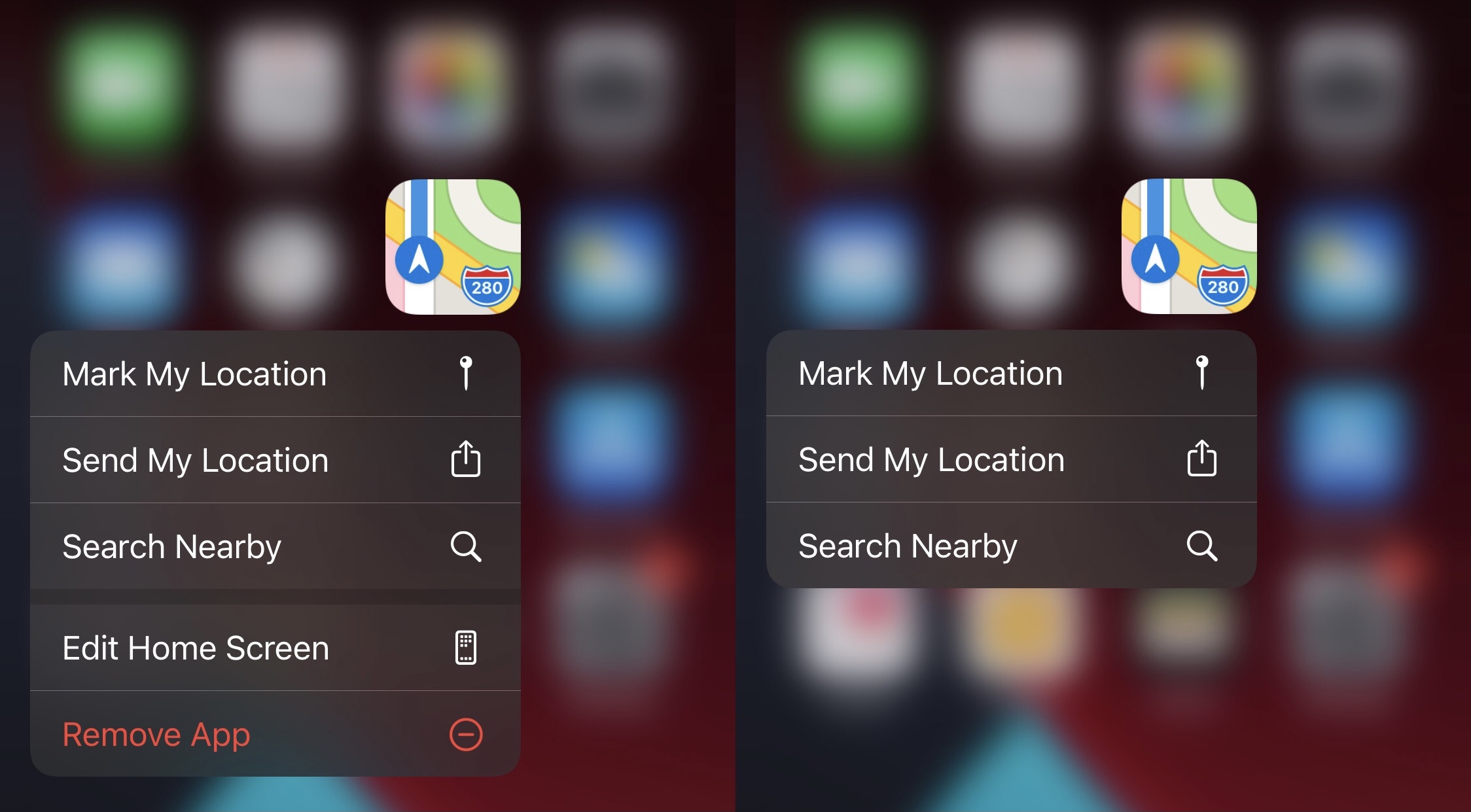
Apple did something right when they made it possible for users to use a Haptic Touch/3D Touch gesture on individual Home Screen app icons to reveal hidden menus.
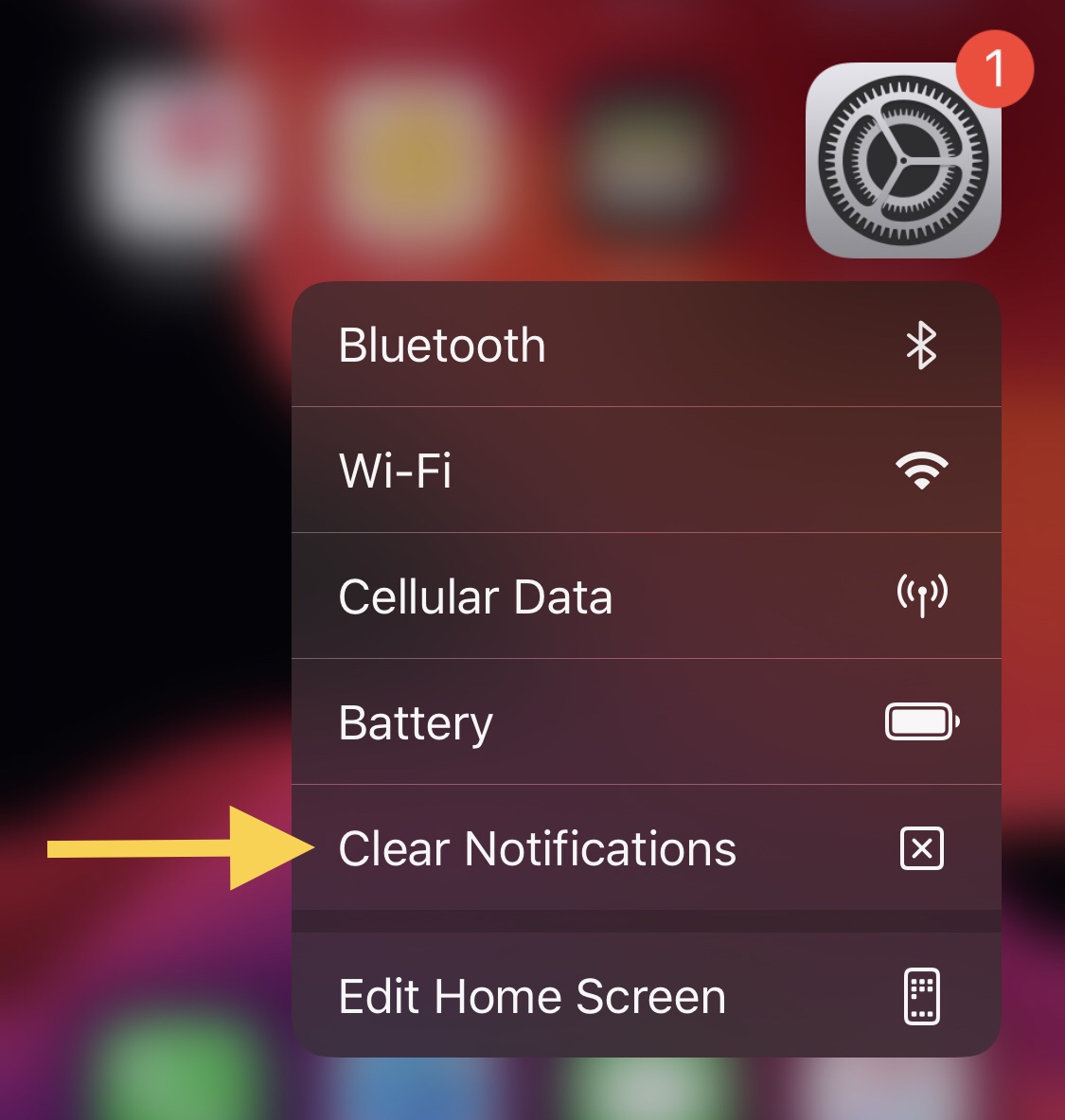
It’s typically an easy task to remove a notification badge from an app — merely open the app in question and acknowledge the notification. In some instances, however, the process isn’t quite as cut and dry. The Setting app, for example, likes to display a notification badge when there are pending software updates for your handset.
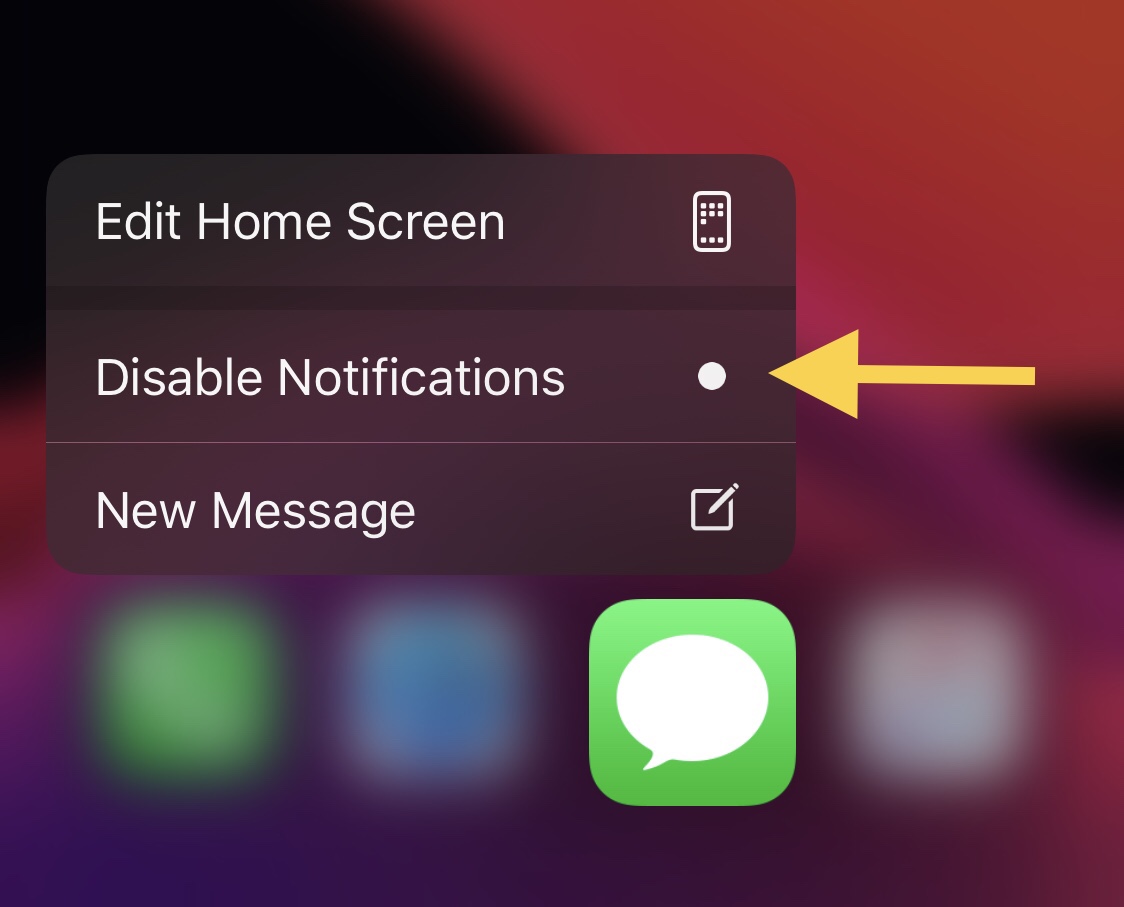
One of the things you can do with a 3D Touch or Haptic Touch-compatible iPhone or iPad is assert a light press or tap-and-hold on individual app icons from the Home Screen to reveal a hidden menu with app-centric options in it. This feature is useful not only because it provides faster access to the most popular features of the app in question, but it can also be a fun way to access them.
While most of these menus sport standard options such as sharing the app, removing the app, or editing the Home Screen, users may also find app-specific options when performing these gestures on apps in which the developer has devoted time or effort into implementing specialized options. Interestingly enough, a newly released and free jailbreak tweak dubbed Quiet by iOS developer Greg0109 can add another handy feature to these menus: the ability to mute notifications for that specific app.
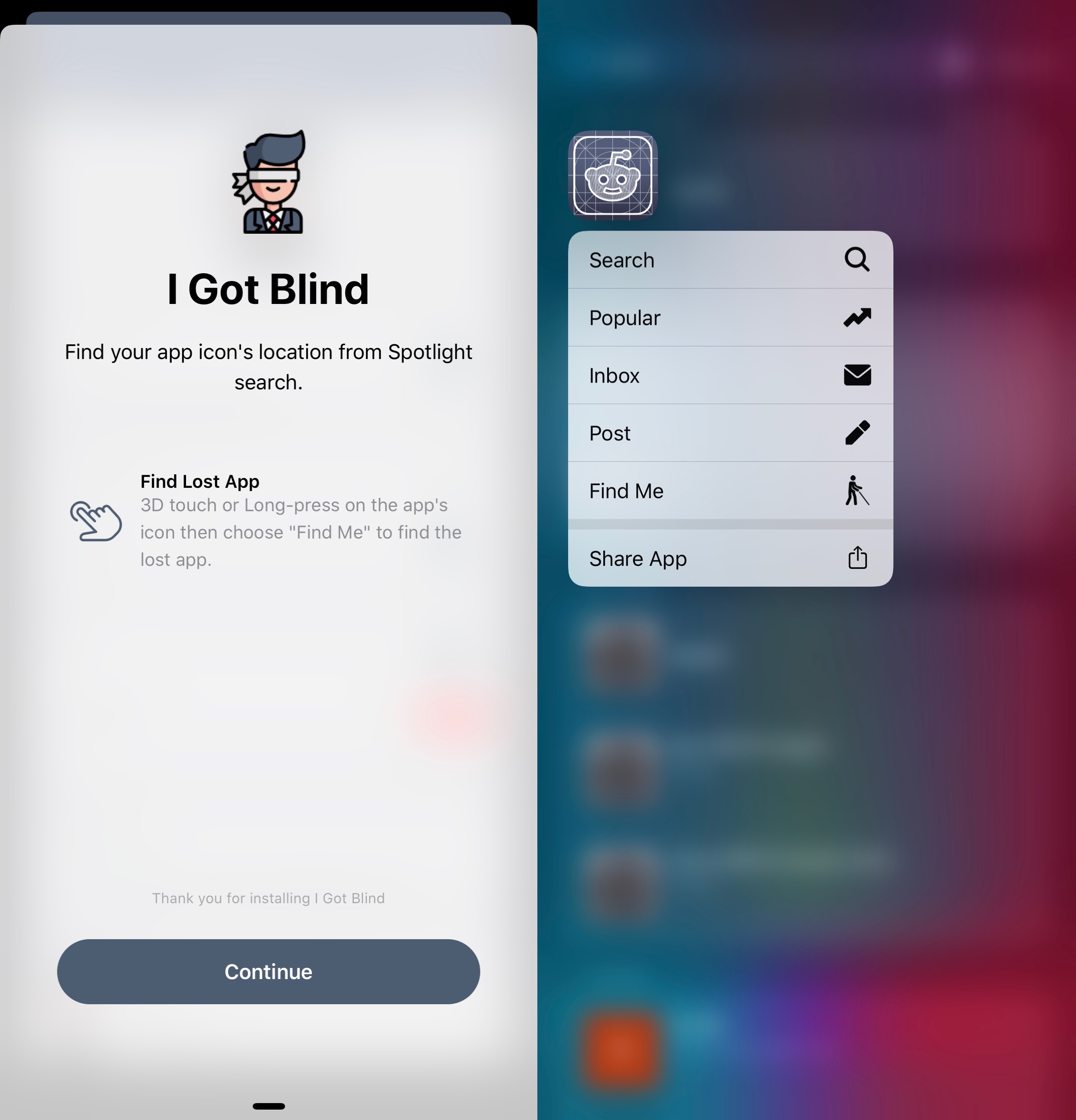
If you have a lot more apps installed on your iPhone than the average Joe, then chances are that you might forget where an app resides on your Home Screen from time to time. iOS & iPadOS 14 aim to improve Home Screen organization with the all-new App Library and the novel ability to hide apps from the Home Screen, but the circumstances are vastly different for those jailbroken in iOS or iPadOS 13 or earlier.