There comes a time when almost every iPhone or iPad owner comes to realize that they want to do partake in Spring cleaning on their handset’s Home Screen.
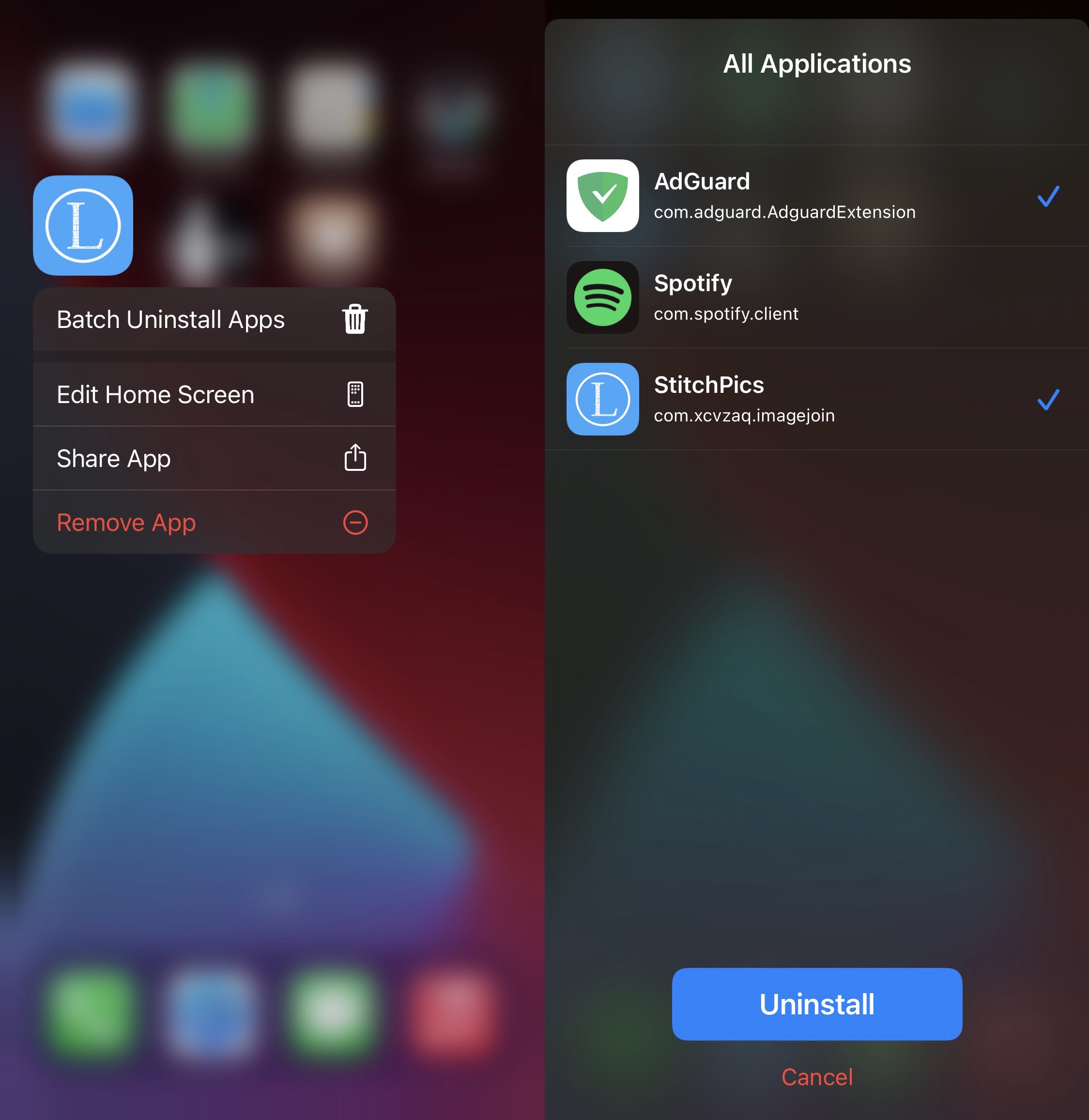
Whether you’re in the mood to delete apps because you need more storage space or because you feel like you have too many unused apps, the fact remains that it can be a tedious and time consuming process to sort through your apps and delete the ones you don’t want anymore.
If you can relate, then a new and free jailbreak tweak called Speedy by titand3v just might be of interest to you. This tweak lets users delete apps in bulk, and as the name implies, it makes quick work of this process by reducing the number of taps and time spent when doing so.
As depicted in the screenshot examples above, Speedy adds a new option to the 3D Touch/Haptic Touch Home Screen menus entitled “Batch Delete Apps.” Tapping this option summons the batch uninstall interface where users can select all the apps they want to uninstall in one fell swoop, and from there, it’s as easy as tapping the blue “Uninstall” button to remove those selected apps.
Heres a quick demo:
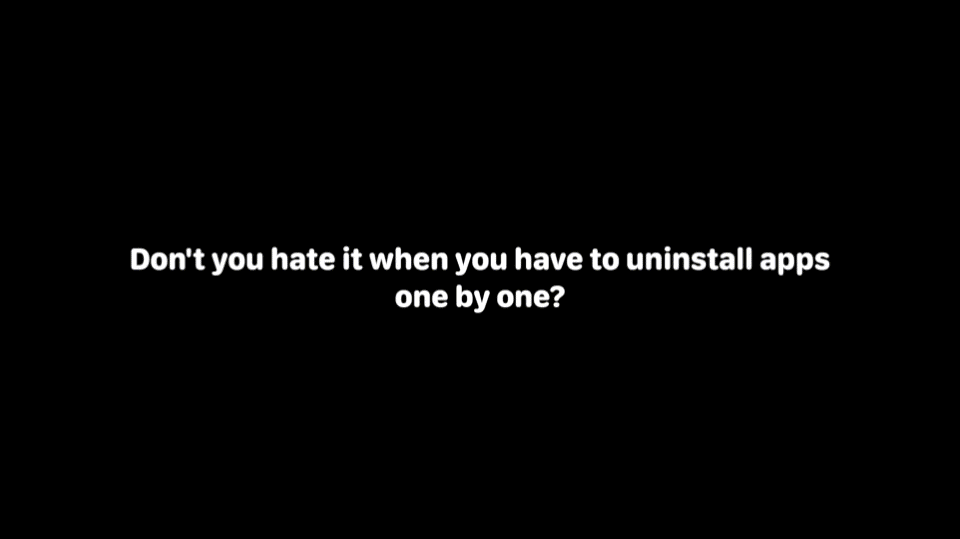
For users with lots of apps installed, it’s easy to see how and why Speedy would be an excellent time saver. By simply selecting all the apps you don’t want anymore, you could uninstall them without spending the time typically necessary to delete each one individually. If you’re doing this for Spring cleaning, then you’ll see your Home Screen become less cluttered in an instant. Likewise, those looking for more storage space will see more free storage in just a few moments.
If you’d like to go hands-on with Speedy for yourself, then you can download it for free from the Hyperixa repository via your favorite package manager. The tweak supports jailbroken iOS 14 devices and doesn’t have any options to configure.
Those who aren’t already using the Hyperixa repository can add it to their favorite package manager via the following URL:
https://repo.hyperixa.com/
Do you plan to take advantage of Speedy to uninstall multiple apps at a time from your pwned iPhone or iPad? Be sure to tell us why or why not in the comments section down below.