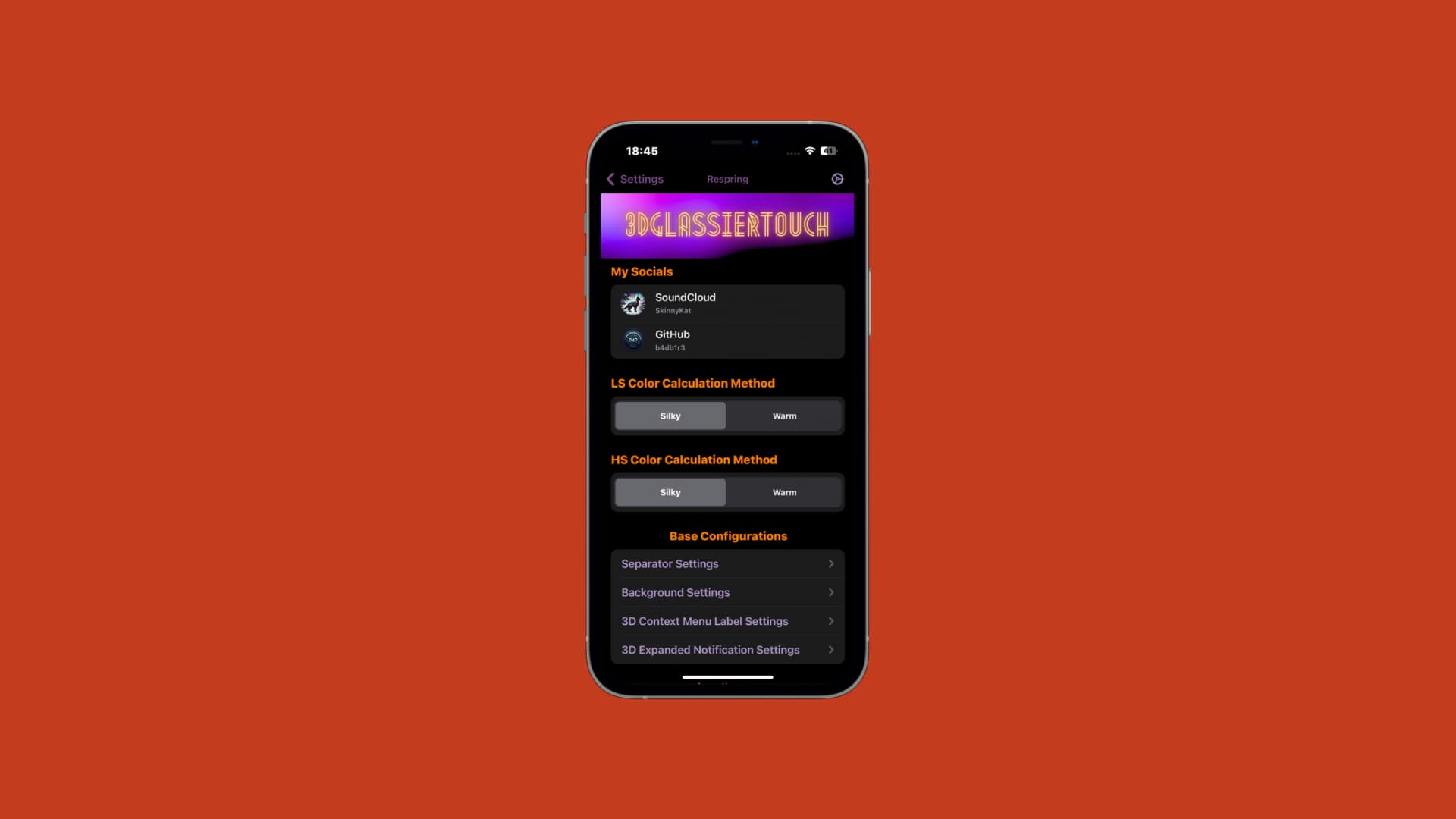Looking to customize the appearance of your jailbroken handset’s many 3D Touch/Haptic Touch menus? If you answered yes to that question, then you should take a peek at the new 3DGlassierTouch jailbreak tweak by iOS developer b4db1r3.
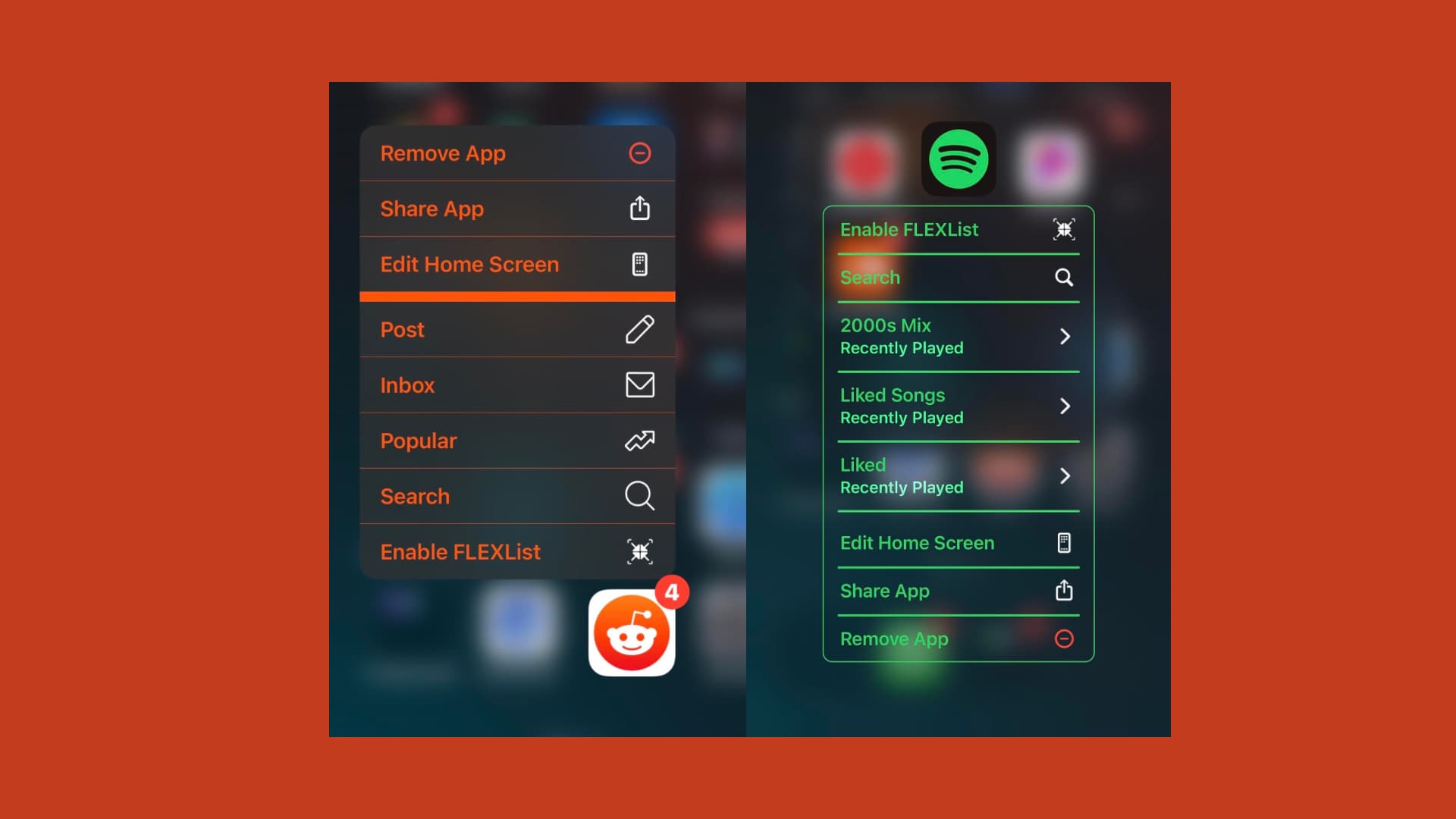
3DGlassierTouch affords users a plethora of 3D Touch/Haptic Touch personalization options provided in a dedicated preference pane that you will find in the Settings app post-installation:
As you can see, the preference pane lets users choose their preferred color calculation methods for the Home Screenand Lock Screen independently of one another, and then offer dedicated cells for customizing things such as:
- Menu separators
- Backgrounds
- 3D context menu labels
- 3D expanded notifications
As described in a post shared to /r/jailbreak this week, 3DGlassierTouch provides an extensive amount of colorization options for both rootless and rootful jailbreaks on iOS & iPadOS 15, 16, and 17, including:
Dynamic Coloring: 3DGlassierTouch brings your device to life with dynamic coloring capabilities. The tweak smartly adapts to the colors of your app icons or Lock Screen notification icons, adding a vibrant and personalized touch to your interface.
Enhanced Separators: Customize your UI with both thin and bold separators. Tailor the look of your menus with options for separator thickness and width, adding that extra flair to your device.
Backgrounds & Borders: Dive into a more immersive experience with a 3D glassier menu background. Add borders with adjustable thickness for a sleek, refined look.
Label Coloring: Fine-tune the aesthetics with label coloring options. Whether it’s the title, subtitle, or notification labels, 3DGlassierTouch lets you color them to match your style.
Dual Coloring Methods: Choose between two exclusive coloring methods – Warm and Silky – to set the mood right for your device’s interface.
Customizable Corners and More: Play with corner radius settings to give your menus a unique shape. Every detail matters, and with 3DGlassierTouch, you have the control.
Separate Settings for Home Screen & Lock Screen: Customize settings independently for both the Home Screen and Lock Screen, ensuring a tailored experience for each interface.
3D Cell Hiding: A nifty feature for those who love a clean and organized look. Selectively hide cells in 3D context menus for a minimalist vibe.Important Notice:Currently, manual color selection isn’t available – but i’m all ears! If you crave this feature, let me know. Your feedback might just shape the future updates!
If you’re interested in adding a splash of color and uniqueness to your pwned device’s 3D Touch/Haptic Touch experience, then you can acquire the new 3DGlassierTouch tweak for $1.49 from the Chariz repository via your favorite package manager app.
Are you going to be taking advantage of the new 3DGlassierTouch tweak? Be sure to let us know why or why not in the comments section down below.