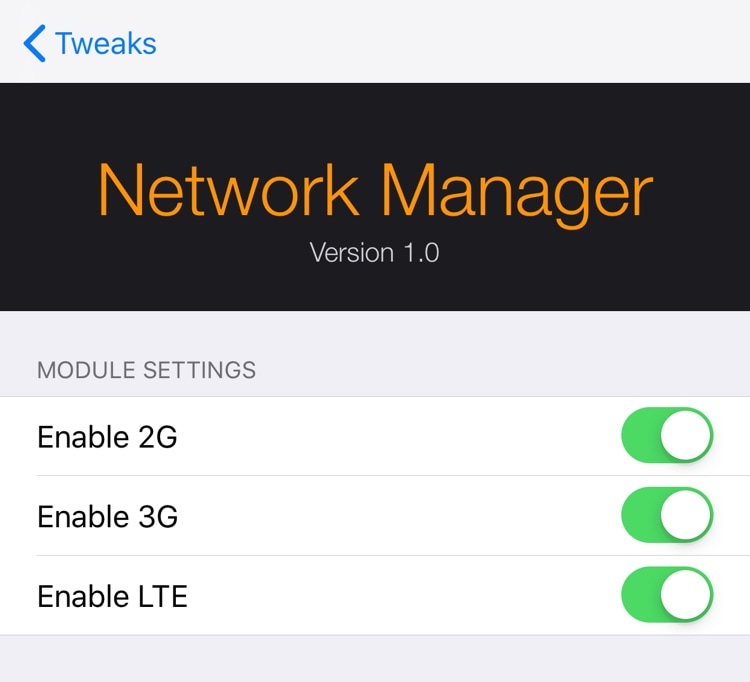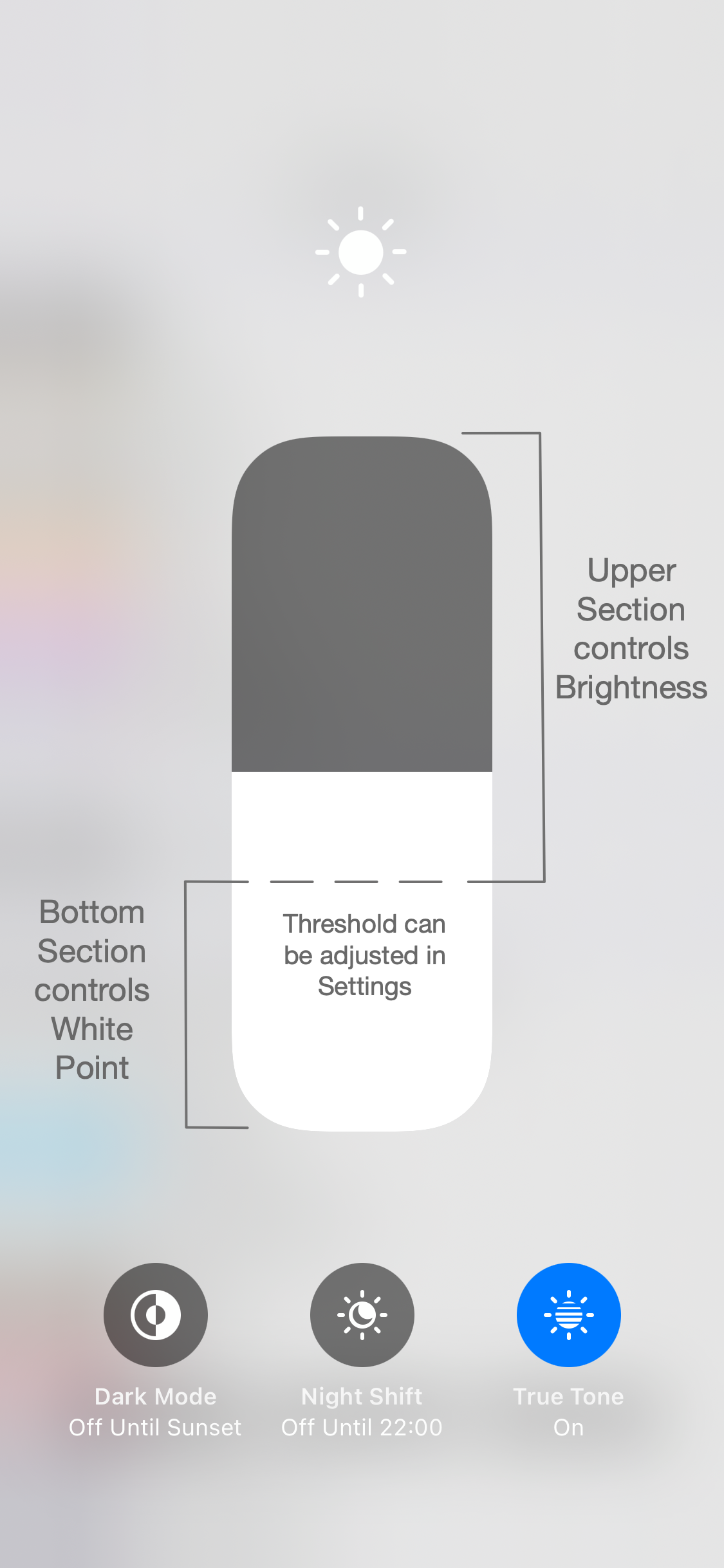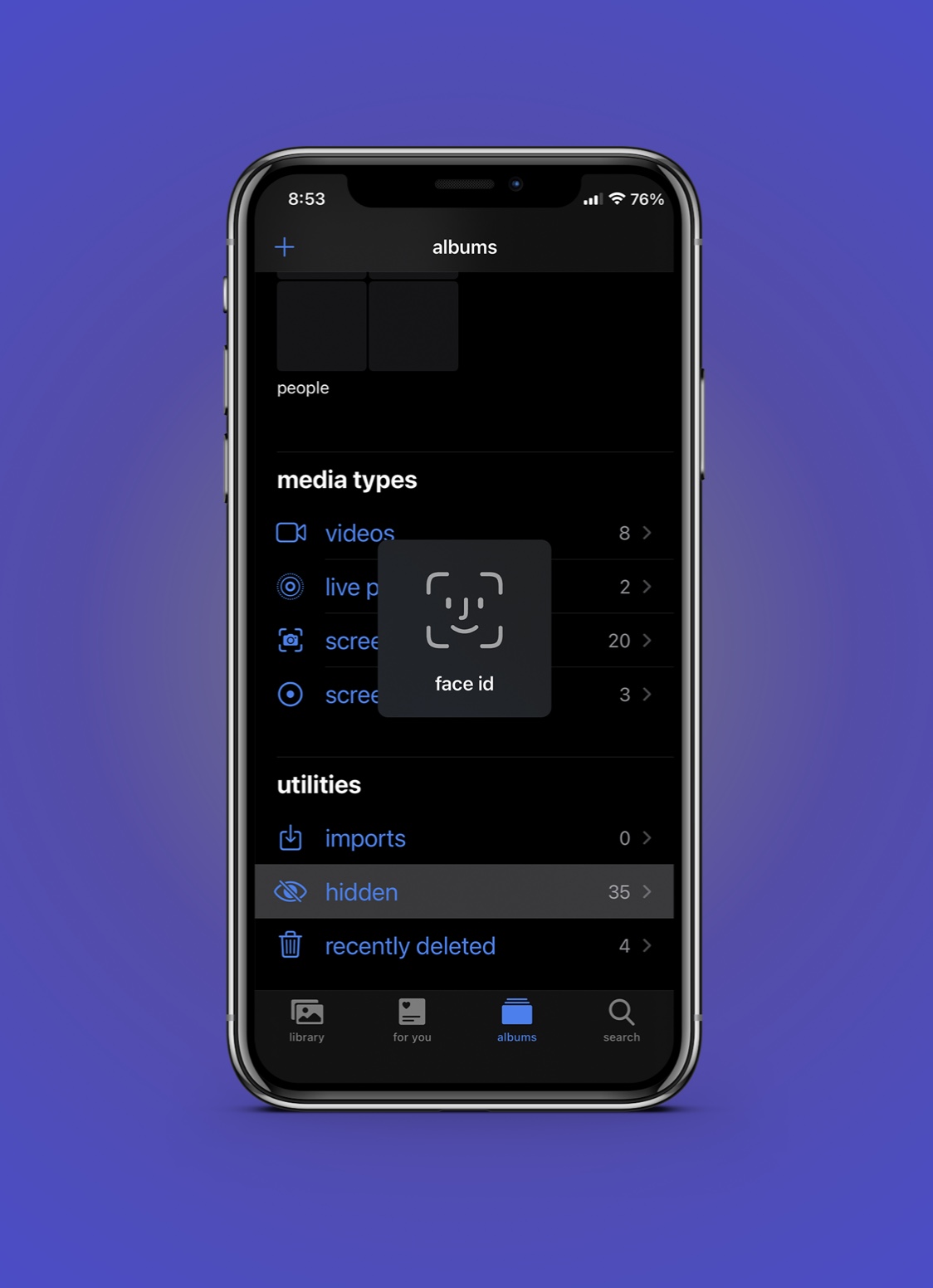Life’s problems happen fast, but the good news is that there’s no shortage of jailbreak tweaks that can help you cope with those problems in a pinch.

In today’s roundup, we’ll be turning our attention to what we believe are some of the best iOS 14-compatible jailbreak tweaks for coping with various emergency situations so that you can put that jailbreak to good use when you need it.
So if you’re ready to find out more about the jailbreak tweaks that will come in clutch in life’s most awkward or concerning moments, give the following a try.
The best iOS 14 jailbreak tweaks for emergencies
NetworkManager – $1.49
NetworkManager is a jailbreak tweak that permits the end user better control which cellular radio they’re using to connect to the internet through their carrier.
With it, you can manually choose between connections such as 4G LTE, 3G, and even 2G where still supported. This is leaps and bounds more helpful than being limited to selecting 5G or 4G LTE in the iPhone’s Settings app, and if for whatever reason your carrier’s network isn’t working properly on a specific radio type, then you can get yourself reconnected with a working one.
You can learn more about NetworkManager and how it works in our full review post.
AdvancedBrightnessSlider – FREE
When you’re in a predicament where your surroundings are dark and your iPhone’s bright display could give your location away when you don’t want to be noticed, the AdvancedBrightnessSlider jailbreak tweak can help.
What this tweak essentially does is tap into the power of Reduce White Point by incorporating it directly into your Control Center display brightness adjustment. This allows you to continue using your iPhone even in dark environments where an overly-bright display might get you noticed when you don’t want to be, such as during emergencies.
You can learn more about AdvancedBrightnessSlider and how it works in our full review post.
Chusma – FREE
We live in strange times where it’s easier than ever to track people down with the very devices we use to communicate with one another, and some people use these capabilities for evil rather than good.
Chusma is a very handy jailbreak tweak that can alert you to when your device is being tracked, potentially without your permission. Not only can it help alert you to a potential stalker, but the knowledge that you’re being tracked could prevent a tragedy before it happens.
You can find out more about Chusma and how it works in our full review post.
LiveSafari – FREE
Your iPhone comes with a dedicated Compass app, but while we’re on the topic of using jailbreak tweaks to enhance your safety during emergencies, it becomes important to mention LiveSafari.
This jailbreak tweak turns your Home Screen’s Safari app icon into a functional compass that points north, allowing you to find your way should you ever find yourself lost in unfamiliar territory.
You can find out everything you need to know about LiveSafari in our full review post.
Escape – $1.50
If you’re ever in a social situation where you need to leave fast and can’t drum up a good enough excuse to do so, then the Escape jailbreak tweak could help.
Whether you’re trying to get away from a persistent stranger or you’re just in an awkward social environment, Escape can invoke a fake phone call that provides you with the ideal “I have to go and take this call” excuse so you can get away.
You can find out more about Escape and how it works in our full review post.
FreeFall – FREE
For some people, the idea of destroying their iPhone in a drop is just as much of an emergency as other events in life.
For those moments when you do drop your iPhone, the FreeFall jailbreak tweak can play a sound of your choice both when the device is actively falling and when it finally reaches its gravitational resting place.
You can find out more about FreeFall and how it can potentially provide you with enough notice to catch your iPhone before it’s damaged in our full review post.
HiddenLock14 – FREE
There’s no worse feeling than when someone grabs your iPhone and begins searching your Photos app for things they can use against you.
While the iPhone does have a Hidden album in the Photos app, only iOS 16 and later actually require Face ID authentication to enter it, so the HiddenLock14 tweak can bring the same requirement to jailbroken iOS 14 devices es to help protect your reputation from prying eyes when those emergencies do arise.
You can find out more about HiddenLock14 in our full review post.
Conclusion
Even as this week’s roundup comes to a close, iDB continuously brainstorms ways that you can use your iPhone’s jailbreak to enhance the user experience.
If you’re looking for more roundups just like this one, then you might find the following useful:
- Tweaks for 3D Touch & Haptic Touch
- Tweaks for AirPods
- Tweaks for All-in-One lovers
- Tweaks for Android UI
- Tweaks for Animations
- Tweaks for App Icons
- Tweaks for Apple Pay & Wallet
- Tweaks for Apple Pencil
- Tweaks for Apple Watch
- Tweaks for App Library
- Tweaks for Audio
- Tweaks for Battery management
- Tweaks for Calls
- Tweaks for CarPlay
- Tweaks for CCSupport
- Tweaks for Cellular connectivity
- Tweaks for Clock and Time
- Tweaks for Colorization
- Tweaks for Contacts
- Tweaks for Control Center
- Tweaks for Convenience & Accessibility
- Tweaks for Dark Mode
- Tweaks for Data Spoofing
- Tweaks for Display
- Tweaks for Gaming
- Tweaks for Haptic Feedback
- Tweaks for the Home Screen
- Tweaks for iOS 16 Features
- Tweaks for iPads
- Tweaks for the Keyboard
- Tweaks for Location Services
- Tweaks for the Lock Screen
- Tweaks for macOS
- Tweaks for the Messages app
- Tweaks for Minimalism
- Tweaks for Mood Boosting
- Tweaks for Morning Routines
- Tweaks for Motivation
- Tweaks for the Notch
- Tweaks for Notes
- Tweaks for Notifications
- Tweaks for Novelty
- Tweaks for Nuisance Pop-ups
- Tweaks for Organization
- Tweaks for Passcodes
- Tweaks for the Now Playing interface
- Tweaks for Package Managers
- Tweaks for the Phone app
- Tweaks for Photography
- Tweaks for the Photos app
- Tweaks for Productivity
- Tweaks for Reachability
- Tweaks for Respringing & Rebooting
- Tweaks for Security
- Tweaks for Sensors
- Tweaks for Shortcuts
- Tweaks for Social Media
- Tweaks for Sounds
- Tweaks for the Status Bar
- Tweaks for Utilitarianism
- Tweaks for Volume
- Tweaks for Wallpapers
- Tweaks for Weather
- Tweaks for Web Browsing
- Tweaks for Widgets
- Tweaks for Windows
- Tweaks for Wi-Fi
- Tweaks for YouTube
What was your favorite jailbreak tweak discussed in today’s roundup? Be sure to let us know in the comments section down below.