Being in control of your iPhone’s display brightness can be incredibly convenient depending on your surrounding circumstances. But I’ve long noticed that even the lowest brightness setting isn’t quite as low as I like it sometimes.
The accessibility feature called Reduce White Point can help in this department, but it necessitates invoking the accessibility gesture to be accessed. In terms of user experience, I’d much prefer that the Reduce White Point feature be integrated directly into the Control Center’s display brightness slider so that a dimmer display was never more than a slide away.
This is exactly what a new jailbreak tweak dubbed AdvancedBrightnessSlider by iOS developer Jonas Schiefnersets out to achieve, and it seems to hit the nail on the head in terms of both concept and execution.
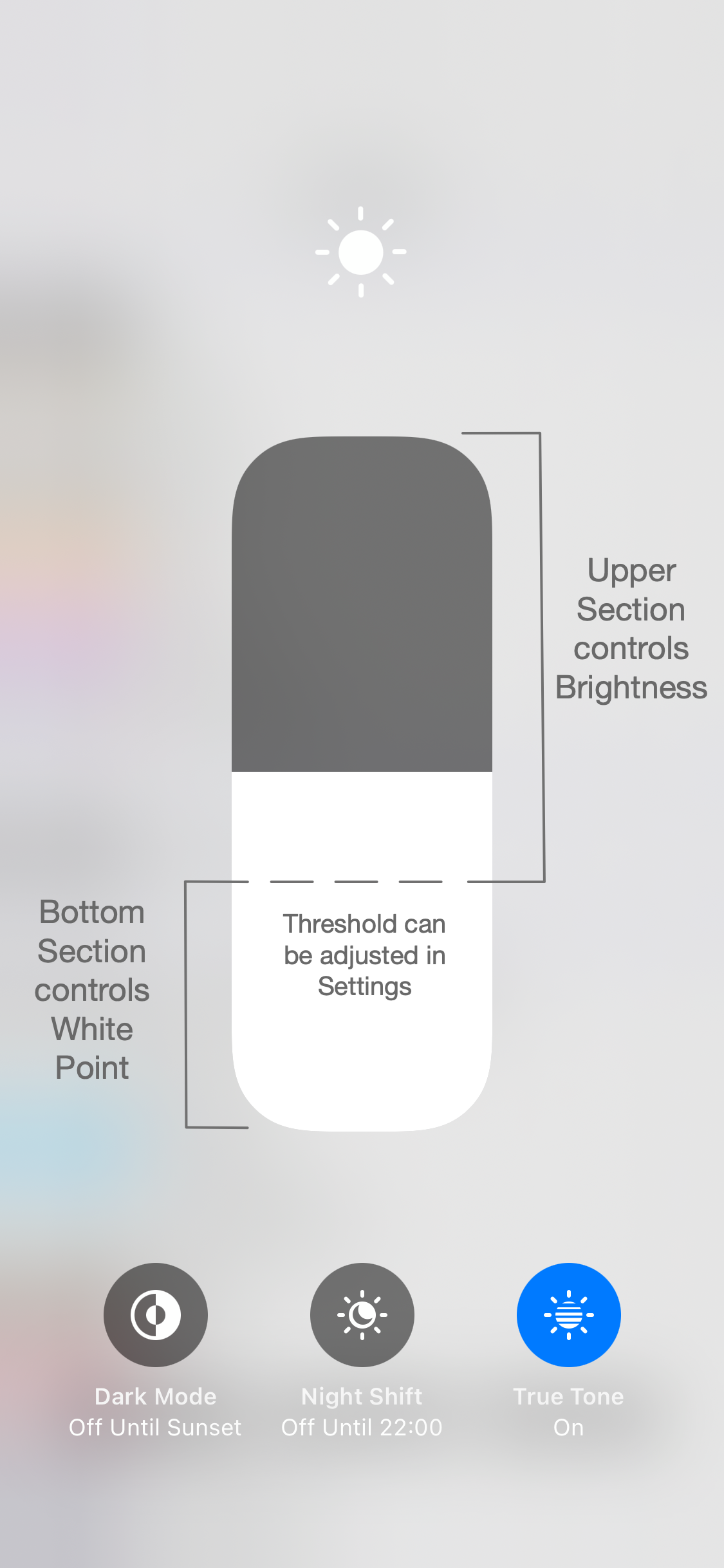
The tweak makes accessing Reduce White Point a whole lot less cumbersome by integrating it directly into Control Center’s display brightness slider. In essence, Reduce White Point kicks in after the user drags below a certain threshold in the display brightness slider interface.
Once installed, AdvancedBrightnessSlider also adds a dedicated preference pane to the Settings app where users can configure the tweak to their heart’s content:
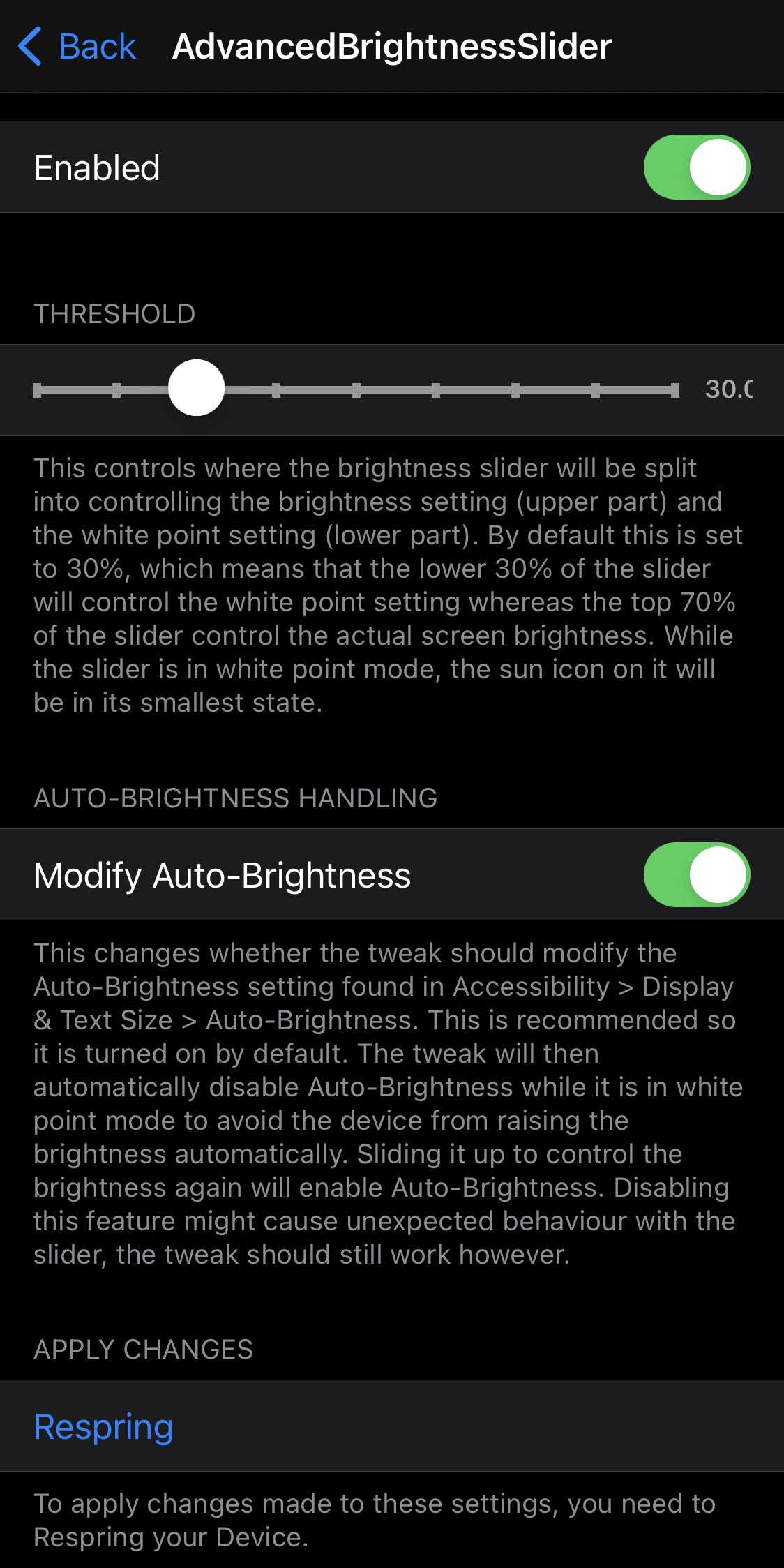
Options here include:
- Adjusting the Control avenger display brightness slider threshold via a slider (default 30%)
- Modifying auto brightness to take Reduce White Point into account when adjusting the display brightness level automatically
- Respringing your device to save any changes you’ve made
With the default threshold setting being 30%, this means that dragging to the top 70% of the Control Center display brightness slider would operate the traditional 0-100 display brightness level, while dragging into and below the 30% threshold would operate the Reduce White Point feature to drop the display brightness well below the usual “0.”
Given how often I take advantage of the Reduce White Point feature to keep my display from searing my eyeballs in place late at night, I can say with certainty that AdvancedBrightnessSlider is a wonderful addition to the iPhone’s native display brightness controls and that it makes accessing the feature a whole lot easier.
Those interested in giving AdvancedBrightnessSlider a try can download it for free from the Havoc repository via their favorite package manager app. The tweak supports jailbroken iOS 13 and 14 devices.
Do you plan to take advantage of AdvancedBrightnessSlider, or are you fine with using the accessibility shortcut to access it? Be sure to let us know your thoughts in the comments section down below.