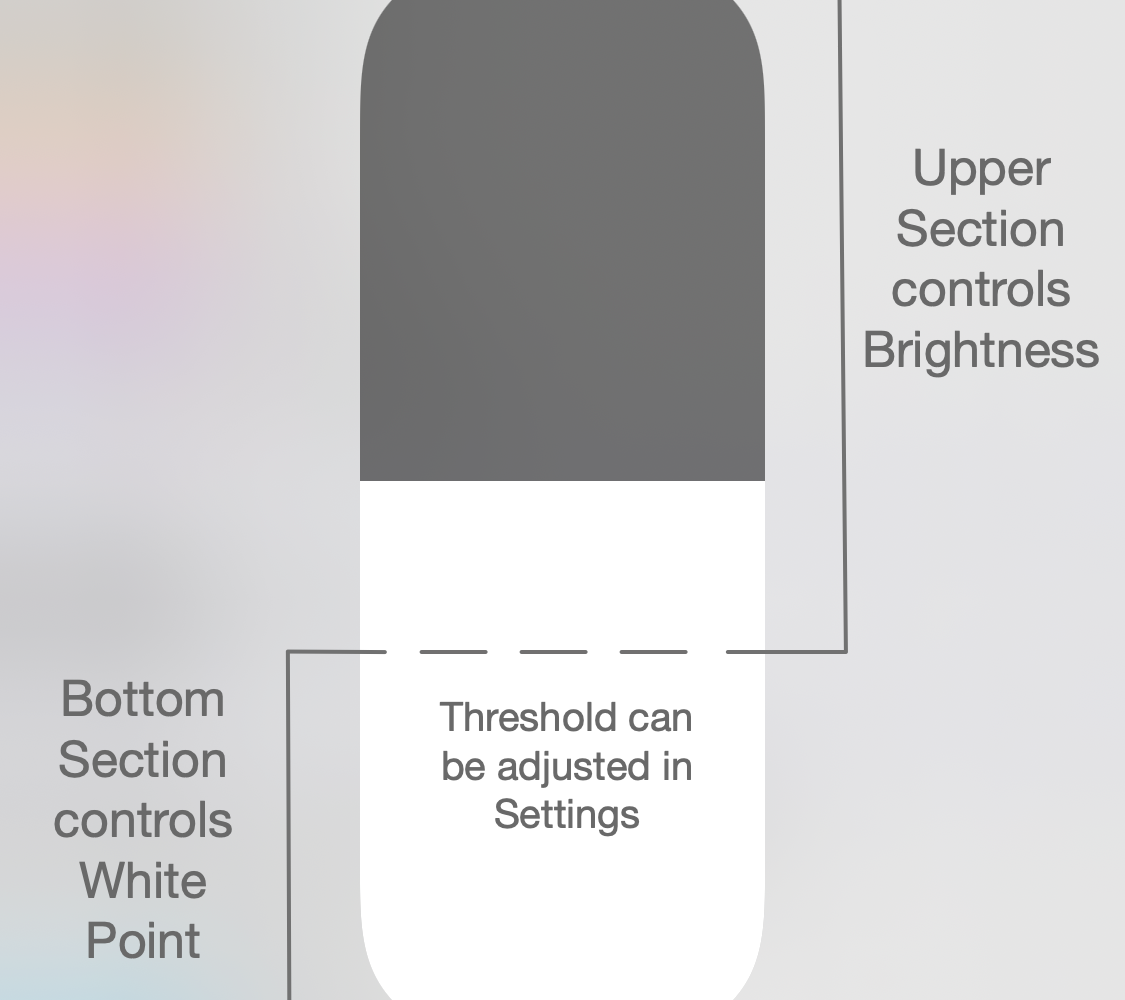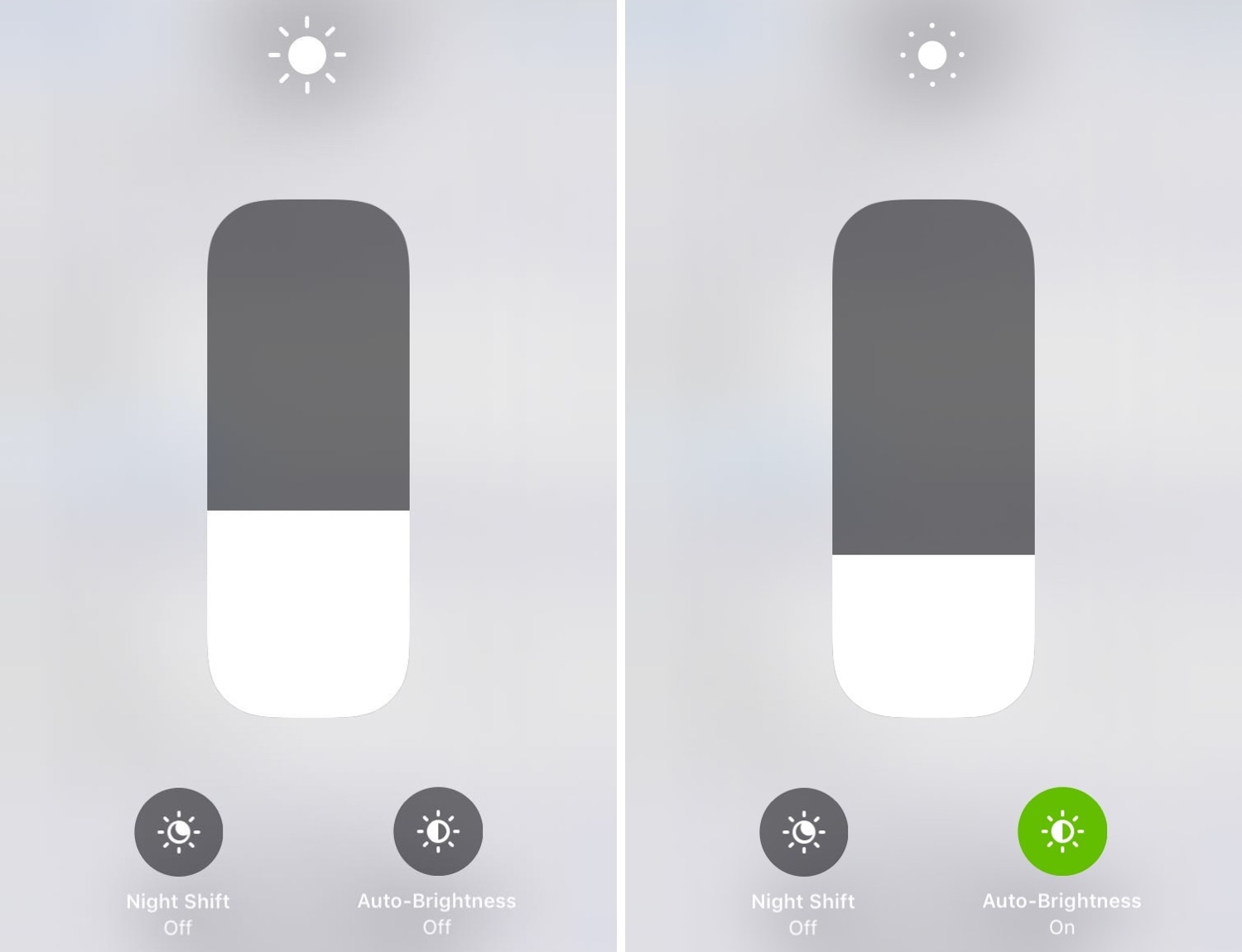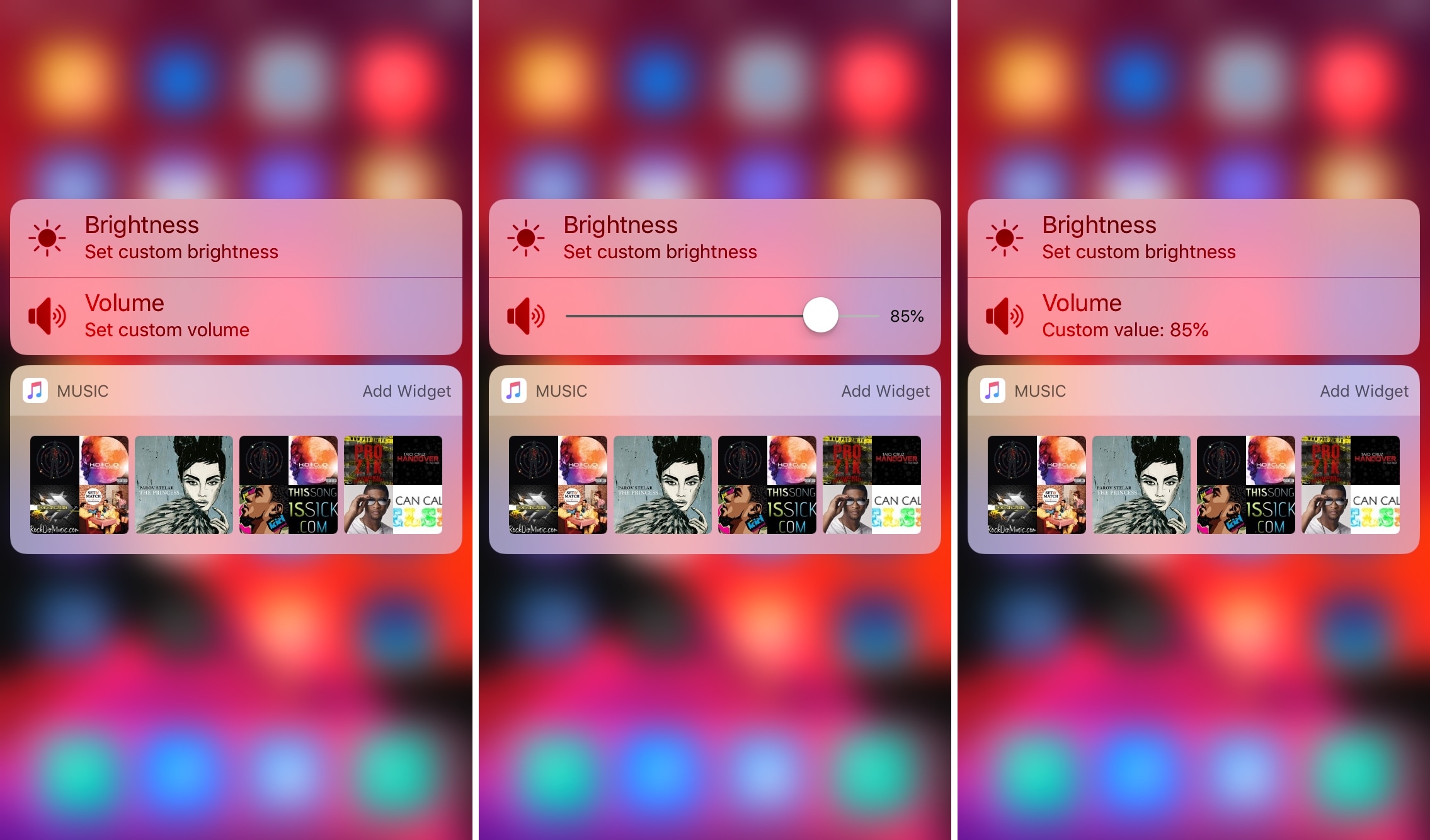Your Mac automatically adjusts its display brightness to ensure a comfortable screen experience regardless of the lighting environment.
However, you might have encountered situations where your Mac's screen dims or brightens out seemingly at random. Not only can it be annoying, but it can also strain your eyes and make it difficult to focus on your work.
In this guide, we will go over practical solutions to prevent your iMac, MacBook Air, MacBook Pro, or the external Apple Studio Display from dimming the screen brightness or increasing it randomly.