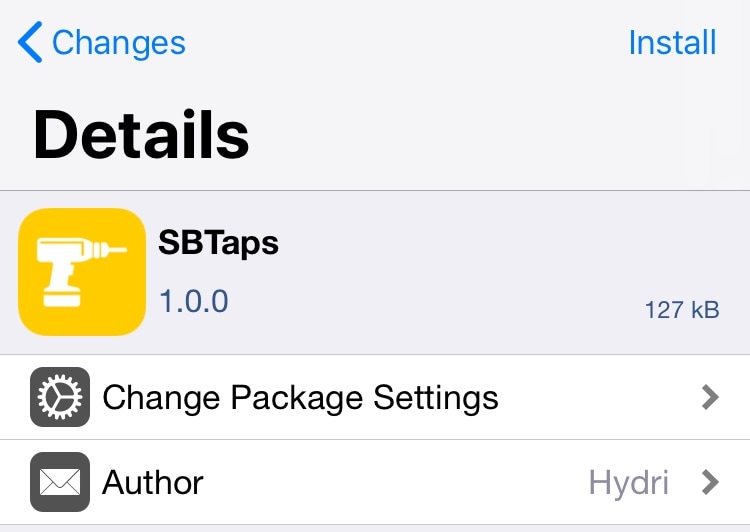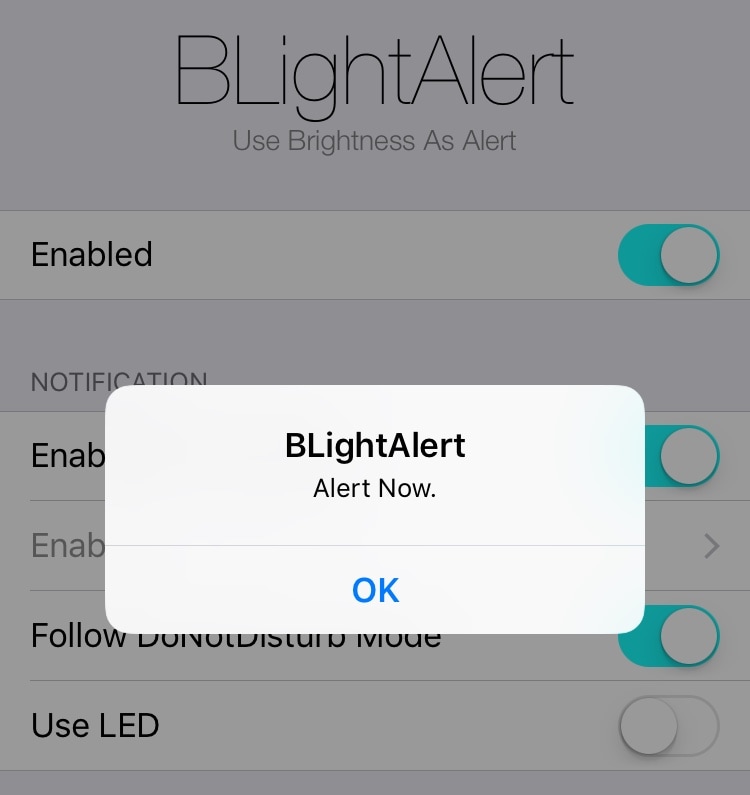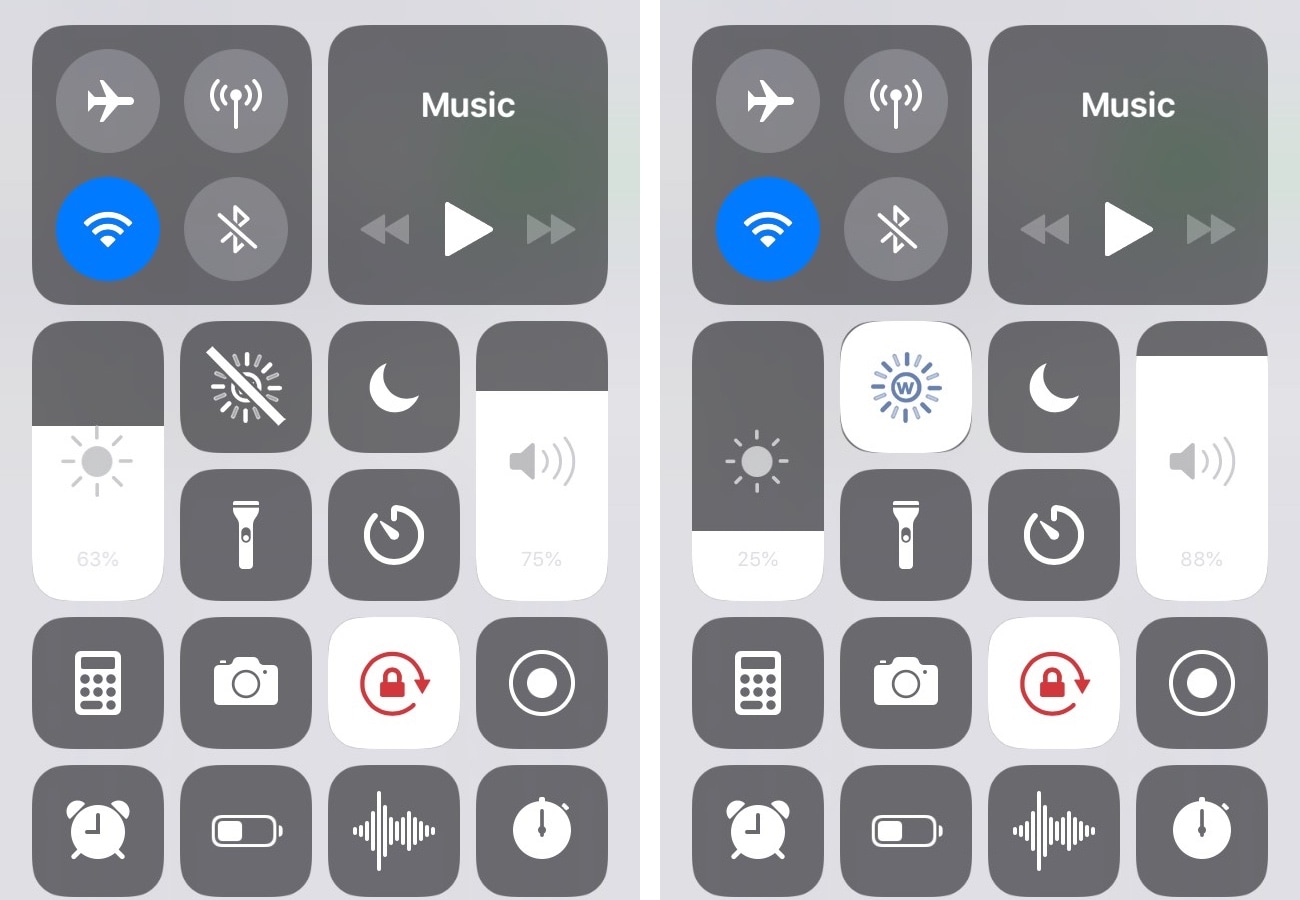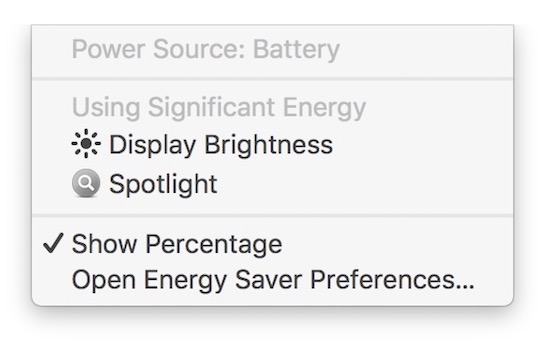Using my iPhone’s Control Center interface to adjust my display brightness and volume level has become a second nature to me, and while I love the visuals that Apple has implemented in the latest iteration of Control Center, I still think they could do better with the information displayed there.
With that in mind, I was pleasantly surprised to see a free jailbreak tweak called SugarCane12 from iOS developer manolz. This Control Center add-on displays numeric percentages in the display brightness and volume level sliders so that you have a better representation of their current levels.