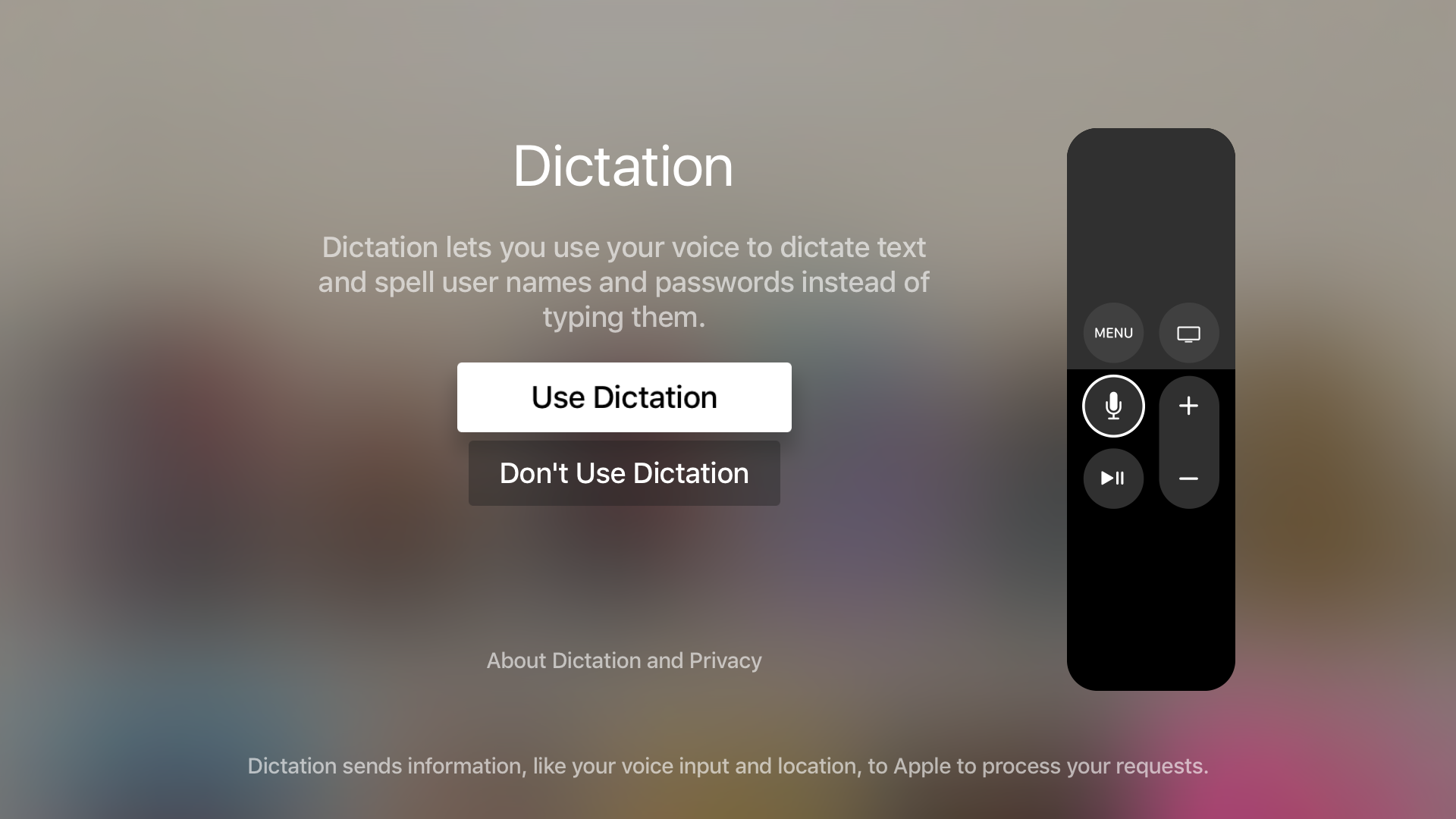If you're a developer, there are two ways to update to the latest tvOS beta on the Apple TV. Both methods require a USB-C cable, so be sure to have one of those at your disposal.
The first method, and perhaps the way the general public is more familiar with, requires downloading the full tvOS beta software and restoring using iTunes. This method works, but it also means that everything that's on the Apple TV, from settings to apps, will be wiped. You're essentially setting the Apple TV back to factory defaults when using iTunes to update to the tvOS beta.
The more sensible approach is to use Apple Configurator 2, a Mac App Store app that can be used together with Configuration Profiles, to update to the latest tvOS beta.
The advantage of using the Configuration Profiles method is that all of your data, apps, and settings stay put. That way, you can enjoy all of the latest features of the tvOS beta, without having to go through the tedious initial setup process.