Find out how to use two simple tricks to lower your iPhone’s screen brightness even further than what’s normally allowed using the brightness slider in the Control Center.

We’ve all been there before. It’s late, and it’s dark, but you still have to get a few more things to get done. You set your iPhone’s screen to its lowest possible brightness via Control Center, and you quickly realize that even at the lowest setting, the screen is way too bright for your eyes in such a dark environment.
What can you do in a situation like this? You could jailbreak and install a jailbreak tweak like Dim, but that’s not always an option, nor is it always desirable.
Fortunately, there is a way to quickly adjust screen brightness levels even lower than what’s possible via the Control Center’s brightness slider. By leveraging some of iOS’ built-in accessibility features, you can set your iPhone’s screen brightness levels much lower than you think. The first method is also handy when you wish to quickly switch between two differing brightness levels on the fly without invoking the Control Center.
Reduce iPhone screen brightness even beyond the minimum
- Open the Settings app on your iPhone or iPad.
- Tap Accessibility > Zoom.
- Tap Zoom Region and select Full Screen Zoom.
- Next, tap Zoom Filter and set it to Low Light.
- Go back to the Zoom screen and turn on Zoom.
- Your iPhone screen will zoom out. Double-tap on the screen with three fingers and choose Zoom Out.
- Now, open Control Center and drag the brightness slider to the minimum. You will notice that the display becomes even darker than what’s normally allowed. In fact, if you enable the shortcut while in a bright room, the screen becomes almost unreadable.
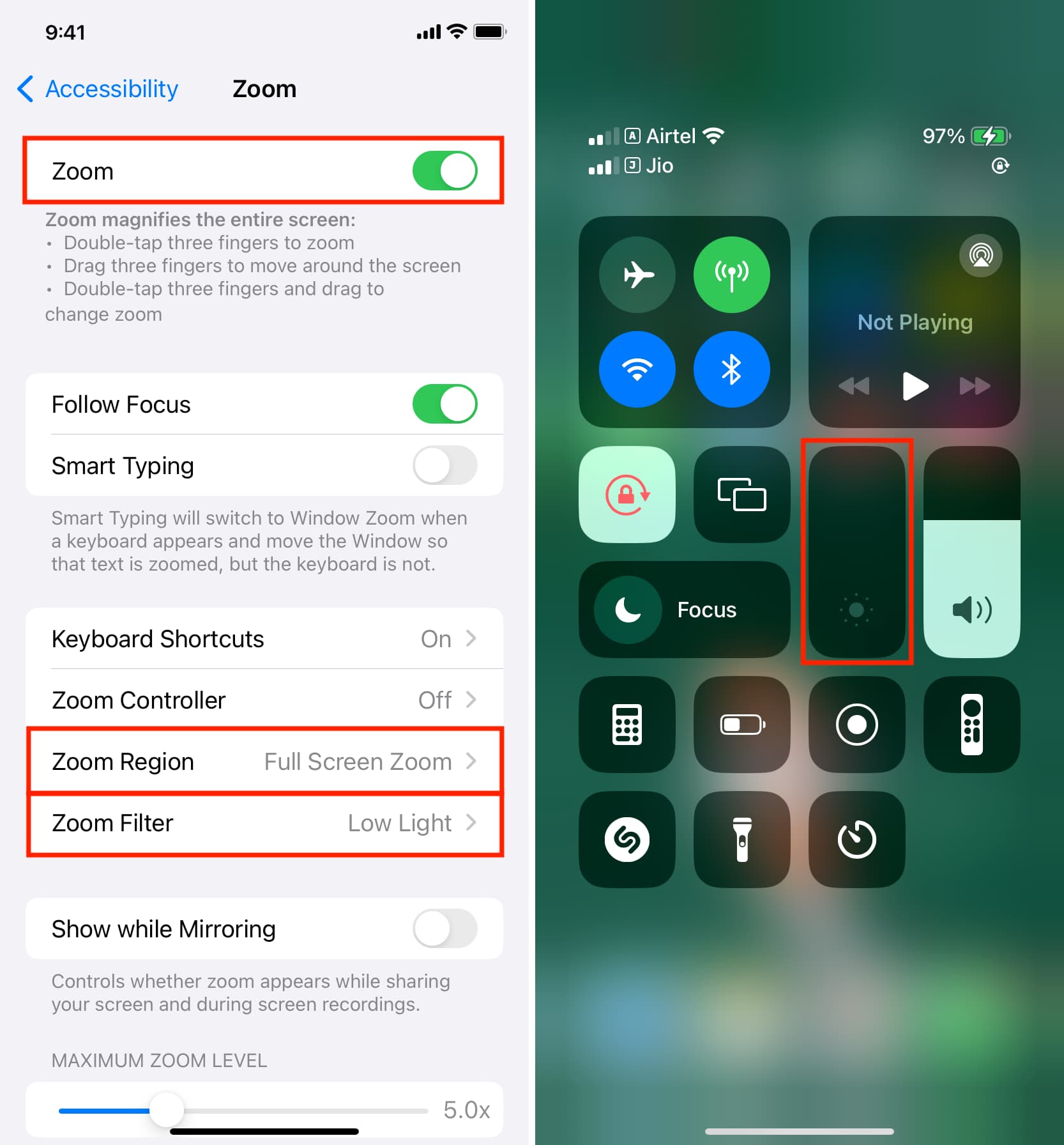
Yes, quite a few steps are required to get this set up, but once it is, you’re pretty much set going forward.
Tip: Leaving Zoom enabled won’t enlarge your screen until you double tap with three fingers, but if you want an easy way to toggle Zoom on or off, go to Settings > Accessibility > Accessibility Shortcut and select Zoom. After this, you can turn on and off Zoom by triple-pressing the iPhone side button.
Another method: Use Reduce White Point
Apart from the Zoom feature, you can also enable Reduce White Point, which decreases the intensity of bright colors and makes the screen appear more darker than it needs to be.
- Open Settings on iPhone or iPad.
- Go to Accessibility > Display & Text Size.
- Scroll down to the bottom and switch on Reduce White Point.
- Open the Control Center and drag the brightness slider to the minimum.
- Return to the Display & Text Size settings screen and drag the Reduce White Point slider to the right to lower the screen brightness even further.
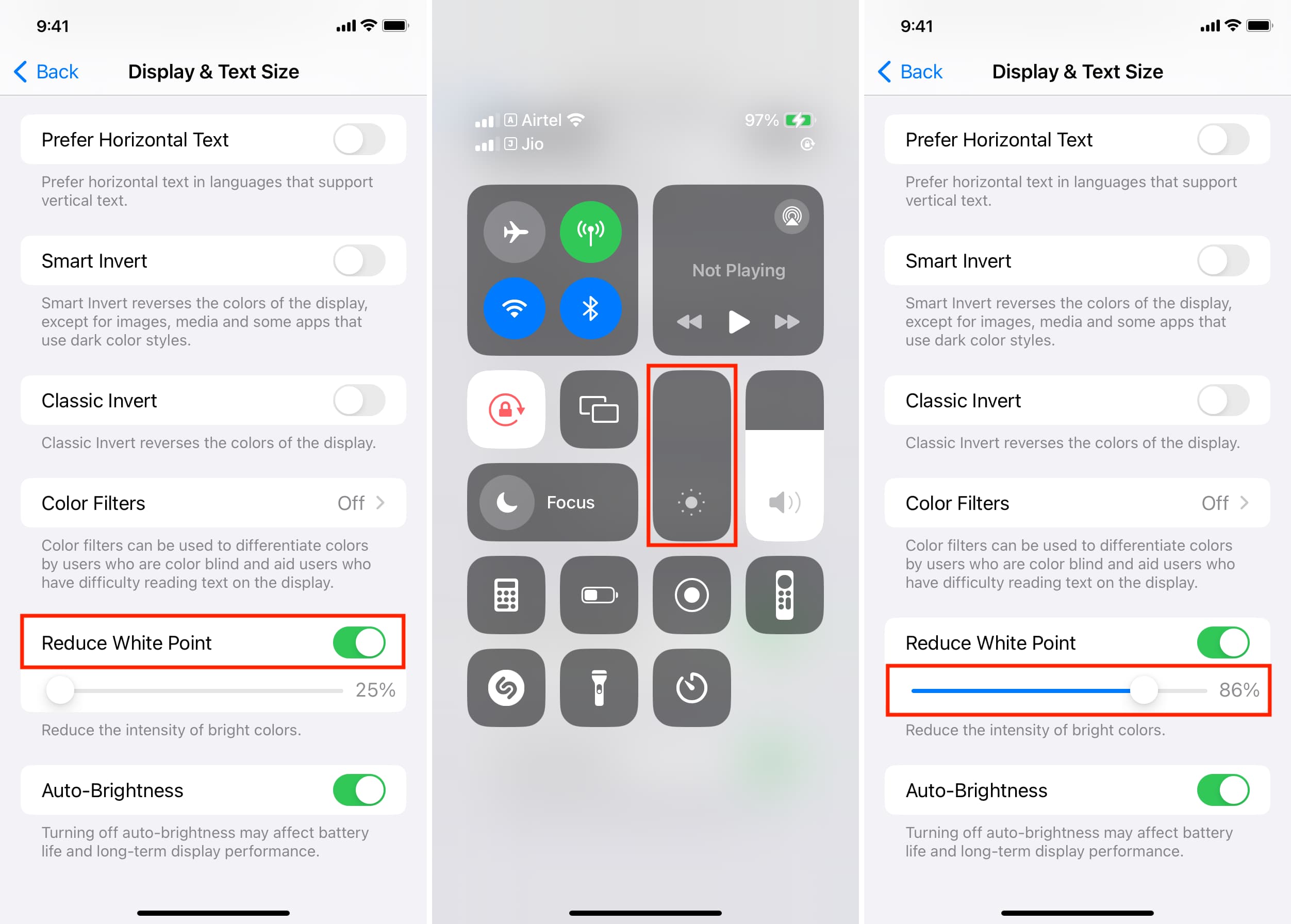
On the same note: How to dim your Mac screen brightness even lower than what’s allowed by macOS