Check out these quick ways to view previously deleted posts and comments on Reddit, directly from your iPhone or computer.
Tips
Apple event: How to watch the “Let Loose” keynote on any device

You have several options to watch Apple's May 7 "Let Loose" keynote presentation that will announce new iPad Pro, Air and Pencil models.
What to do before selling or giving away your HomePod

Check out these important tips if you're planning to sell or give away your HomePod or HomePod mini. These will ensure the next user can set up the speaker with their Apple ID and use it to the fullest.
How to secure your Google account and prevent unauthorized access

In this guide, we will go over important tips to help secure your Gmail, YouTube, and other Google accounts, keeping your personal data as safe as possible.
How to create a PlayStation passkey for secure passwordless authentication

Learn how to create a PlayStation passkey, which allows you to log in to your Sony PlayStation Network account with Face ID and Touch ID instead of the password.
15 child-focused features on iPhone and iPad

Do you plan on getting an iPhone or iPad for your kid? Discover the key features that promote a healthy balance of safety and parental controls on your child's device.
How to check if the second-hand iPhone you bought is original or counterfeit

Did you just buy or are about to buy a used iPhone and have concerns about its authenticity? In this guide, we will share twelve expert tips that will allow you to check if your iPhone is genuine or a fake phone with a copied design and an iOS skin on top of Android.
How to turn off explicit content for your kid’s iPhone apps
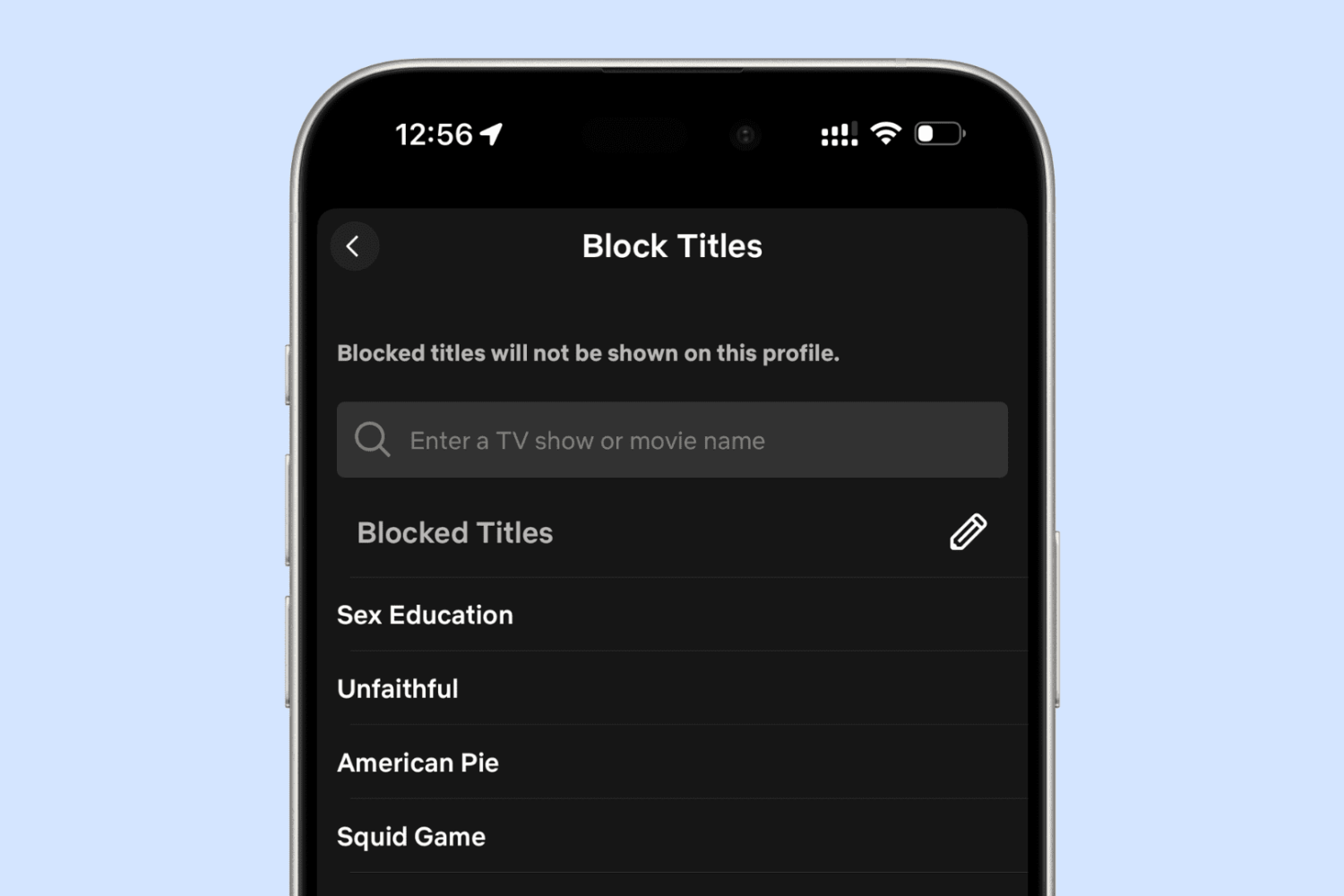
In this guide, we will go over some expert tips to stop popular iOS apps from showing explicit and mature content. This can be particularly helpful if you’re setting up the iPhone or iPad for your kids.
How and why to enable Stolen Device Protection on your iPhone
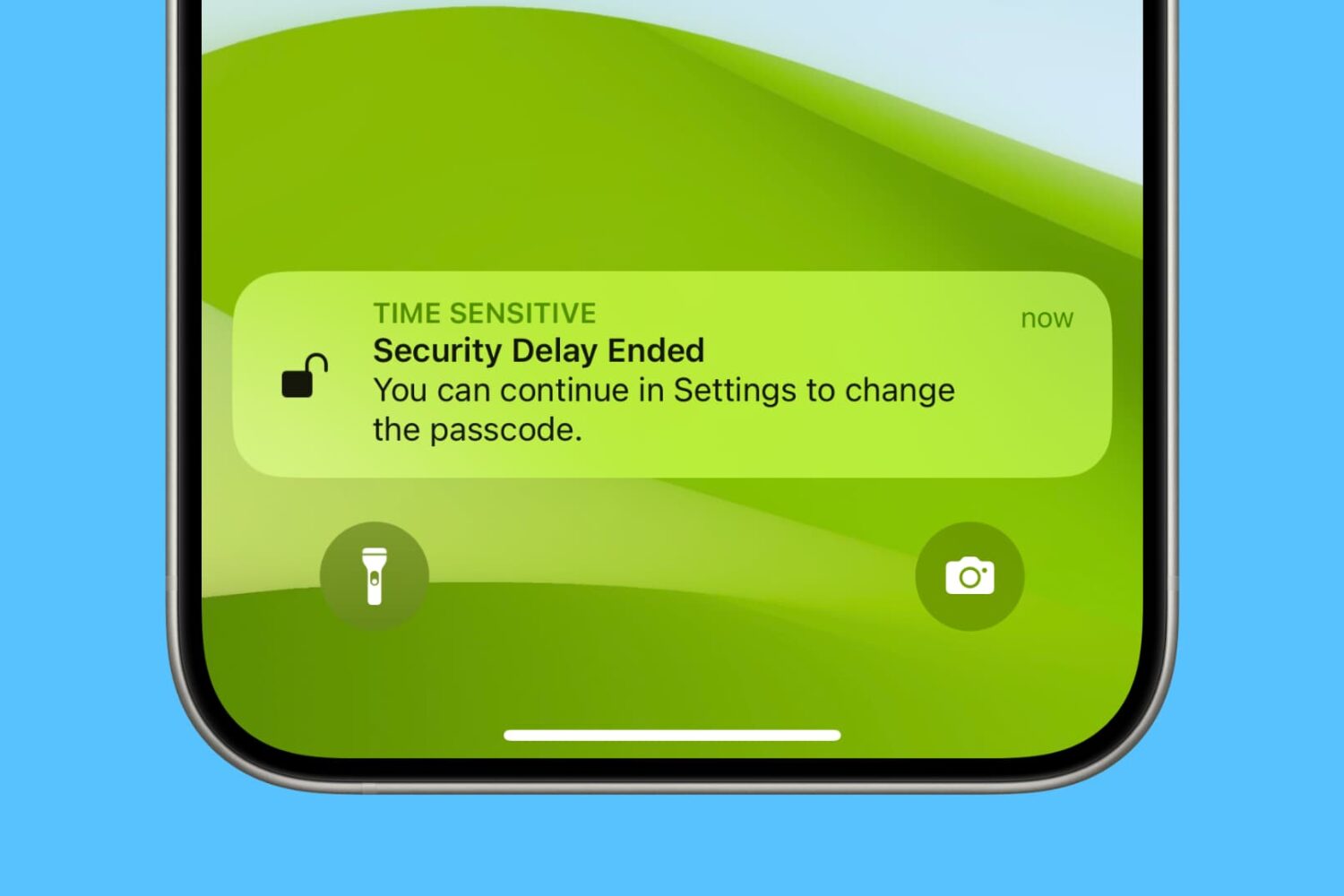
In this tutorial, we will show you how to activate the new Stolen Device Protection feature on your iPhone. This will protect your Apple ID, account passwords, and other critical personal information when your device is stolen or in an unfamiliar location.
40+ tips for the Mail app on your iPhone, iPad, and Mac

Discover over 40 expert tips to maximize efficiency and productivity in the Mail app across your iPhone, iPad, and Mac devices.
15 built-in wellness features to keep track of your health on iPhone, iPad, and Apple Watch
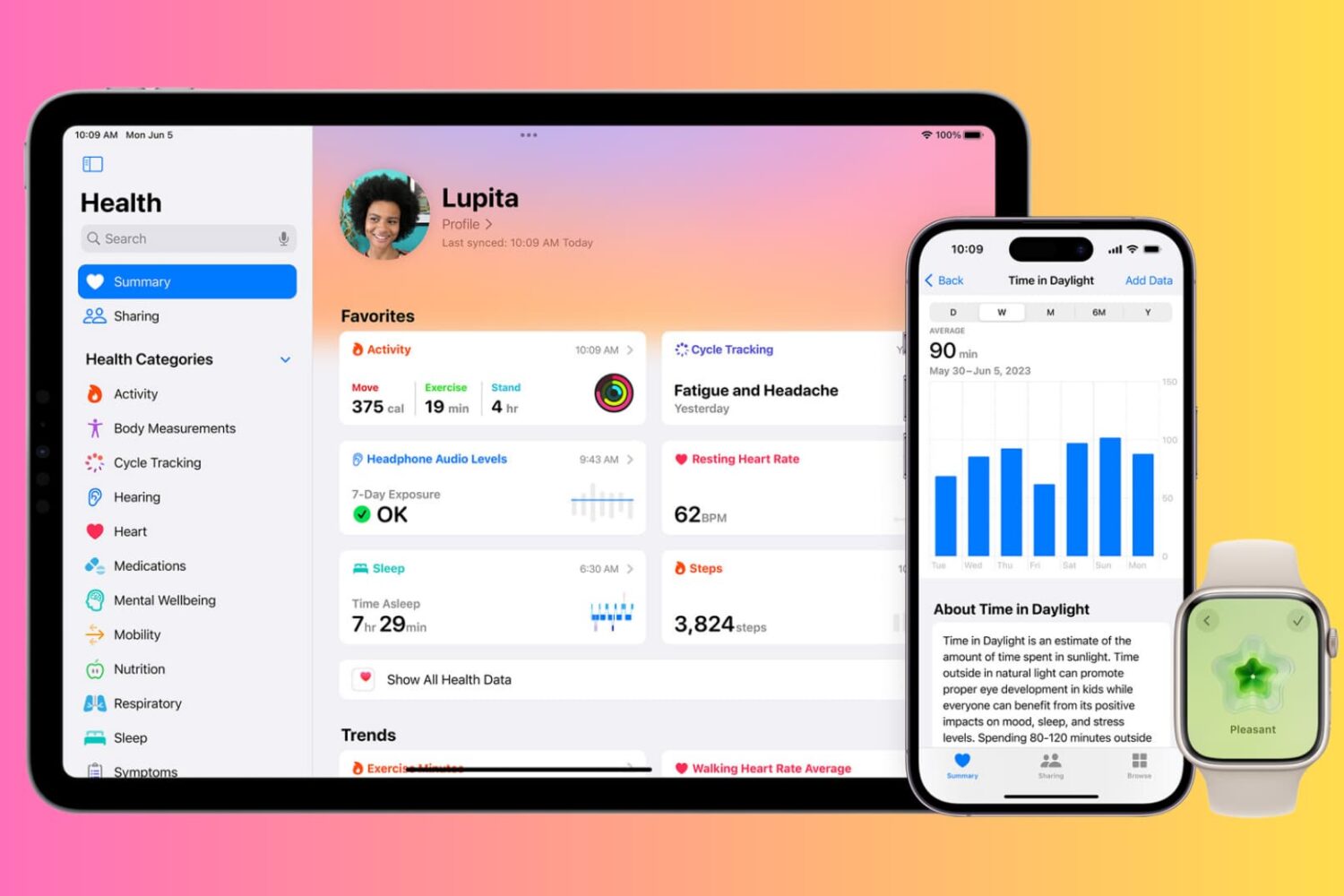
Discover over a dozen thoughtful built-in features on your iPhone, iPad, and Apple Watch that are designed to help you take care of your health and stay fit and active.
