When it comes to discovering the best jailbreak tweaks for your iPhone or iPad, iDownloadBlog has your back. We’re always compiling lists of what we believe are the best ones for specialized facets of the iOS & iPadOS mobile operating systems.

Given the popularity of mobile gaming, it only seemed appropriate to give this space some attention. With that in mind, today’s list will discuss what we believe are some of the best jailbreak tweaks for augmenting the mobile gaming experience on jailbroken iOS & iPadOS 14 devices.
If you’re as ready to explore this space as we are, then follow along with us below.
The best jailbreak tweaks for gaming on iOS & iPadOS 14
rgbKeys – FREE
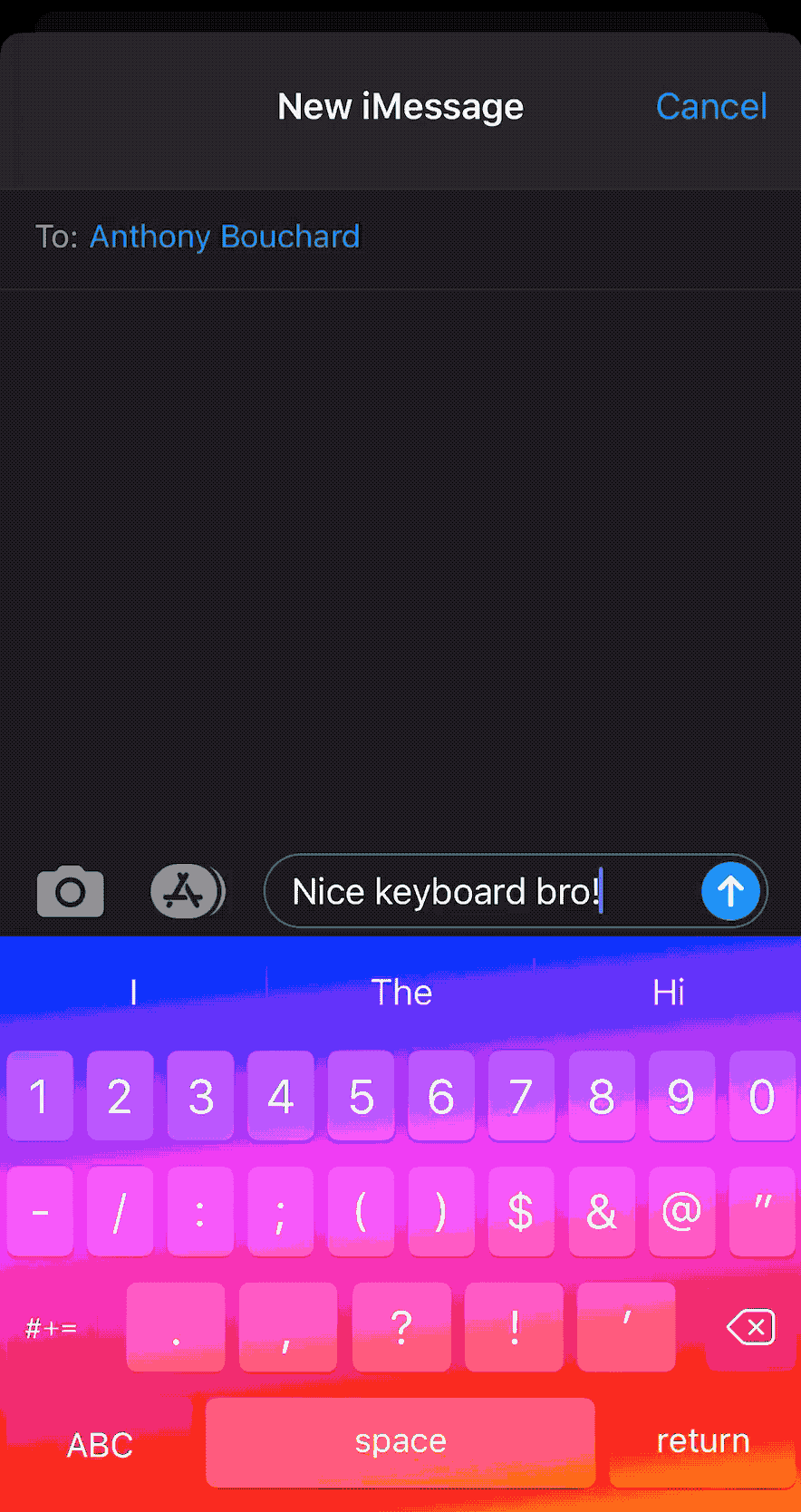
One of the first jailbreak tweaks that I simply couldn’t help but include in this list is rgbKeys, and the name speaks volumes about what it does.
While you’ll seldomly use the keyboard in mobile games, it goes without saying that RGB keyboards are insanely popular in the PC gaming world, and this jailbreak tweak translates well to the mobile alternative. The RGB keyboard is configurable, and even animated, so it’s a lot like having the Razer chroma RGB effect on mobile.
You can find out more about rgbKeys and how it works in our full review post.
LanPlayiOS – FREE
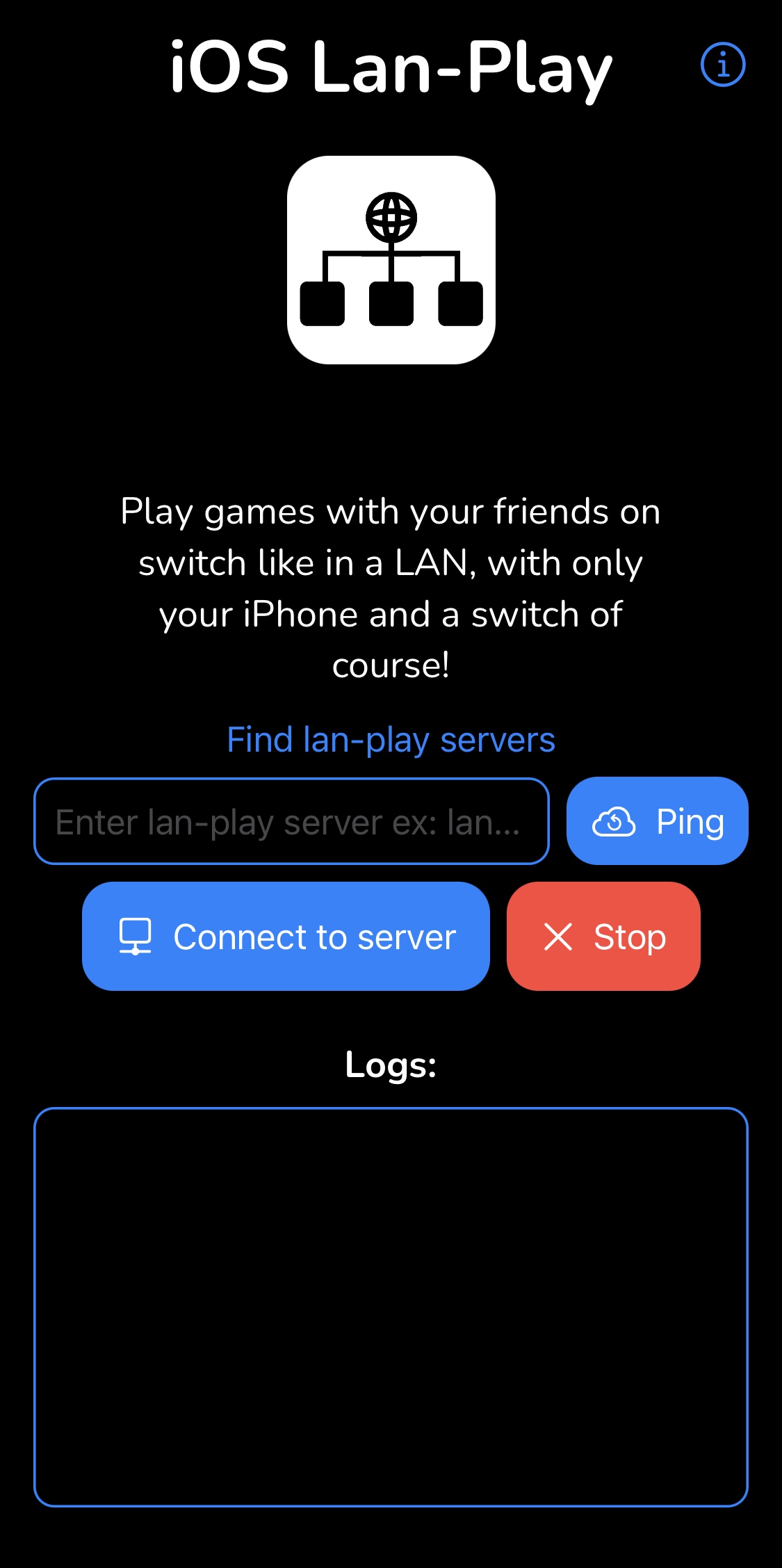
LanPlayiOS is another jailbreak tweak that gamers may find exciting, and it effectively lets Nintendo Switch users play multiplayer games over longer distances.
Normally, Nintendo Switch users can play games together if they’re on the same network, but LanPlayiOS creates a server and tricks the Nintendo Switch into thinking that it’s using a local area network (LAN) so that you can play with and against other Nintendo Switch users from afar.
You can learn more about LanPlayiOS and how it works in our full review post.
Nanobanners (Sugiuta) – FREE

Sometimes the last thing you want when you’re gaming on your iPhone is to be interrupted with pesky notification banners – especially given just how massive they are.
Nanobanners (Sugiuta) is a free jailbreak tweak that puts those banner notifications on a diet, therefore ensuring that they impose as little of a footprint over your full-screen gaming experience as possible.
You can learn everything you need to know about Nanobanners (Sugiuta), including where you can get it from, in our full review post.
NotiSound – $0.99
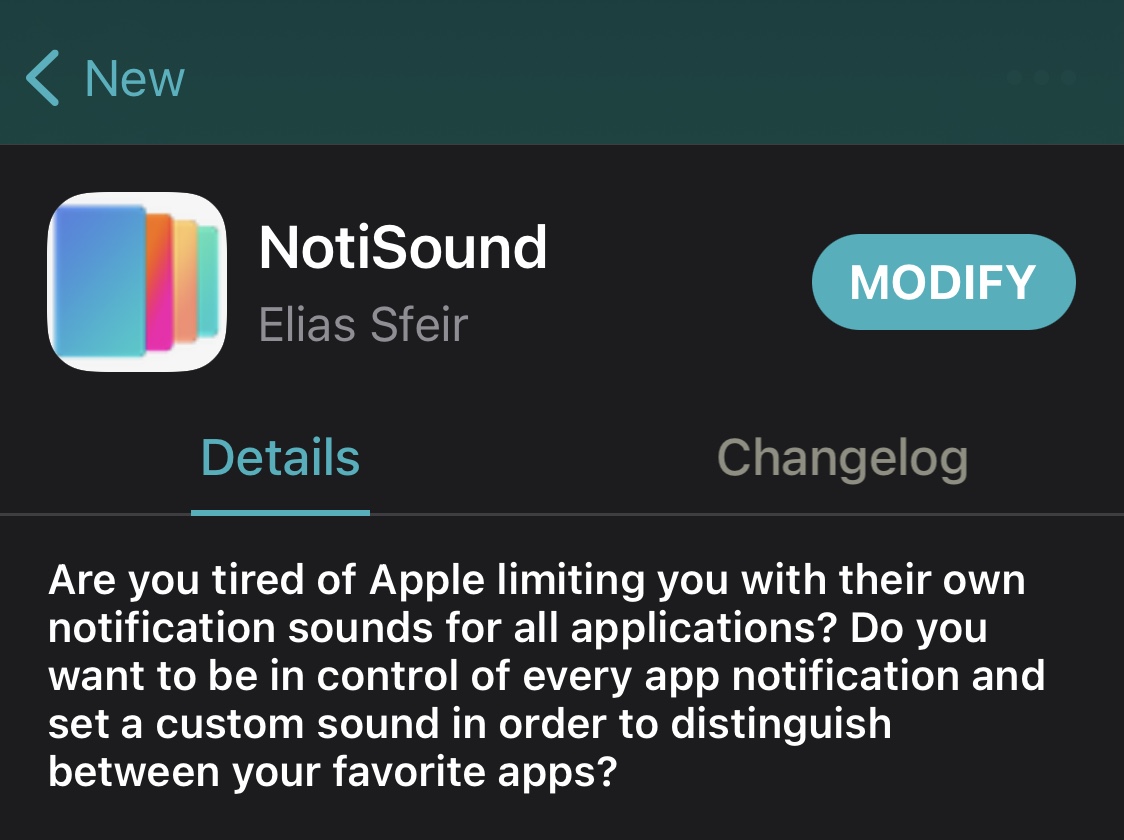
And if smaller notification banners aren’t enough to prevent incoming notifications from spoiling your full-screen gaming experience, then perhaps NotiSound would be a better fit.
This tweak lets users configure custom notification sounds for individual apps on a per-app basis so that instead of seeing banners all over the place, you can simply determine which app you’re getting a notification from by the sound that plays. It’s perfect for gaming because nothing gets in your way visually, but you’ll still know when you’re getting a notification and from what.
You can learn more about NotiSound and how it works in our full review post.
SmartDND – $1.99
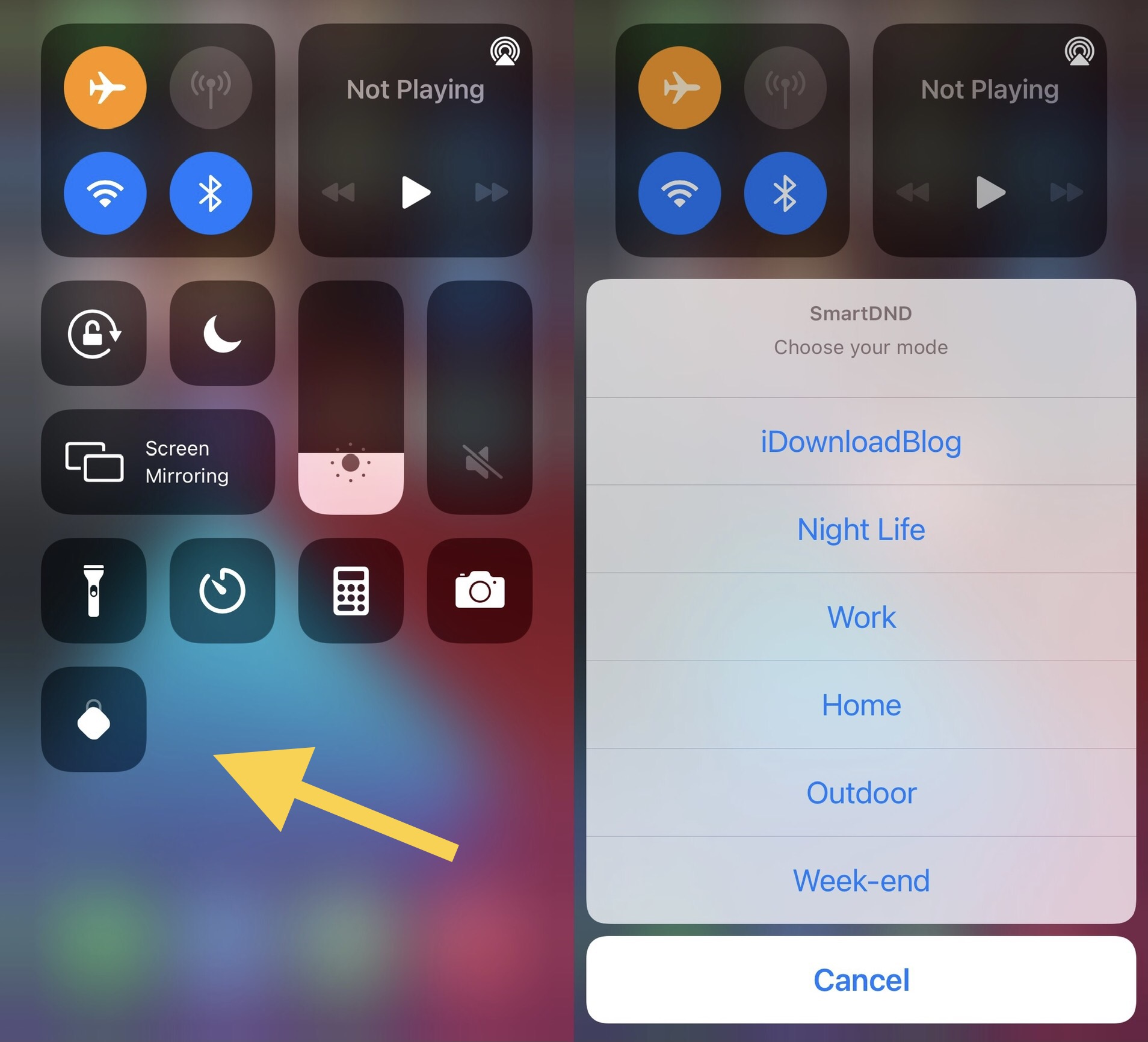
In some cases, you may not want to be bothered by notifications at all while gaming, and that’s where a jailbreak tweak called SmartDND could really come in handy.
SmartDND ports iOS & iPadOS 15’s Do Not Disturb experience to iOS & iPadOS 14 devices, and this means that you can create a focus mode for gaming so that you aren’t being pestered by notifications at all when you’re gaming. Obviously, each preset is highly configurable, so you could even allow notifications from only specific apps – those you deem important enough to let through.
You can learn more about SmartDND and how it works in our full review post.
Peep Reborn – FREE

If you have a game that you play where the Status Bar seems to get in the way of your user interface, then a free jailbreak tweak called Peep Reborn might be of use to you.
This tweak effectively hides or shows your Status Bar with a tap, allowing you to hide it quickly and easily from view when you don’t want it interfering with your game’s user interface. You can then use the gesture again later on to bring it back when you’re finished gaming.
You can find our everything you need to know about Peep Reborn in our full review post.
GrabberEX – FREE

And for those games where the Status Bar is already hidden, GrabberEX is a simple jailbreak tweak that lets you view pertinent information from the Status Bar directly inside of the Notification Center grabber.
This means that you can view the time and your current battery level percentage at a glance without actually having to launch Notification Center in its entirety. Thanks to this, you can make sure your device isn’t about to die or that you’re on time for your appointment without much interruption to your gaming experience.
You can learn more about GrabberEX and why it’s a good fit for full-screen mobile gamers on iOS 14 in our full review post.
Conclusion
With this list of jailbreak tweaks, we think it’s possible to improve the gaming experience on any jailbroken iOS or iPadOS 14 device. Whether you’re doing this for slick aesthetics, to advance your gaming capabilities, or to mitigate distractions, there’s a little something for everyone here.
For more jailbreak tweak roundups, see the following:
- Tweaks for 3D Touch & Haptic Touch
- Tweaks for AirPods
- Tweaks for Android UI
- Tweaks for Animations
- Tweaks for Apple Watch
- Tweaks for App Library
- Tweaks for Battery management
- Tweaks for CCSupport
- Tweaks for Cellular connectivity
- Tweaks for Clock and Time
- Tweaks for Control Center
- Tweaks for Convenience & Accessibility
- Tweaks for Dark Mode
- Tweaks for the Display
- Tweaks for Haptic Feedback
- Tweaks for the Home Screen
- Tweaks for iPads
- Tweaks for the Keyboard
- Tweaks for Location Services
- Tweaks for the Lock Screen
- Tweaks for macOS
- Tweaks for the Messages app
- Tweaks for Minimalism
- Tweaks for the Notch
- Tweaks for Notifications
- Tweaks for the Now Playing interface
- Tweaks for the Phone app
- Tweaks for Photography
- Tweaks for the Photos app
- Tweaks for Productivity
- Tweaks for Reachability
- Tweaks for Respringing & Rebooting
- Tweaks for Security
- Tweaks for Social Media
- Tweaks for Sounds
- Tweaks for the Status Bar
- Tweaks for Volume
- Tweaks for Wallpapers
- Tweaks for Widgets
- Tweaks for Windows
- Tweaks for Wi-Fi
- Tweaks for YouTube
What was your favorite jailbreak tweak featured in today’s curated list? We’re excited to read your comments below.