Nintendo Switch owners who play multiplayer games should be somewhat familiar with the console’s LAN gaming feature. This basically lets you partake in multiplayer games using your local area network, A.K.A. your home Wi-Fi.

Unfortunately, the Nintendo Switch’s LAN multiplayer gaming won’t work when your friends aren’t connected to the same network as you — at least not natively. To make that work, you’d need to use third-party software to connect your Nintendo Switch to a server and then trick it into thinking it was connected via LAN.
Such third-party software previously existed for computers, but when you’re always out and about, a computer isn’t very feasible. That’s why iOS developer Yot created a new and free jailbreak app dubbed LanPlayiOS, which lets you do the same thing from the convenience of your jailbroken iPhone or iPad.
According to the developer, LanPlayiOS is merely a graphical user interface for an existing terminal-based utility dubbed switch-lan-play by MCApollo, however since a lot of users find using terminal commands both more time consuming and cumbersome than interacting with a GUI, Yot answered the call.
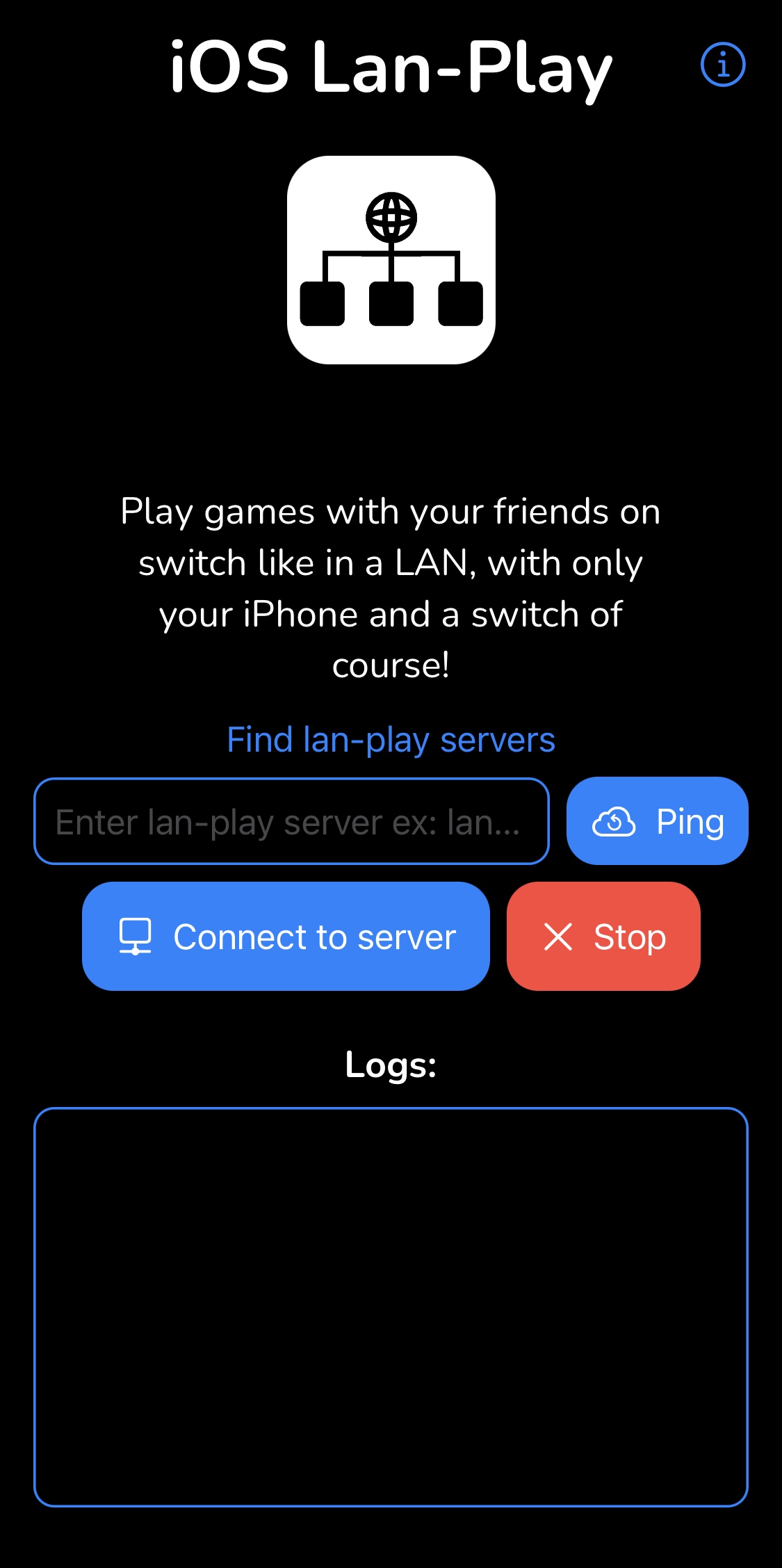
Once installed, the app makes its way to your Home Screen and launching it brings up the interface shown above. From there, users may search for and enter LAN servers that they can use to play Nintendo Switch games over longer distances than would be possible over the same Wi-Fi network.
The app also lets you ping servers and stop server connections on demand, and a log at the bottom of the app displays server status updates when relevant.
After you install the app on your pwned iPhone or iPad, you’ll then need to modify some DNS and IP settings on your Nintendo Switch to get everything up and running. The full and official tutorial to get that working can be found here. The gist is this:
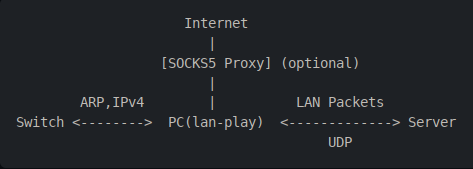
The LanPlayiOS app supports jailbroken iOS 14 devices, however the developer offers a separate LanPlayiOS13 package for jailbroken iOS 13 devices if you happen to fall into that camp instead.
If you’re interested in trying LanPlayiOS or LanPlayiOS13 for your own Nintendo Switch gaming needs, then you can download the app for free from Yot’s personal repository via your favorite package manager app.
Those not already taking full advantage of Yot’s personal repository can add it to their package manager of choice via the URL provided below:
https://repo.yot-dev.com/
Do you have any plans to use LanPlayiOS to augment your Nintendo Switch multiplayer capabilities? Be sure to let us know why or why not in the comments section down below.