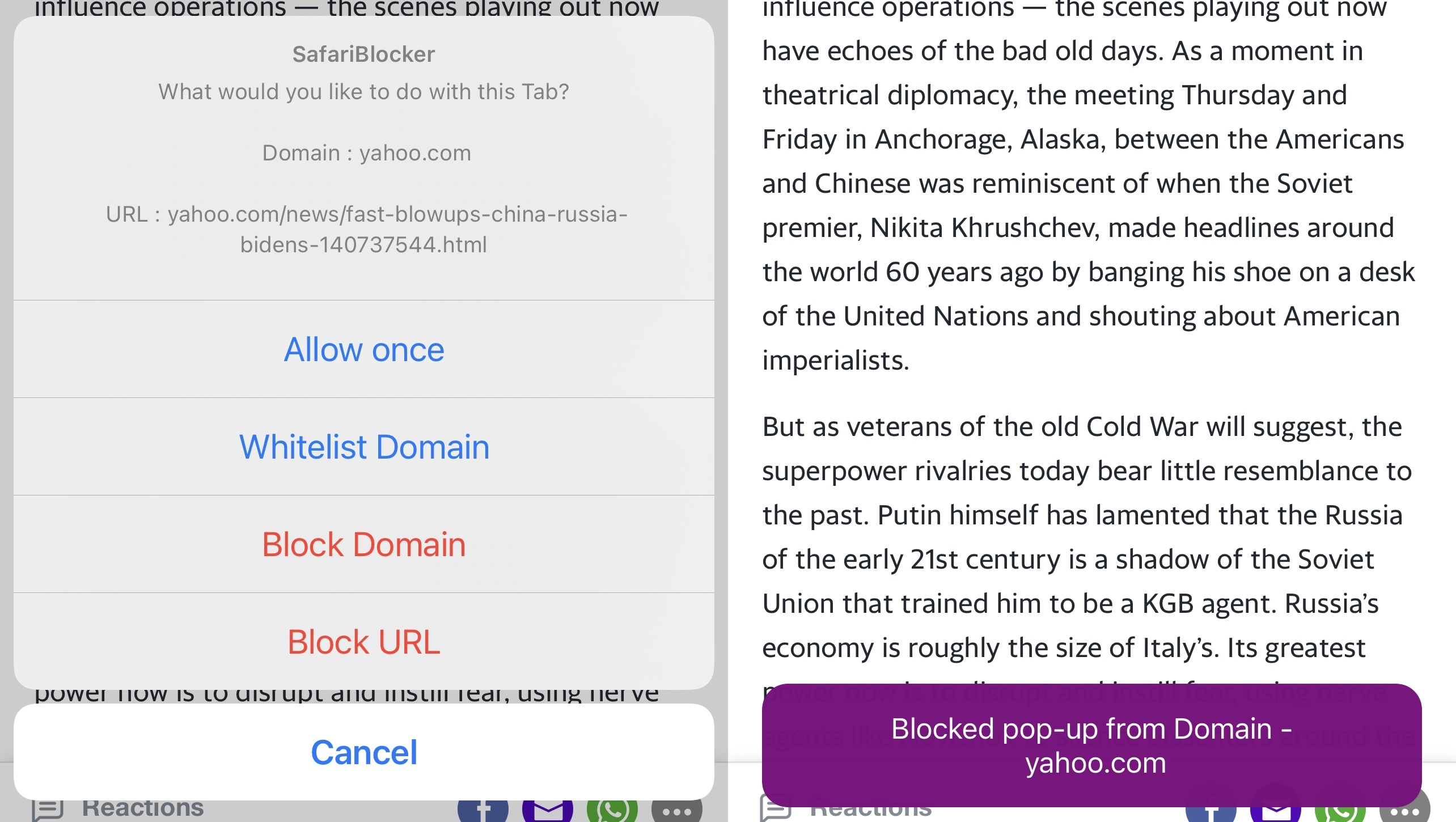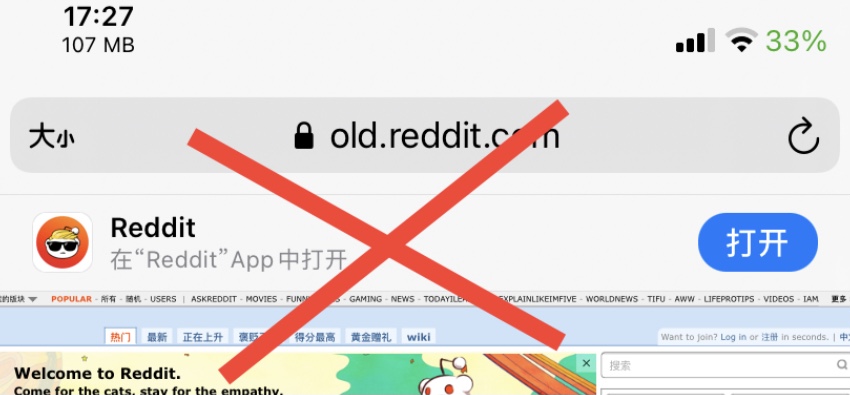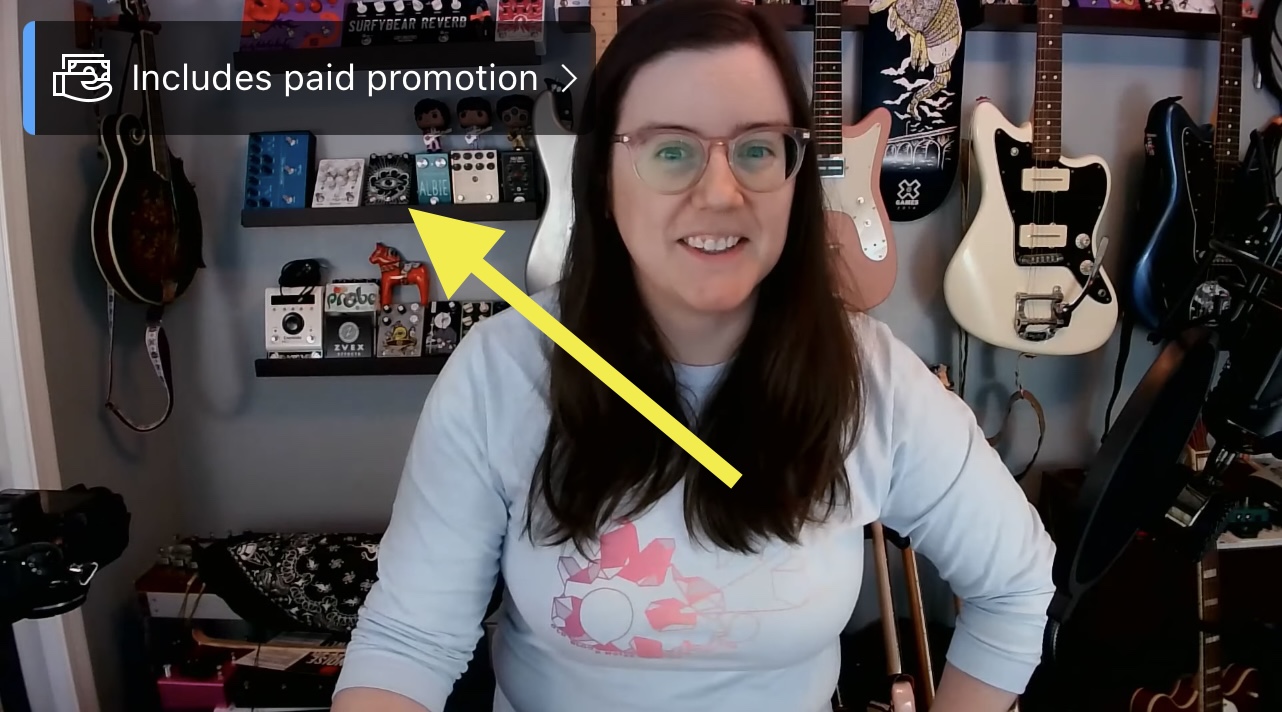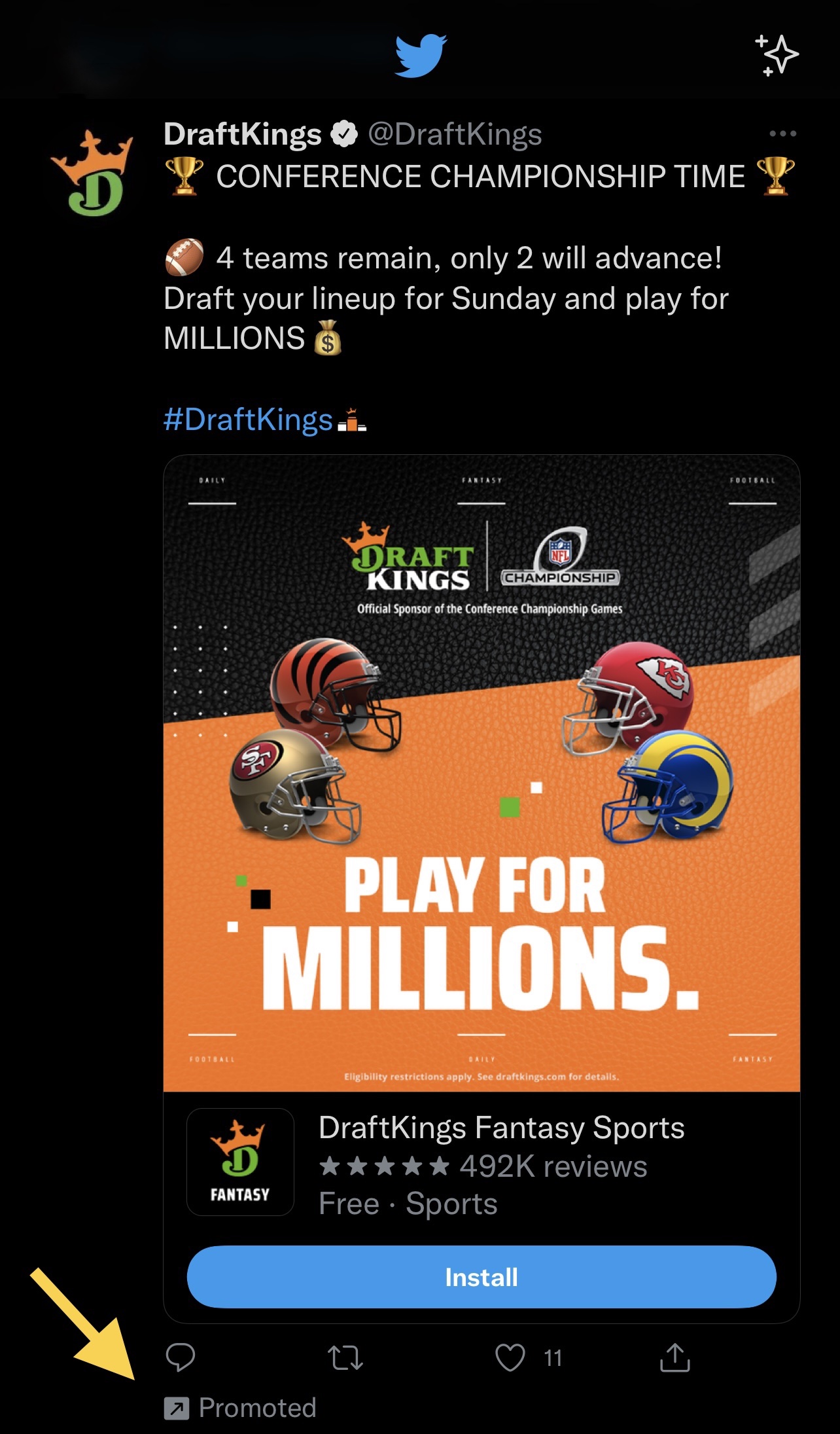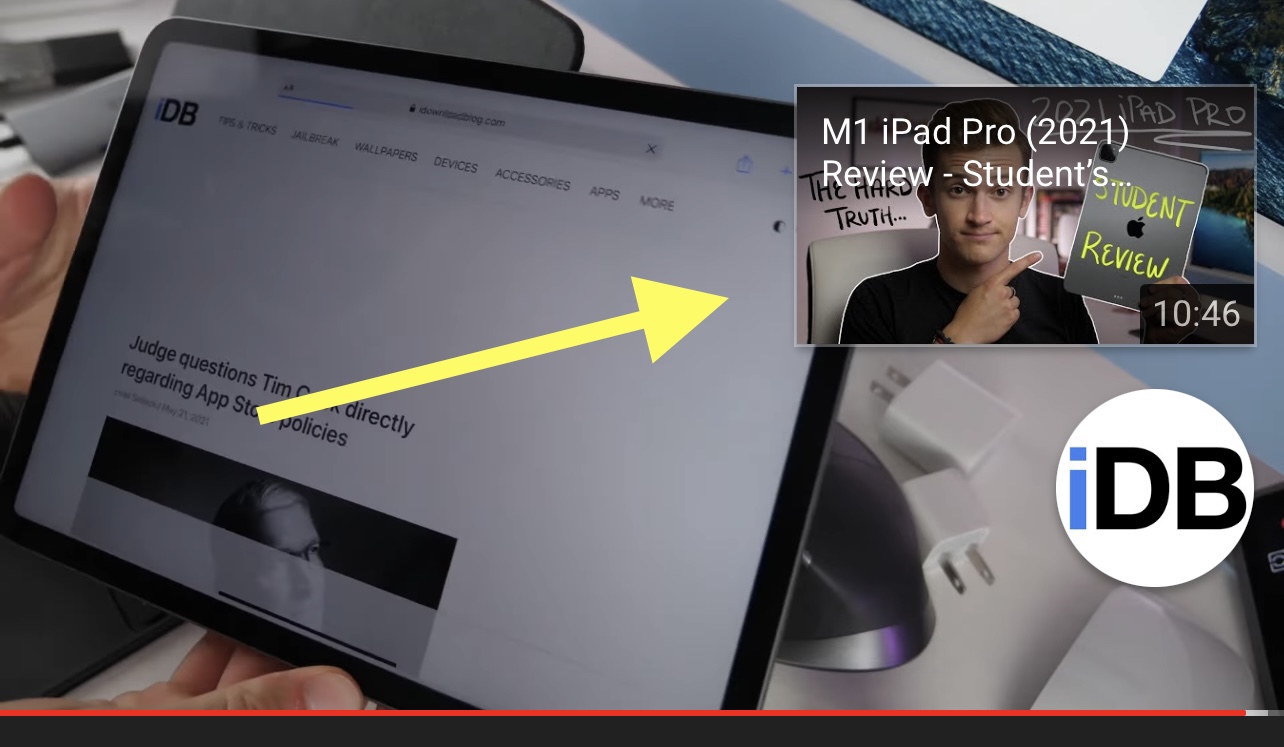One thing about using computers or smartphones is that you’ll find nuisance pop-ups just about everywhere — within apps and even while you use the internet. While some are good and may be carefully tailored to your interests, others may seem less so.
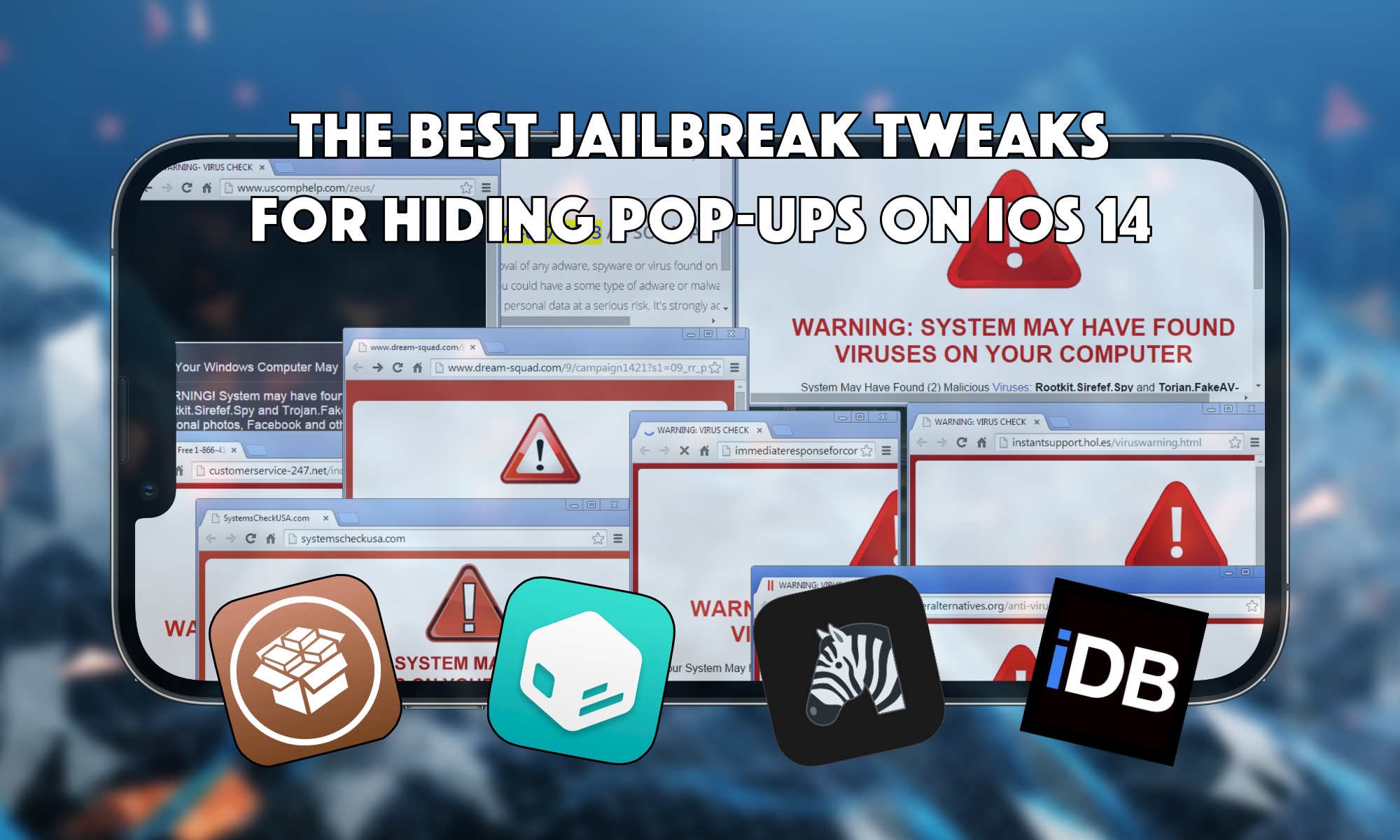
In today’s roundup, we’ll discuss what we believe are some of the best iOS 14-compatible jailbreak tweaks for hiding or blocking unnecessary nuisance pop-ups spanning a myriad of different apps for a more enjoyable content consumption experience.
So without further ado, let’s get started.
The best nuisance pop-up blocking jailbreak tweaks for iOS 14
SafariBlocker – FREE
SafariBlocker is one of the best ways to enjoy a nuisance-free web browsing experience in the Safari app because it lets users have more control over pop-ups and being jolted from one web page to another without any warning.
With this jailbreak tweak, you can hide the nuisance pop-ups that you might otherwise accidentally tap and open a new tab. Certain pages can be whitelisted, while the most annoying can be blacklisted.
You can learn more about what you can do with this powerful tool in our full review post.
SafariNoAppBanner – FREE
Many app makers want you to use their apps instead of their websites when browsing in Safari, but a lot of people don’t want the added Home Screen clutter and would rather just use the website.
Since app developers can recommend that you use the app with a pop-up at the top of their web page, these pop-ups can get annoying if you have no intention of downloading additional apps. That’s where a free jailbreak tweak called SafariNoAppBanner comes into play, as it blocks those pop-ups.
You can find out more about SafariNoAppBanner and where you can get it from in our full review post.
YTNoPaidPromo – FREE
Sometimes when viewing videos in the YouTube app, you might see a pop-up that says “Includes Paid Promotion” to alert you that the content creator has been paid to promote something in the video.
These are generally useful pop-ups that can let you know if the content is paid for or not, but not everyone wants a pop-up hindering their viewing experience. That’s where a free jailbreak tweak called YTNoPaidPromo comes into play, as it hides those pop-ups.
You can read more about YTNoPaidPromo in our full review post.
GameShut – FREE
As someone who doesn’t use Game Center, nor do any of my friends, nothing infuriates me more than trying to enjoy a game on my iPhone and being nagged to sign in to a service I have no intention of using.
GameShut is a free jailbreak tweak that can block all of Game Center’s pop-iOS and attempts to have you sign in to the service while gaming on your iPhone. And if you’re anything like me, then it’s a godsend.
You can learn more about GameShut in our full review post.
NoYTAds – FREE
YouTube used to be a moderately enjoyable platform, but as time goes on, the back-to-back lengthy and non-skippable ads have become too much of a commonplace, often resulting in more as consumption than actual video consumption.
The NoYTAds jailbreak tweak can help you cut down on YouTube ads, allowing you to spend more time enjoying the things you want to see on the platform without those disturbances.
You can learn more about NoYTAds in our full review post.
NoPromotedTweets – FREE
The Twitter app is a great way to stay up to date with the interest pages and people you follow, but it seems like more and more promoted Tweets are making their way into our feeds, which defeats the purpose of seeing content you choose to follow in the first place.
With NoPromotedTweets, you can hide all Promoted Tweets from your feed so that the only things you see are what you choose to follow and not junky Tweets that someone else had paid to place in your feed.
You can find out more about NoPromotedTweets and how it works in our full review post.
YTNoHoverCards – FREE
When you watch videos in the YouTube app, it’s easy to get sucked into what some people call the ‘black hole,’ which is a point of no return that some viewers enter when they watch one video that leads down one rabbit hole that then leads down another. It takes no time at all before you use YouTube to watch a car maintenance tutorial and end up on a video about the ten scariest ways to die.
One of the biggest propagators of this so-called black hole or rabbit hole effect is that YouTube tries to recommend videos it thinks you will like toward the end of a video you’ve finished watching, and the free YTNoHoverCards jailbreak tweak can hide those from appearing.
You can learn more about YTNoHoverCards and how it works in our full review post.
Conclusion
Many websites depend on ads to survive, but most of the large social media companies double-dip with back-to-back ads and nuisance pop-ups about uninteresting ad topics. With that in mind, these are some of the best jailbreak tweaks for iOS 14 to help you get rid of some of those while continuing to support the sites that require it.
For other jailbreak tweak roundups just like this one, view these:
- Tweaks for 3D Touch & Haptic Touch
- Tweaks for AirPods
- Tweaks for All-in-One lovers
- Tweaks for Android UI
- Tweaks for Animations
- Tweaks for App Icons
- Tweaks for Apple Pay & Wallet
- Tweaks for Apple Pencil
- Tweaks for Apple Watch
- Tweaks for App Library
- Tweaks for Audio
- Tweaks for Battery management
- Tweaks for Calls
- Tweaks for CarPlay
- Tweaks for CCSupport
- Tweaks for Cellular connectivity
- Tweaks for Clock and Time
- Tweaks for Colorization
- Tweaks for Contacts
- Tweaks for Control Center
- Tweaks for Convenience & Accessibility
- Tweaks for Dark Mode
- Tweaks for Data Spoofing
- Tweaks for Display
- Tweaks for Gaming
- Tweaks for Haptic Feedback
- Tweaks for the Home Screen
- Tweaks for iOS 16 Features
- Tweaks for iPads
- Tweaks for the Keyboard
- Tweaks for Location Services
- Tweaks for the Lock Screen
- Tweaks for macOS
- Tweaks for the Messages app
- Tweaks for Minimalism
- Tweaks for Mood Boosting
- Tweaks for Morning Routines
- Tweaks for Motivation
- Tweaks for the Notch
- Tweaks for Notes
- Tweaks for Notifications
- Tweaks for Novelty
- Tweaks for Organization
- Tweaks for Passcodes
- Tweaks for the Now Playing interface
- Tweaks for Package Managers
- Tweaks for the Phone app
- Tweaks for Photography
- Tweaks for the Photos app
- Tweaks for Productivity
- Tweaks for Reachability
- Tweaks for Respringing & Rebooting
- Tweaks for Security
- Tweaks for Sensors
- Tweaks for Shortcuts
- Tweaks for Social Media
- Tweaks for Sounds
- Tweaks for the Status Bar
- Tweaks for Utilitarianism
- Tweaks for Volume
- Tweaks for Wallpapers
- Tweaks for Weather
- Tweaks for Web Browsing
- Tweaks for Widgets
- Tweaks for Windows
- Tweaks for Wi-Fi
- Tweaks for YouTube
Do you use any of the jailbreak tweaks discussed above? Be sure to let us know in the comments section down below.