When browsing certain websites in Safari on your iOS device, you’ll sometimes be presented with a banner at the top of the page that urges you to download that website’s dedicated App Store app.
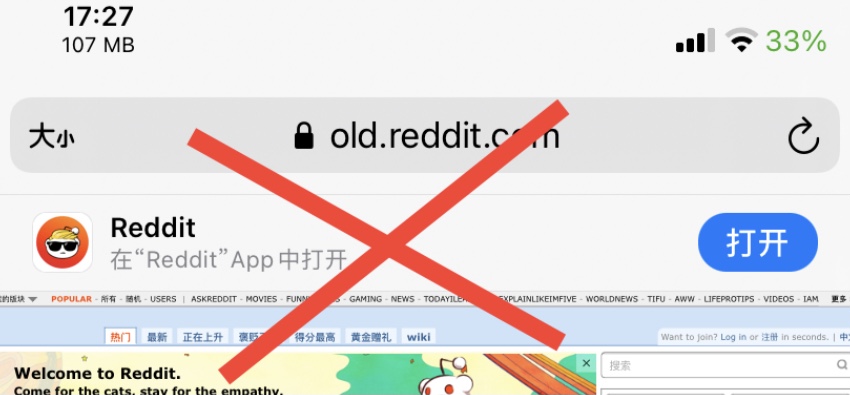
These banners were intended to help websites and services spur app downloads, but when users have no intention of downloading additional apps on their iPhone or iPad, they can be something of a nuisance and disrupt the user experience.
iOS developer ginsudev is addressing this problem head-on with a new and free jailbreak tweak dubbed SafariNoAppBanner, which as the name suggests, should prevent websites asking you to download their dedicated App Store app(s) when browsing via Safari.
While dedicated apps are often better for performance and the overall user experience, the web pages we use in Safari are still convenient if you have no long-term intentions on that particular website or if you’re just trying to conserve device storage.
Users could always dismiss those app-promoting banners manually, but SafariNoAppBanner keeps them at bay automatically since the manual effort is just one more thing that users probably don’t want to feel compelled to do over and over.
Once installed SafariNoAppBanners doesn’t give the user any options to configure, but that’s to be expected with a one-purpose tweak like this. In fact, it’s commendable that the developer is keeping things simple and reducing clutter in the Settings app.
Those interested in giving the new SafariNoAppBanner tweak a try can download it for free from ginsudev’s personal repository via their favorite package manager app, and it’s worth noting that it supports jailbroken iOS & iPadOS 13 and 14 devices.
If you’re not already taking full advantage of ginsudev’s repository, then you can add it to your package manager app of choice by using the following URL:
https://ginsudev.github.io/repo
Do you plan to dismiss those annoying and repetitive app-promoting banners during your web browsing experience with SafariNoAppBanner? Be sure to tell us why or why not in the comments section down below.