While it’s wonderful that the iPhone comes standard with a native Calculator app, it leaves a lot to be desired when you compare it with several third-party alternatives.
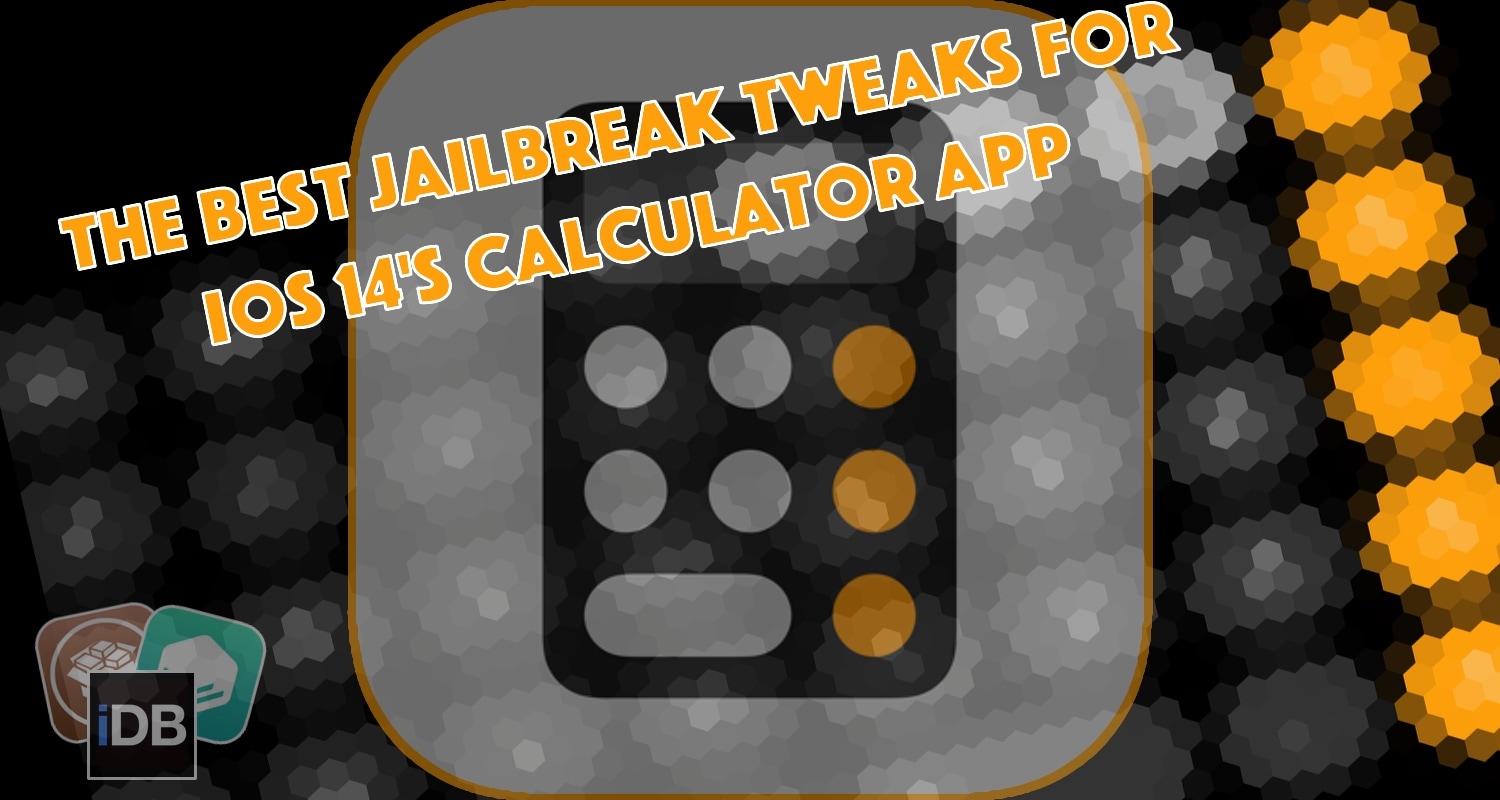
If you’re jailbroken, then those concerns aren’t as pronounced. This is because of a handful of jailbreak tweaks that can improve the native Calculator app’s user experience.
With jailbreaking being such an important facet of what we do here at iDownloadBlog, it seemed appropriate for us to devise a list of what we believe are some of the best Calculator-centric jailbreak tweaks for pwned iOS 14 devices.
The best jailbreak tweaks for iOS 14’s Calculator app
MathTeacher – FREE
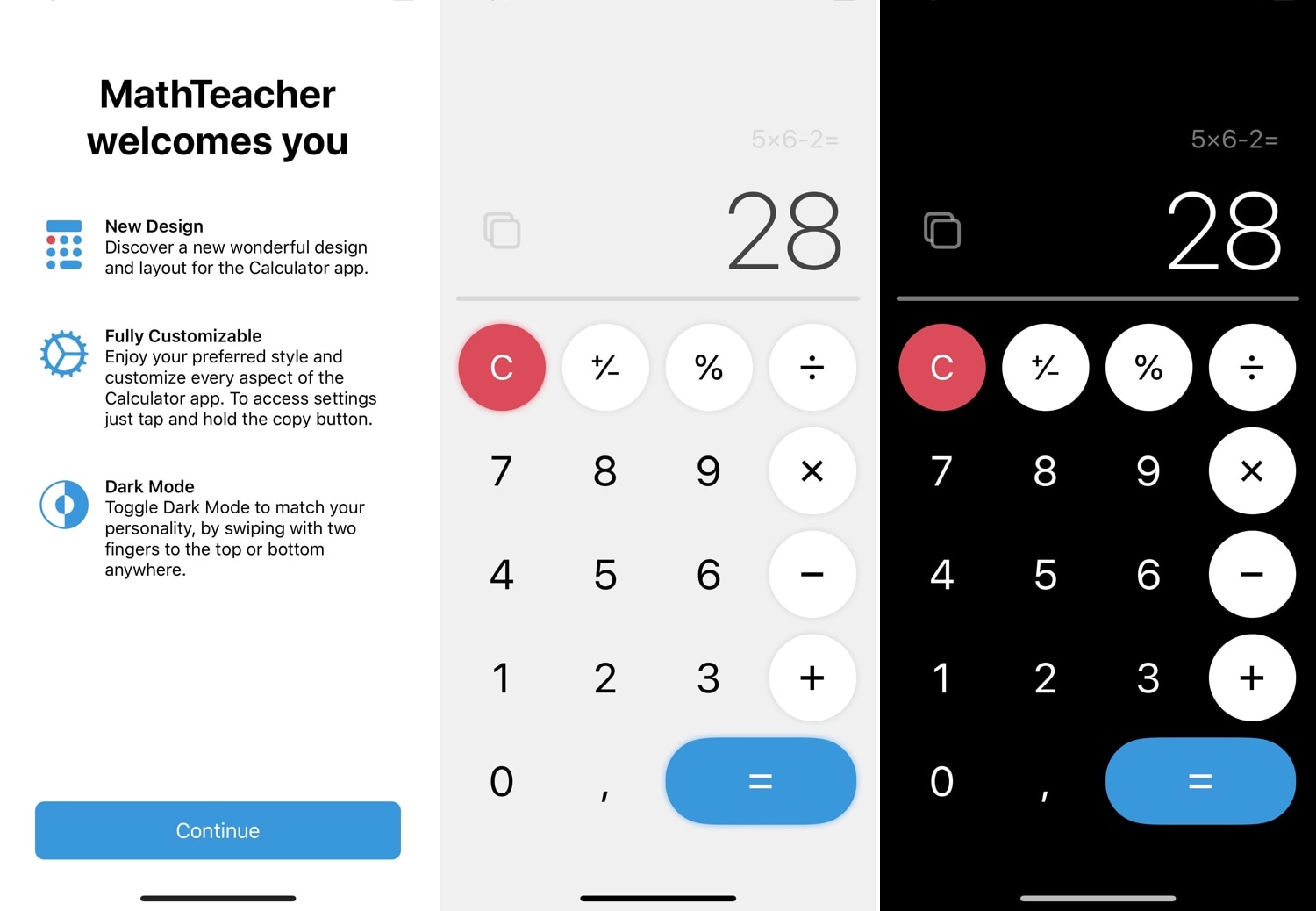
MathTeacher is perhaps one of the most comprehensive all-in-one customization tweaks for the native Calculator app that we’ve ever seen in the jailbreak community.
This tweak comes standard with all the things you probably want, including a display for the math you’re entering, appearance customizations, and more.
You can learn all about what’s possible with MathTeacher in our full review post.
PerfectCalc – FREE
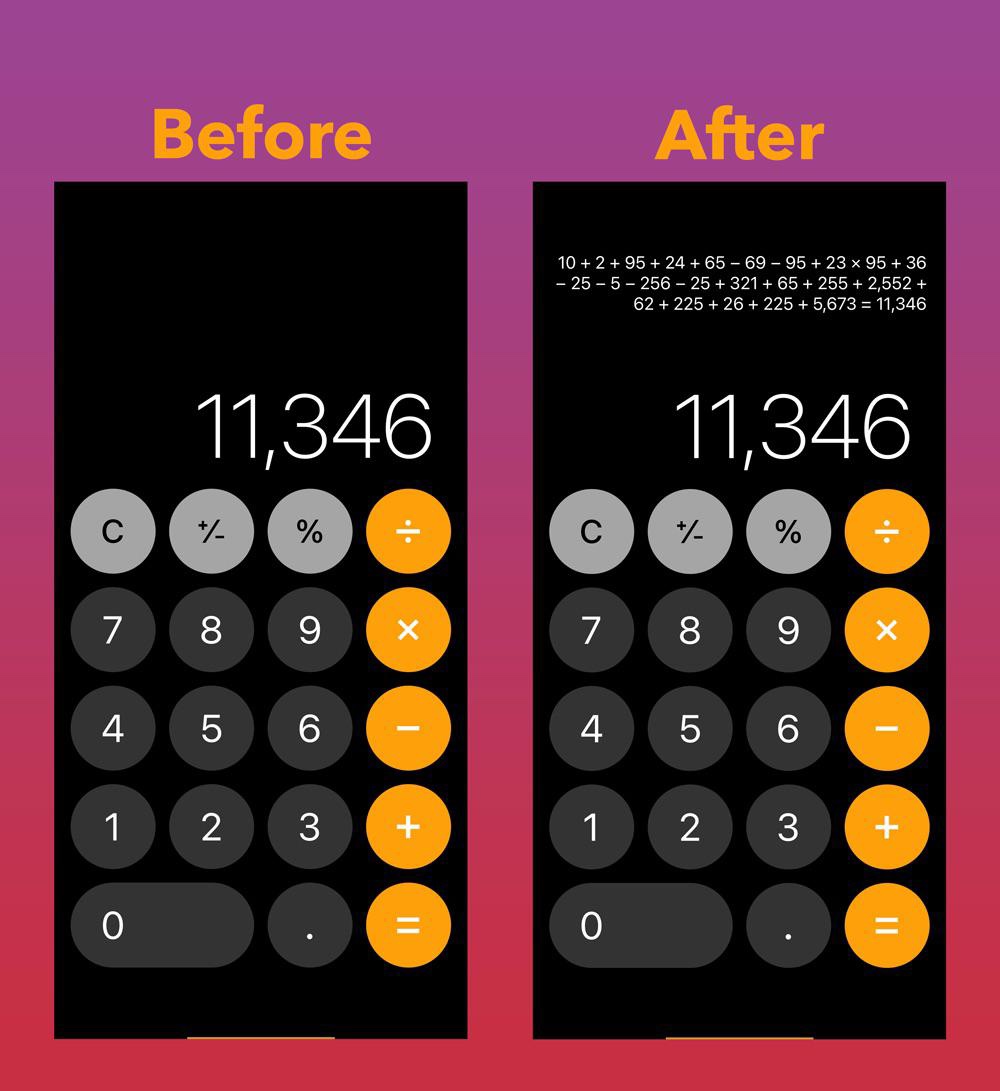
One of my primary pet peeves with the native iPhone’s native Calculator app is that there’s no way to see the math you’re entering before you tap on the “=“ button. This means you can easily input an incorrect number before receiving the mathematical output without even knowing it.
PerfectCalc is a useful extension for the Calculator app on pwned iOS 14 devices that lets you see all math you’ve entered before tapping on the “=“ button, so it greatly reduces the risk of user error.
You can read all about PerfectCalc and how it works in our full review post.
SoftCalc – FREE
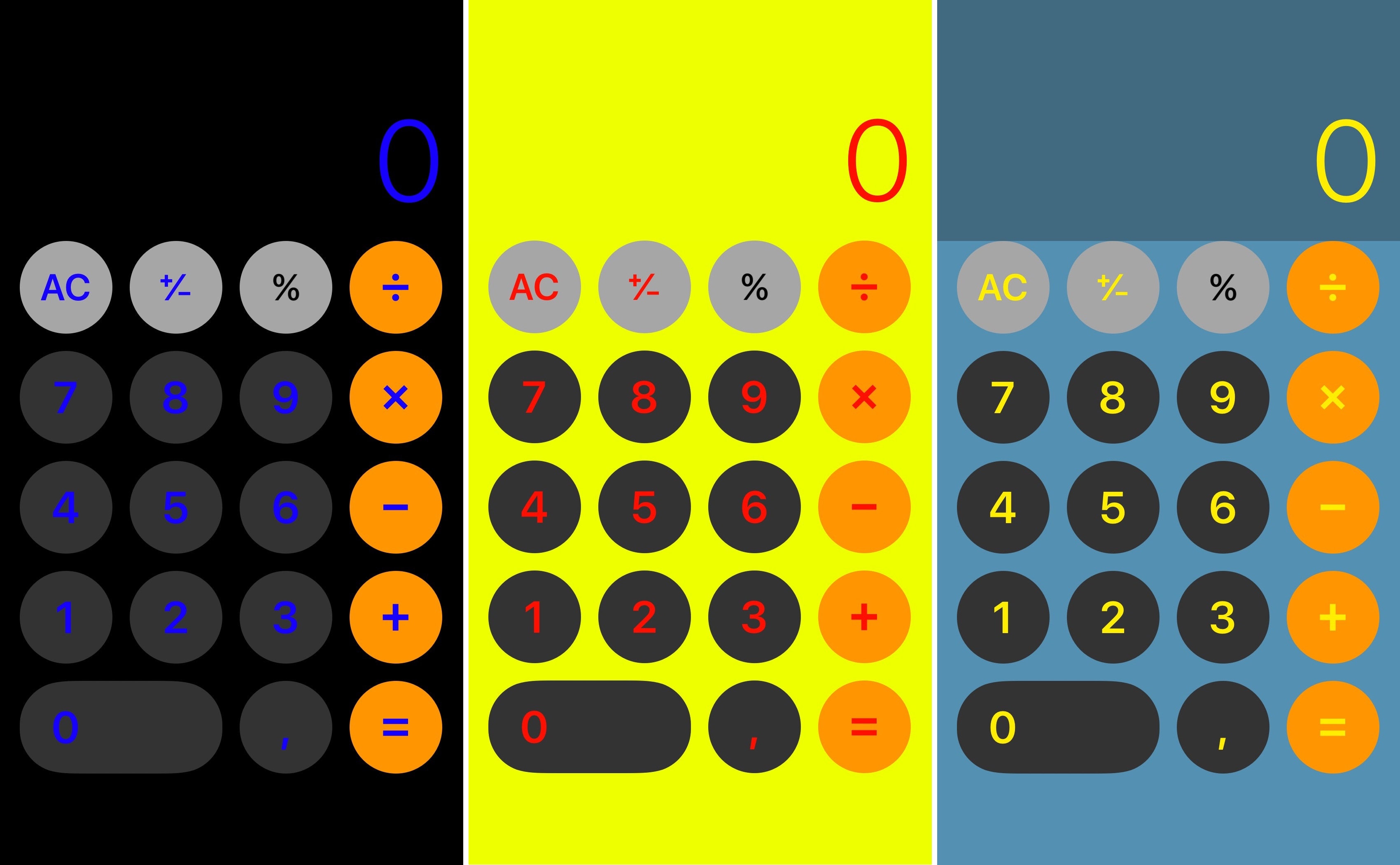
If you’re one to enjoy colorization, then SoftCalc could be a great add-on for you because it lets you customize background colors, text colors, and other attributes of the Calculator app to your liking.
Whether you like setting your own custom colors, making the buttons square, hiding the Status Bar, or something else, this tweak has a little of everything for everyone to enjoy.
You can read all about SoftCalc in our full review post.
EinsteinVibes – FREE
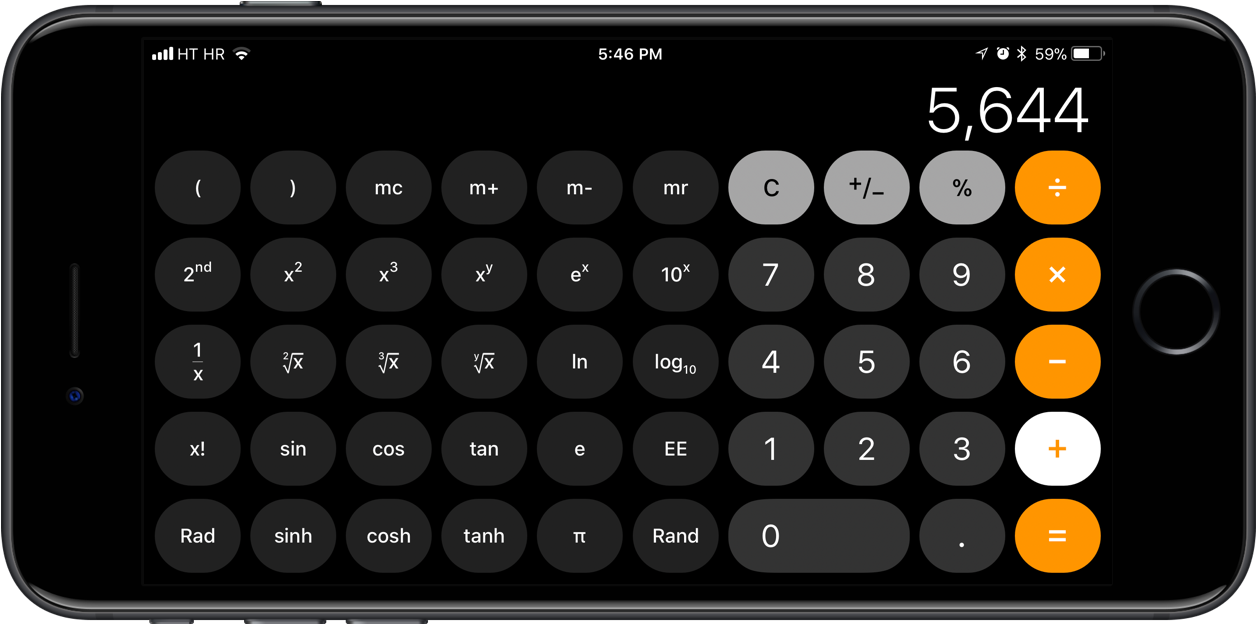
Love haptic feedback? If so, then you’ll love a free jailbreak tweak dubbed EinsteinVibes.
With EinsteinVibes, you can feel subtle haptic feedback whenever you tap on any of the Calculator app interface’s buttons.
You can read all about EinsteinVibes in our full review post.
Diginetic – FREE
Sometimes you want unfettered access to your Calculator app from anywhere, perhaps even without opening the app.
Diginetic is a tweak that can help you accomplish this, as it can easily summon either a dedicated Calculator or Phone Dialer interface on demand with a simple gesture.
You can read all about Diginetic and how it works in our full review post.
CalcBrighter – FREE
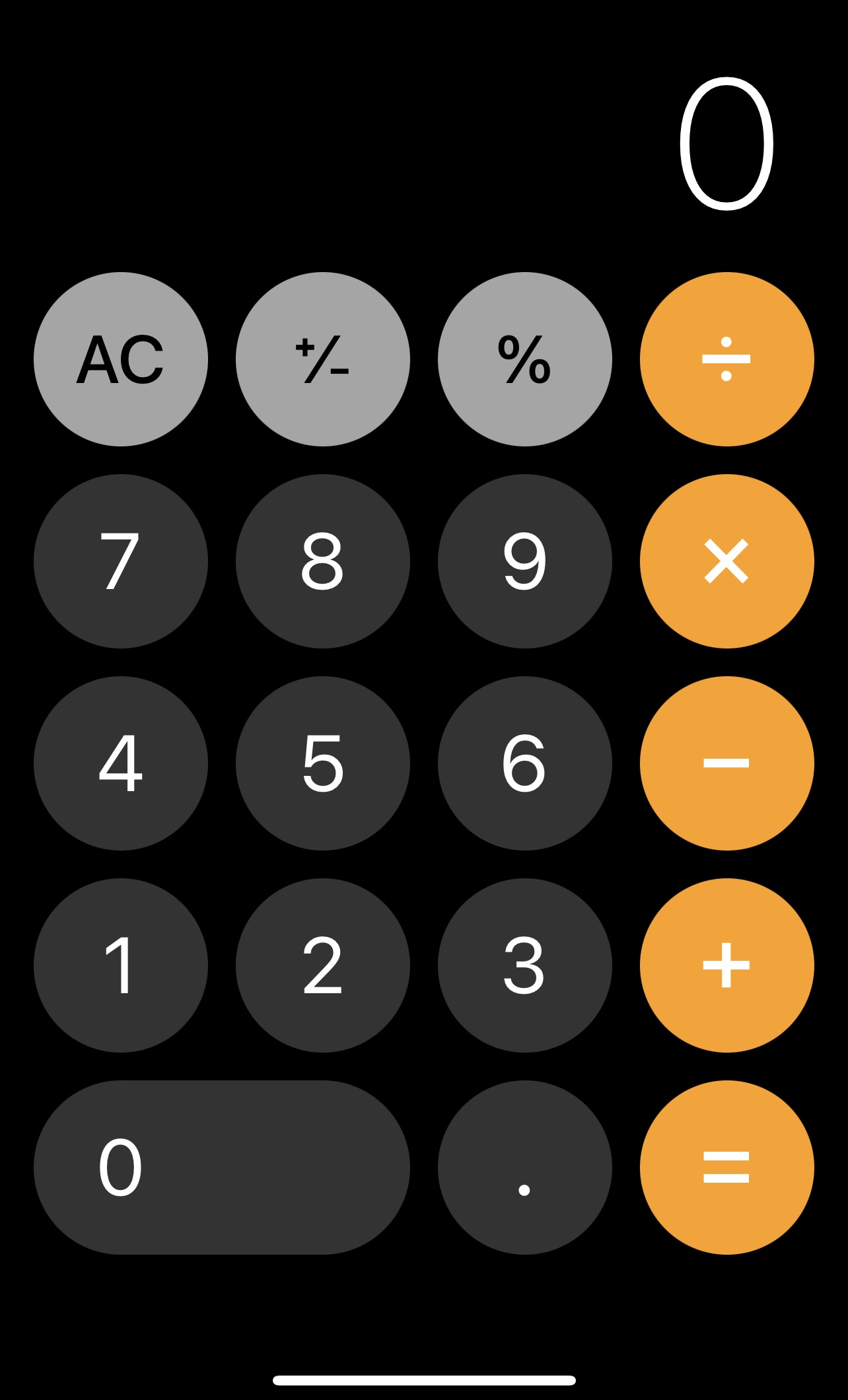
CalcBrighter is a free jailbreak tweak that offers a substantially brighter display when operating the Calculator app.
Upon launching the Calculator app, CalcBrighter cranks your display brightness to its max to ensure you see the interface as effectively as possible. It looks and works the best on OLED-equipped handsets.
You can learn all about CalcBrighter, including where you can get it from, in our full review post.
CalculatorHistory – FREE
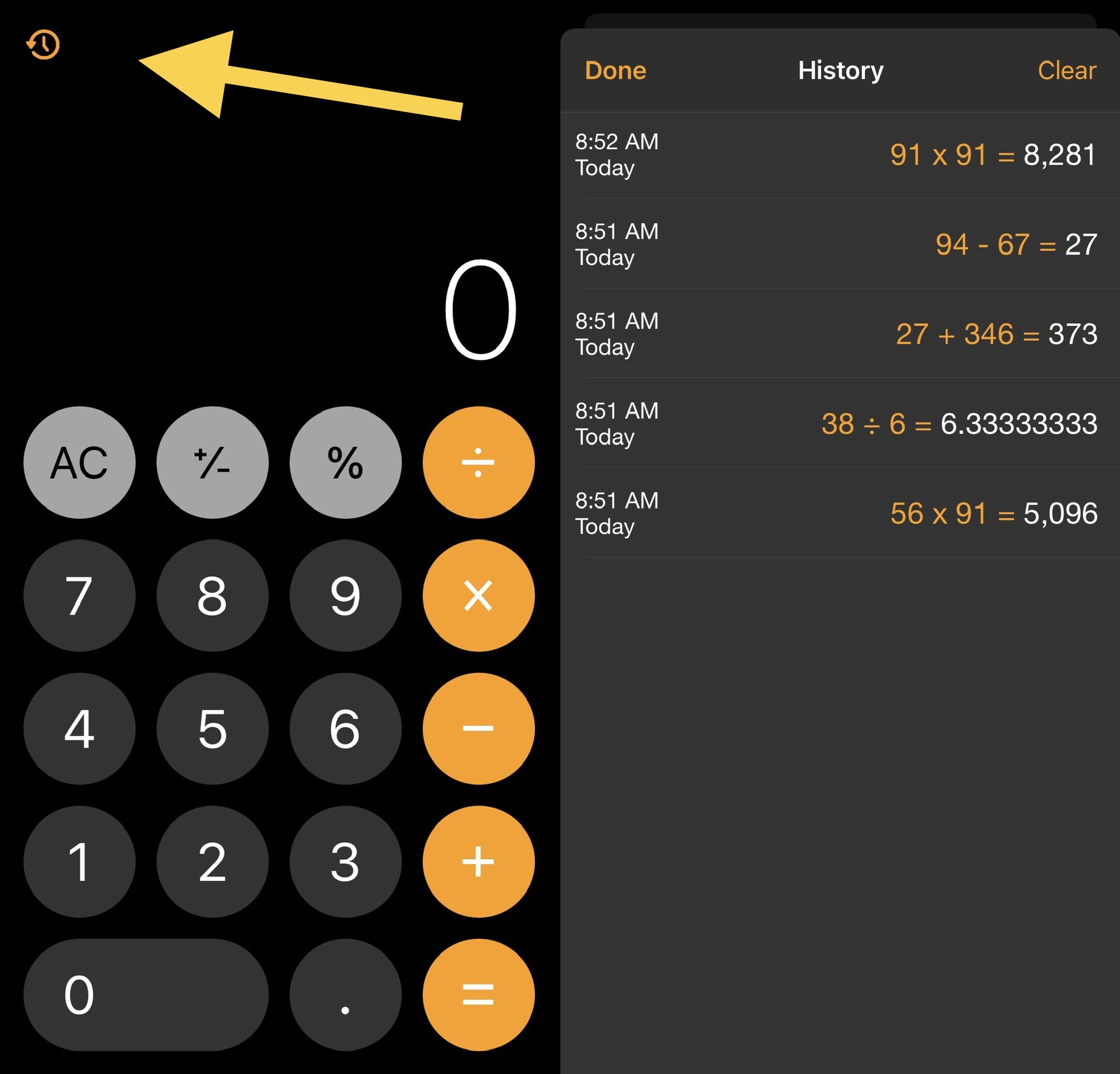
It would be nice if the native Calculator app displayed some sort of running history of your math problems, but thanks to an overly-simplified interface by Apple, that isn’t the case.
CalculatorHistory is a free jailbreak tweak that lets users access a running history of their Calculator app’s mathematical operations. This includes time stamps and the answers to those operations.
You can learn all about CalculatorHistory in our full review post.
CCCalc – FREE
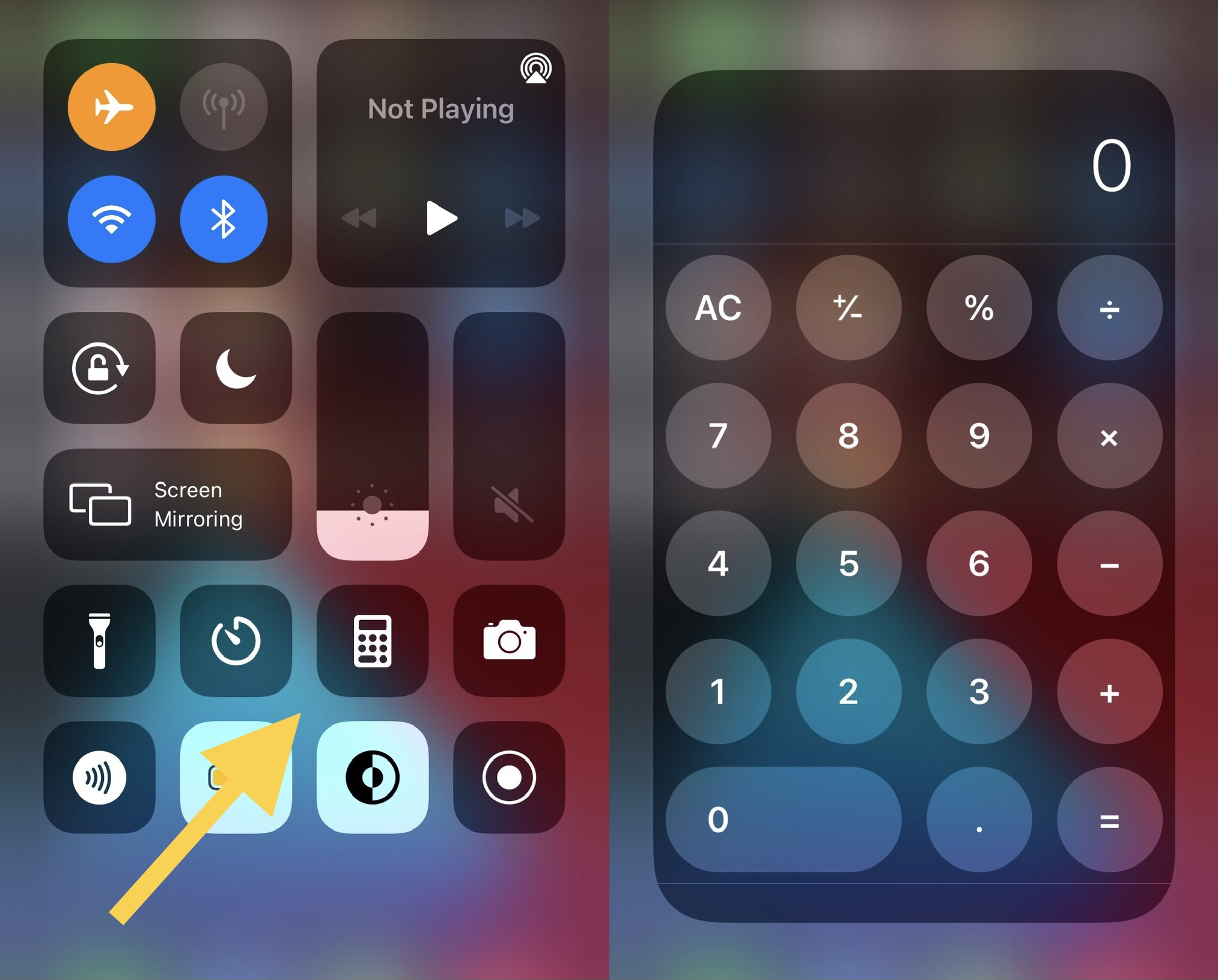
Sometimes you just want to access the native Calculator on your iPhone without launching the app, and CCCalc makes this possible.
This simple tweak augments the Calculator module in the Control Center interface so that it displays a small Calculator instead of jolting you straight to the Calculator app.
You can learn more about CCCalc and how it works in our full review post.
Conclusion
While we wish we could recommend even more jailbreak tweaks for boosting your iPhone-centric Calculator app usage, that’s all we’ve got for now. But as always, we’ll continue to share additional tweaks as they’re released.
For more jailbreak tweak roundups, try these:
- The best jailbreak tweaks for iOS 14’s AirPods
- The best jailbreak tweaks for iOS 14’s Animations
- The best jailbreak tweaks for iOS 14’s Battery management
- The best jailbreak tweaks for iOS 14’s Cellular connectivity
- The best jailbreak tweaks for iOS 14’s Control Center
- The best jailbreak tweaks for iOS 14’s Dark Mode
- The best jailbreak tweaks for iOS 14’s Display
- The best jailbreak tweaks for iOS 14’s Home Screen
- The best jailbreak tweaks for iOS 14’s Keyboard
- The best jailbreak tweaks for iOS 14’s Location Services
- The best jailbreak tweaks for iOS 14’s Lock Screen
- The best jailbreak tweaks for iOS 14’s Messages app
- The best jailbreak tweaks for iOS 14’s Notch
- The best jailbreak tweaks for iOS 14’s Notifications
- The best jailbreak tweaks for iOS 14’s Now Playing interface
- The best jailbreak tweaks for iOS 14’s Phone app
- The best jailbreak tweaks for iOS 14’s Photography experience
- The best jailbreak tweaks for iOS 14’s Photos app
- The best jailbreak tweaks for iOS 14’s Reachability
- The best jailbreak tweaks for iOS 14’s Respring and Reboot
- The best jailbreak tweaks for iOS 14’s Security
- The best jailbreak tweaks for iOS 14’s Status Bar
- The best jailbreak tweaks for iOS 14’s Volume user experience
- The best jailbreak tweaks for iOS 14’s Wallpapers
- The best jailbreak tweaks for iOS 14’s Widgets
- The best jailbreak tweaks for iOS 14’s Wi-Fi
- The best jailbreak tweaks for iOS 14’s YouTube app
What has been your favorite Calculator-centric jailbreak tweak mentioned in this price? Be sure to let us know in the comments section down below.