Something that has bugged me about the iPhone’s native Calculator app for the longest time is that it doesn’t provide any kind of running history for the math problems I enter into it.
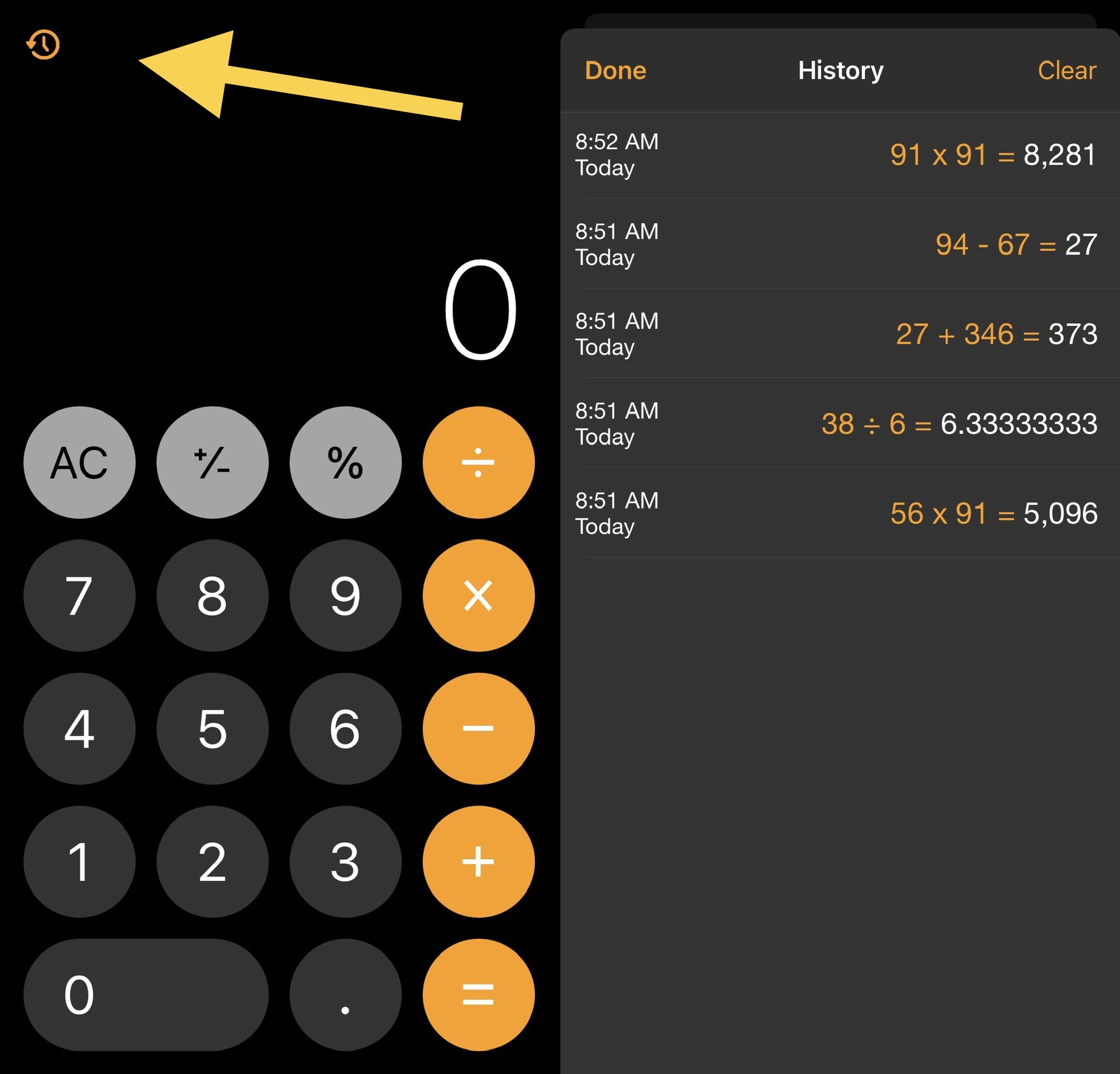
Many physical standalone calculators will offer this feature, so it seemed out of place that the iPhone, being as advanced as it is, wouldn’t have this feature as well.
Fortunately, iOS developer Donato Fiore has just released a new and free jailbreak tweak dubbed CalculatorHistory that incorporates this much-needed feature into the native Calculator app.
Once installed, users will see a new history button at the top-left of the Calculator app, much like the one depicted in the screenshot examples above. Once tapped, a leggier appears that shows all the previously-entered math problems and their answers.
If that wasn’t enough, the tweak takes things a step further by showing what day and time each math problem was entered.
Users can easily close the history interface with the close button or instead use the clear button to clear the running history on demand.
CalculatorHistory integrates so seamlessly with the native Calculator app that you’d think Apple alone was responsible for making this tweak. Alas, they weren’t; it’s just another example of the jailbreak community schooling Apple on how their operating system needs modern upgrades.
Those interested in trying CalculatorHistory can download it for free from Donato Fiore’s repository via their favorite package manager app. The tweak supports jailbroken iOS 13 and 14 iPhones and only supports the native Calculator app. There are no options to configure.
If you’re not already using Donato Fiore’s repository, then you may add it to your package manager app via the URL provided below:
https://donato-fiore.github.io/repo
Do you plan to give the new CalculatorHistory tweak a try? Be sure to tell us why or why not in the comments section down below.