Of the multitude of different things I use on my iPhone on a daily basis, the Calculator and Phone apps are definitely high on that list.
But sometimes life catches us in a pinch, and that’s why having the ability to access these tools without unlocking our iPhones and finding and launching the Calculator or Phone apps can come in handy.
Fortunately for jailbreakers, Digitnetic is a new jailbreak tweak by iOS developer TitanD3v that lets users summon floating interfaces for either of the following tools from anywhere in the operating system with just a shake of their device.

In the screenshot examples above and below, you’ll see just what the Digitnetic Calculator and Phone interfaces look like. They’re much smaller than the real things, but don’t be fooled; they’re just as functional. For placing quick phone calls or calculating simple math, Digitnetic promises convenience on every level.
By tapping and holding on the interface, you can switch between the calculator and phone dialer on demand:

Here’s a short demonstration video graciously provided by the developer:
While it’s true that you could use Siri to call phone numbers or to perform math from anywhere in iOS, Digitnetic tends to be more convenient in scenarios where you’d rather not vocalize either because you want to stay quiet or keep your business to yourself.
For those wondering, Digitnetic is configurable and adds a dedicated preference pane to the Settings app where users can configure the tweak however they want to:
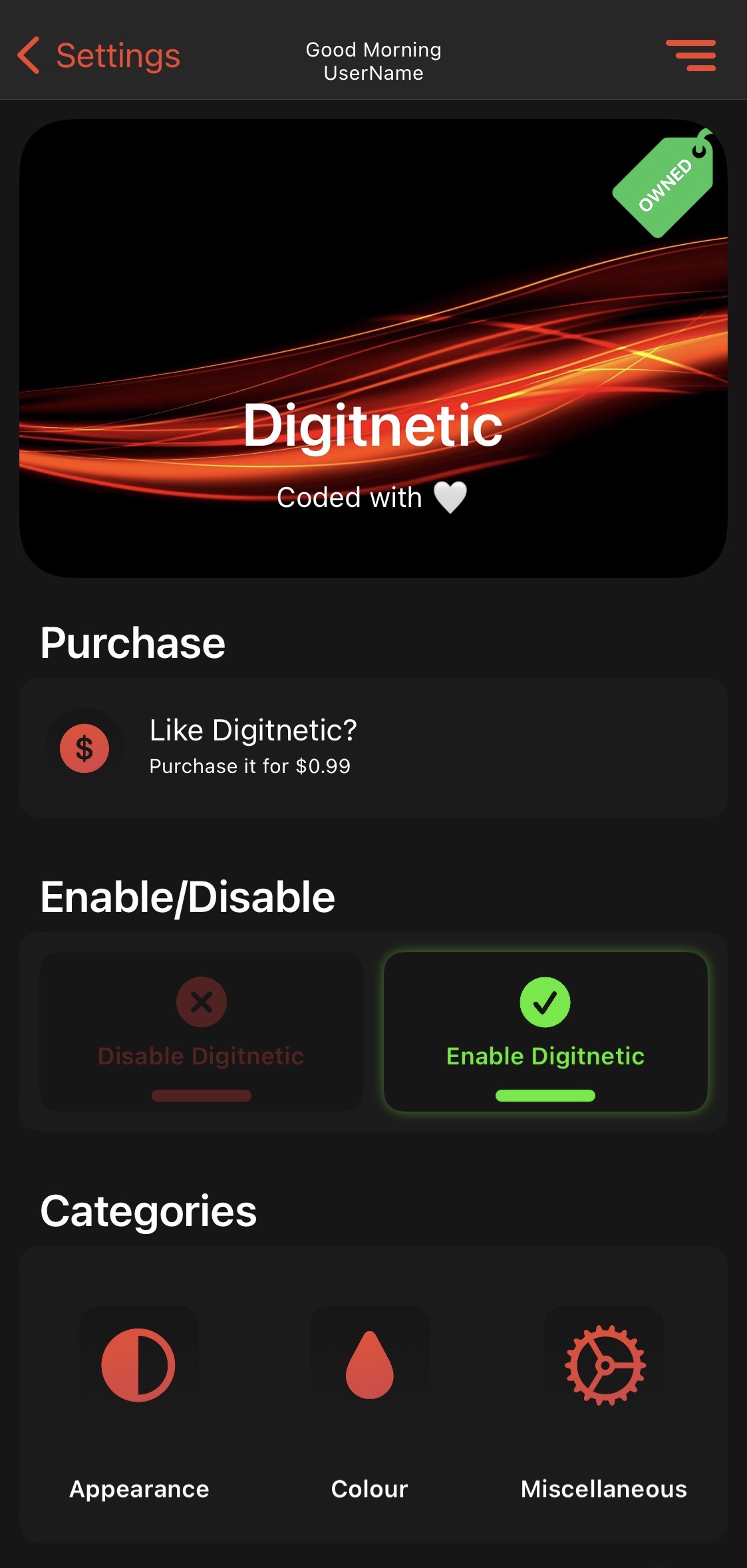
Options here include:
- Toggling Digitnetic on or off on demand
- Configuring Digitnetic’s appearance
- Configuring Digitnetic’s colors
- Configuring Digitnetic’s miscellaneous options
- Enabling or disabling notifications when a new version of Digitnetic is available
Digging deeper, we’ll show you what all the more advanced settings offer for end users:
Appearance
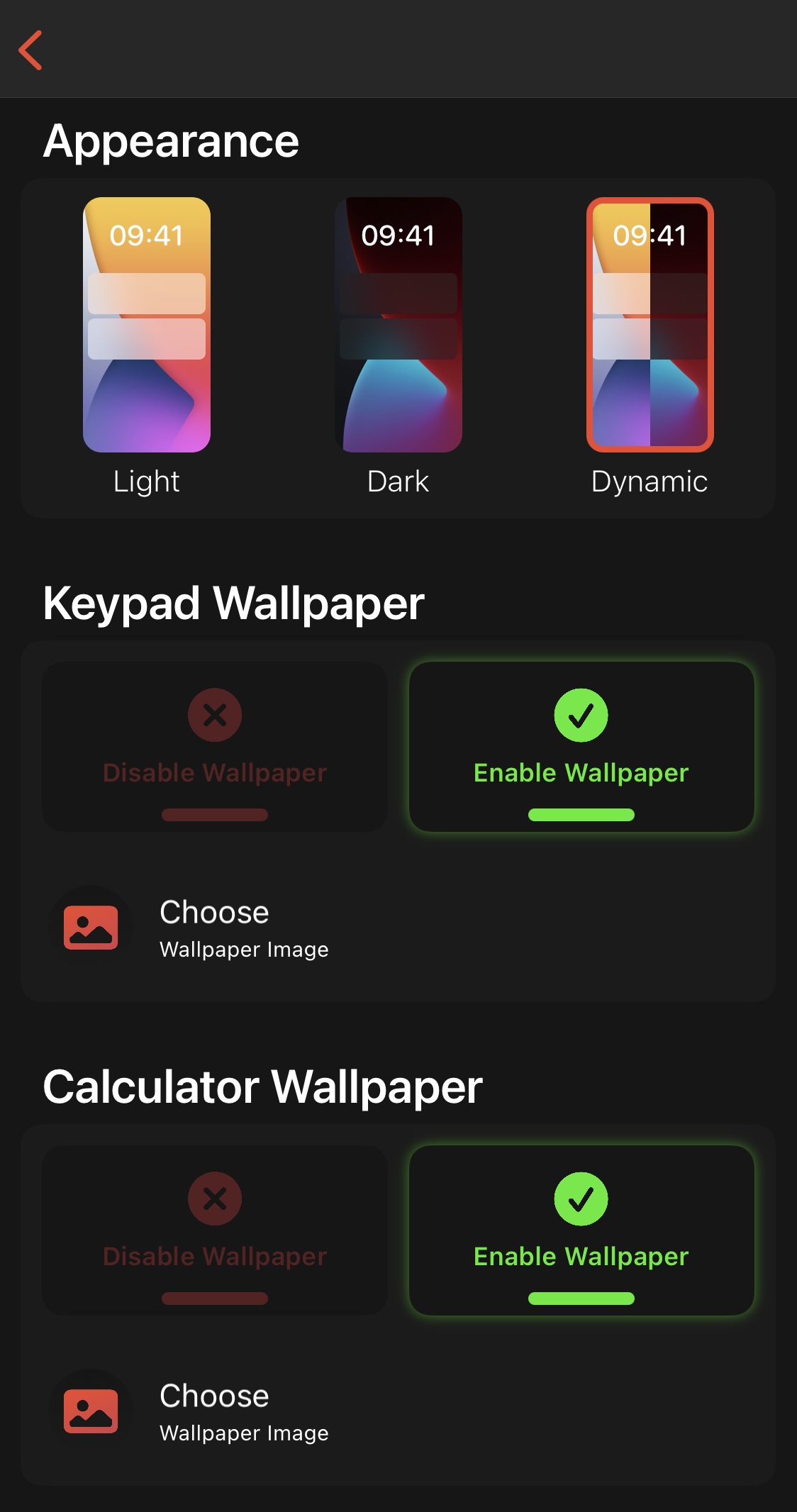
In the Appearance preference pane, users will be able to:
- Choose between light, dark, or dynamic mode
- Configure a custom wallpaper image for the calculator
- Configure a custom wallpaper image for the phone dialed
Colors
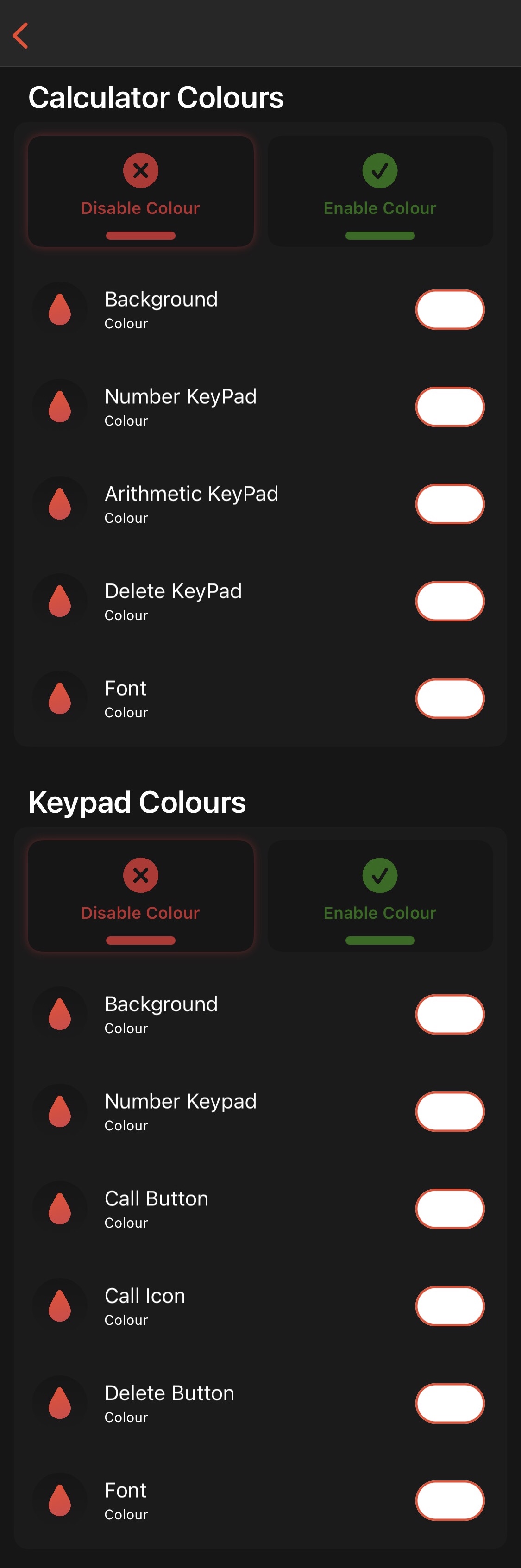
In the Colors preference pane, users will be able to:
- Enable or disable custom colors for the calculator
- Colorize any of the following calculator elements:
- Background
- Number keypad
- Arithmetic keypad
- Delete keypad
- Font
- Enable or disable custom colors for the phone dialer
- Colorize any of the following phone elements:
- Background
- Number keypad
- Call button
- Call icon
- Delete button
Miscellaneous
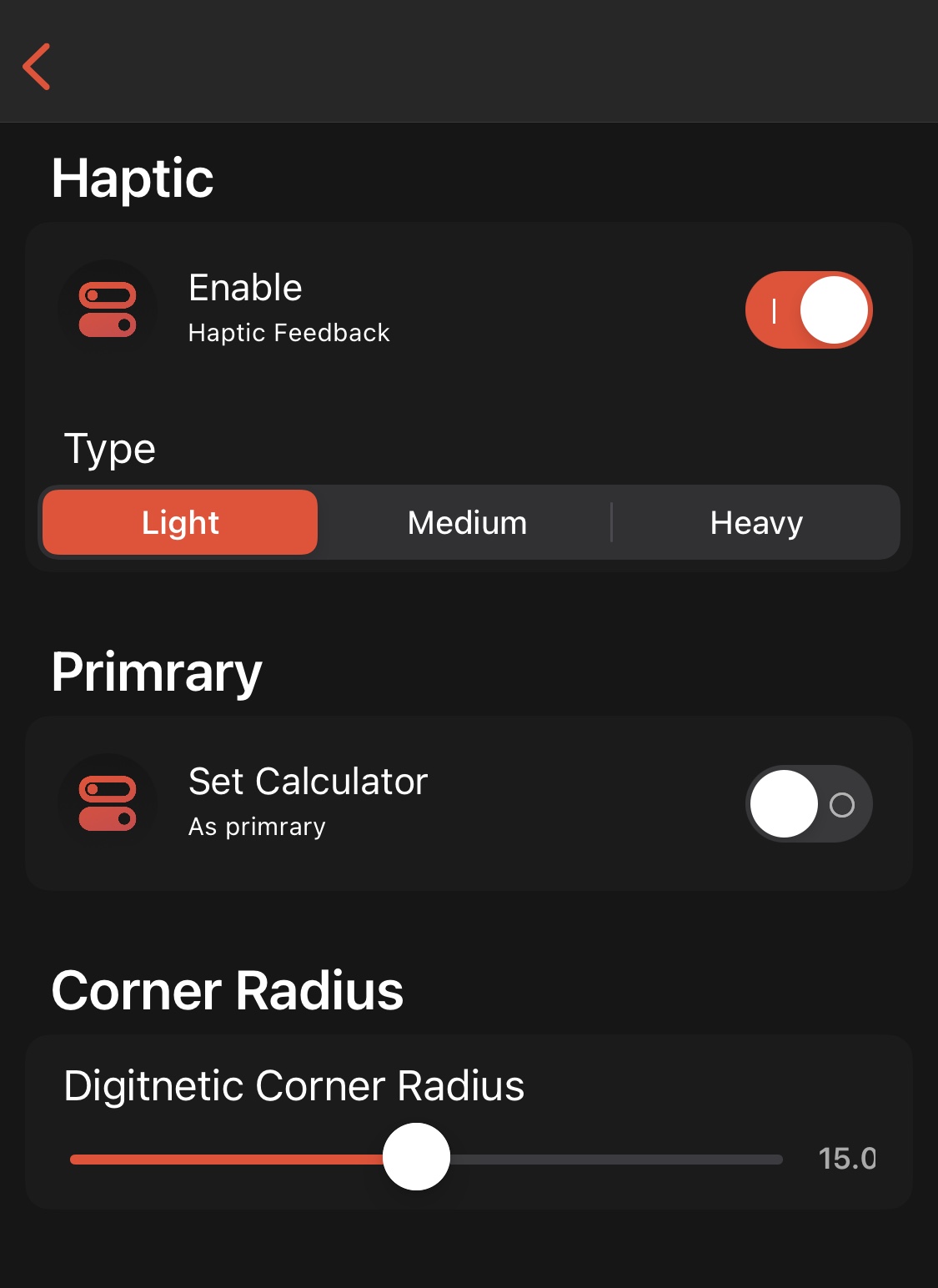
In the Miscellaneous preference pane, users can:
- Toggle haptic feedback on or off on demand
- Choose between light, medium, or heavy haptic feedback
- Choose whether the calculator or phone will be the primary interface when Digitnetic is summoned
- Adjust the interface’s corner radius via a slider
For fast and convenient phone calls and mathematic operations, Digitnetic answers the call many of us have been asking for from Apple for ages. Unfortunately, even the upcoming iOS 15 update won’t have anything this convenient built in.
Those interested in giving Digitnetic a try can download the tweak for free from the Hyperixa repository via their favorite package manager. The tweak supports jailbroken iOS 13 and 14 devices.
If you aren’t already using the Hyperixa repository, then you can add it to your package manager of choice using the URL below:
https://hyperixa.github.io/
Do you plan to make your calculator or phone more accessible with the Digitnetic jailbreak tweak? We’d love to hear why or why not in the comments section down below!