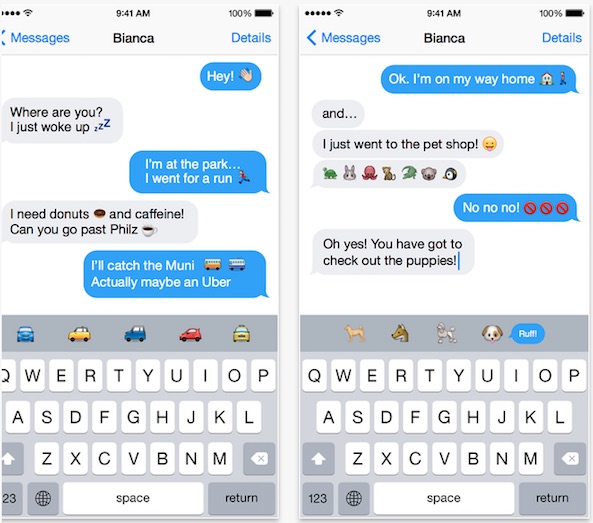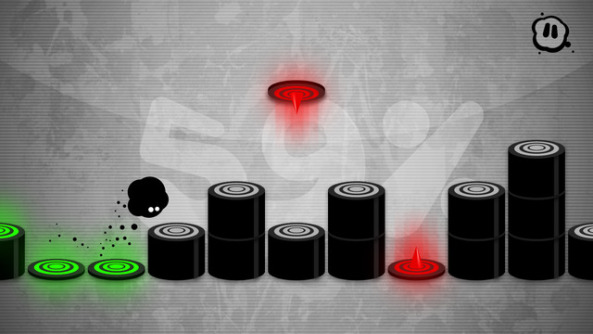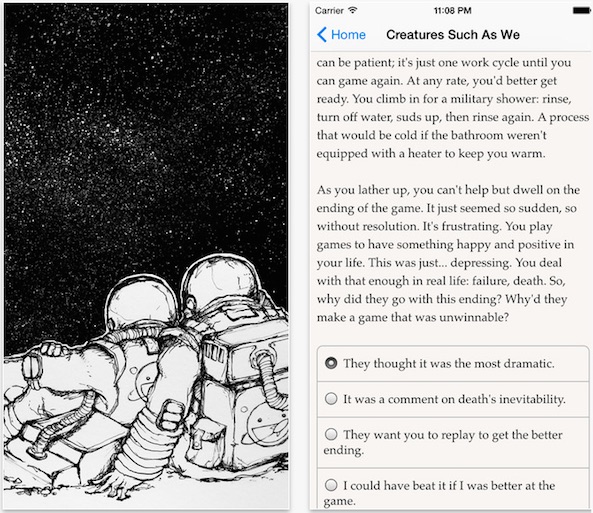It’s the weekend before Christmas and I’m still not finished with my handmade gifts. Around this time each year, I begin to realize I set my goals too high. I just run out of time before I run out of crafts. Luckily, I have a backup plan that involves last minute gifts in the form of apps.
If you can’t think of the perfect gift for that friend who has everything, an app or game may be just right. Whether you are looking for last minute gift ideas or just want to fill your iPhone with new stuff, we’ve got a list of apps and games for you to check out this weekend.
Emoji Type
If you are a heavy emoji user, you have probably always been dreaming of a keyboard app like this. When enabled, it will suggest emoji while you type. For example, if you type the word “food,” you’ll get a list of emoji food items in your predictive typing suggestion bar. It makes it much easier for you to find the right illustration to express the feelings you are having. It is a basic keyboard, so you can use it for everyday typing. However, you’ll always have super fast and easy access to every emoji based on certain words you write. You do not have to allow full access to use the features. This app is available for $0.99.
Give It Up!
Rhythm tapping has just been given a facelift. In this game, players bounce along with an inky blob to the rhythm. Tap to jump over spikes or to jump up onto higher platforms. If you miss, your blob will go “splat.” As the song progresses, the stunts get more difficult. It’s all about timing, too. You can’t just jump over a spike all willy-nilly. You must tap along with the beat. So, be sure to get into the groove whenever spikes are near. They appear from above and below, so, you aren’t safe anywhere. New levels unlock new songs, but they also increase the difficulty. This game is available for $0.99.
Duet Display
I’ve given up on my decade old desktop and have switched, fulltime, to my MacBook Pro. I’m so used to the screen space of my desktop that everything feels so cramped on my tiny laptop screen. When I heard that Duet Display came out, I jumped on it. This app turns your iPad (or even iPhone) into a second screen. While that may not sound particularly special, what does make it special is that there is zero lag due to the fact that it has to be connected via USB. You can even use the touch screen to interact with items on your desktop or laptop. This app is available for $9.99.
Creatures Such as We
I am a sucker for choose-your-own-adventure books. I used to love to read them as a kid. I guess I’m still enamored at the unknown journey that awaits you in the pages of these interactive books. This game is a choose-your-own-adventure book that is fully text based. Players read along with the story of a lonely resident of the moon that is playing his or her own game that keeps ending badly with no reason why. Your job is to help the main character achieve a happy ending. The writing style encourages you to think inward about existence and the events that take place in the character’s life. This game is available for free.
Pentaction: Medieval
Turn-based strategy games usually feature an epic landscape with dozens of miniature military units that are animated when their turn comes up to attack, run, or protect something. If you strip away all of the graphics, you’ve basically got what looks like a checkerboard. All of the mechanics are the same. Different units have different moves and abilities. Players rearrange troops to get the best strategic advantage over enemies. Win the game by capturing the king. You can either play along against a challenging artificial intelligence opponent, or online in Hotseat Multiplayer mode. This game is available for $0.99.
Ultimate Robot Fighting
In this fast-paced battle game, players take control of giant robots in Street Fighter style hand-to-hand combat. Tap and swipe different combinations of moves to take down your opponents. Fight three-against-three in tap-out style melee combat. When your robot isn’t doing the job right, tap another one to see how it handles the fight. This battle game is also a card collecting game. Robots are purchased and stored like a deck of cards. You can also equip special items on your robots in the form of power cards. Upgrade your fighters’ weapons and armor and gain experience by fighting against stronger opponents. This game is available for free.
Shift
Pixite’s newest photo filter app is a real winner. With this one, you can randomize a huge variety of filters to create unique effects for your images. Tap the shuffle button to generate a filter based on different features, like light leaks overlays, color gels, and more. Then, adjust the size and location of the effect using the three movable points. You can also change the intensity and color temperature. Not enough for you? Flatten it out using the Re-Shift feature and add a whole new filter layer. You can keep it going all day long. This app is available for $0.99.
App sales
- Final Fantasy, Dragon Quest games discounted in Square Enix holiday sale
- Fruit Ninja and all other Halfbrick Studio games are free right now
Best apps
More apps you should check out
- Foursquare finally launches iPad app
- Papers, Please is now available on iPad (with full cartoonish nudity)
- App Santa is back with big discounts on great apps
- DeviantArt app puts the world’s largest art gallery in your pocket
- Snowboard Party brings extreme winter sports to iOS
- Gameloft releases Brothers in Arms 3: Sons of War
- Adopt your own candy-crunching monster in My Om Nom virtual pet simulator
- Duet Display lets you use iPhone or iPad as an extra display for your Mac, without lag
- Shift review: randomize filter effects with precision adjustments
- Glimpse lets you check your favorite webpages from Notification Center
- Top Farm, a FarmVille-like game from Fruit Ninja creators, now available globally
- Shadowrun: Dragonfall – Director’s Cut review
- bit Dungeon II is a classic roguelike inspired by Zelda
- iPhone version of Procreate now available in the App Store
- Brushstroke is Apple’s new Free App of the Week
These apps have been updated
- Viber introduces support for Viber Games, adds Sticker Menu
- Opera Mini adds new features, including opening links from other apps via iOS 8 extension
- Massive Kindle update adds Book Browser on iPad, Goodreads integration and more
- Google’s iOS app picks up Nest integration
- Google Wallet for iPhone adds Touch ID and iPhone 6 support, more
- Instagram adds five new filters, Slow-Mo video uploading and more in iPhone app update
- Google refreshes Photo Sphere Camera with better image quality, new library organization and more
- Opera Coast 4.0 is now live with Discover, Turbo Compression, Coast Cards and Handoff
- Pixelmator for iPad updated with several bug fixes and performance improvements
- Google Drive for iOS now lets you upload files from other apps and cloud services
- Facebook will begin auto-enhancing photos for iPhone users
- Waze updated with Notification Center widget and more
- PowerPoint for iOS now works in portrait
- Asphalt 8: Airborne ‘Winter’ update races into App Store, brings with it tons of goodies
- Gameloft delivers truly massive Christmas update to Modern Combat 5: Blackout, here’s what’s new
- Skype’s Qik gets optimized for iPhone 6, adds new video menu and holiday surprise
- Dropbox refreshes Carousel with albums, new ways to free up space and revisit old memories
- Fleksy 5.0 introduces customizable Extensions, 30+ theme packs, typing improvements and more
- Netflix says offline viewing is ‘never going to happen’
- Apple once again reverses decision, brings Draft’s Today widget back on App Store
- Slingshot adds swiping between selfie and frontie and more
- Badland gains new ‘Daydream’ level pack as devs confirm ‘multiple Badland games’ for 2015
- Bing’s iOS apps get a facelift, translate extension now available on iPad
- Yahoo’s Search iOS app gains comments, local news and improved navigation
- Major 500px app update adds built-in camera, iPhone 6 support and more
- Facebook Messenger gains read receipts, fresh holiday content and a huge speed boost
- Nest Notification Center widget Thermos gets a warm update
- Amazon Instant Video updated with support for iPhone 6 and 6 Plus