It’s not uncommon for iPhone users to be jealous of iPad users, and that’s because Apple appears to have put a lot more power user-friendly feature into the iPadOS user interface than they did the iOS user interface.

Fortunately, jailbreakers need not feel such jealously, as there are several jailbreak tweaks that can port many of the iPad’s best features to pwned iPhones running iOS 14.
In this roundup, we’ll go over just a few of those jailbreak tweaks that you can use to port iPadOS-esque features to your jailbroken iPhone on iOS 14. So without wasting another moment of your time, we’ll get right into it.
The best Jailbreak tweaks for porting iPadOS features to iOS 14
iPadSwitcher – FREE
The iPad has a unique grid-based App Switcher that makes ideal use of the larger screen real estate. But with many of the largest iPhones nearing the size of even the smallest iPads, it remains to be seen why Apple hasn’t adopted a similar App Switcher UI on the iPhone.
iPadSwitcher is a simple jailbreak tweak that gives us all what we’ve been looking for all this time — a grid-based App Switcher that draws heavy inspiration from the iPad’s native App Switcher interface.
You can learn more about iPadSwitcher and how it works in our full review post.
ipaddock14 – FREE
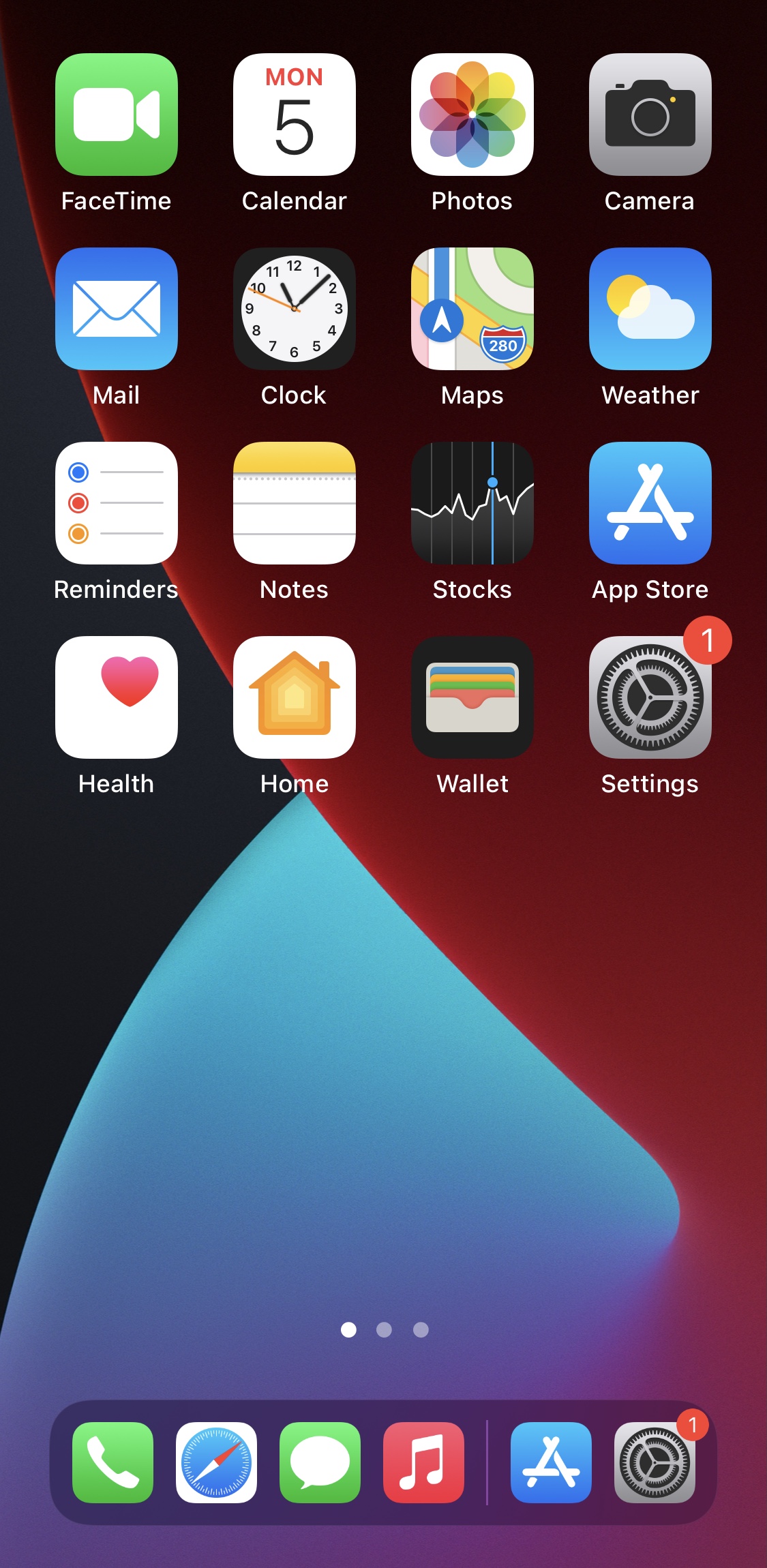
The iPad’s Dock is also a step above the iPhone’s, namely because it offers a section dedicated to recently-used apps on the right side.
ipaddock14 is a simple jailbreak tweak that brings the same Dock-centric features to jailbroken iPhones running iOS 14, allowing you to better multitask by interfacing with the icons you’ve recently used right from the Dock.
You can learn everything you need to know about ipaddock14 and how it works in our full review post.
Little12 – FREE
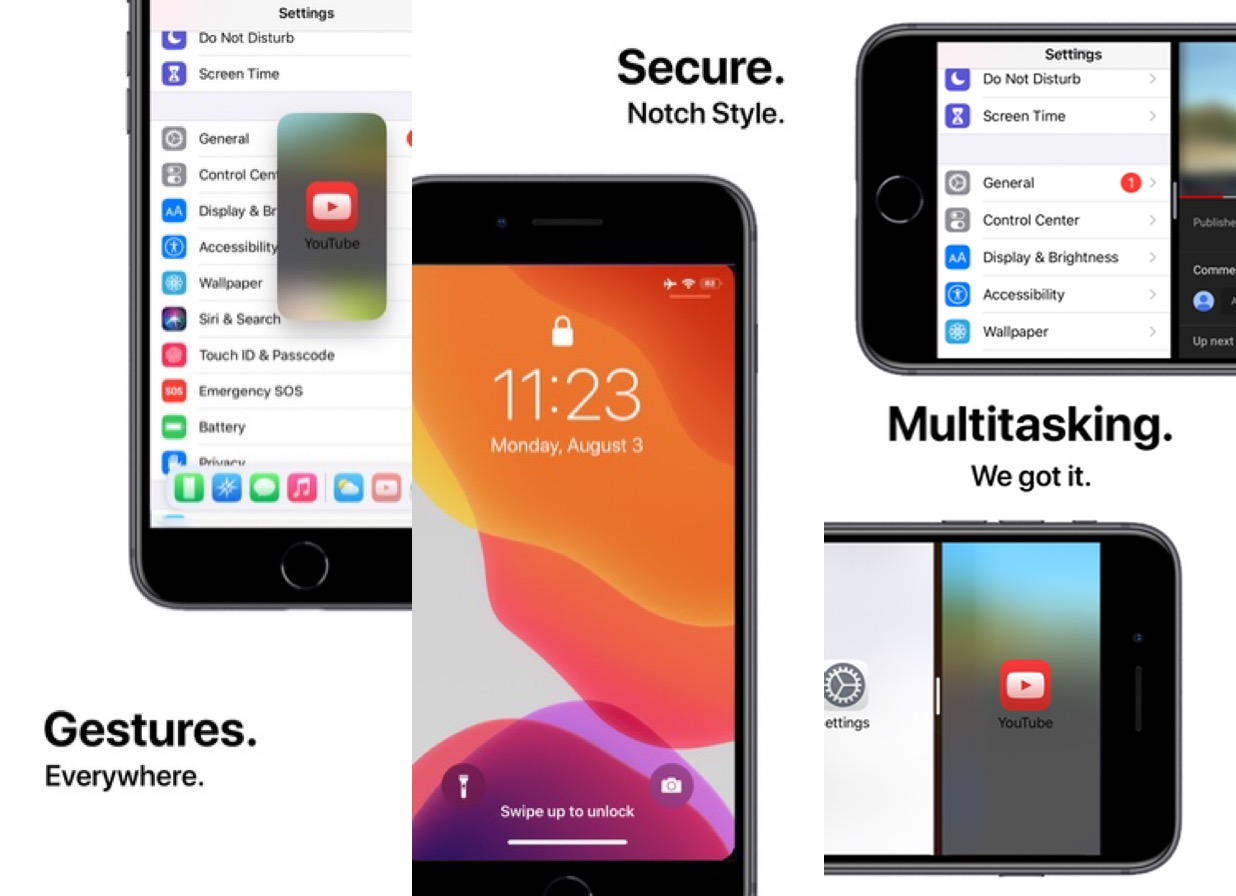
Little12 is another must-have add-on for jailbroken iPhone users on iOS 14 because it incorporates power features, some of which can only be found on the iPad.
Perhaps the best example of this would be the split-view multitasking, which allows users to run two apps side-by-side on the same screen. The tweak also gives non-notched handsets a plethora of features inspired by notched handsets.
You can learn more about Little12 and how it works in our full review post.
iPadStatusBar – FREE

iPadStatusBar is a free jailbreak tweak that brings the iPad’s unique Status Bar to jailbroken iPhones running iOS 14.
The tweak works best with non-notched iPhones because of the layout of the iPad’s Status Bar, but the tweak does work on notched handsets too — just not as well since some of the information appears truncated.
This tweak is available for free, however we did not run a review on it.
ipadify – FREE
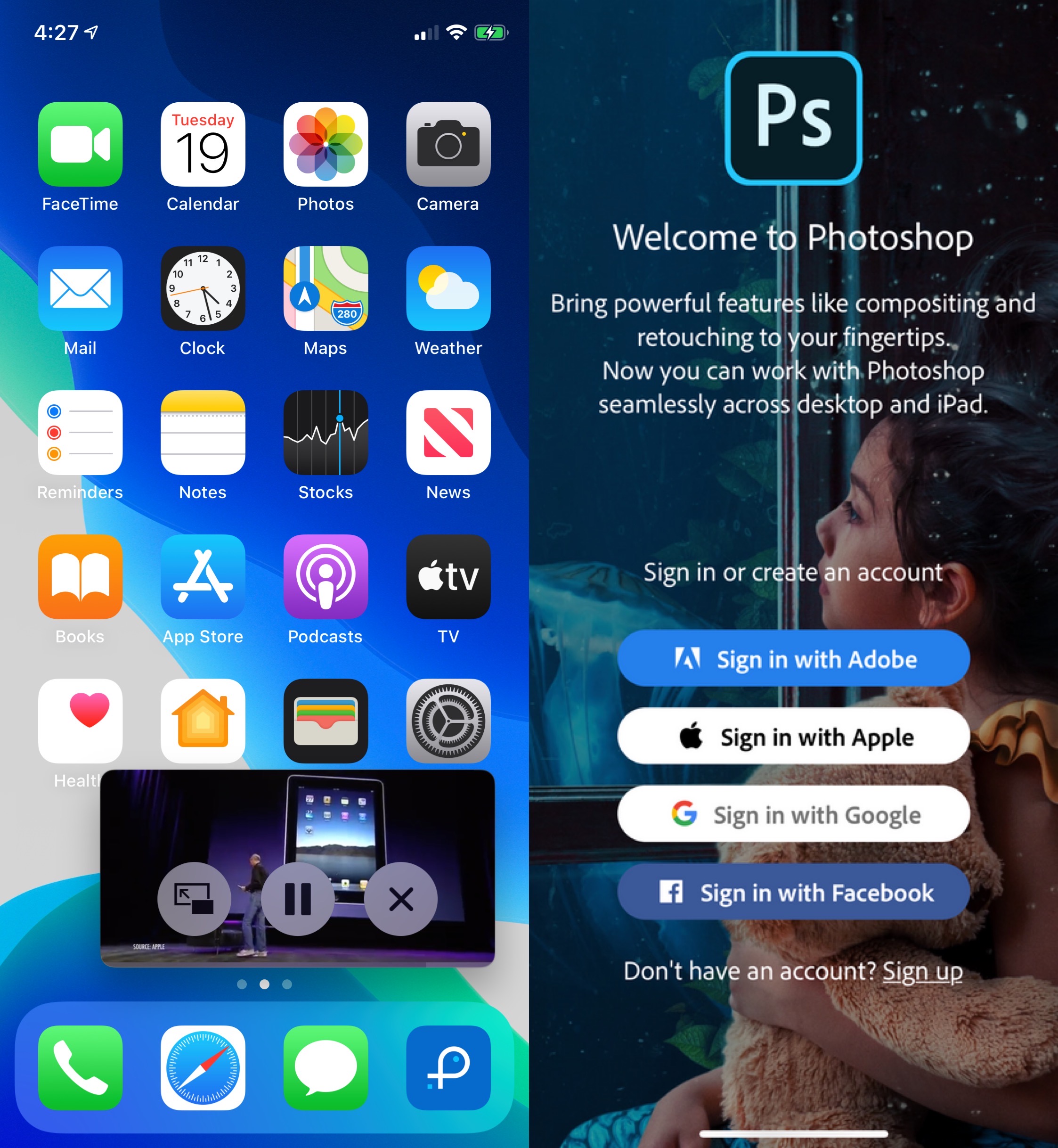
When you wish you could use apps designed for the iPad on your iPhone, a free jailbreak tweak dubbed ipadify comes in handy.
This tweak not only lets you use picture-in-picture mode on devices that don’t already support them, but it also lets you sideload iPad-only applications to the iPhone and run them on iOS 14.
You can find out more about ipadify in our full review post.
Zetsu – FREE
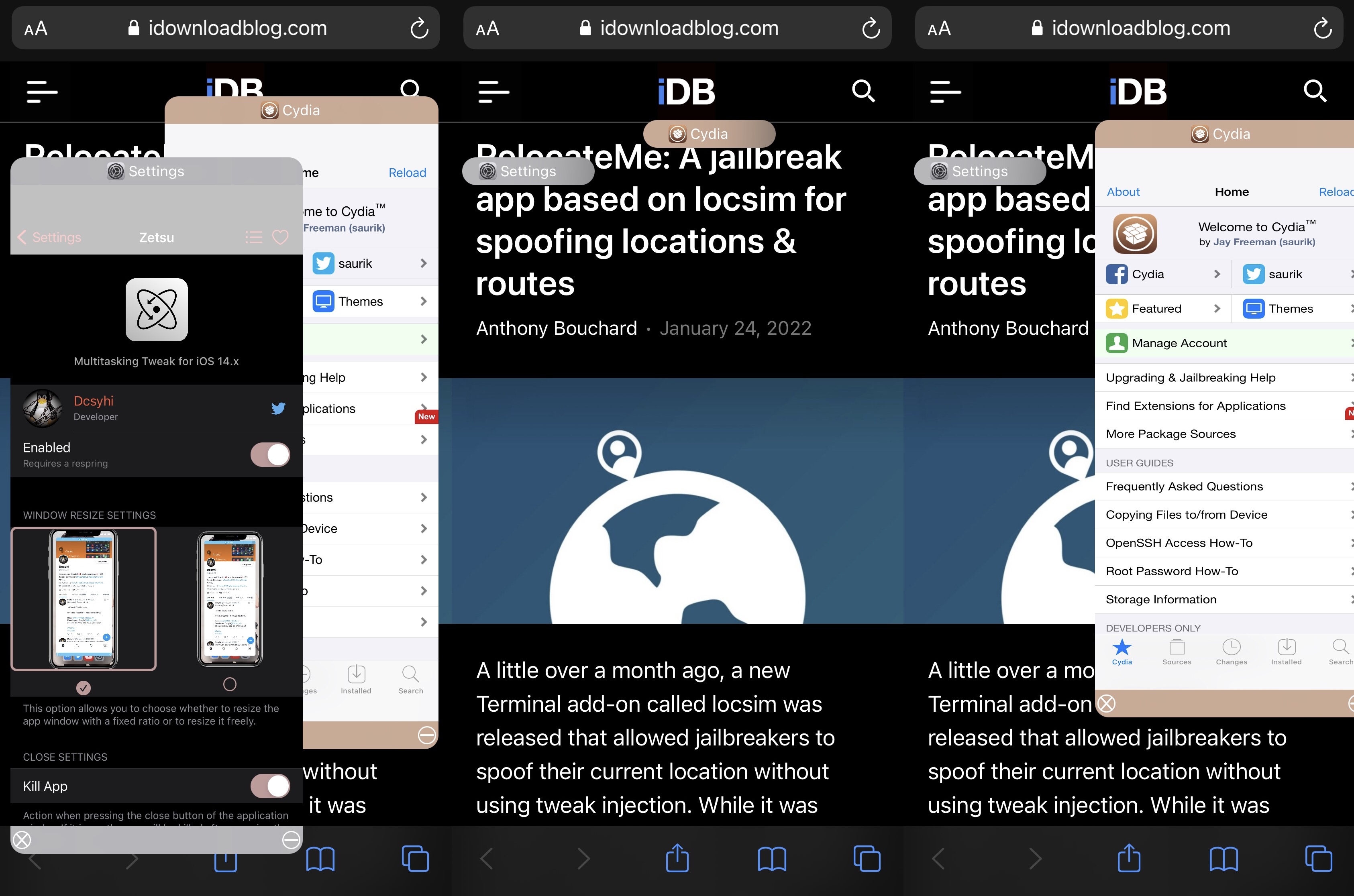
Multitasking is so much better on the iPad than it is on the iPhone, and while it isn’t quite windowed multitasking like what you’d experience on a desktop computer, it can help you get things done much more quickly.
Zetsu is a jailbreak tweak that brings impressice windowed multitasking to iPhones running iOS 14, and it also improves multitasking on the iPad.
You can find out more about Zetsu and how it works in our full review post.
Conclusion
While there are certainly fewer jailbreak tweaks for porting iPad-centric features to the iPhone than there are jailbreak tweaks for porting iPhone-centric features to the iPad, the fact remains that each platform has its strong points and weak points alike.
For more jailbreak tweak roundups, check these out:
- Tweaks for 3D Touch & Haptic Touch
- Tweaks for AirPods
- Tweaks for Android UI
- Tweaks for Animations
- Tweaks for Apple Watch
- Tweaks for App Library
- Tweaks for Battery management
- Tweaks for CCSupport
- Tweaks for Cellular connectivity
- Tweaks for Clock and Time
- Tweaks for Control Center
- Tweaks for Convenience & Accessibility
- Tweaks for Dark Mode
- Tweaks for Display
- Tweaks for Gaming
- Tweaks for Haptic Feedback
- Tweaks for the Home Screen
- Tweaks for iPads
- Tweaks for the Keyboard
- Tweaks for Location Services
- Tweaks for the Lock Screen
- Tweaks for macOS
- Tweaks for the Messages app
- Tweaks for Minimalism
- Tweaks for the Notch
- Tweaks for Notifications
- Tweaks for the Now Playing interface
- Tweaks for the Phone app
- Tweaks for Photography
- Tweaks for the Photos app
- Tweaks for Productivity
- Tweaks for Reachability
- Tweaks for Respringing & Rebooting
- Tweaks for Security
- Tweaks for Social Media
- Tweaks for Sounds
- Tweaks for the Status Bar
- Tweaks for Volume
- Tweaks for Wallpapers
- Tweaks for Widgets
- Tweaks for Windows
- Tweaks for Wi-Fi
- Tweaks for YouTube
If you think we missed any important jailbreak tweaks while attempting to highlight some of the best for porting iPadOS-based features to the iPhone, then be sure to let us know in the comments section below.