If you’re jailbroken right now, then it’s because you’re on iOS or iPadOS 14 or earlier. Many continue to patiently wait for a jailbreak on iOS or iPadOS 15, but now that the deadline to DelayOTA to iOS 15.1.x has expired, many are left wondering what jailbreak tweaks they can use to simulate an iOS or iPadOS 15-like experience on their pwned iOS or iPadOS 14 device.

Fortunately, iDownloadBlog is aware of several jailbreak tweaks that can help bring some of iOS & iPadOS 15’s newest features to your jailbroken iOS or iPadOS 14 device, and that’s the area we’ll be focusing on in today’s curated jailbreak tweak roundup.
So without wasting any more of your time, let’s dive right in!
Some of the best jailbreak tweaks for porting iOS 15 features to iOS 14
EmojiPort – FREE

One of the best ways to feel like you fit in with all your friends on iOS & iPadOS 15 is to be able to view and send the same Emojis. Many new Emojis are being introduced by iOS & iPadOS 15.4.
To get these same Emojis on iOS or iPadOS 10-14, you can use PoomSmart’s EmojiPort add-on with the correct add-on to add the new Emojis to your native Emoji keyboard.
To find out more about how you can do this, be sure to check out our full review and detailed tutorial post.
Aperture – FREE
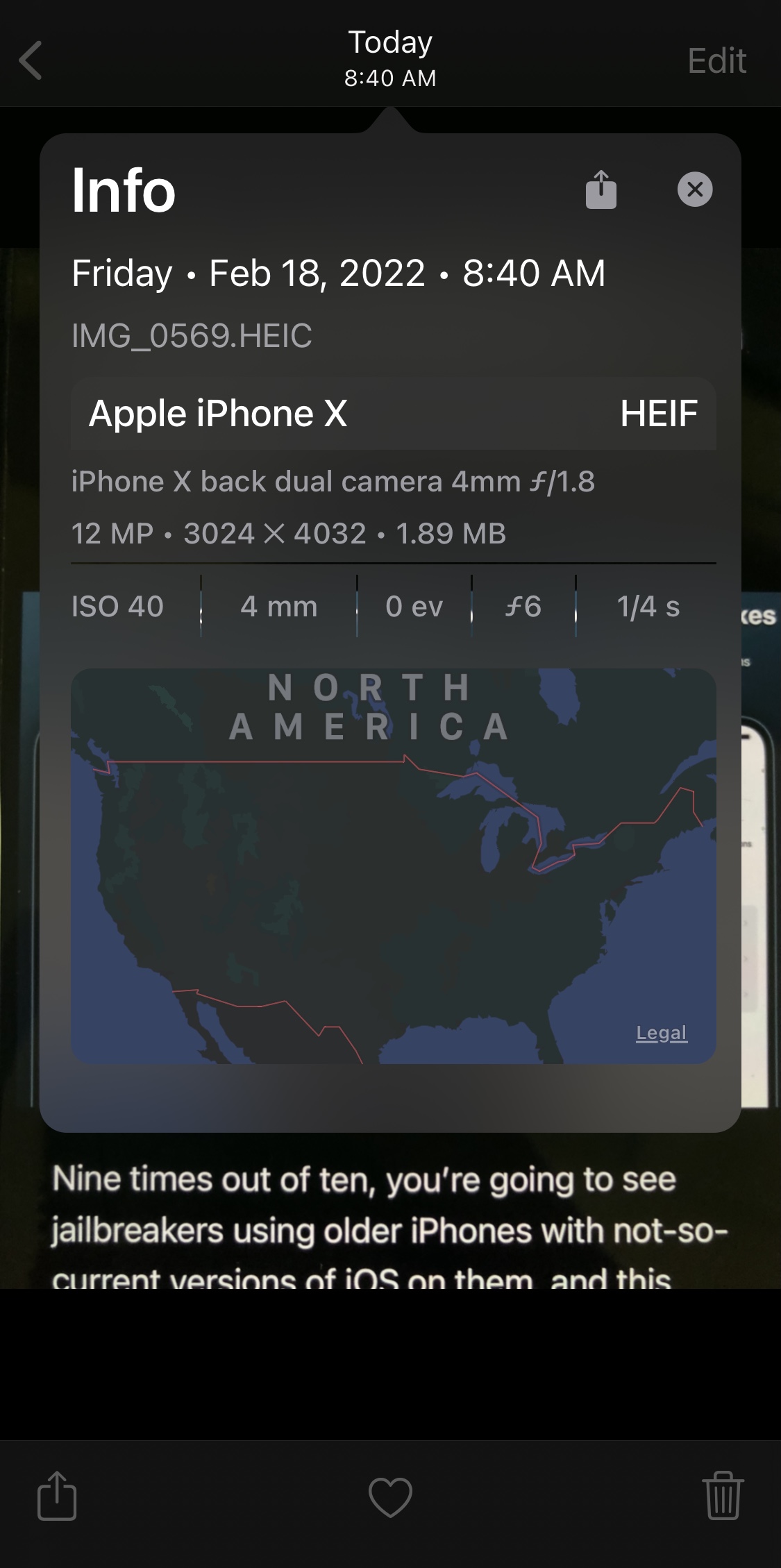
A feature of iOS & iPadOS 15 that I really like is being able to view detailed EXIF information with respect to the media residing in my Photo Library.
Aperture is a free jailbreak tweak that ports this exact same feature to jaikbroken iOS & iPadOS 14 devices, allowing you to see the same pertinent information about the specs of the camera that took it, when and where it was taken, and more.
You can learn more about Aperture and where you can get it from in our full review post.
LPMPad – FREE
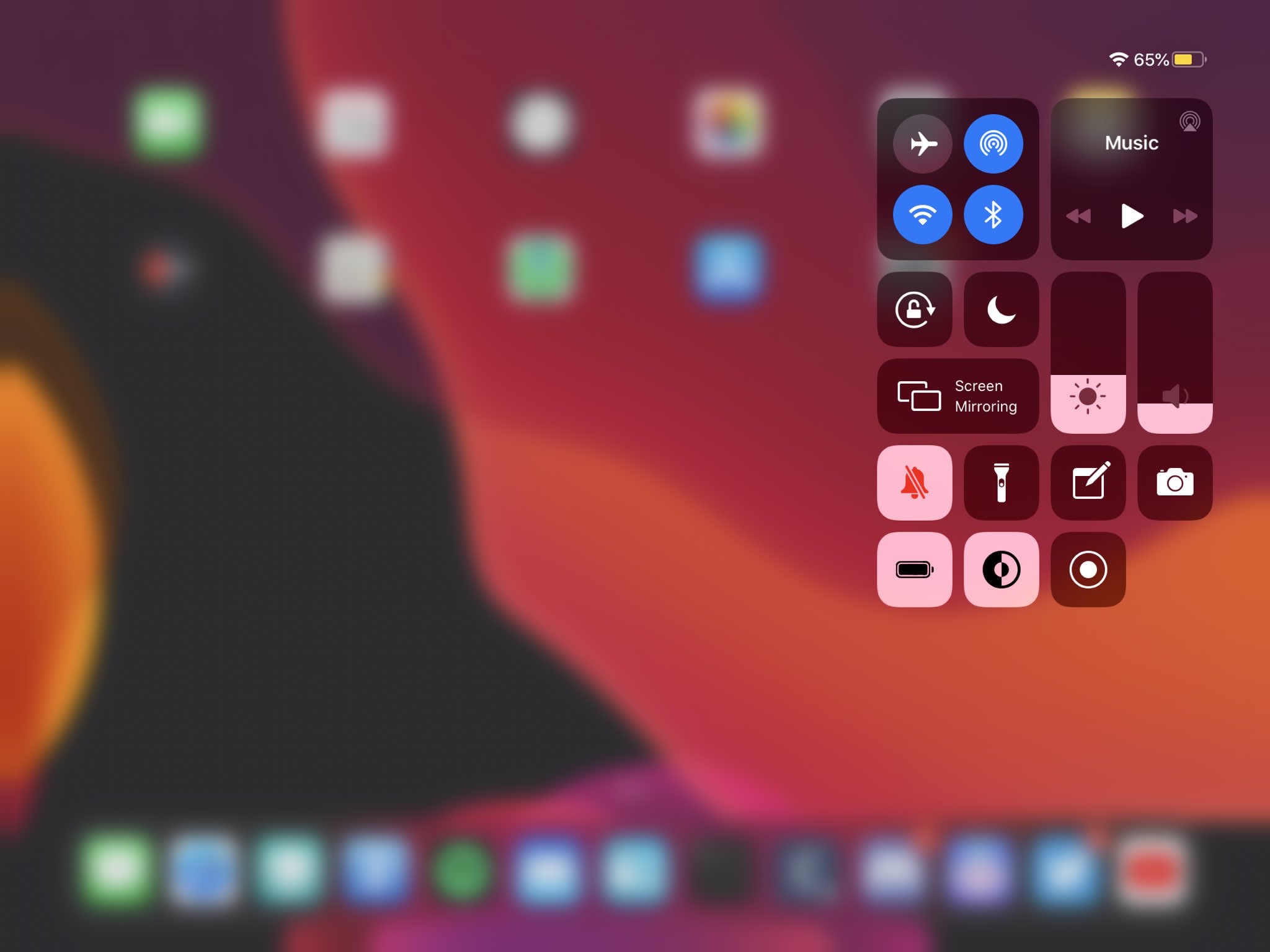
Low Power Mode is a feature that’s new for the iPad on iPadOS 15, but it’s been around for the iPhone for what feels like forever.
With LPMPad, you can have Low Power Mode on your iPad, even if you’re running iPadOS 14.
You can find out more about LPMPad in our full review post.
NotLiveText – $1.50
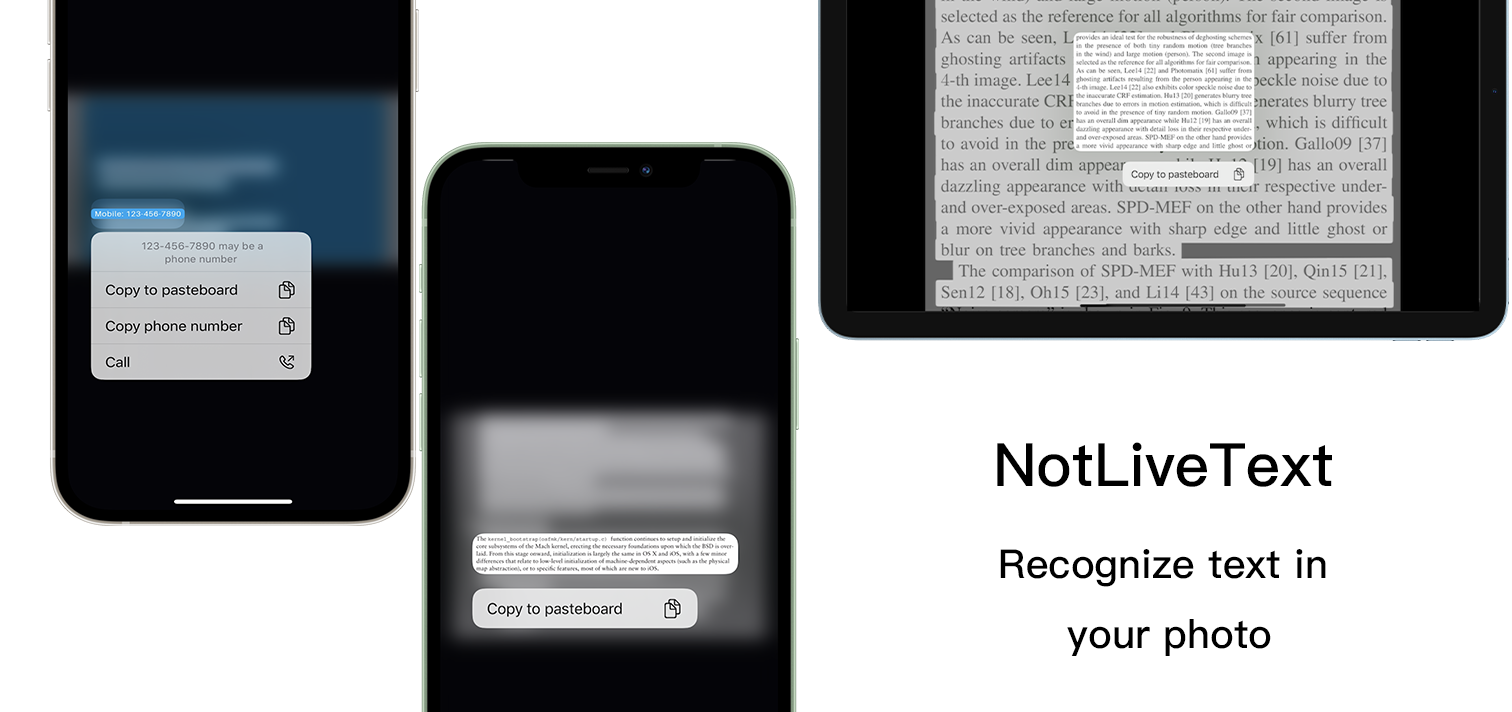
One of the slickest features of iOS & iPadOS 15 is for the device to automatically recognize text in images both via the Camera app before you take a photo and in the Photos app after you capture one. Apple calls this feature Live Text.
NoLiveText, despite the name, brings the same Live Text feature to jailbroken iOS & iPadOS 14 devices.
You can read all about NotLiveText and how it works in our full review post.
ModernStyleSettings – FREE
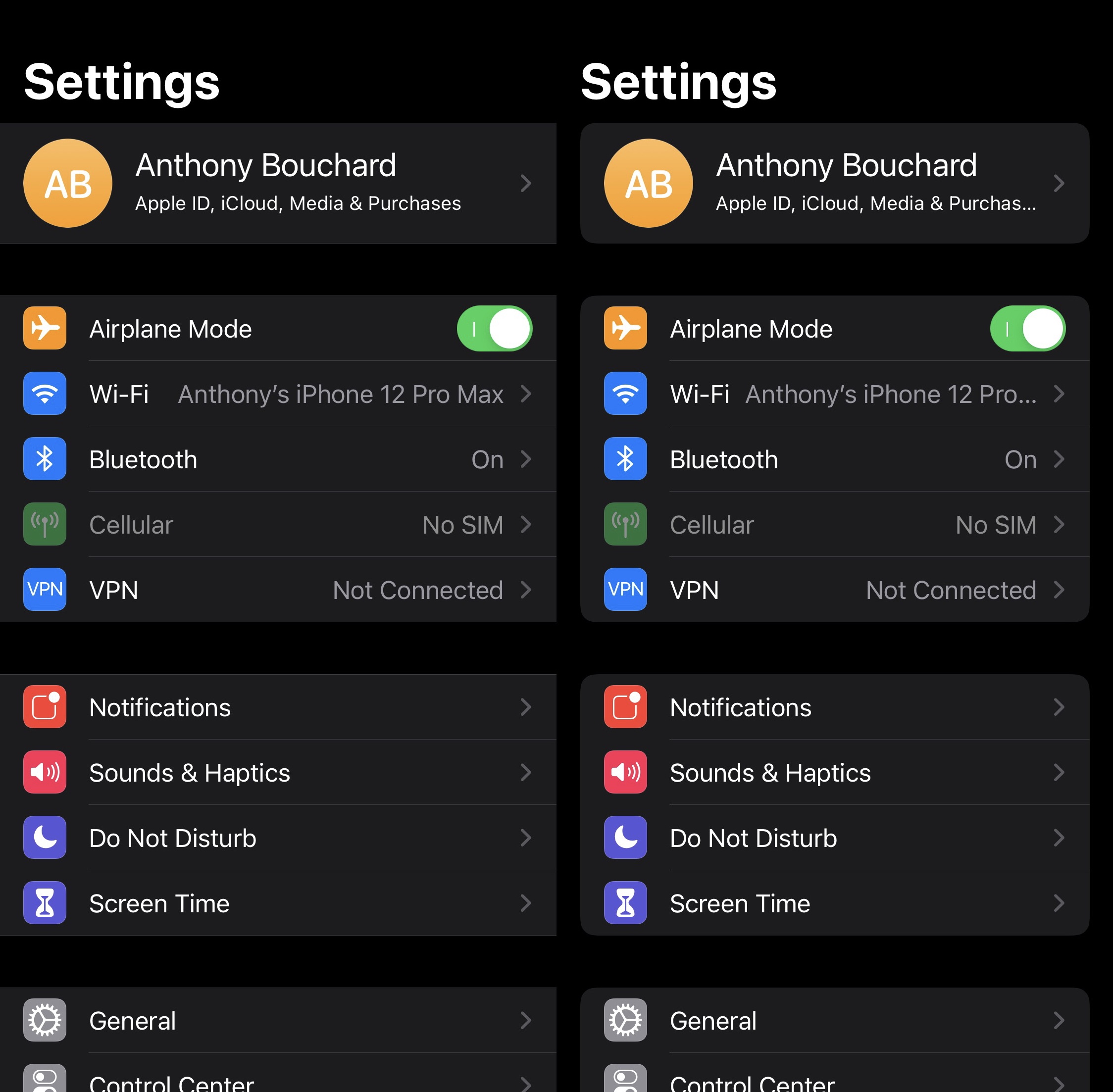
iOS 15 bought with it a redesigned Settings app with buffer space between the edges of the display and the individual preference panes.
ModernStyleSettings is a free jailbreak tweak that brings the same aesthetic effect to your pwned iOS 14 device.
You can read all about ModernStyleSettings in our full review post.
Satellite – FREE
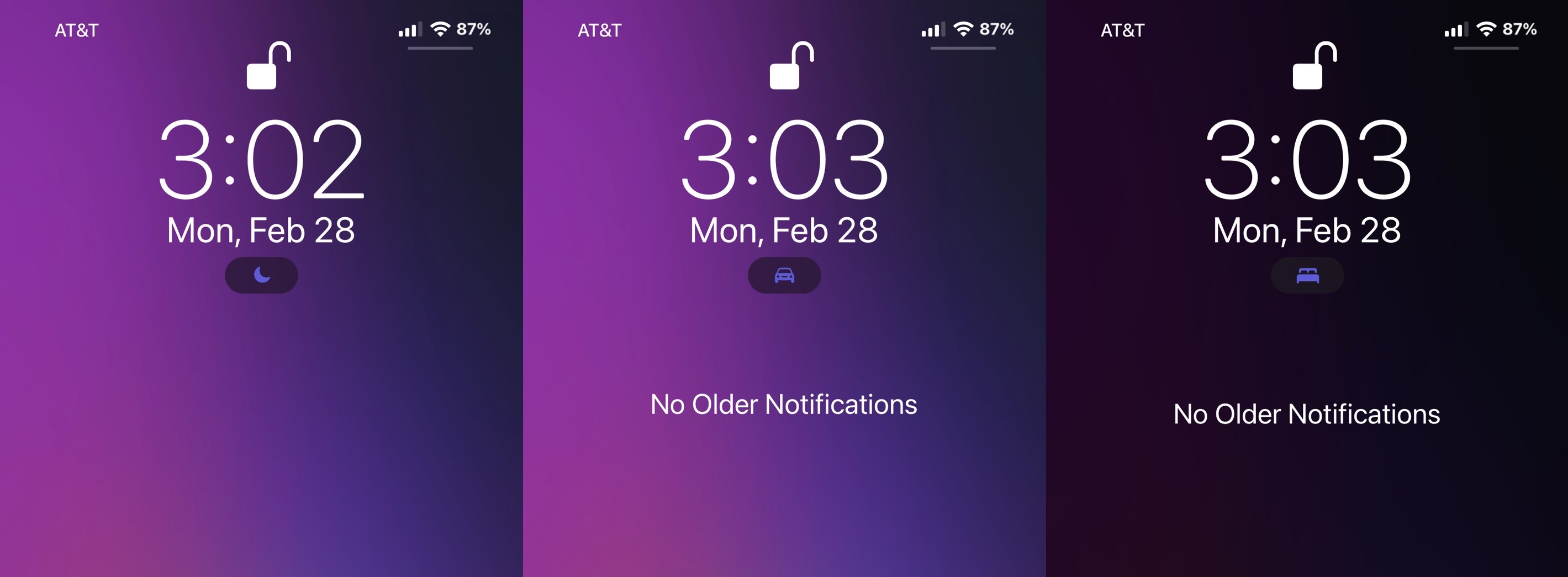
Do Not Disturb received a major overhaul in iOS & iPadOS 15 with dedicated Focus modes.
You can use a free jailbreak tweak dubbed Satellite to enjoy similar iOS & iPadOS 15-inspired Do Not Disturb modes on your jailbroken iOS or iPadOS 14 device.
You can read all about Satellite and what you can do with it in our full review post.
Velvet – $2.99

One of the aesthetic distinctions between iOS & iPadOS 14 and iOS & iPadOS 15 is the appearance of the notification banners, and Velvet is a tweak that can bring similar banner notification aesthetics to jailbroken devices.
While Velvet existed long before iOS & iPadOS 15 was released, it’s eerie just how similar the banners can be made to look.
You can find out more about Velvet and where you can get it from in our full review post.
Loupe – FREE
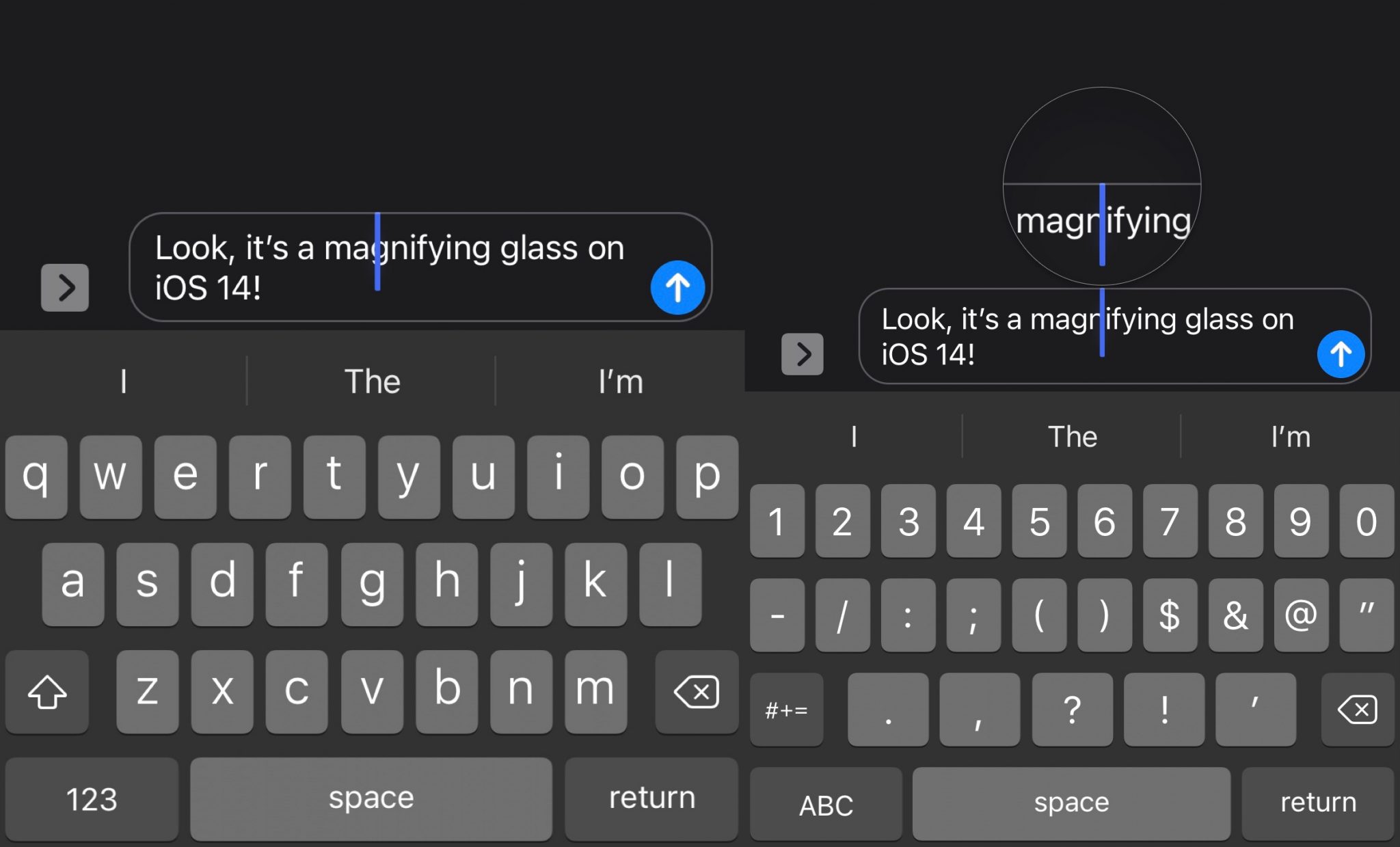
iOS 15 brought back the beloved magnifying glass when editing text in apps, and you can have the same magnifying glass on your jailbroken iOS 14 device with Loupe.
Once installed, a magnifying glass appears when you tap and hold to edit or select text on iOS 14, enabling you to see what you’re actually doing.
You can learn more about Loupe and why it’s an excellent add-on in our full review.
Anywhere Widgets for iPad – FREE

A major upgrade in iPadOS 15 is the ability to have widgets on the Home Screen, another feature that iPhone users have been enjoying for quite some time.
If you want this feature on your jailbroken iPad running iPadOS 14, then you can use the Anywhere Widgets for iPad tweak, since it allows you to do just about the same thing as on a native iPadOS 15 device.
You can read our full review of Anywhere Widgets for iPad to learn more about how it works.
App Library Enabler – FREE
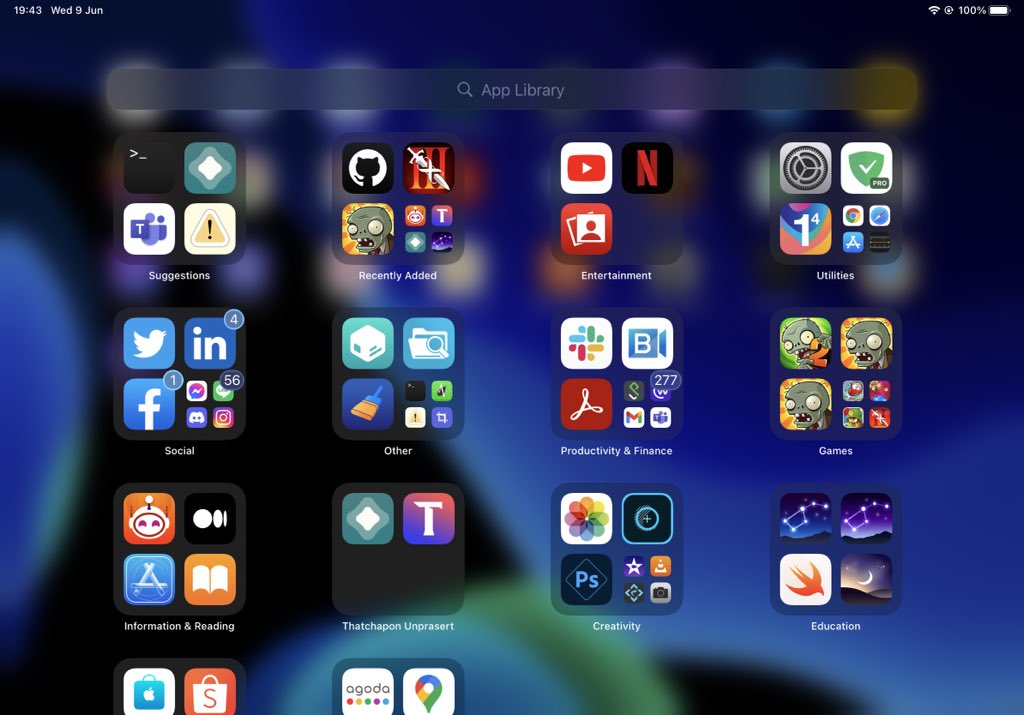
Another tweak for jailbroken iPads running iPadOS 14 is App Library Enabler, which lets you have the App Library that iPhone users on iOS 14 are already enjoying, and that iPadOS 15 users are also enjoying.
Once installed, you will be able to access the App Library on your iPad, so long as it’s jailbroken on iPadOS 14.
You can read more about App Library Enabler in our full review post.
Date Picker – Wheels – FREE
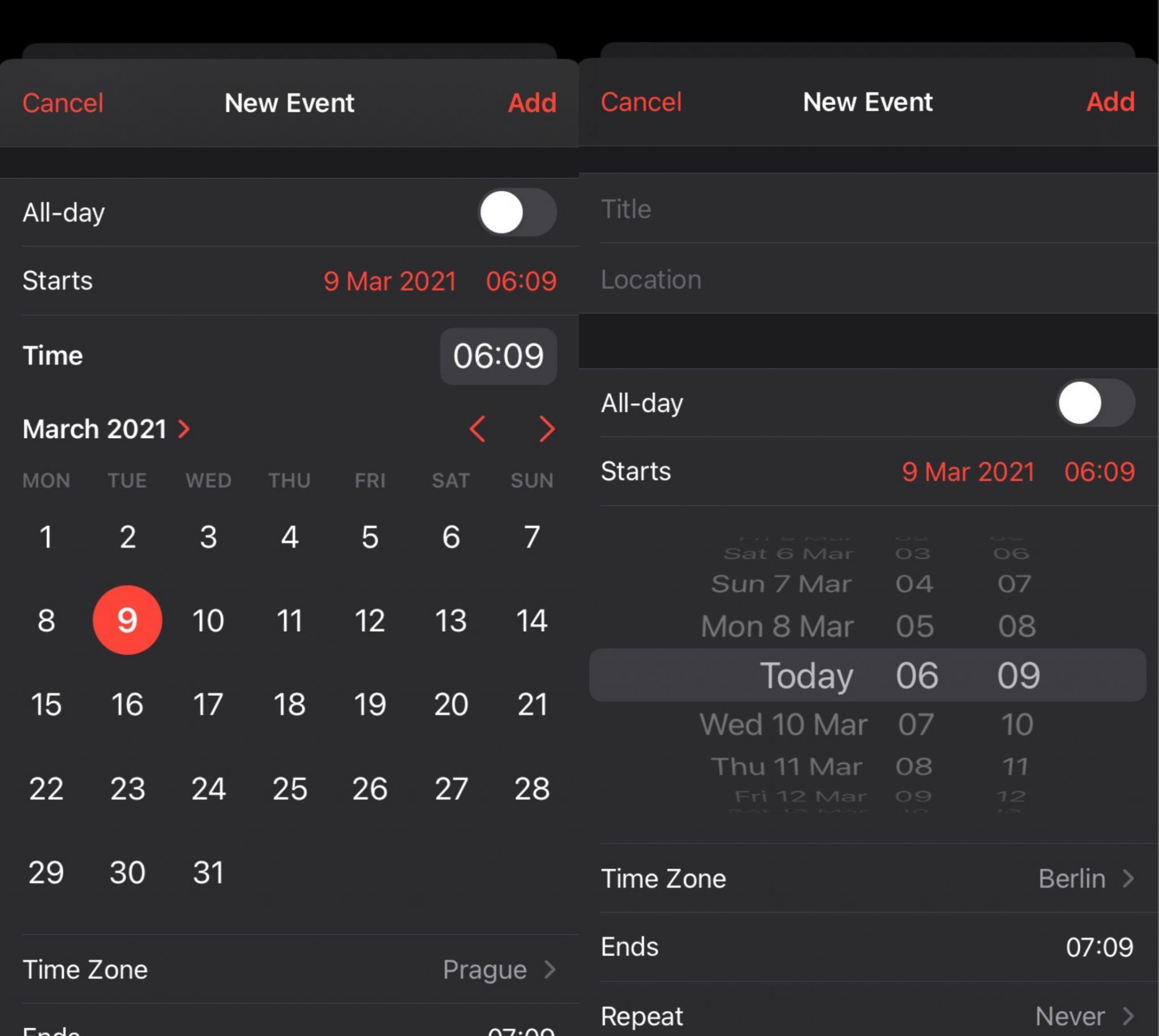
After realizing that people didn’t like the in-line date picker introduced in iOS & iPadOS 14, Apple reverted to the classic wheel-style picker in iOS & iPadOS 15.
Date Picker – Wheels can provide this experience on your jailbroken iOS or iPadOS 14 device, allowing you to get on the same date-picking user experience level as those who’ve upgraded to iOS or iPadOS 15.
You can read everything you need to know about Date Picker – Wheels in our full review post.
Magnifier App Enabler – FREE

iOS 15 includes the Magnifier app on the Home Screen so that you can zoom into life’s smaller details with the help of your smartphone.
While you can unhide the Magnifier app on your iOS or iPadOS 14 device as well, you can also use a free jailbreak tweak called Magnifier App Enabler to accomplish the same task.
You can read all about Magnifier App Enabler in our full review post.
Conclusion
While it’s true that you can’t mimic all of iOS & iPadOS 15’s features on a jailbroken iOS or iPadOS 14 device, what you see above can help port most of the juiciest features that most people are upgrading for in the first place.
Looking for other roundups just like this one? Try these:
- Tweaks for AirPods
- Tweaks for Android UI
- Tweaks for Animations
- Tweaks for Apple Watch
- Tweaks for App Library
- Tweaks for Battery management
- Tweaks for CCSupport
- Tweaks for Cellular connectivity
- Tweaks for Clock and Time
- Tweaks for Control Center
- Tweaks for Convenience & Accessibility
- Tweaks for Dark Mode
- Tweaks for the Display
- Tweaks for Haptic Feedback
- Tweaks for the Home Screen
- Tweaks for iPads
- Tweaks for the Keyboard
- Tweaks for Location Services
- Tweaks for the Lock Screen
- Tweaks for the Messages app
- Tweaks for the Notch
- Tweaks for Notifications
- Tweaks for the Now Playing interface
- Tweaks for the Phone app
- Tweaks for Photography
- Tweaks for the Photos app
- Tweaks for Productivity
- Tweaks for Reachability
- Tweaks for Respringing & Rebooting
- Tweaks for Security
- Tweaks for Social Media
- Tweaks for Sounds
- Tweaks for the Status Bar
- Tweaks for Volume
- Tweaks for Wallpapers
- Tweaks for Widgets
- Tweaks for Windows
- Tweaks for Wi-Fi
- Tweaks for YouTube
As in every one of our curated posts, we hope you will share comments below of any other jailbreak tweaks you might use that could fit this list if we forgot to include it. This benefits everyone in the long run by helping to increase access to tweak discovery.