iOS 15 made several improvements to the iPhone’s native Do Not Disturb feature, essentially rebranding it as “Focus” and adding new features. So we would understand if you feel like you’re missing out while using a jailbroken iOS 14 device.
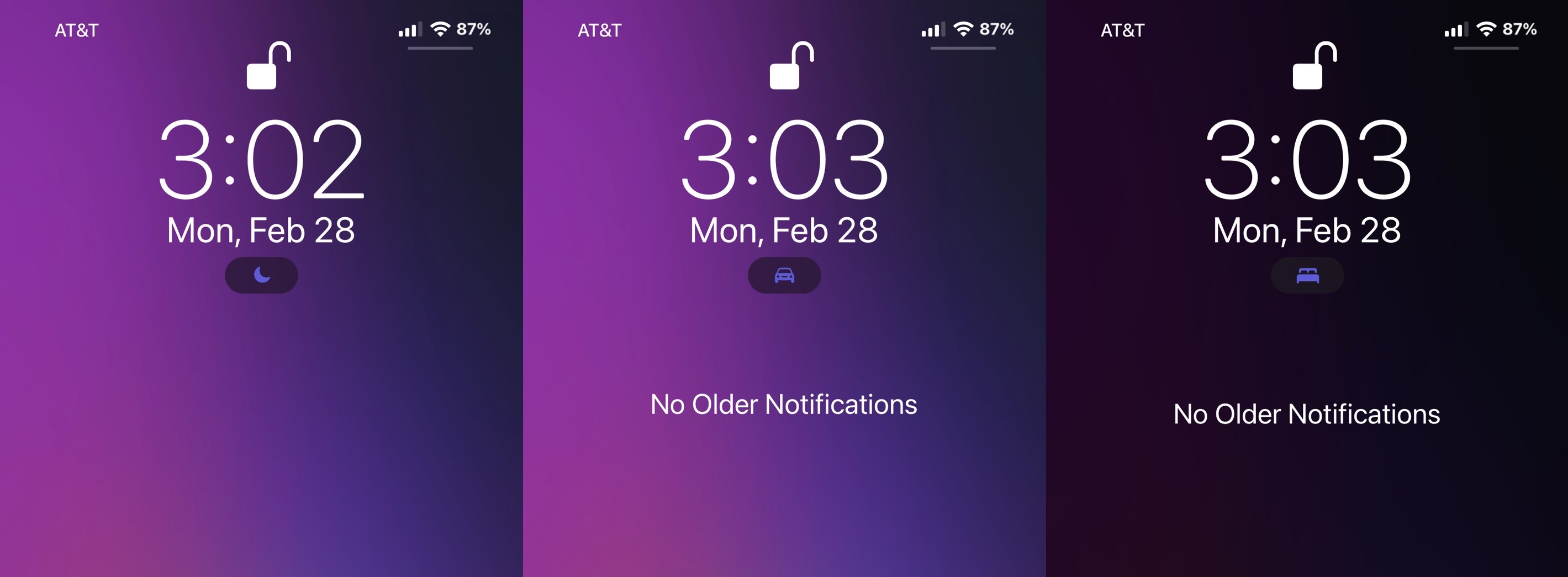
Fortunately, that doesn’t need to be the case all thanks to a free jailbreak tweak dubbed Satellite by iOS developer smokin.
So what does Satellite do? In the simplest of terms, it effectively ports an iOS 15-style Do Not Disturb user experience to jailbroken iOS 14 devices, and then some.
One of the hallmark changes to Do Not Disturb in iOS 15 is the introduction of the Lock Screen’s pill-shaped indicator. Satellite brings different versions of this to pwned iOS 14 devices to encompass the following Do Not Disturb modes:
- Standard Do Not Disturb
- Driving Do Not Disturb
- Sleep Do Not Disturb
Examples of those are depicted in the screenshots above.
Another thing Satellite does is add a nifty Do Not Disturb icon to the Status Bar of notched handsets, which are just as personalized as the ones shown in the Lock Screen’s pill-shaped indicator, like so:

Once installed, Satellite adds a dedicated preference pane to the Settings app where users can configure a number of options:
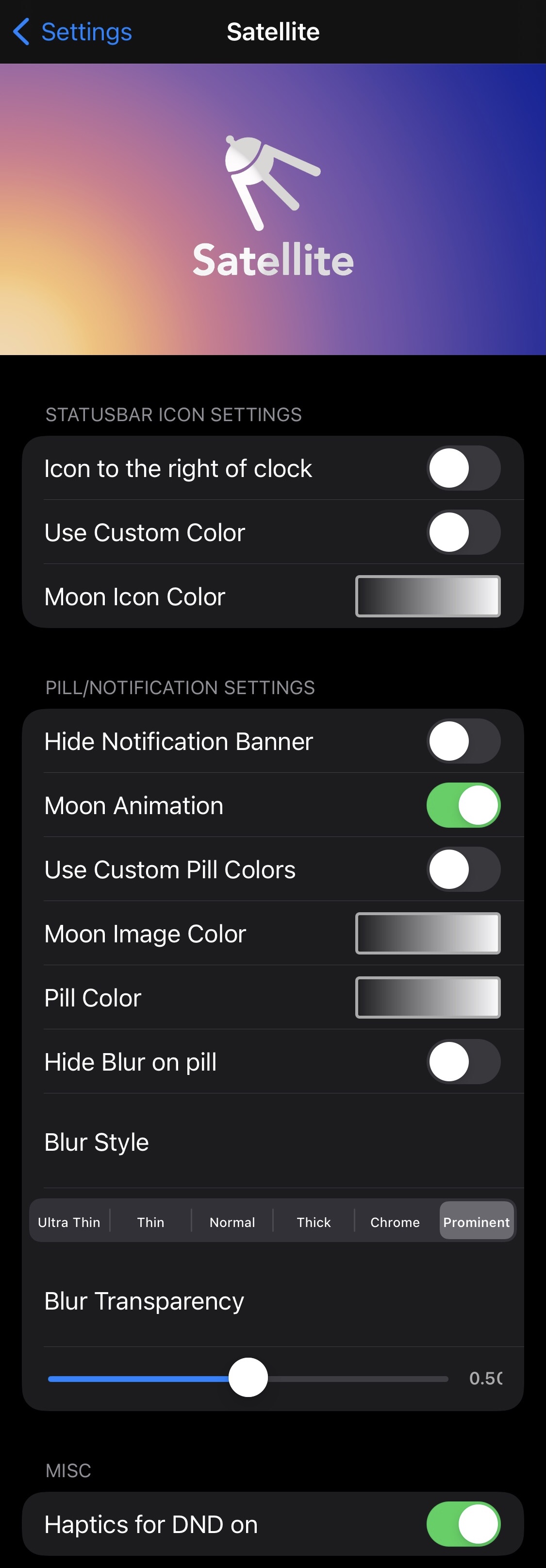
Things you can do here include:
- Enable or disable the Status Bar icon beside the clock
- Enable and choose a custom color for the Status Bar icon beside the clock
- Hide the Do Not Disturb notification banner
- Enable or disable the moon animation
- Enable and choose a custom color for the Lock Screen’s pill-shaped indicators
- Configure a custom color for the moon image
- Hide the blur effect from the pill indicator
- Customize the blur effect:
- Ultra thin
- Thin
- Normal
- Thick
- Chrome
- Prominent
- Adjust the blur transparency via a slider
- Enable or disable haptics for when Do Not Disturb mode toggles on or off
All changes appear to take effect without the need to respring your device, which is certainly a nice touch.
If you’re interested in an iOS 15-style Do Not Disturb experience on your jailbroken iOS 14 device, then be sure to give the Satellite tweak a try. It’s available for free from the Havoc repository and supports jailbroken iOS 14 devices only.
Do you plan to upgrade your pwned handset’s Do Not Disturb experience with Satellite? Let us know in the comments section down below.