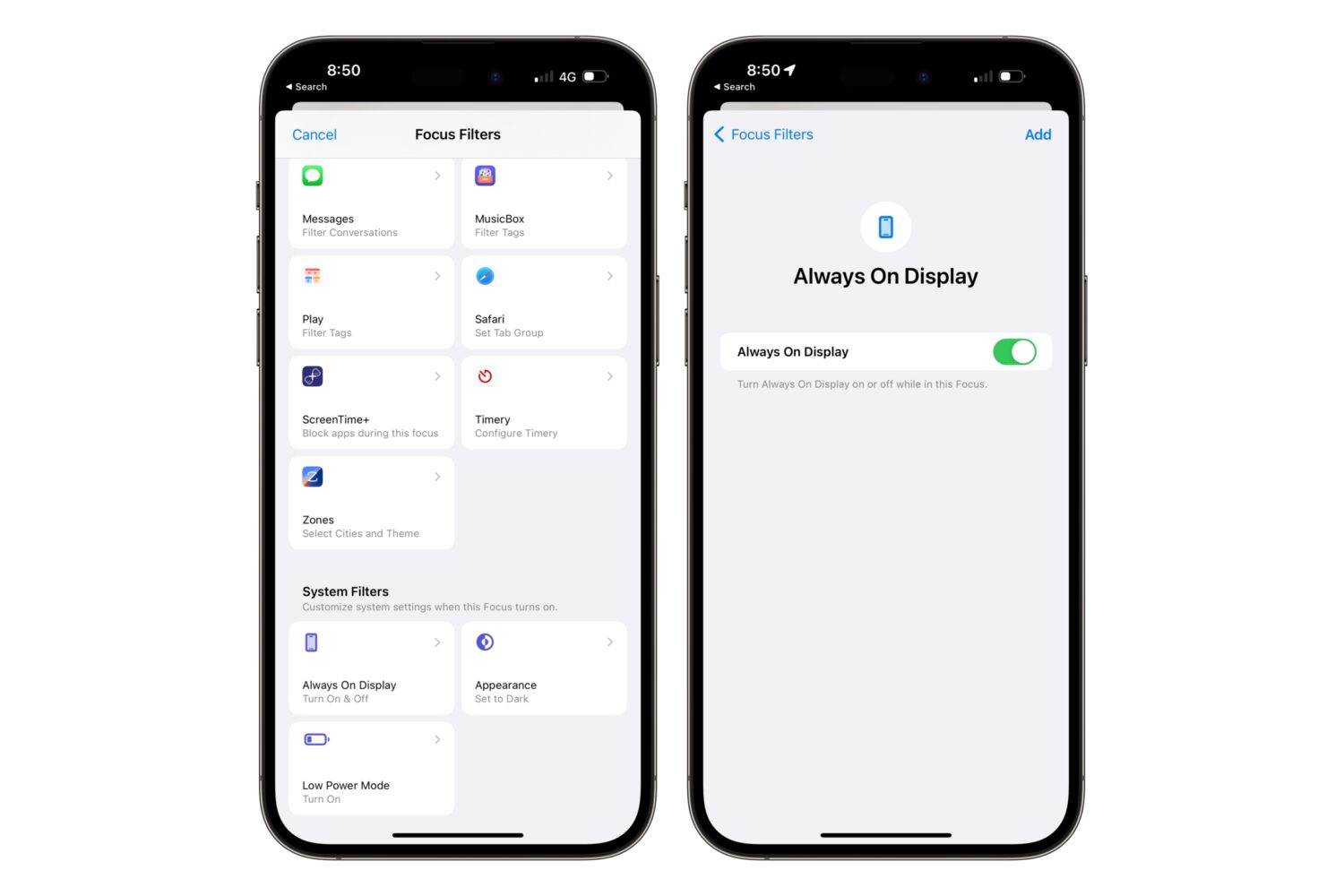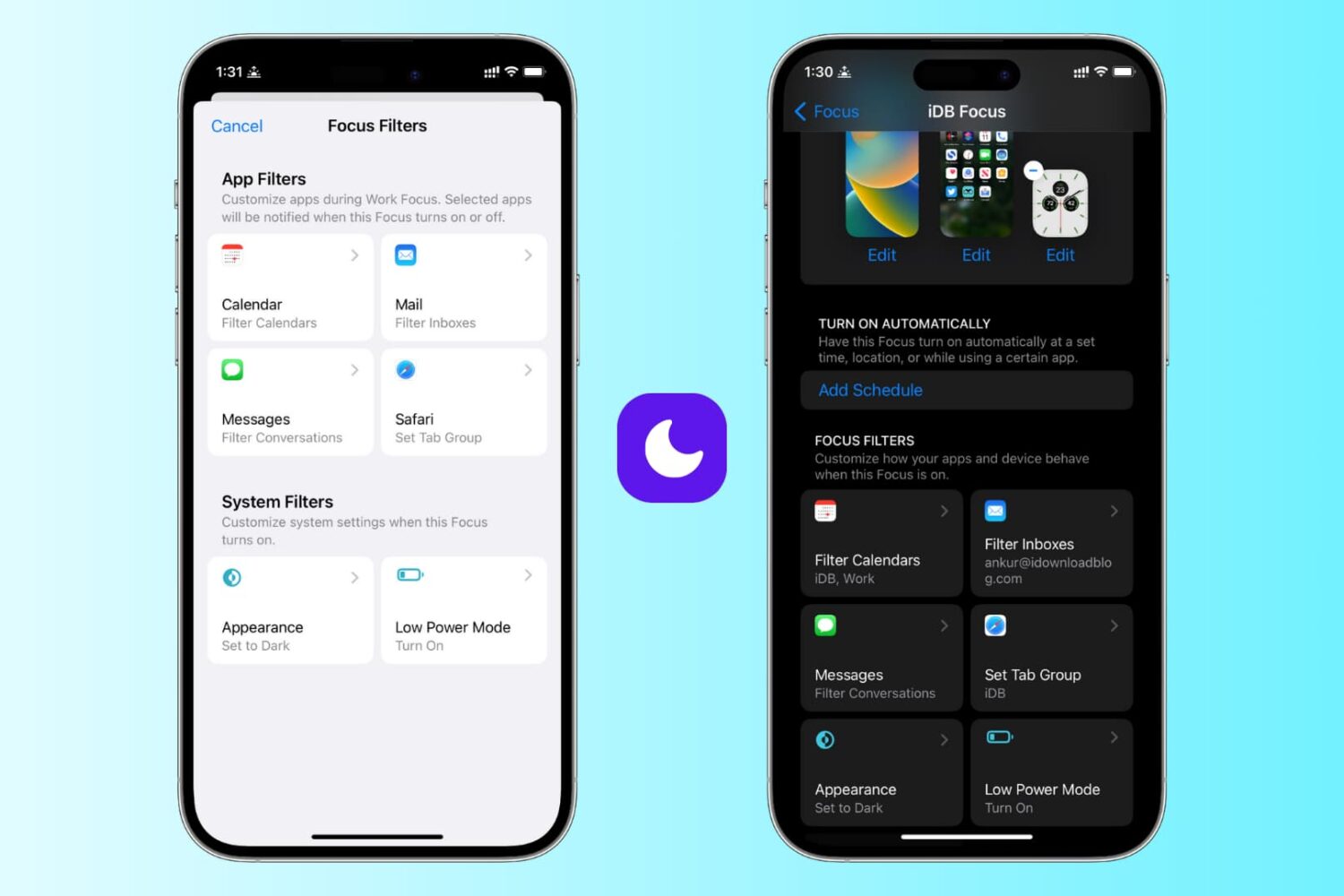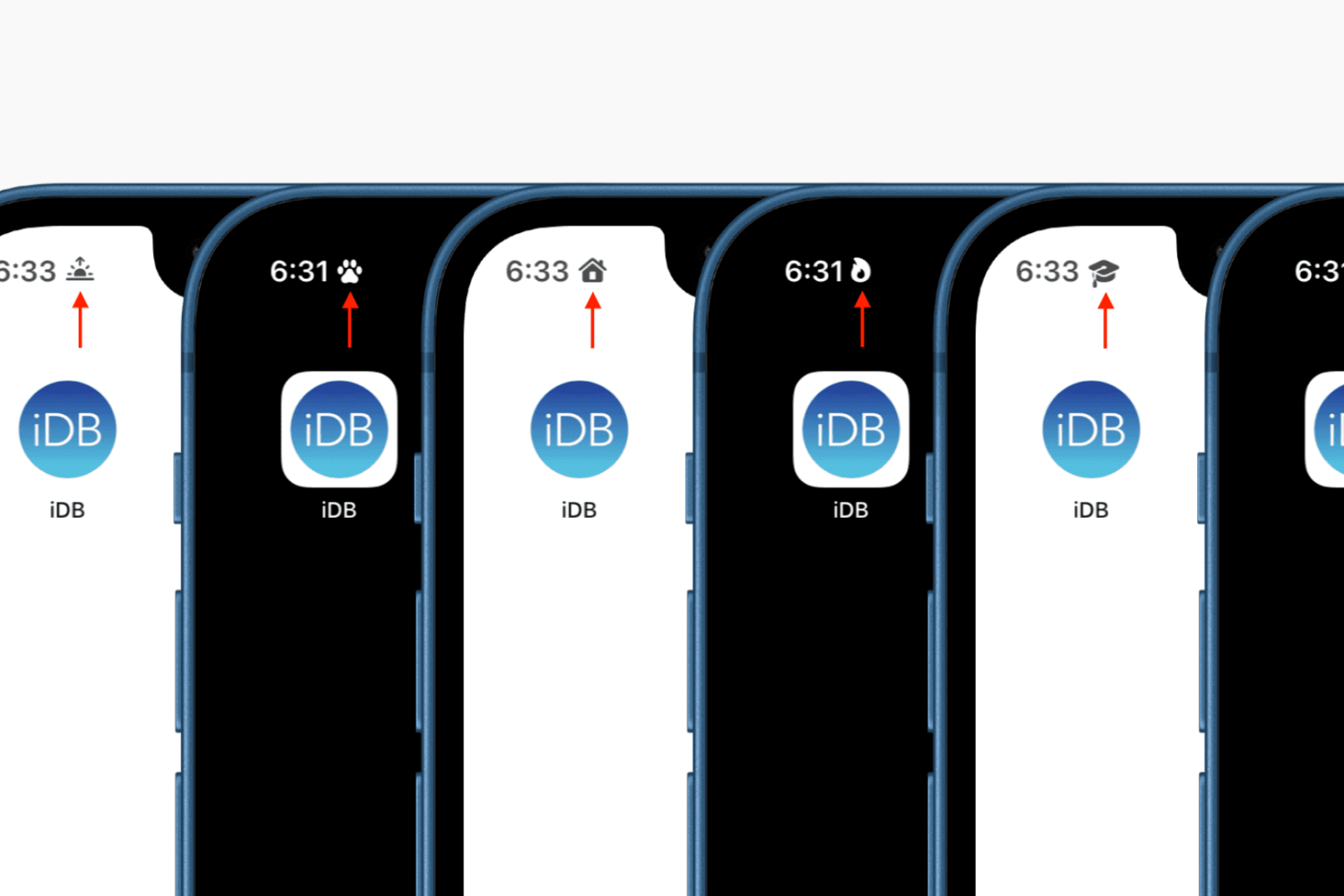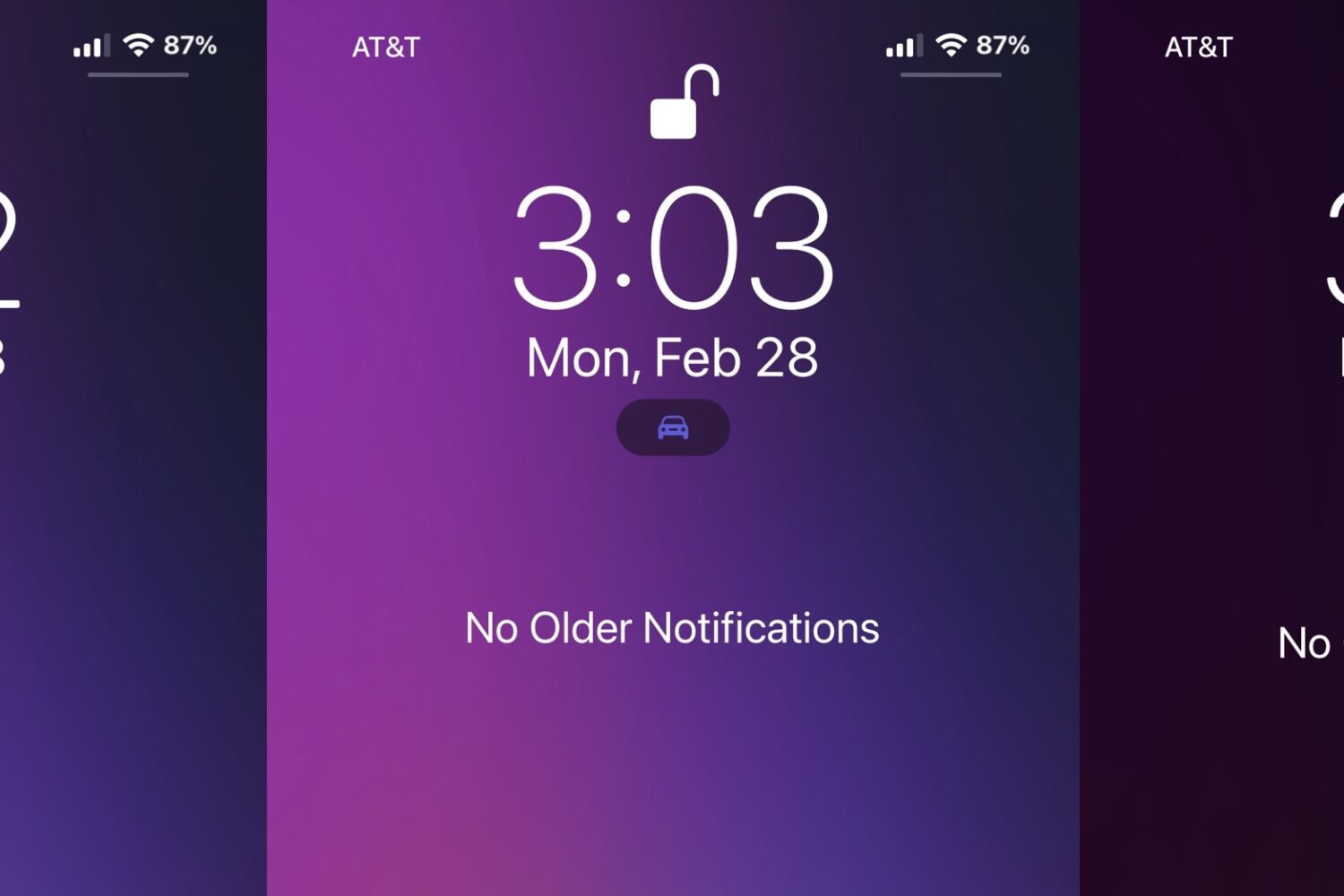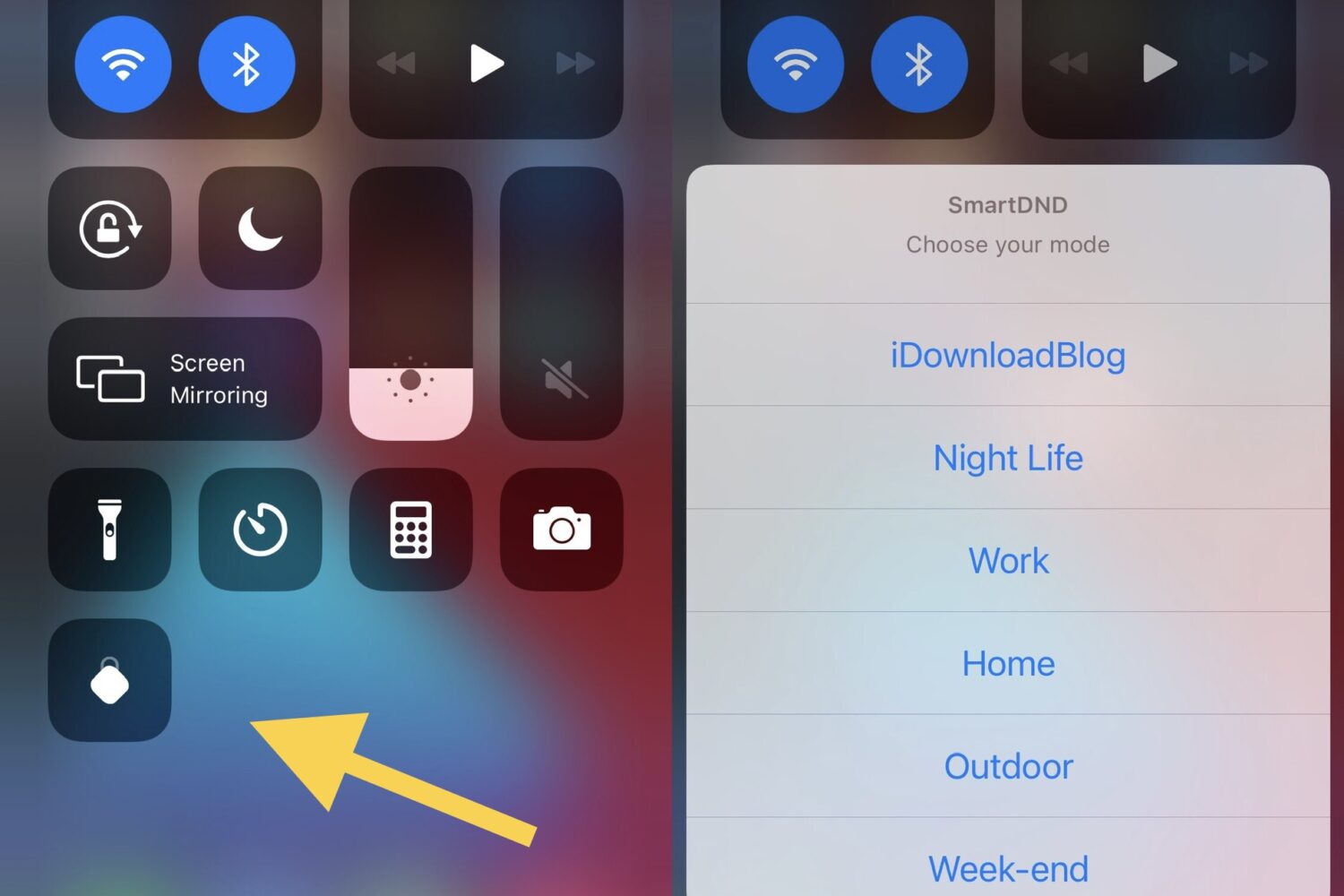Learn how to pause Apple Music’s listening history when a specific Focus Mode is enabled on your iPhone to listen to music without affecting your recommendations.
How to pause your Apple Music listening history when a specific Focus Mode is turned on