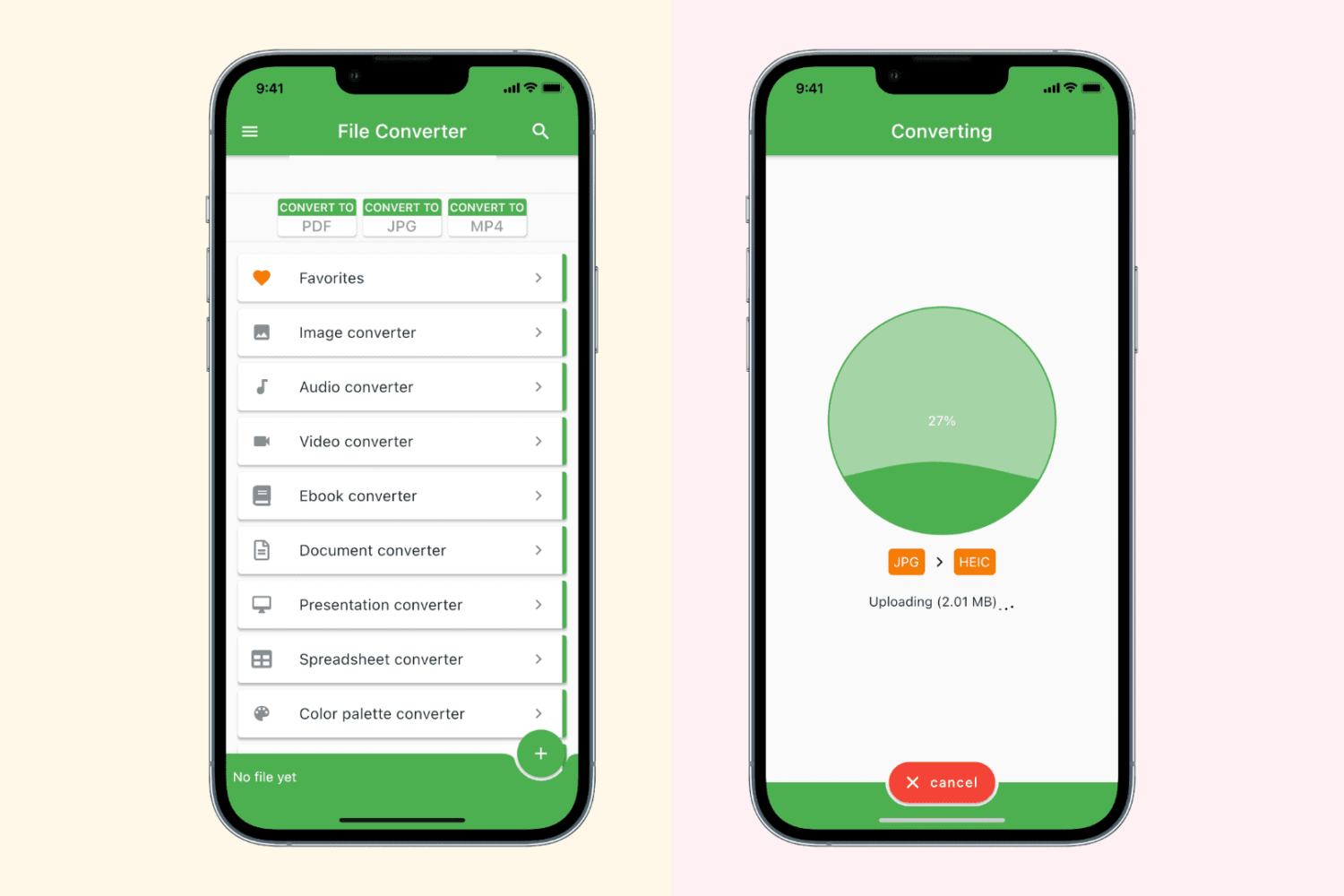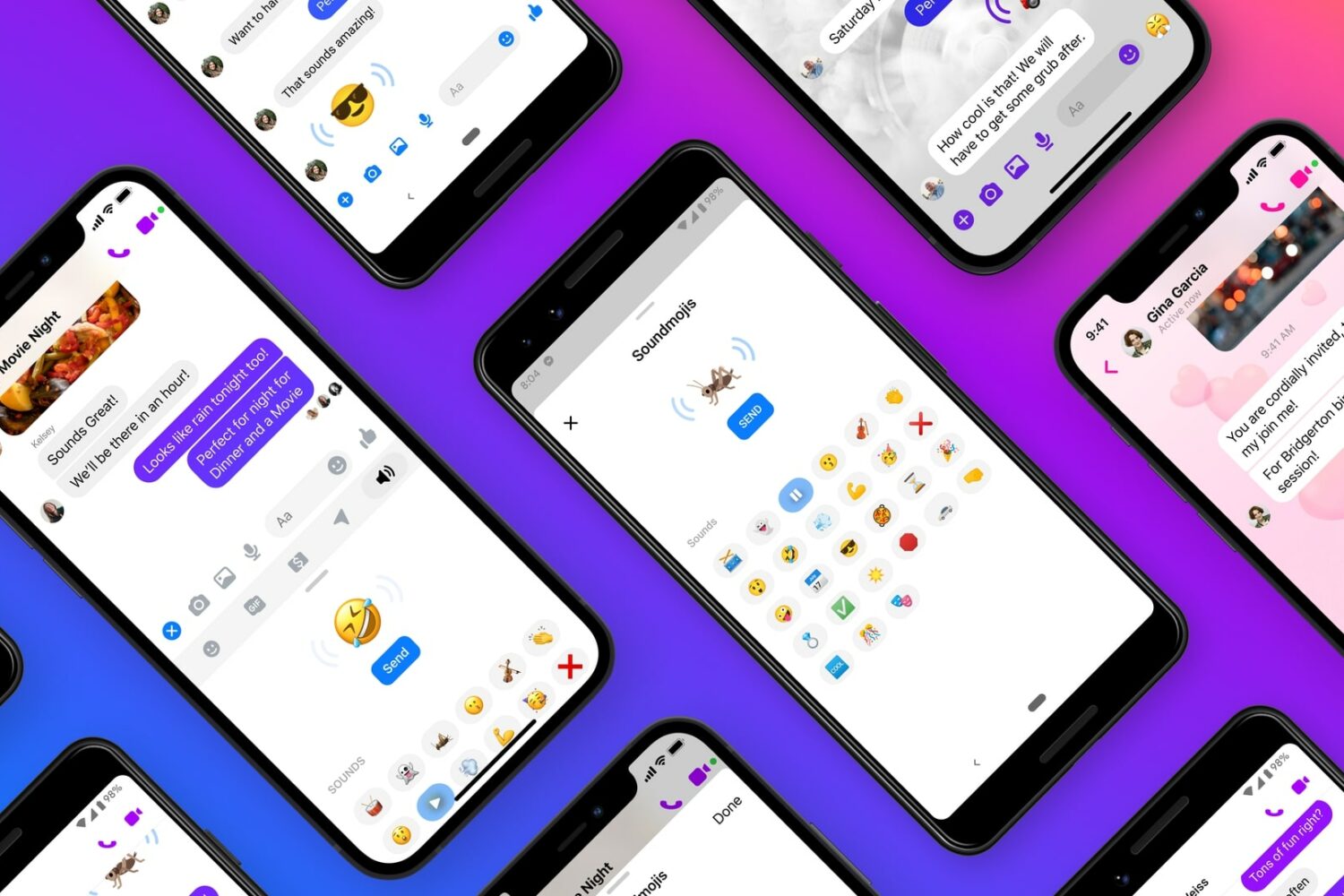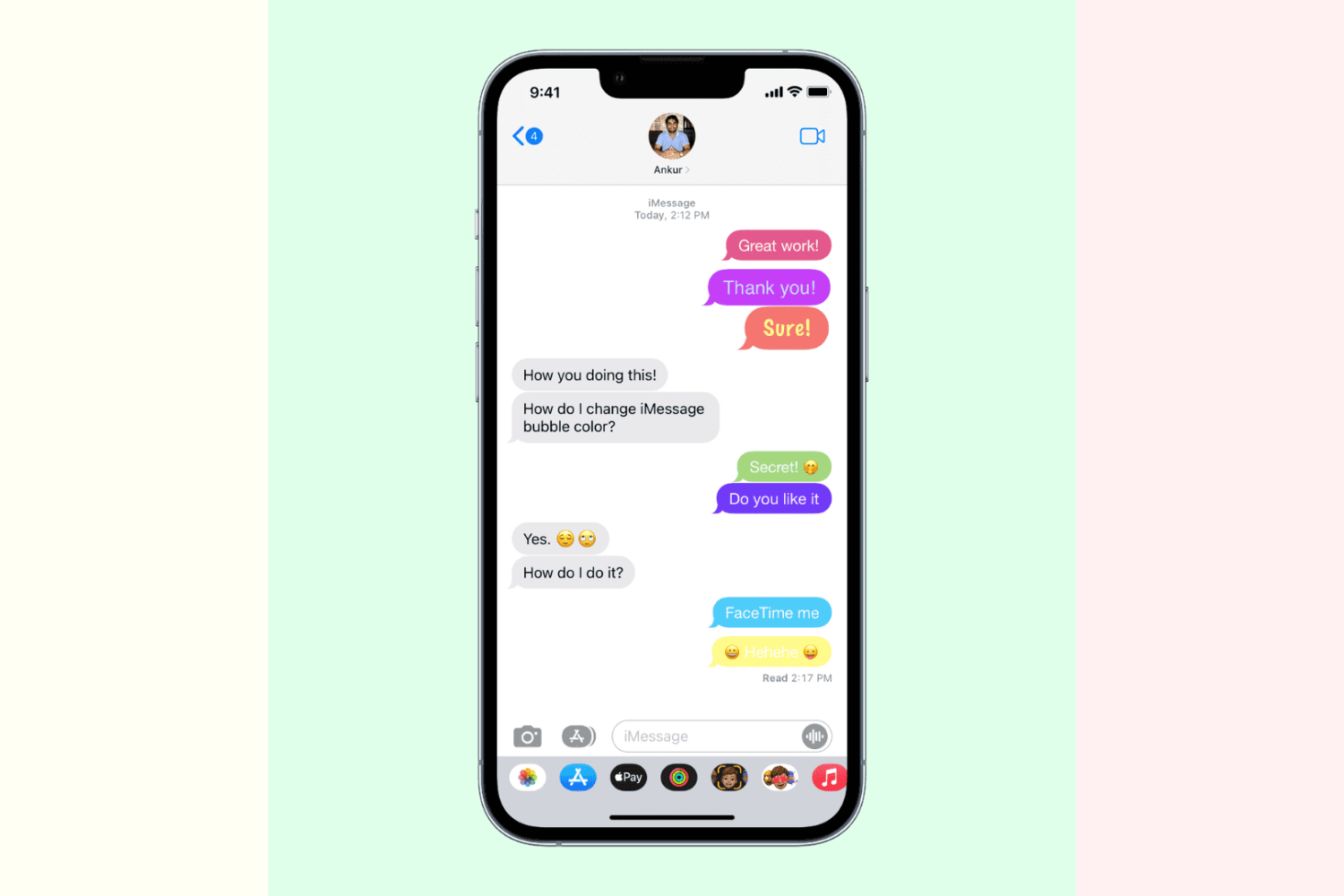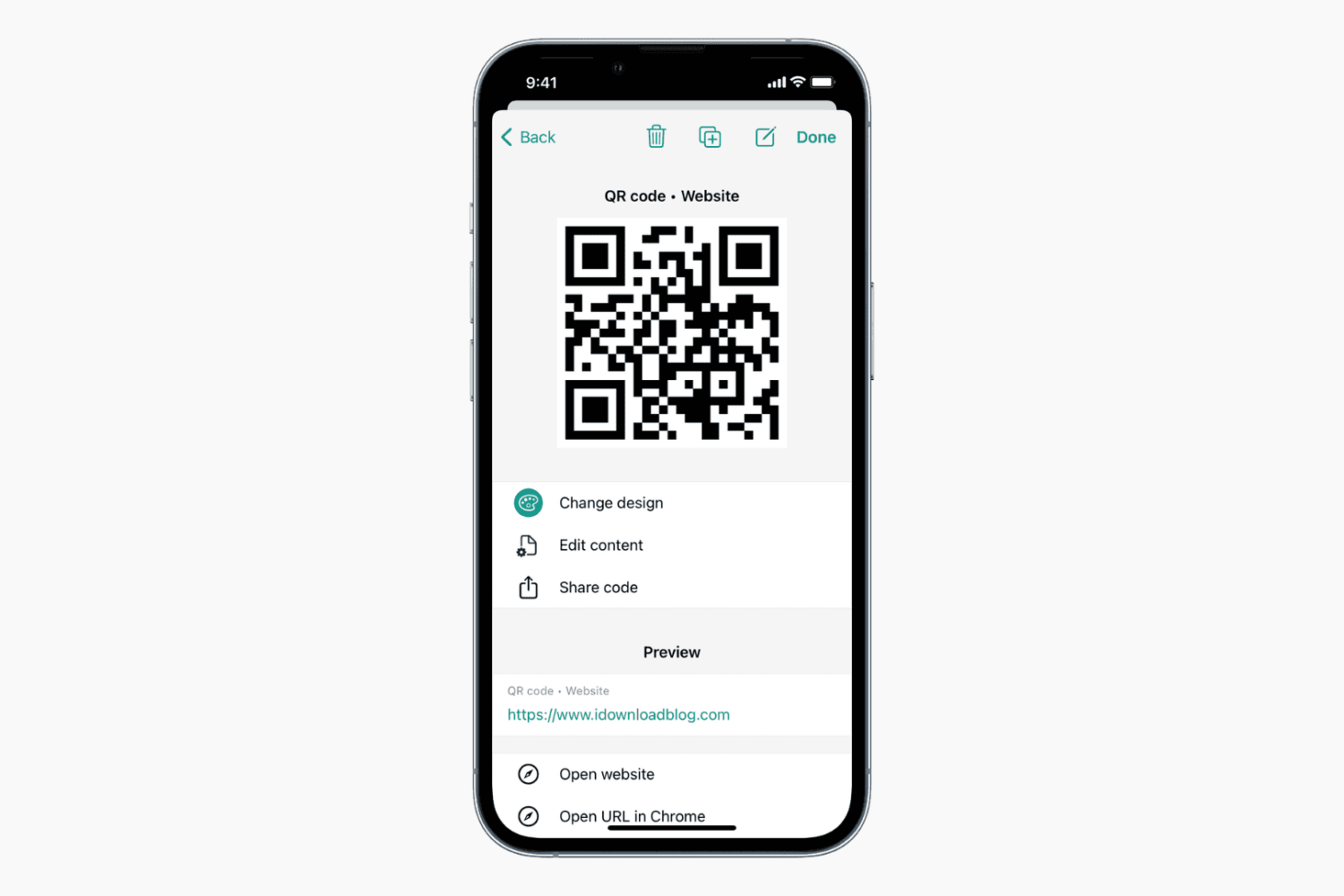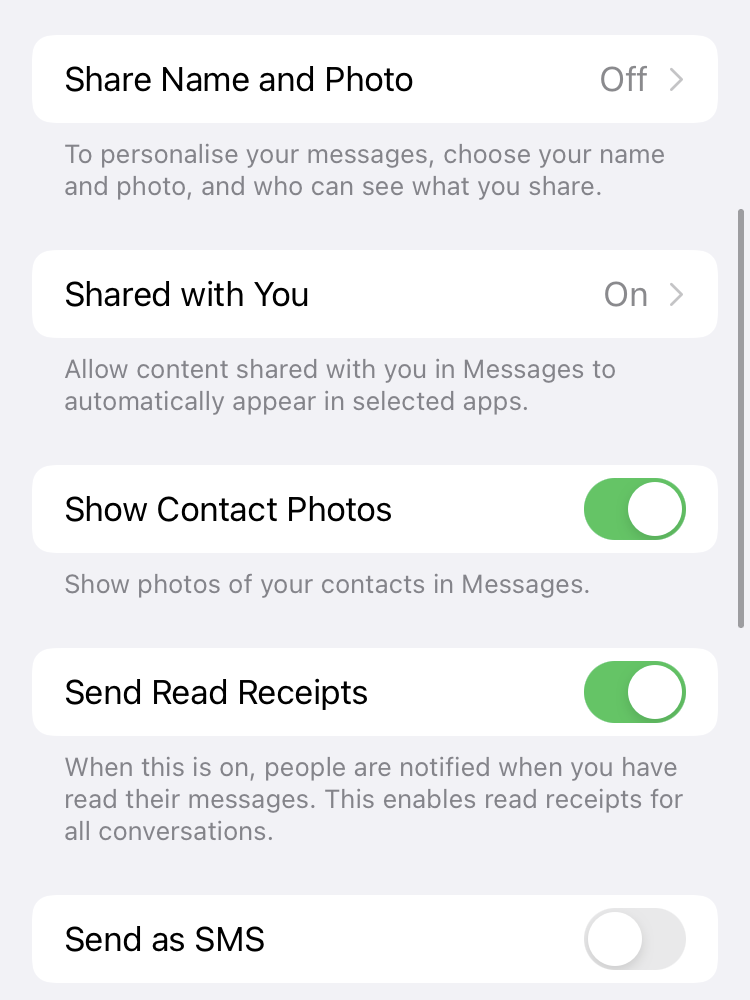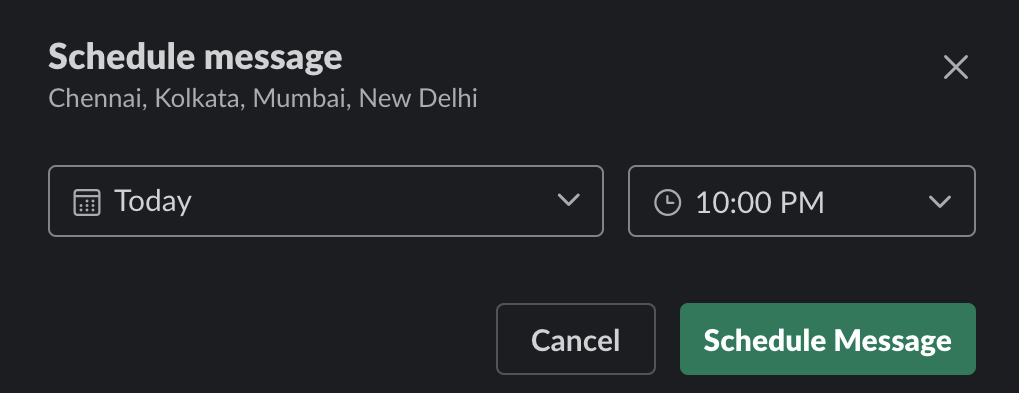Finder on Mac is the first thing to appear after booting, and it lets you access files, folders, applications, and more. Sometimes, after an update or due to other reasons, Finder can freeze or not respond. This can be very frustrating as you need the Finder to function properly to get any work done.
In this article, we've listed some fixes that can help you when the Finder freezes and isn't responding on your Mac.