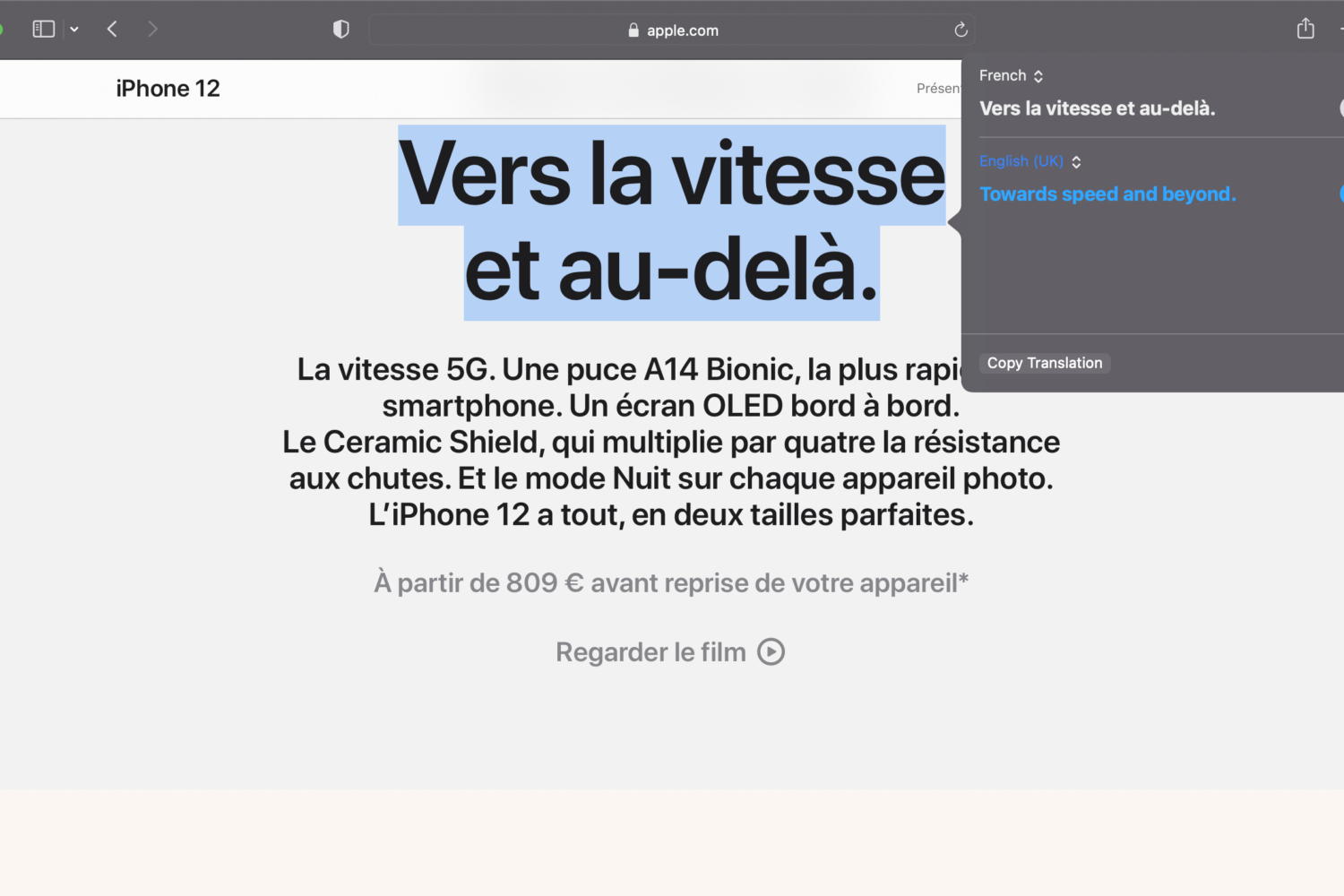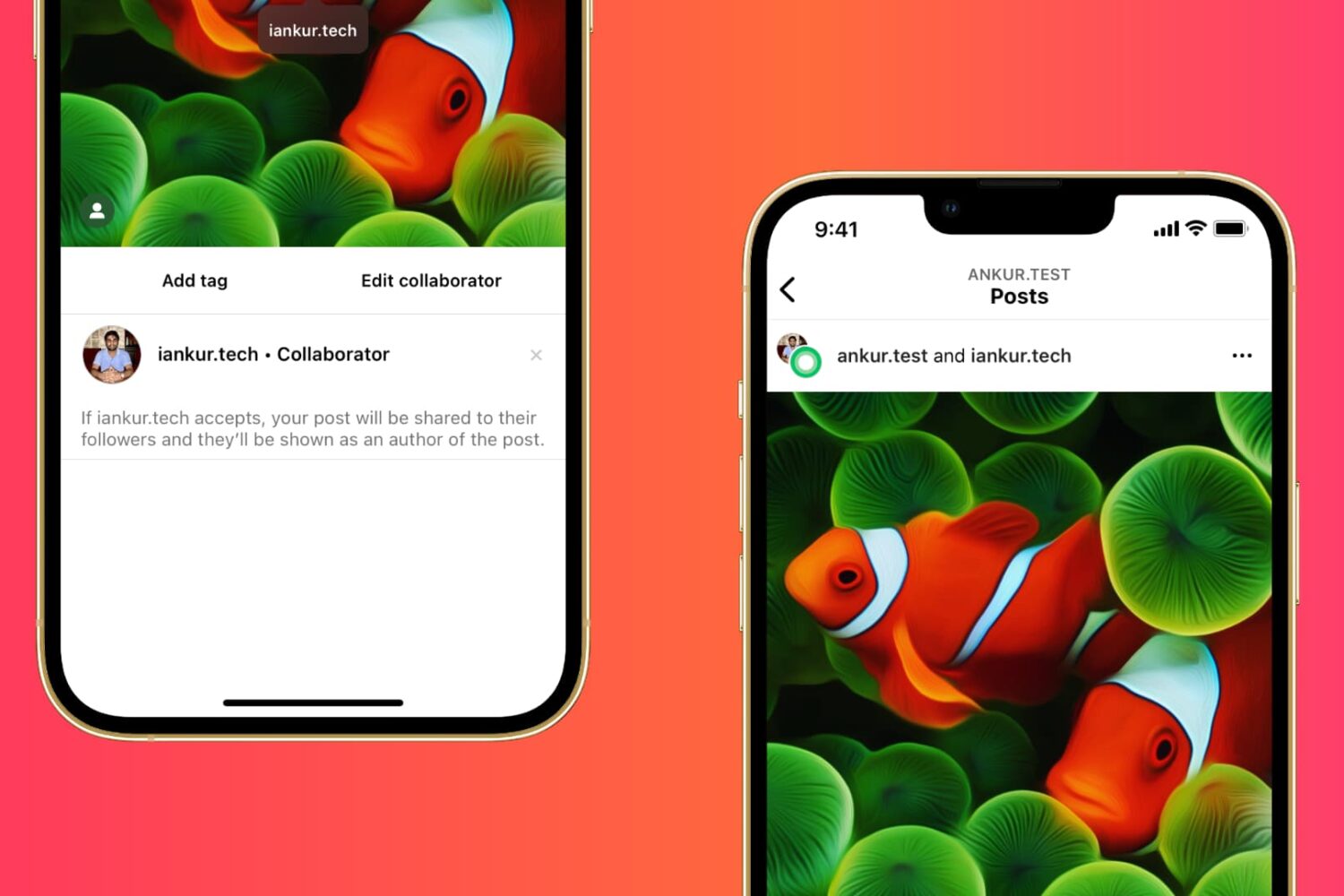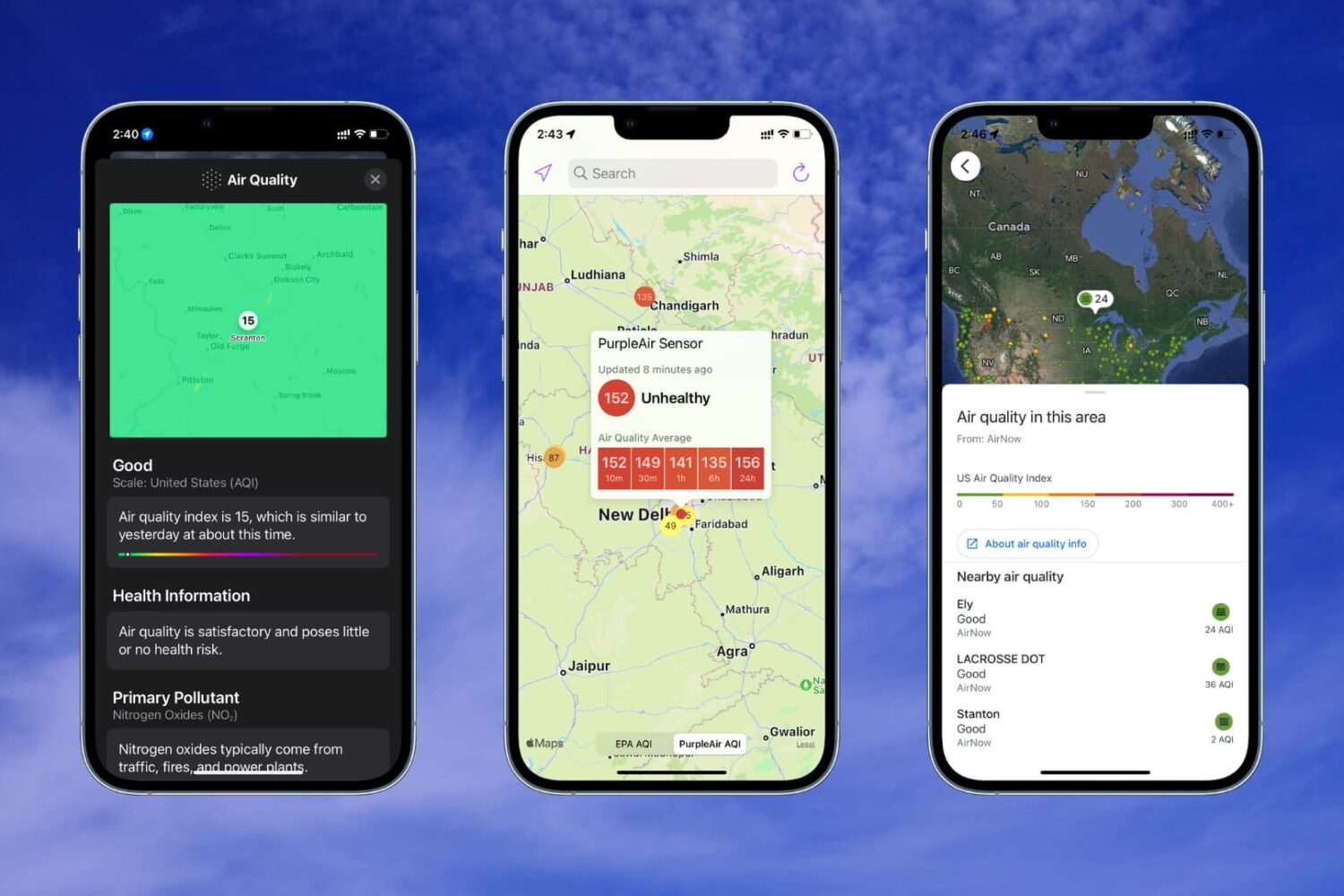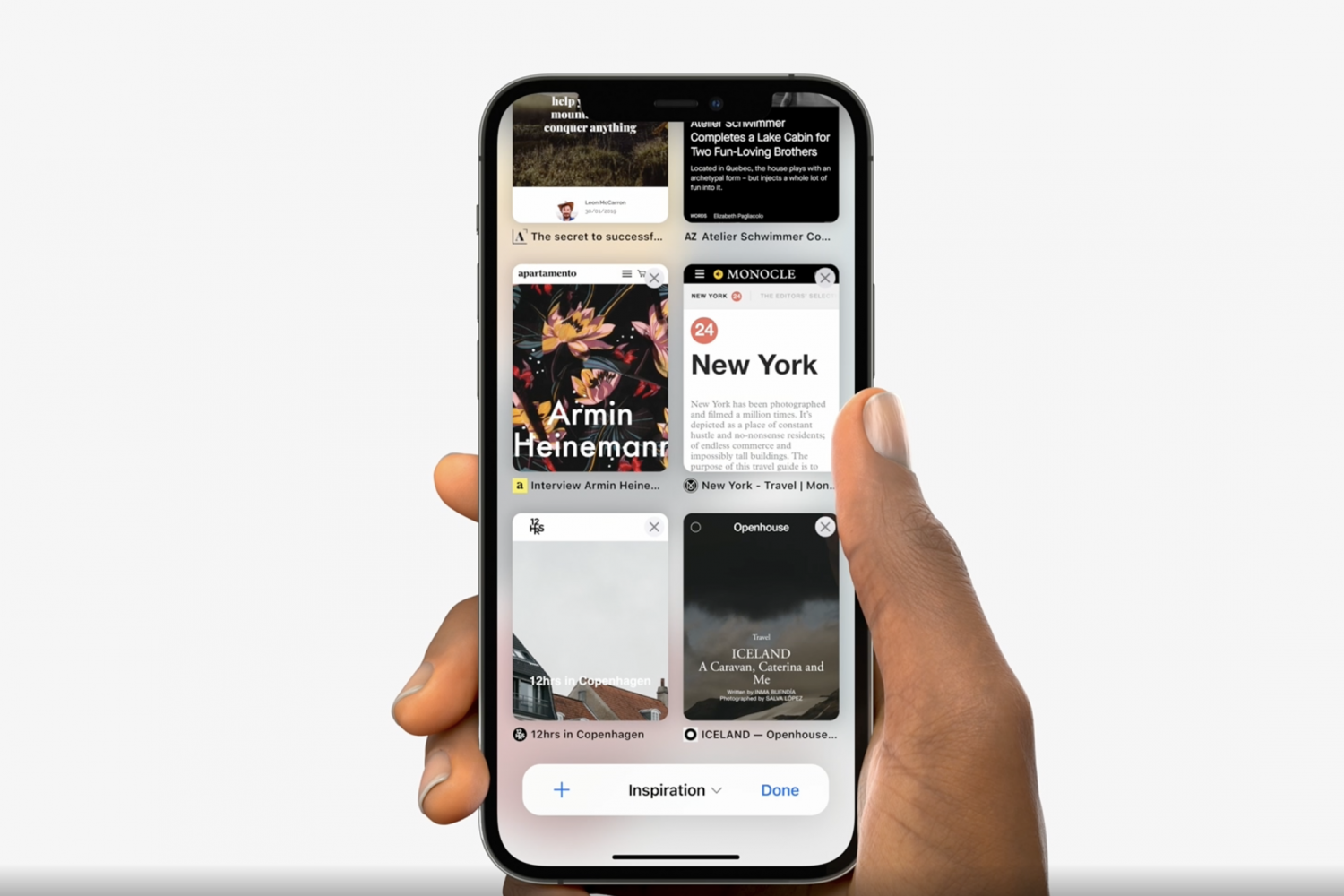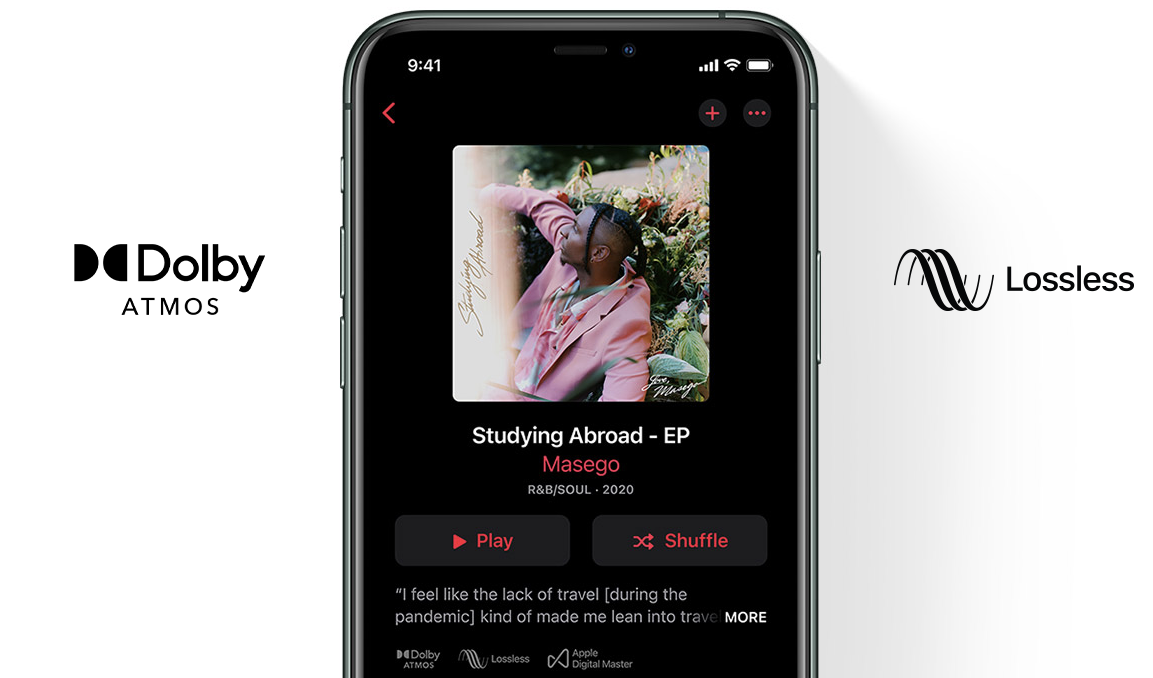Apple Maps has received several new features and improvements in iOS 15. One of the new features brings augmented reality walking directions in certain large cities. The feature uses the rear camera on your iPhone to augment directions on to the real world. With AR walking directions, you don't have to look down on your phone to see where you're going.
How to enable AR walking directions in Maps in iOS 15