Last month, Apple rolled out Spatial Audio with Dolby Atmos for Apple Music, and it works on most Apple devices. Spatial Audio with Dolby Atmos offers a surround-sound audio experience when listening to music on Apple Music. The feature will work on iPhone, iPad, Mac, and Apple TV 4K. You can also play Spatial Audio on the HomePod, but via the Apple TV 4K. As of now, over 20 million tracks support Spatial Audio, and more will be added by the end of this year.
In this article, you’ll learn how to listen to Dolby Atmos music on your Apple device. The devices will need to be running iOS or iPadOS 14.6 or later, and macOS Big Sur 11.4 or later.
Also see: Apple Music almost has me sold on Spatial Audio with Dolby Atmos
Enable Dolby Atmos on iOS
To enable Dolby Atmos on your iPhone or iPad, make sure it’s running iOS 14.6 and iPadOS 14.6.
1) Launch the Settings app.
2) Scroll down to Music.
3) Under Audio, look for Dolby Atmos and make sure it’s set to Automatic or Always on.
If you’re using Apple headphones to listen to music, then you can leave Dolby Atmos in the Automatic setting. For non-Apple headphones, you’ll need to select Always on. Here’s a list of all the Apple headphones that are compatible with Spatial Audio and Dolby Atmos on Apple Music.
- AirPods, AirPods Pro, AirPods Max
- BeatsX, Beats Solo3 Wireless, Beats Studio 3, Powerbeats3 Wireless
- Beats Flex, Powerbeats Pro, Beats Solo Pro
Apple devices such the iPhone XR or later, the iPad Pro 12.9-inch (3rd gen or later), iPad 6th gen or later, iPad Air 3rd gen or later, and iPad mini 5th gen or later, also support Spatial Audio with Dolby Atmos via their inbuilt speakers.
How to listen to Dolby Atmos on Mac
You can also listen to Dolby Atmos music on your Mac. Here’s how to do that.
1) Launch the Music app on your Mac.
2) Click on the Music button in the Menu Bar and select Preferences.
3) In the Playback tab, choose Automatic for Dolby Atmos. You can also turn off this feature or select Always on to force Dolby Atmos through all devices.
With Mac, the following Apple headphones can be used to listen to Dolby Atmos music.
- AirPods, AirPods Pro or AirPods Max when spatial audio is on.
- BeatsX, Beats Solo3 Wireless, Beats Studio3, Powerbeats3 Wireless, Beats Flex, Powerbeats Pro, or Beats Solo Pro.
You can also enjoy Dolby Atmos in the built-in speakers of the MacBook Pro 2018 or later, MacBook Air 2018 or later, and the iMac 2020 or newer.
Listen to Dolby Atmos on Apple TV 4K
Finally, Spatial Audio with Dolby Atmos will also work on the Apple TV 4K running tvOS 14.6 or newer. Here’s how to enable the feature.
1) Open Settings on the Apple TV 4K.
2) Scroll down to Apps, and select Music.
3) Click on Dolby Atmos and choose Automatic. There’s no Always on option here, but you can turn off Dolby Atmos if you want to.
Since Apple TV 4K doesn’t come with speakers, you’ll need to really on external speakers, your TV, or headphones. Below are the speakers, and headphones that support Dolby Atmos with Apple TV 4K.
- Two HomePods
- A sound bar, AV receiver, or TV set that supports Dolby Atmos
- AirPods, AirPods Pro, AirPods Max
- BeatsX, Beats Solo 3 Wireless, Beats Studio3, Powerbeats 3 Wireless
- Beats Flex, Powerbeats Pro, Beats Solo Pro
How to find Dolby Atmos music on Apple Music
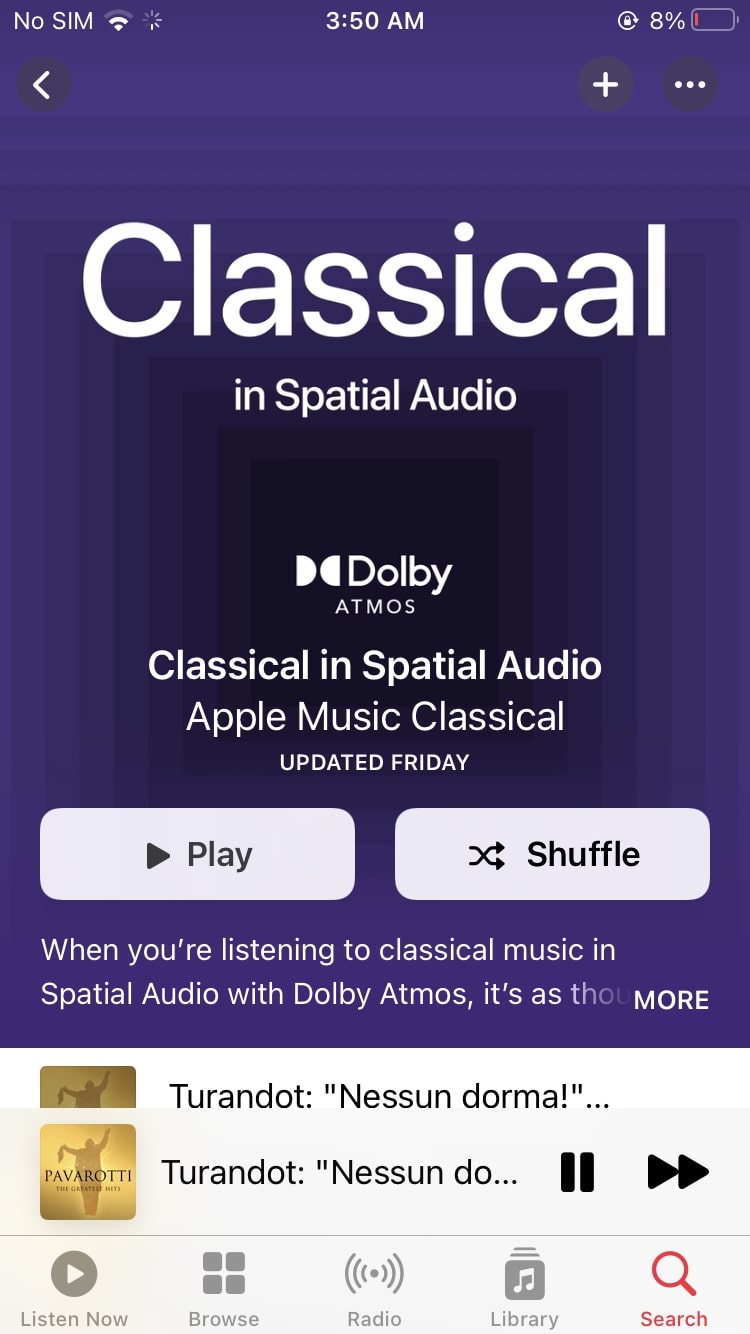
As mentioned earlier, Apple Music currently has plenty of music that support Spatial Audio with Dolby Atmos. It’s easy to find these tracks by simply searching for Spatial Audio in the Search bar of Apple Music. The Dolby Atmos logo will be shown in the album page.
Wrapping up
You can now enjoy Spatial Audio with Dolby Atmos on your Apple device and experience the surround sound. These tracks will work best with the supported Apple and Beats headphones. However, you can also use other headphones to enjoy the Dolby Atmos. On the Mac and Apple TV 4K, you can use external or internal speakers to enjoy the Dolby Atmos sound. Although the number of tracks that support Dolby Atmos isn’t that high, more music will be added in the coming weeks.